Torii Image Translatorは、インターネット上の視覚的コンテンツとユーザーの対話方法を革新するChrome拡張機能です。GPT-4やDeepLなどの先進的なAI技術を活用し、画像、マンガ、コミックブック内のテキストをユーザーの好みの言語にシームレスに翻訳します。この強力なツールは言語の壁を取り除き、ホバーとクリックだけでグローバルなコンテンツにアクセスできるようにします。
鳥居画像翻訳器 — GPT-4 & DeepL を使用して、あらゆる画像、漫画などを翻訳
あらゆるウェブサイト上の画像を、どんな言語でも翻訳できます!マンガ、マンhwa、マン華、コミック、アーティストCG、meme、またはあらゆる画像に最適です!
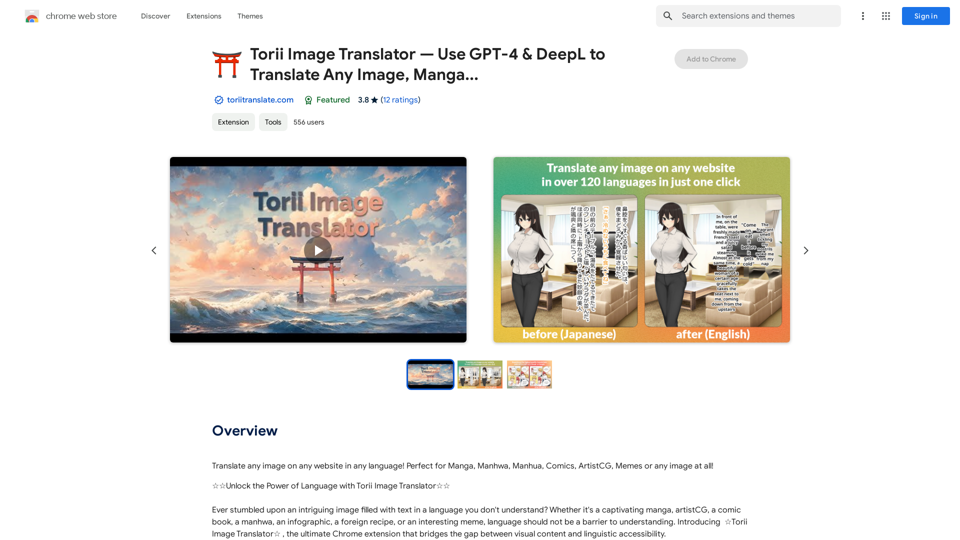
紹介
機能
シームレスな統合と翻訳
- ホバーとクリックで即座に翻訳する機能
- Chromeブラウザから直接任意のウェブサイトで動作
- 元のテキストを高品質な翻訳で置き換え
- 翻訳されたテキストで新しい画像をレンダリング
高度な翻訳技術
- GPT-4、GPT-3.5、DeepLを活用
- 優れた精度と文脈理解を提供
- ユーザーが異なる翻訳モデルを選択可能
ユーザーフレンドリーなインターフェース
- 直感的で使いやすいデザイン
- 言語の障壁を簡単に取り除く
セキュアな認証
- リクエスト認証のためのシンプルなログインプロセス
- 安全で効率的な画像処理を保証
柔軟な価格モデル
- オンデマンド使用のためのクレジットベースシステム
- ユーザーに価値と柔軟性を提供
FAQ
Torii Image Translatorはどのように機能しますか?
Torii Image Translatorは、リクエストを認証するためのシンプルなログインプロセスを使用します。その後、高度なAI翻訳技術を使用して画像を処理し、元のテキストをユーザーが選択した言語の高品質な翻訳に置き換えます。
拡張機能を使用するためにログインが必要なのはなぜですか?
ログインは、画像が安全かつ効率的に処理されることを確保するために、リクエストを認証するために必要です。
Torii Image Translatorをオフラインで使用できますか?
いいえ、Torii Image Translatorがリクエストを処理し翻訳を実行するためにはインターネット接続が必要です。
より多くのクレジットやサブスクリプション層のオプションはありますか?
現在、Torii Image Translatorはサービスの運営に多大なコストがかかるため、クレジットベースのシステムのみを提供しています。このシステムは、ユーザーに柔軟性と価値を提供するように設計されています。
関連ウェブサイト

Undress AI アプリ - 無料で Deepnude 画像を作成 | Undresser.AI Undress
Undress AI アプリ - 無料で Deepnude 画像を作成 | Undresser.AI UndressIntroducing Undresser.AI undress、一瞬で素晴らしいヌード写真を作り出すAIを搭載した究極のアプリです。高度なdeepnude AI技術により、あらゆる画像をリアルなヌードに変換できます。Undresser.AIで、AIと芸術が融合した最高の画像ヌード体験を。
31.13 K

AIProfessional Headshot Pro、究極のAIヘッドショットジェネレーターを紹介します。ビジネスフォトやスタイリッシュなAIヘッドショットを簡単に作成することを目的として設計されています。
124.77 M

テã‚ストã®å¯¾ç§ã¯ã€æ¤œç´¢ã«ãŠã‘ã‚‹ãŸã‚ã«ã€ã“ã¨ã«ã¯ã€å¤§ããªãƒ†ã‚ストファイルã«ã‚ˆã£ã¦ã€å°ããªãƒ†ã‚ストを制書ãã‚イープリケã€ãŸã€»
193.90 M




