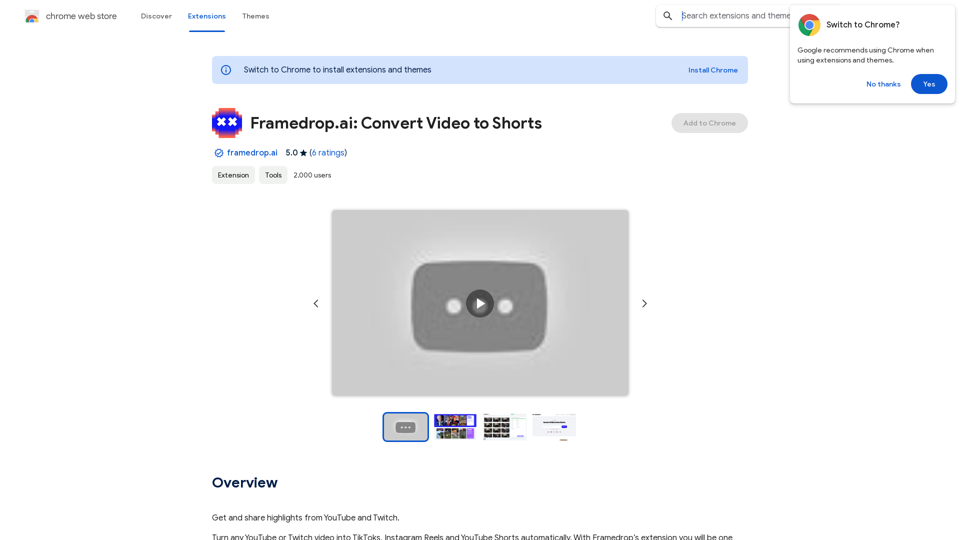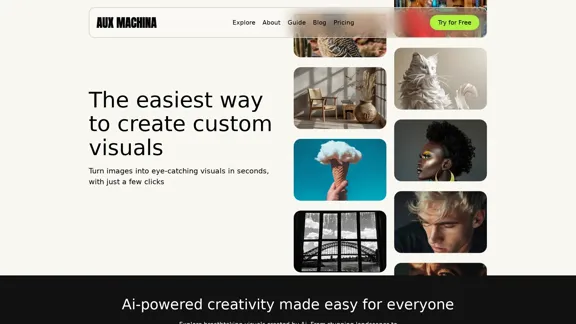AltText.ai is an AI-driven platform offering a wide range of AI technologies for image understanding, text generation, and image creation. It provides tools for generating alt text, connecting to user accounts, and extracting text from images. The platform utilizes advanced AI technologies like OpenAI Vision API and Dalle3 for various tasks.
Text Generation for X (formerly Twitter)
This is a Chrome extension that analyzes images you want to post to X (formerly Twitter) and automatically generates alternative text for them.
-akpofpnbjlhfdmcmnolgbpagpdkfkbef-thumbnail-1720093897.png)
Introduction
Feature
AI-Powered Image Analysis
AltText.ai employs OpenAI Vision API (gpt-4-vision-preview) to analyze images and generate accurate alt text, enhancing accessibility and image understanding.
Text Generation from Images
The platform offers an Image to Text feature, allowing users to extract text content from pictures efficiently.
Image Creation with AI
Utilizing Dalle3's text-to-image generation capability, AltText.ai enables users to create images from textual descriptions.
Free AI Tools Submission
AltText.ai provides a platform for users to explore and submit free AI tools, expanding the range of available AI-powered solutions.
Chrome Extension
A dedicated Chrome extension simplifies the use of AltText.ai's features directly from the browser, streamlining the user experience.
Flexible Pricing Options
The platform offers both free and paid subscription models, catering to different user needs and usage levels.
FAQ
How do I get started with AltText.ai?
To begin using AltText.ai:
- Install the Chrome extension from the Chrome Web Store
- Configure your API Key in the extension's options
- Start using the extension to generate alt text, connect to your account, and extract text from images
What are the main benefits of using AltText.ai?
Key benefits include:
- Effortless text extraction from images
- AI-powered image understanding and alt text generation
- Access to a variety of free AI tools
- Seamless integration through a browser extension
Is AltText.ai free to use?
AltText.ai offers a free version with limited usage and a paid subscription for extended access and additional features, providing flexibility for different user needs.
Related Websites

IC-Light is a project to manipulate the illumination of images. IC-Light V2 is a series of Flux-based IC-Light models with 16ch VAE and native high resolution.
0
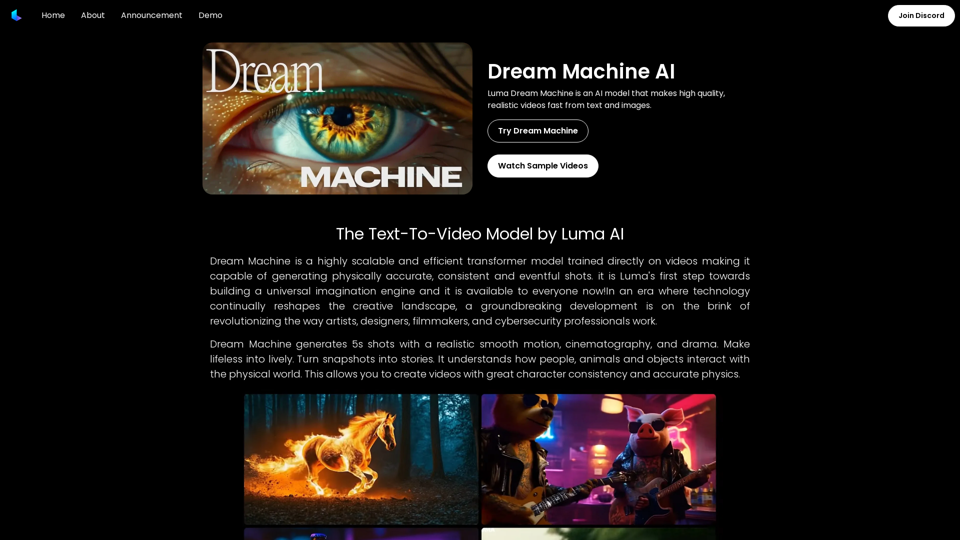
Dream Machine AI: Try Luma AI Video Generator for Free
Dream Machine AI: Try Luma AI Video Generator for FreeTry Dream Machine AI Video Generator for Free Online. Dream Machine is a new text-to-video model by Luma Ai, able to create high-definition videos.
0
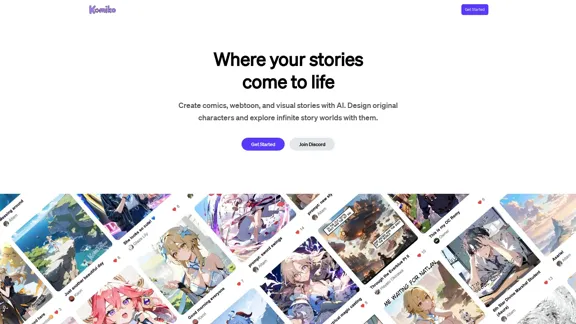
Bring your stories to life with AI. Create captivating comics, webtoon, and visual stories. Design original characters and dive into limitless story worlds.
743.50 K
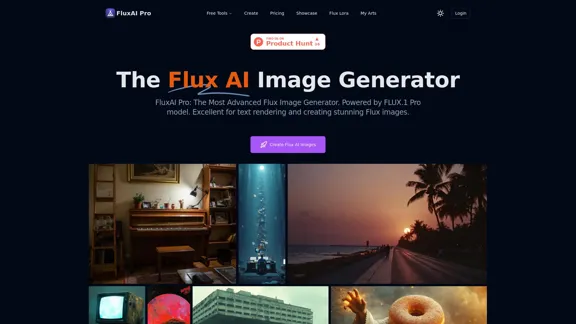
FluxAI Pro: Superior Flux Image Generator with exceptional text rendering. Powered by FLUX.1 Pro, Dev, Schnell and Realism models.
171.41 K
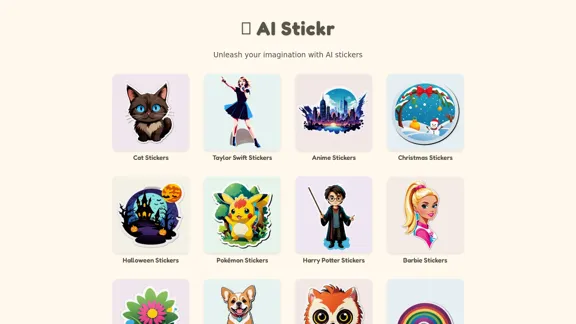
Unleash your imagination with AI stickers. Captivating visuals brought to life by cutting-edge generative AI.
0
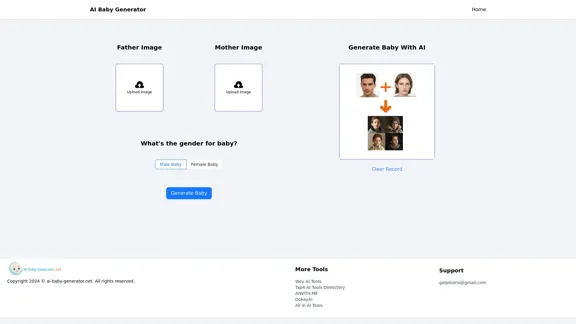
AI Baby Generator | Generate Your Future Baby Photos Using AI
AI Baby Generator | Generate Your Future Baby Photos Using AIGenerate baby photos using our AI Baby Generator to see what your future baby might look like.
0