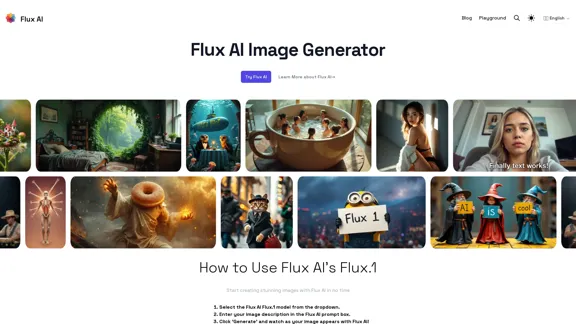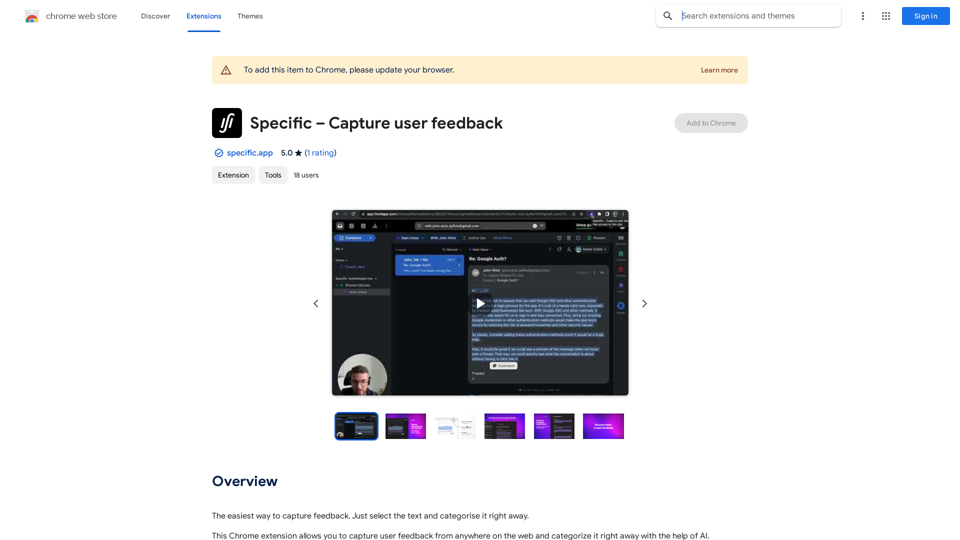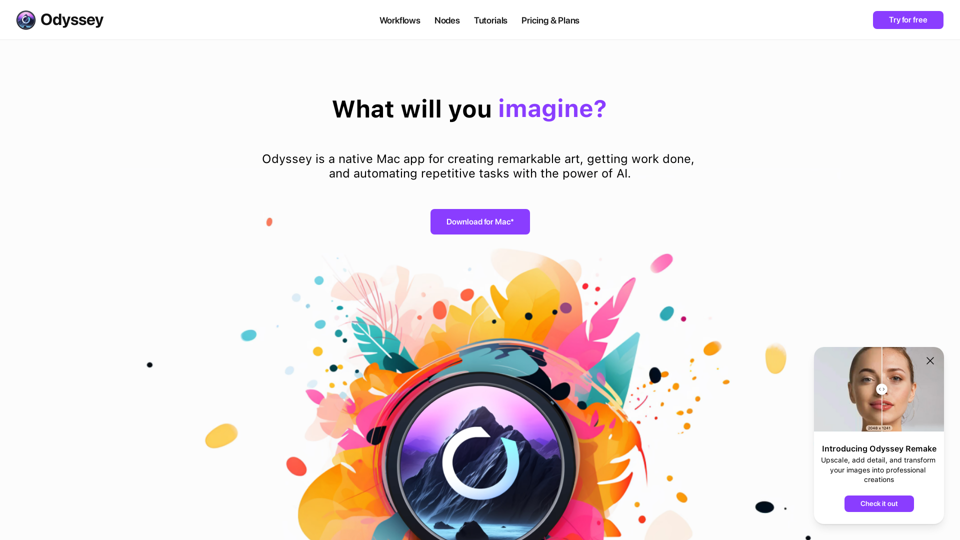Voice Master is a free Chrome browser extension that offers speech recognition and speech-to-text conversion. It allows users to convert spoken words into text, which can be inserted into any text field on web pages or a dedicated dictation window. This tool is designed to boost productivity by reducing typing time and optimizing workflow for various users.
Voice Master: Voice Recognition and Speech-to-Text Converter
Allows you to speak and have your words recognized as text, which is then added to the text parts of the webpage.
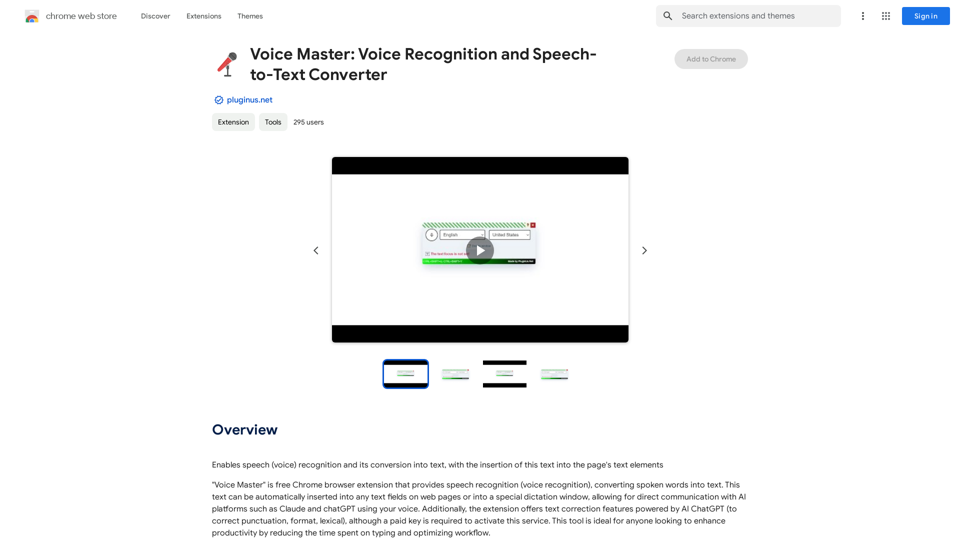
Introduction
Feature
Speech Recognition and Conversion
Voice Master provides accurate speech-to-text conversion, allowing users to dictate content directly into web page text fields or a special dictation window.
Multi-language Support
The extension supports multiple languages, making it versatile for users worldwide.
AI Integration
Voice Master integrates with ChatGPT for text correction and refinement, enhancing the quality of transcribed content.
Customizable Hotkeys
Users can toggle panel visibility and enable/disable speech recognition using hotkeys:
- CTRL+SHIFT+U: Toggle panel visibility
- CTRL+SHIFT+Y: Enable/disable speech recognition
Draggable Interface
All windows and panels of the plugin are draggable, offering a flexible user experience.
Text Replacement
Selected text can be replaced with spoken words, providing an efficient editing process.
Language Settings
Users can change language settings at any time, adapting to different linguistic needs.
FAQ
How do I use Voice Master?
- Install the Voice Master Chrome extension
- Activate voice input by toggling "on" and clicking the microphone icon
- Choose your input language and select the desired text field
- Dictate your text
- Use the dictation window to manage text and edit with ChatGPT if needed
What are the limitations of Voice Master?
Voice Master may face challenges in accurately identifying punctuation due to:
- Limitations of speech recognition APIs
- Complexity of speech models
- Need for contextual understanding in punctuation
How can I provide feedback or suggestions?
You can contact the developers through the contact form at https://pluginus.net/contact-us. They value user input for improving Voice Master.
Is Voice Master suitable for all users?
Voice Master is ideal for anyone looking to enhance productivity by reducing typing time, including professionals, students, and individuals with accessibility needs.
Latest Traffic Insights
Monthly Visits
193.90 M
Bounce Rate
56.27%
Pages Per Visit
2.71
Time on Site(s)
115.91
Global Rank
-
Country Rank
-
Recent Visits
Traffic Sources
- Social Media:0.48%
- Paid Referrals:0.55%
- Email:0.15%
- Referrals:12.81%
- Search Engines:16.21%
- Direct:69.81%
Related Websites
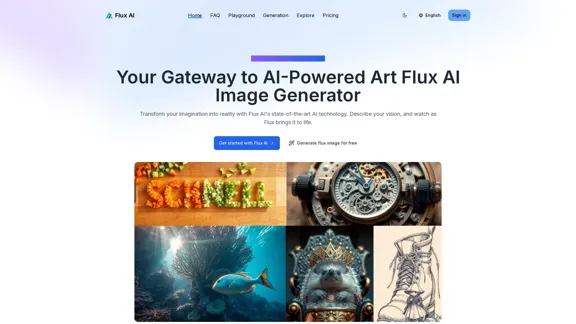
Flux AI Image Generator: The Future of Creative Visualization
Flux AI Image Generator: The Future of Creative VisualizationExplore the boundless possibilities of Flux AI, the leading AI image generator that converts your textual descriptions into breathtaking, one-of-a-kind visuals.
0
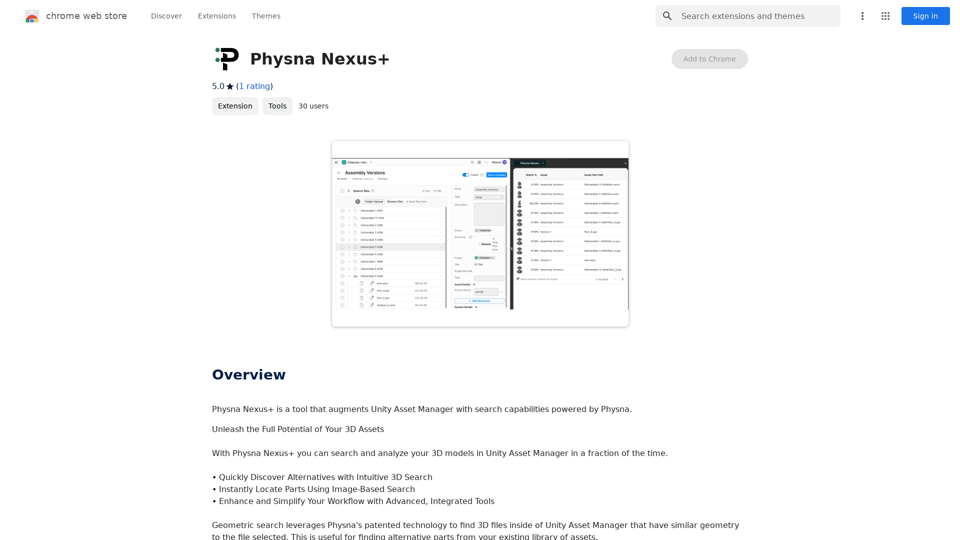
Physna Nexus+ is a tool that improves Unity Asset Manager by adding search features powered by Physna.
193.90 M
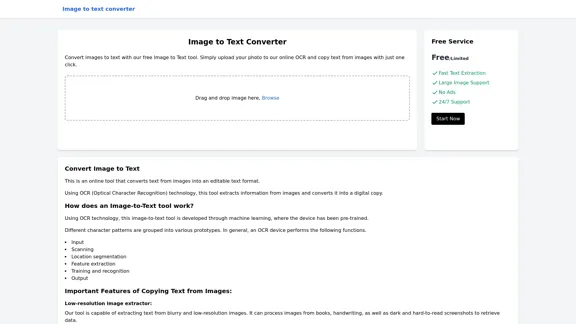
Image to text converter, converting image text to text, how to extract text from an image.
Image to text converter, converting image text to text, how to extract text from an image.Transform images with text into editable, searchable content instantly. Our advanced AI technology extracts text from any image with remarkable accuracy, supporting multiple languages and document types. Simply upload your picture, and watch as handwritten notes, printed documents, screenshots, and signs are converted to crisp, copyable text in seconds.
0
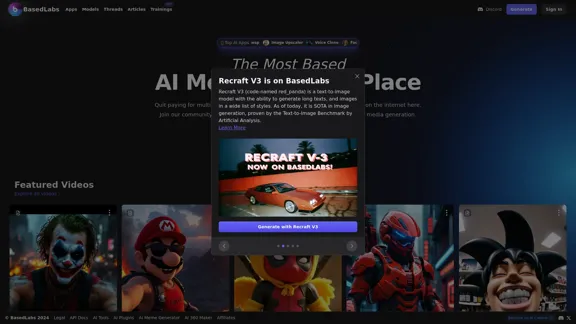
BasedLabs is your go-to source for AI video and tools. Join our community of thousands of AI enthusiasts and creators.
771.42 K
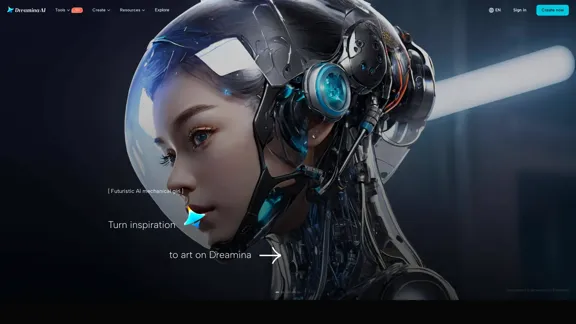
Dreamina: Free AI Image Generator - Create Art and Images from Text
Dreamina: Free AI Image Generator - Create Art and Images from TextCreate stunning art, images, and more with prompts. Turn your images into captivating animations. Dreamina is an AI platform designed to simplify your creation.
5.53 M