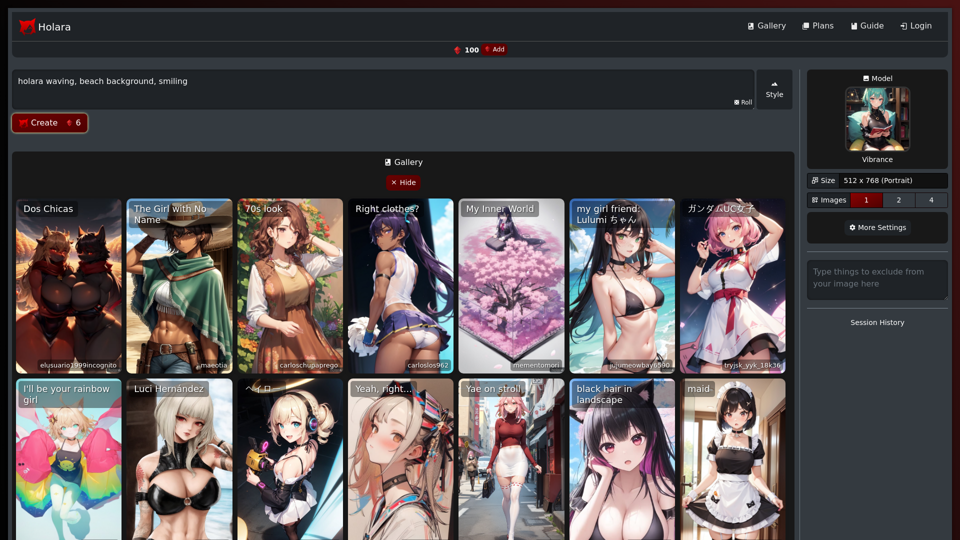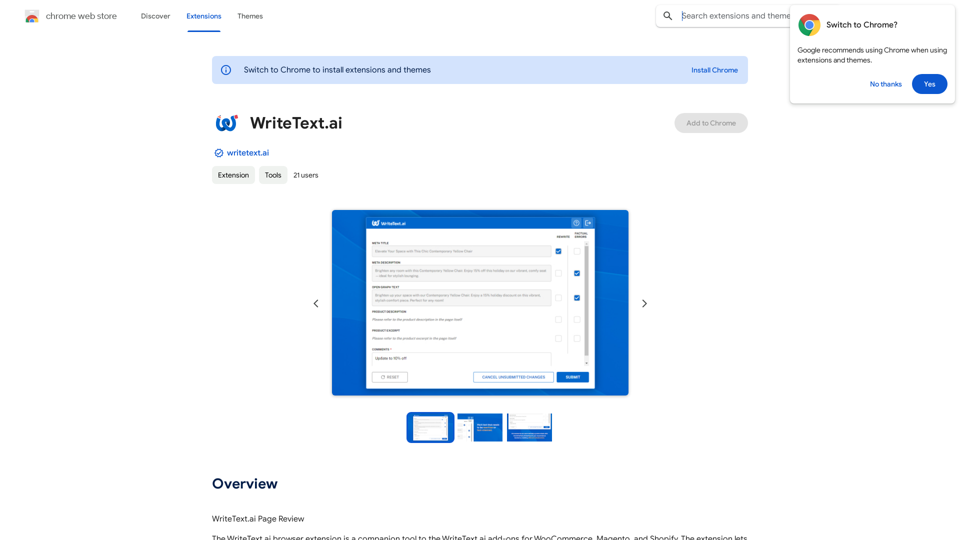GTRES AI es una extensión de Chrome que revoluciona la búsqueda de imágenes utilizando inteligencia artificial. Esta poderosa herramienta va más allá de la simple identificación de elementos visuales, comprendiendo el contexto de las imágenes para proporcionar resultados tanto exactos como contextualmente relevantes. GTRES AI mejora significativamente las capacidades de búsqueda, ofreciendo a los usuarios una experiencia de búsqueda de imágenes más eficiente y completa.
Gtres IA
Busca imágenes similares
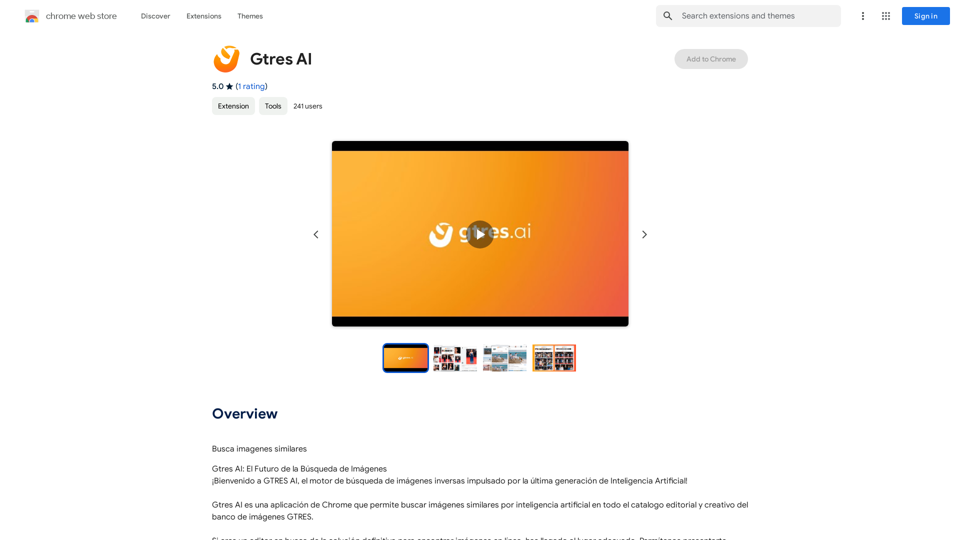
Introducción
Funcionalidad
Búsqueda avanzada de imágenes
GTRES AI emplea tecnología de IA de vanguardia para analizar imágenes, identificando elementos visuales y comprendiendo su contexto. Esta característica permite a los usuarios encontrar imágenes similares de manera rápida y eficiente, reduciendo significativamente el tiempo de búsqueda.
Reconocimiento de figuras públicas y objetos
La IA puede reconocer rostros famosos, objetos, formas, colores y patrones únicos en las imágenes. Esta capacidad permite a los usuarios buscar imágenes basadas en personas u objetos específicos que aparecen en ellas.
Fuente de inspiración
Los usuarios pueden utilizar cualquier imagen como punto de partida para descubrir imágenes similares en la base de datos de GTRES AI. Esta característica no solo ahorra tiempo, sino que también asegura resultados de imágenes de mayor calidad, sirviendo como una excelente fuente de inspiración para proyectos creativos.
Extensión de Chrome fácil de usar
GTRES AI está disponible como una simple extensión de Chrome. Los usuarios pueden instalarla fácilmente y comenzar a buscar imágenes similares de inmediato. La extensión también incluye un botón en la barra de herramientas para buscar imágenes en cualquier sitio web.
Gratuito
GTRES AI es completamente gratuito. No se requieren suscripciones ni pagos, lo que lo hace accesible para todos los usuarios.
Compatibilidad entre sitios web
La extensión se puede utilizar en cualquier sitio web a través de su botón en la barra de herramientas, proporcionando flexibilidad y comodidad para los usuarios en diferentes plataformas.
Preguntas Frecuentes
¿Es GTRES AI gratuito?
Sí, GTRES AI es una extensión de Chrome gratuita. No hay costos ocultos ni tarifas de suscripción asociadas con su uso.
¿Cómo funciona GTRES AI?
GTRES AI utiliza inteligencia artificial para identificar elementos visuales en imágenes y comprender su contexto. Esta tecnología avanzada permite a la herramienta proporcionar resultados de búsqueda de imágenes tanto exactos como contextualmente relevantes.
¿Puedo usar GTRES AI en cualquier sitio web?
Sí, GTRES AI se puede usar en cualquier sitio web. La extensión incluye un botón en la barra de herramientas que permite a los usuarios iniciar búsquedas de imágenes desde cualquier página web que estén visitando.
¿Es seguro usar GTRES AI?
Sí, GTRES AI está diseñado teniendo en cuenta la seguridad y privacidad del usuario. Es una extensión segura que no recopila ni utiliza datos personales, garantizando una experiencia de navegación segura para todos los usuarios.
Sitios web relacionados
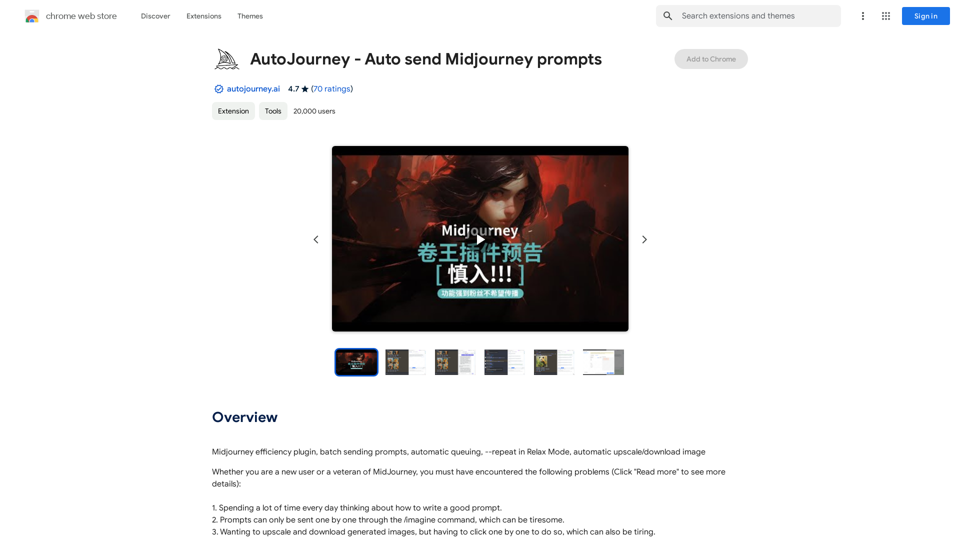
AutoJourney - Envío automático de prompts de Midjourney
AutoJourney - Envío automático de prompts de MidjourneyPlugin de eficiencia de Midjourney, envío por lotes de prompts, cola automática, --repetir en Modo Relajado, escalado automático/descarga de imagen
193.90 M
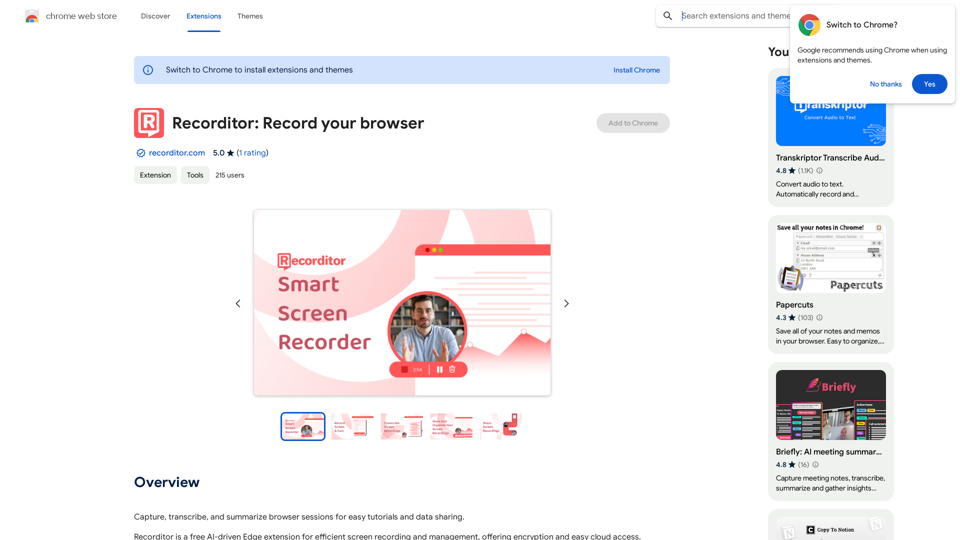
Captura, transcribe y resume sesiones del navegador para tutoriales fáciles y el intercambio de datos.
193.90 M
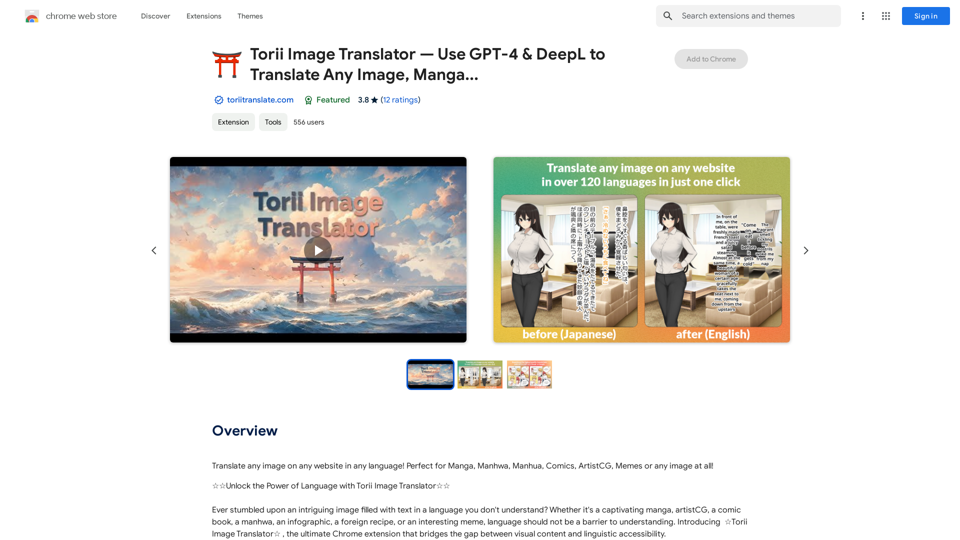
Traductor de Imágenes Torii — Usa GPT-4 & DeepL para Traducir Cualquier Imagen, Manga...
Traductor de Imágenes Torii — Usa GPT-4 & DeepL para Traducir Cualquier Imagen, Manga...¡Traduce cualquier imagen de cualquier sitio web en cualquier idioma! Perfecto para Manga, Manhwa, Manhua, Comics, ArtistCG, Memes o cualquier imagen en absoluto.
193.90 M
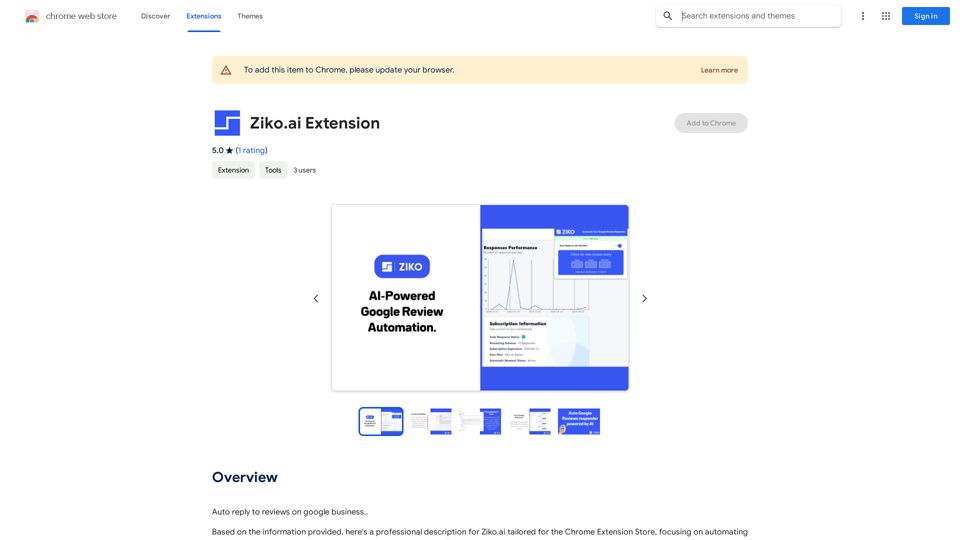
Respuestas automáticas a reseñas en Google Business Aquí tienes algunos ejemplos de respuestas automáticas que puedes usar para tus reseñas en Google Business: Para reseñas positivas: * ¡Muchas gracias por su reseña! Nos alegra saber que disfrutó de su experiencia con nosotros. * Apreciamos mucho su comentario positivo. ¡Esperamos volver a verle pronto! * ¡Gracias por elegirnos! Nos esforzamos por brindar un excelente servicio y nos complace saber que lo notamos. Para reseñas negativas: * Lamentamos escuchar que tuvo una experiencia negativa. Nos gustaría hablar con usted directamente para comprender mejor su problema y encontrar una solución. Por favor, contáctenos al [número de teléfono] o por correo electrónico a [correo electrónico]. * Agradecemos su comentario y lamentamos que no haya tenido una experiencia satisfactoria. Nos esforzamos por ofrecer el mejor servicio posible y nos gustaría saber más sobre su experiencia para poder mejorar. * Entendemos su frustración. Nos gustaría tener la oportunidad de hablar con usted sobre su experiencia y ver cómo podemos remediar la situación. Por favor, contáctenos al [número de teléfono] o por correo electrónico a [correo electrónico]. Consejos adicionales: * Sé amable y profesional en todas tus respuestas. * Responde a las reseñas de forma oportuna. * Ofrece una solución al cliente si es posible. * No te pongas a la defensiva. * Utiliza un tono de voz positivo y enérgico.
193.90 M
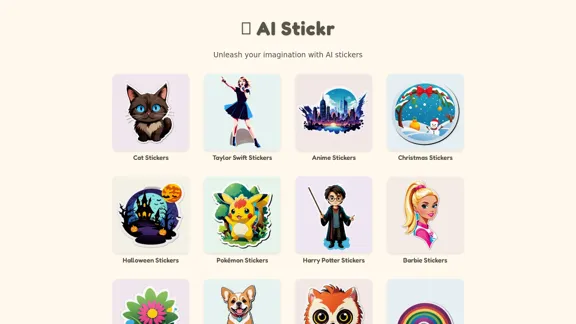
Desata tu imaginación con stickers de IA. Imágenes cautivadoras cobran vida gracias a la IA generativa de vanguardia.
0
![[Oficial] PicMa Photo Enhancer - Mejorador de calidad de fotos con un solo clic de IA [Oficial] PicMa Photo Enhancer - Mejorador de calidad de fotos con un solo clic de IA](https://static.right-ai.com/tools/2025/7/3/picma-magictiger-ai-thumbnail-1751572822.webp)
[Oficial] PicMa Photo Enhancer - Mejorador de calidad de fotos con un solo clic de IA
[Oficial] PicMa Photo Enhancer - Mejorador de calidad de fotos con un solo clic de IAPicMa AI mejora la resolución de fotos y la calidad de imagen. Desenfoca, restaura fotos antiguas y colorea imágenes en blanco y negro al instante. Prueba nuestra herramienta gratis.
65.77 K