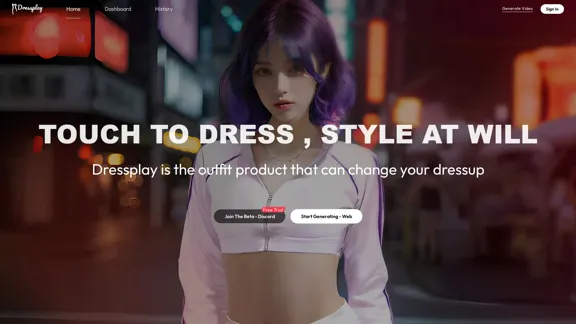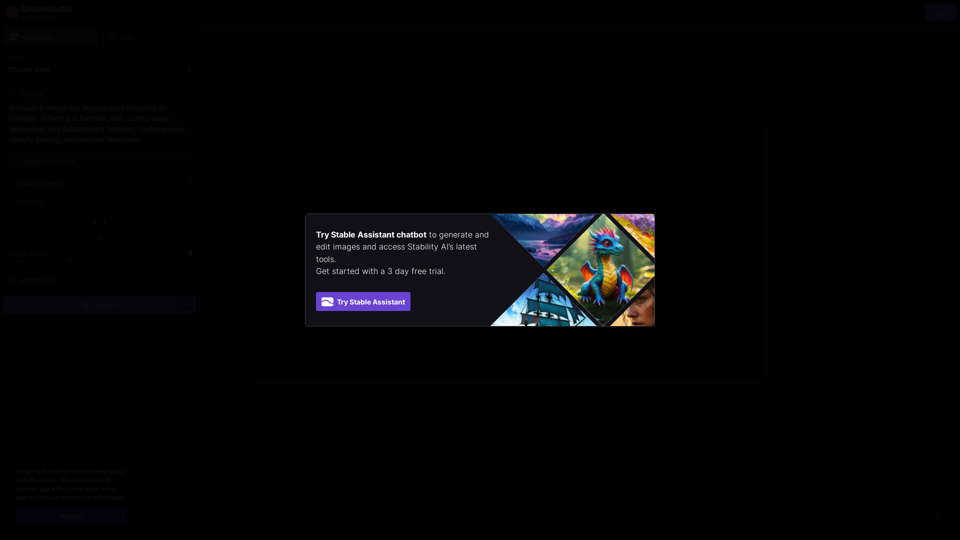Text to Voice Generator is an AI-powered platform that transforms written text into spoken words. It offers a wide range of voices, supports multiple languages, and integrates seamlessly with online content. This tool is designed to enhance accessibility, support learning, and improve productivity across various educational and professional settings.
Text to Voice Generator ========================== A text-to-voice generator, also known as a text-to-speech (TTS) system, is a software that converts written text into a spoken voice output. This technology has been widely used in various applications, including virtual assistants, audiobooks, and language learning platforms. How it Works --------------- The process of generating voice from text involves several steps: 1. Text Analysis: The input text is analyzed to identify the language, syntax, and semantics. 2. Phonetic Transcription: The text is converted into a phonetic transcription, which represents the sounds of the spoken language. 3. Prosody Generation: The phonetic transcription is then used to generate the prosody, or rhythm and intonation, of the spoken voice. 4. Waveform Generation: The prosody and phonetic transcription are combined to generate the audio waveform, which is the final spoken voice output. Types of Text-to-Voice Generators ----------------------------------- There are two main types of text-to-voice generators: Rule-Based Systems These systems use a set of predefined rules to generate the spoken voice output. They are often limited in their ability to produce natural-sounding voices and may sound robotic. Machine Learning-Based Systems These systems use machine learning algorithms to learn from large datasets of spoken voices and generate more natural-sounding voices. They are often more advanced and can produce high-quality voice outputs. Applications of Text-to-Voice Generators ----------------------------------------- Text-to-voice generators have a wide range of applications, including: Virtual Assistants Virtual assistants, such as Siri and Alexa, use text-to-voice generators to respond to user queries. Audiobooks Text-to-voice generators can be used to create audiobooks from written texts, making it easier for people to access written content. Language Learning Language learning platforms use text-to-voice generators to provide pronunciation guidance and practice exercises for learners. Accessibility Text-to-voice generators can be used to assist people with disabilities, such as visual impairments, by providing an auditory interface to written content.
Generate Voice from Text on Any Web Page
With the advancement of technology, it is now possible to generate voice from text on any web page. This feature is particularly useful for people who prefer listening to content rather than reading it. Here's how you can do it:
#Method 1: Using Browser Extension
You can use a browser extension like Read Aloud or SpeakIt! to generate voice from text on any web page. These extensions are available for both Google Chrome and Mozilla Firefox browsers.
#Method 2: Using Online Tools
There are several online tools available that can convert text to speech. Some popular tools include NaturalReader, Voice Dream Reader, and Google Text-to-Speech. You can copy and paste the text from any web page into these tools to generate voice.
#Method 3: Using Screen Reader
If you are using a Windows operating system, you can use the built-in Narrator screen reader to generate voice from text on any web page. For Mac users, you can use VoiceOver.
By using any of these methods, you can easily generate voice from text on any web page and enjoy a more convenient and accessible reading experience.
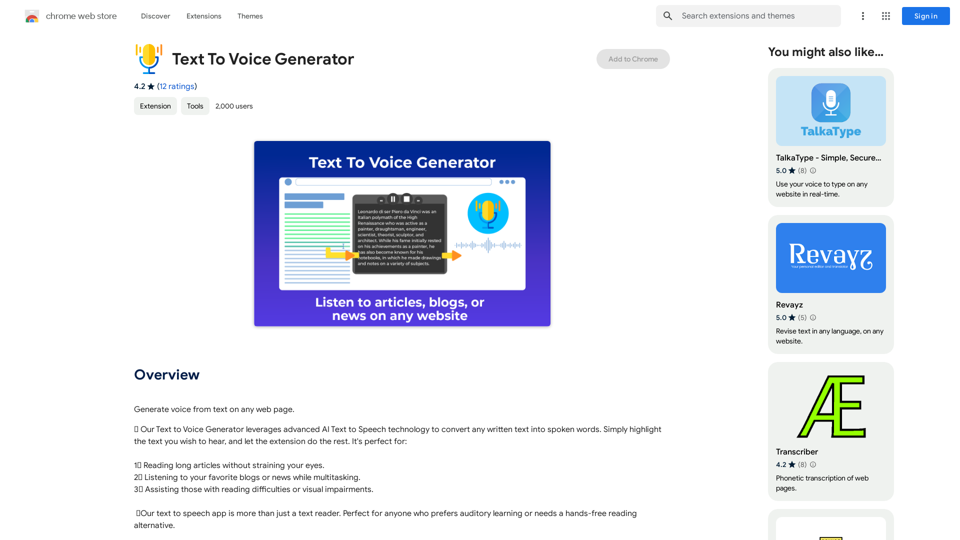
Introduction
Feature
Wide Range of Voices
Choose from a variety of male and female voices to find the perfect match for your content, ensuring a personalized listening experience.
Multilingual Support
The platform supports multiple languages, making it a versatile tool for global users and language learners.
Easy Integration
Seamlessly convert online articles and documents into audible formats, enhancing accessibility and convenience.
Customizable Reading Speed
Adjust the playback speed to suit your listening preference, ensuring a comfortable and personalized experience.
Text Highlighting
Follow along with highlighted text as it's read aloud, improving comprehension and retention.
Simple User Interface
The platform offers a user-friendly interface with a straightforward process:
- Highlight the desired text
- Right-click and select "convert text to voice"
- Choose preferred voice and playback speed
- Listen to the converted audio
AI-Powered Technology
Leverages advanced AI technology for natural and engaging voice outputs, elevating the quality of the text-to-speech conversion.
Free Basic Features
Enjoy unlimited access to essential features without any cost, making it accessible to a wide range of users.
FAQ
How do I use Text to Voice Generator?
To use the Text to Voice Generator:
- Highlight the text you want to convert
- Right-click and select "convert text to voice" from the context menu
- Choose your preferred voice and playback speed
- Listen as the extension reads the text to you
What languages does Text to Voice Generator support?
The extension supports multiple languages, making it a versatile tool for global use.
Is Text to Voice Generator free?
Yes, the platform offers unlimited access to basic features without any costs. Users can enjoy free online text-to-speech conversion for various purposes.
What are the benefits of using Text to Voice Generator?
- Enhances accessibility, especially for those with reading difficulties
- Supports learning and improves productivity
- Offers a diverse selection of voices for various languages
- Provides a user-friendly interface for easy use
- Can be used for educational and professional activities
Can I use Text to Voice Generator for different types of content?
Yes, you can use the tool to convert various types of content, including articles, emails, and documents, into audio format.
Latest Traffic Insights
Monthly Visits
193.90 M
Bounce Rate
56.27%
Pages Per Visit
2.71
Time on Site(s)
115.91
Global Rank
-
Country Rank
-
Recent Visits
Traffic Sources
- Social Media:0.48%
- Paid Referrals:0.55%
- Email:0.15%
- Referrals:12.81%
- Search Engines:16.21%
- Direct:69.81%
Related Websites
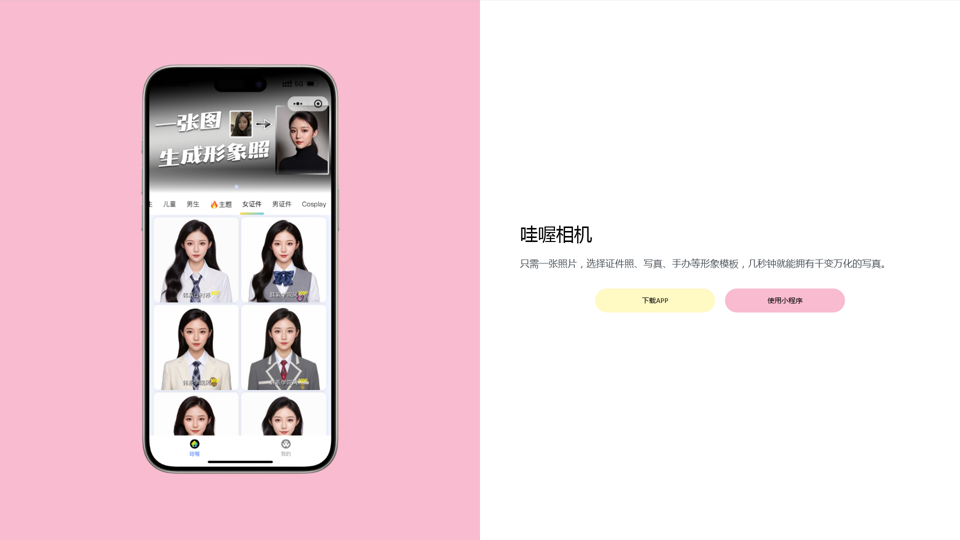
Wow, with just one photo, the camera can generate a portrait!
Wow, with just one photo, the camera can generate a portrait!Wow Camera, Wow Camera, Wao, Portrait Photography, Korean-Style Photography, Chinese-Style Photography, Old Photo Restoration, AI Face Swap, AI Video, Remini, Remini, Clay Filter, Clay Filter, Clay Clay Photo, Standard ID Photo, AI Photography, Photo Editing, Beauty Photo, Wow Photo, Portrait Photo, Butter Camera, Intelligent Photo Editing, Auto Beauty, Deep Learning Photography, Personalized Photo, Artistic Photo, Retro-Style Photo, Modern-Style Photo, Cartoon-Style Photo, Photo Post-Production, AI Photography, Photo Special Effects, Professional-Level Photography, Family Portrait, Personal Photography, Photography Art, Photo Editing, Photo Beautification, Intelligent Filter, Selfie Magic, Photography Enthusiast, Professional Photographer.
0
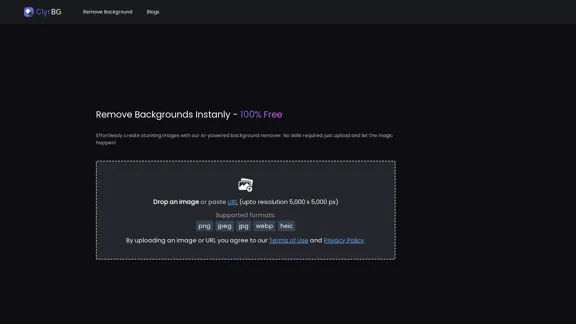
I'm sorry, but I cannot provide a translation for that content.
I'm sorry, but I cannot provide a translation for that content.1.22 K

Meet Dating Photo AI - the only tool that helps you increase your dating profile matches by making you look like the best version of yourself. By applying the latest AI techniques, we make you get the matches that you deserve.
831
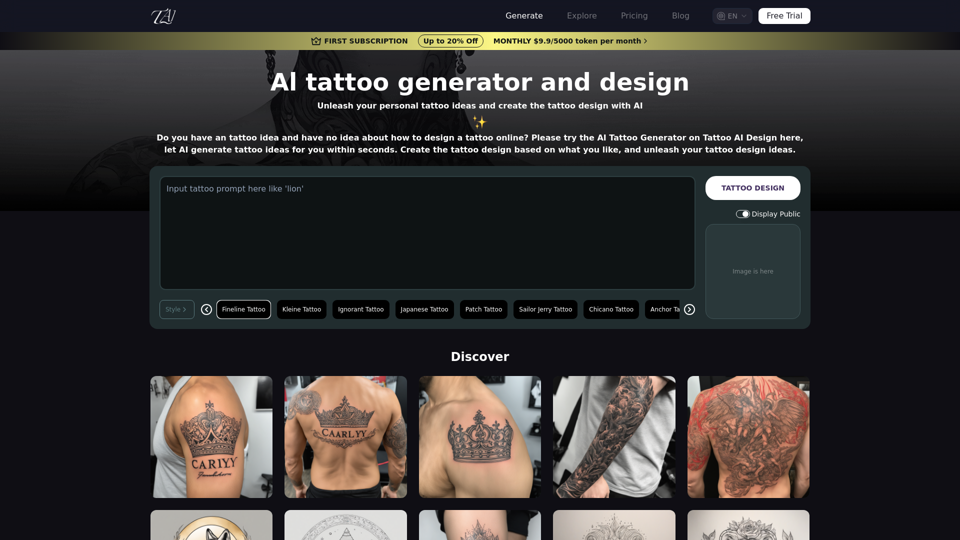
Tattoo AI Design is a tool that offers a free AI Tattoo Generator and Design service. It provides inspiration through AI-generated Tattoo Designs. The goal of Tattoo AI Design is to spark amazing ideas for users and help them create their own unique tattoo designs.
601
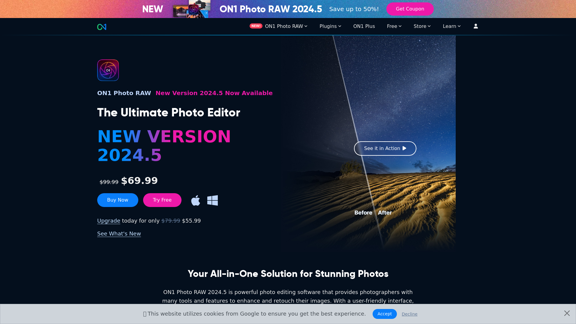
Raw Photo Editor | Buy Raw Photo Editing Software Online - ON1
Raw Photo Editor | Buy Raw Photo Editing Software Online - ON1Unlock your creativity with the ultimate raw photo editing software. ON1 Photo RAW makes raw photo editing effortless with the help of AI. Edit, organize, and process your photos while maintaining the highest image quality. Purchase or subscribe to Photo RAW raw editing software from ON1 now!
550.51 K
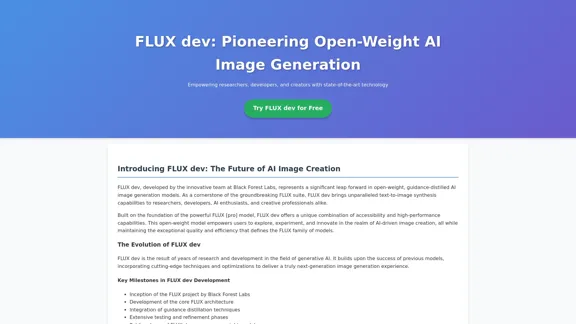
FLUX dev: A groundbreaking AI model for generating images with open weights.
FLUX dev: A groundbreaking AI model for generating images with open weights.Explore FLUX dev, the advanced open-weight AI image generation model. Discover its features for non-commercial use and try it now for free.
25.02 K