Alt Text Generator for Webflow is a Chrome extension designed to simplify the process of adding descriptive alt text to images in Webflow projects. This tool enhances website accessibility and improves search engine optimization by providing easy-to-use features for generating and editing alt text.
Alt Text Generator for Webflow This tool helps you generate descriptive alt text for your Webflow images. Why is Alt Text Important? * Accessibility: Alt text allows screen readers to describe images to visually impaired users. * SEO: Search engines use alt text to understand the content of your images, improving your website's ranking. How to Use: 1. Paste your image URL: Enter the URL of the image you want to generate alt text for. 2. Click "Generate Alt Text": The tool will analyze the image and suggest relevant alt text. 3. Review and Edit: Read the generated alt text and make any necessary changes to ensure it accurately describes the image. Example: Image URL: https://www.example.com/image.jpg Generated Alt Text: A photo of a smiling woman holding a cup of coffee. Remember: * Keep alt text concise and descriptive. * Use keywords that accurately reflect the image content. * Avoid using generic phrases like "image" or "picture."
Big update! Reconfigured the API to get rid of cold starts. What does this mean? Faster alt text generation! Completely redesigned...
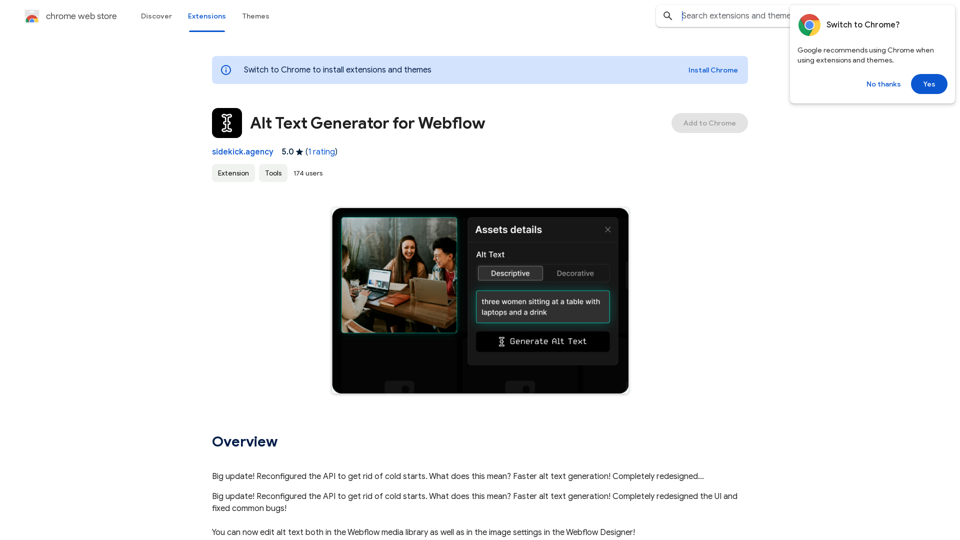
Introduction
Feature
Faster Alt Text Generation
The extension has been optimized to eliminate cold starts, resulting in quicker alt text generation for improved efficiency.
Redesigned User Interface
A completely revamped UI offers a more intuitive and user-friendly experience, making it easier for users to navigate and utilize the extension's features.
Versatile Alt Text Editing
Users can edit alt text in both the Webflow media library and the image settings within the Webflow Designer, providing flexibility in managing image descriptions.
Simple Installation and Usage
The extension can be easily installed from the Chrome Web Store and integrated seamlessly into the Webflow workflow.
Cost-Effective Solution
Alt Text Generator for Webflow is available as a free extension, requiring no subscription or payment for use.
FAQ
How do I install Alt Text Generator for Webflow?
The extension can be installed directly from the Chrome Web Store.
What are the steps to use Alt Text Generator for Webflow?
- Open your Webflow project
- Select the image for alt text addition
- Click the extension icon in the browser
- Enter alt text in the provided text box
- Click "Generate" to add the alt text to your image
Can Alt Text Generator for Webflow be used with other Webflow extensions?
Yes, the extension is compatible with other Webflow extensions, allowing for a streamlined workflow and improved productivity.
What are some best practices for using Alt Text Generator for Webflow?
- Use descriptive and concise alt text for better search engine and screen reader comprehension
- Generate alt text for all images, including logos, icons, and graphics
- Consider using the extension for images not visible on the website, such as background images or decorative elements
Related Websites

Please provide me with the poster content you want me to translate. For example, you can give me: * Text from the poster: Copy and paste the text directly. * A picture of the poster: I can try to extract the text from the image. * A description of the poster: Tell me what the poster says and what it looks like. Once I have the poster content, I can translate it into English for you.
Please provide me with the poster content you want me to translate. For example, you can give me: * Text from the poster: Copy and paste the text directly. * A picture of the poster: I can try to extract the text from the image. * A description of the poster: Tell me what the poster says and what it looks like. Once I have the poster content, I can translate it into English for you.An AI tool to turn an image into your own poster.
193.90 M

Kie.ai's 4o Image API: Cost-effective, Reliable, and Very Accurate AI Image Creation
Kie.ai's 4o Image API: Cost-effective, Reliable, and Very Accurate AI Image CreationKie.ai’s 4o Image API offers affordable, stable, and highly accurate AI image generation, enabling creators to easily produce high-quality visuals. It provides reliable and efficient solutions for various creative projects, including text-to-image and image-to-image transformations, as well as a range of visual styles.
356.51 K

AI Image Generator - Free Text to Image | Freepik Generate stunning images from text prompts with our AI-powered tool. No design skills needed!
AI Image Generator - Free Text to Image | Freepik Generate stunning images from text prompts with our AI-powered tool. No design skills needed!Real-time Text-to-Image AI Tool: Convert Your Ideas into Images and Illustrations Instantly!
98.96 M

Spaces Downloader and AI-Powered Summary Generator | xspacehub.com
Spaces Downloader and AI-Powered Summary Generator | xspacehub.comXSPaceHub is your ultimate tool to download, convert, summarize, and navigate Twitter Spaces. Access a rich library, enjoy AI-driven summaries, interactive mind maps, and detailed outlines with clickable audio timestamps. Join now for a seamless audio experience!
0

An independent research laboratory investigating novel modes of thinking and enhancing the creative capabilities of humanity.
17.37 M

Bring your stories to life with AI. Create captivating comics, webtoon, and visual stories. Design original characters and dive into limitless story worlds.
743.50 K

AI Art Generator | AI Image Generator - Jasper Art
AI Art Generator | AI Image Generator - Jasper ArtJasper Art is a new AI art generator that transforms your text prompt into stunning art and lifelike AI-generated images within seconds. Your AI artist produces the ideal picture to complement your message.
939.36 K
