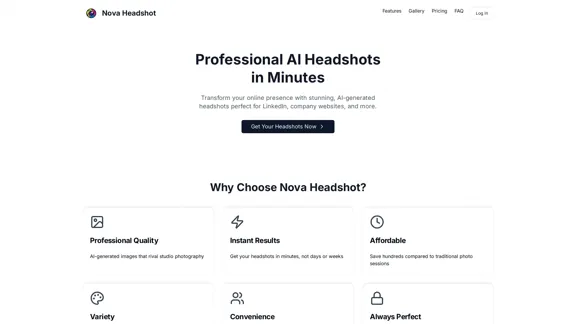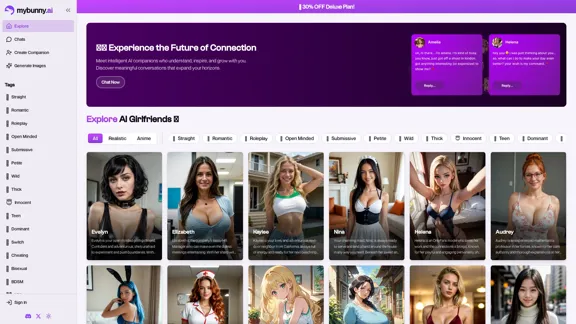Cartoon AI Generator ist eine innovative Website, die KI-Technologie nutzt, um Textbeschreibungen in hochwertige Cartoon-Bilder umzuwandeln. Diese Plattform bietet Benutzern eine einzigartige Möglichkeit, ihre Ideen durch fortschrittliche Algorithmen und maschinelle Lernmodelle zum Leben zu erwecken. Mit Funktionen wie einer Prompt-Datenbank und einem kostenlosen Nutzungskontingent richtet sich Cartoon AI Generator sowohl an Gelegenheitsnutzer als auch an Profis, die kreative visuelle Lösungen suchen.
Disney Pixar Poster Cartoon-Bild-Ersteller mit Cartoon-KI-Generator
Erstellen Sie atemberaubende Disney-Pixar-Filmplakate mühelos mit AI-Technologie. Der Pixar-AI-Generator ermöglicht es Ihnen, professionelle Pixar- und Disney-Plakate mit Leichtigkeit zu generieren.
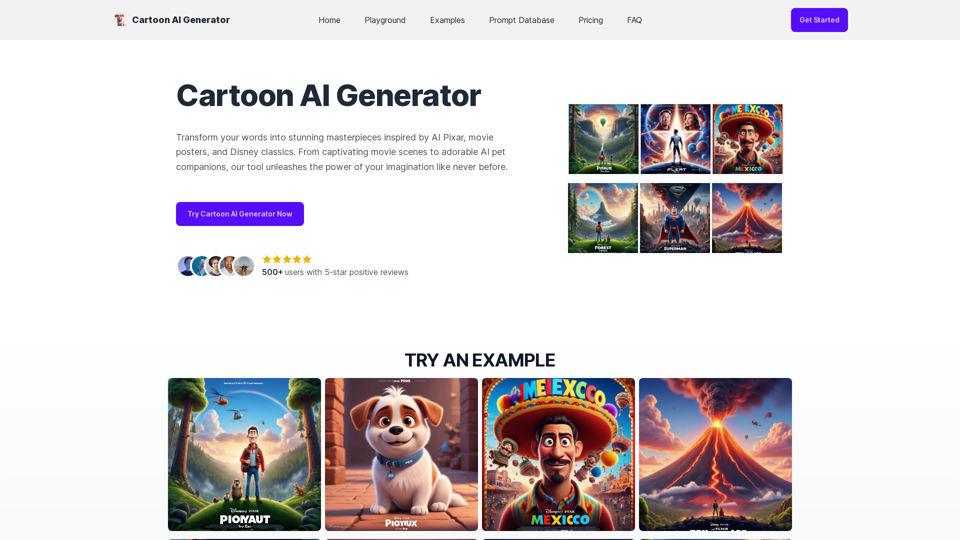
Einführung
Funktion
Text-zu-Cartoon-Bild-Umwandlung
Benutzer können Textbeschreibungen eingeben und entsprechende Cartoon-Bilder mithilfe fortschrittlicher KI-Technologie generieren. Diese Funktion vereinfacht den Prozess der Erstellung benutzerdefinierter Cartoon-Visuals und macht ihn für Benutzer aller Fähigkeitsstufen zugänglich.
Prompt-Datenbank
Die Plattform bietet eine umfassende Prompt-Datenbank, die es Benutzern ermöglicht, nach KI-Cartoon-Prompts aus der ganzen Welt zu suchen. Diese Funktion fördert die Kreativität und bietet Inspiration für die Generierung vielfältiger Cartoon-Bilder.
Kostenloses Nutzungskontingent
Cartoon AI Generator bietet ein Standard-Kontingent von 5 kostenlosen Nutzungen, sodass Benutzer die Möglichkeiten der Plattform ohne anfängliche Kosten erleben können. Diese Funktion macht den Service für ein breites Spektrum von Benutzern zugänglich.
Anpassbare Bildstile
Benutzer können aus verschiedenen Bildstilen wählen, um den generierten Cartoon ihren Vorlieben anzupassen. Diese Flexibilität ermöglicht die Erstellung vielfältiger und einzigartiger Cartoon-Visuals.
Benutzerfreundliche Oberfläche
Die Plattform verfügt über eine benutzerfreundliche Oberfläche, bei der Benutzer einfach ihren Textprompt eingeben und den gewünschten Bildstil auswählen können, um mühelos Cartoon-Bilder zu generieren.
Häufig gestellte Fragen
Was ist Cartoon AI Generator und wie funktioniert es?
Cartoon AI Generator ist eine Website, die KI-Technologie nutzt, um Textbeschreibungen in Cartoon-Bilder umzuwandeln. Sie verwendet fortschrittliche Algorithmen und maschinelle Lernmodelle, um Texteingaben zu analysieren und entsprechende hochwertige Cartoon-Visuals zu generieren.
Ist Cartoon AI Generator kostenlos nutzbar?
Ja, Cartoon AI Generator bietet ein kostenloses Nutzungskontingent, das standardmäßig 5 kostenlose Nutzungen umfasst. Zusätzliche Nutzungen sind gegen eine Gebühr erhältlich, was es für die anfängliche Erkundung und gelegentliche Nutzung zugänglich macht.
Kann ich die generierten Cartoon-Bilder herunterladen und verwenden?
Ja, Benutzer können die generierten Cartoon-Bilder für den persönlichen oder kommerziellen Gebrauch frei herunterladen. Diese Funktion ermöglicht eine vielseitige Anwendung der erstellten Visuals in verschiedenen Projekten.
Wie kann ich die besten Ergebnisse von Cartoon AI Generator erzielen?
Um optimale Ergebnisse zu erzielen:
- Verwenden Sie beschreibende und detaillierte Textprompts
- Experimentieren Sie mit verschiedenen Bildstilen
- Nutzen Sie die Prompt-Datenbank zur Inspiration
- Nutzen Sie das kostenlose Kontingent, um zu üben und Ihre Eingaben zu verfeinern
Gibt es eine Begrenzung für die Anzahl der Cartoon-Bilder, die ich generieren kann?
Während es ein Standard-Kontingent von 5 kostenlosen Nutzungen gibt, können Benutzer gegen eine Gebühr zusätzliche Cartoon-Bilder generieren. Dieses Modell ermöglicht sowohl die gelegentliche Nutzung als auch eine umfangreichere Anwendung des Dienstes.
Neueste Verkehrsdaten
Monatliche Besuche
0
Absprungrate
0.00%
Seiten pro Besuch
0.00
Verweildauer auf der Website(s)
0.00
Weltweites Ranking
-
Länderranking
-
Aktuelle Besuche
Verkehrsquellen
- Soziale Medien:0.00%
- Bezahlte Überweisungen:0.00%
- E-Mail:0.00%
- Überweisungen:0.00%
- Suchmaschinen:0.00%
- Direkt:0.00%
Verwandte Webseiten
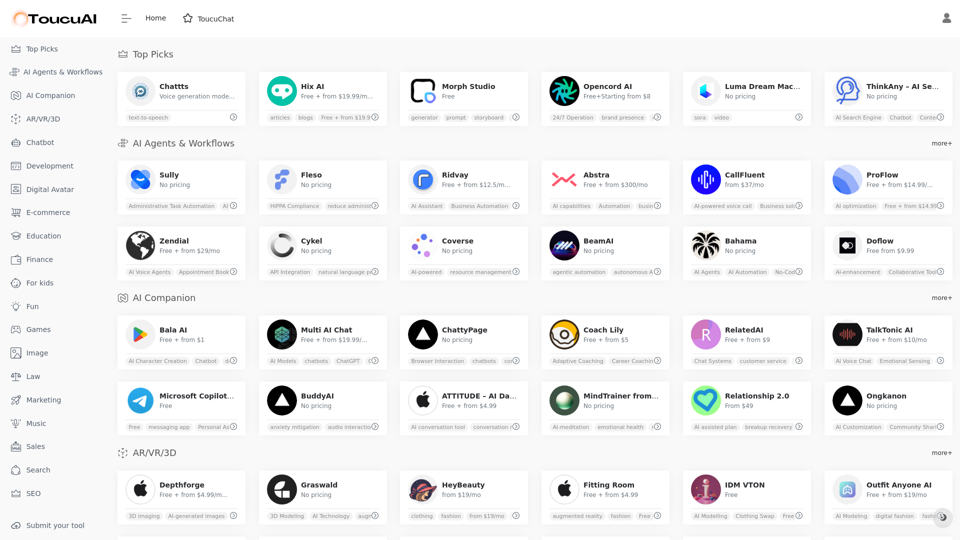
Toucu AI-Verzeichnis | Kuratierte Liste von über 8.000 KI-Tools im Jahr 2024
Toucu AI-Verzeichnis | Kuratierte Liste von über 8.000 KI-Tools im Jahr 2024Toucu AI Directory ist eine zusammengestellte Liste von über 8.000 KI-Tools im Jahr 2024, die Zugriff auf eine große Auswahl an KI-Technologien für verschiedene Bedürfnisse bietet.
585
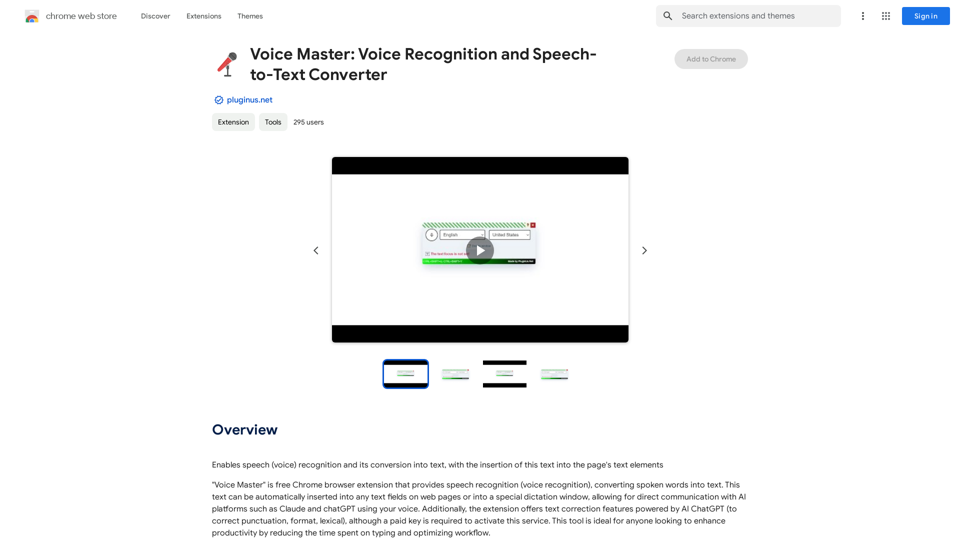
Voice Master: Spracherkennung und Text-to-Speech-Konverter
Voice Master: Spracherkennung und Text-to-Speech-KonverterErmöglicht die Spracherkennung und die Umwandlung von Sprache in Text, wobei der Text in die Textelementen der Seite eingefügt wird.
193.90 M
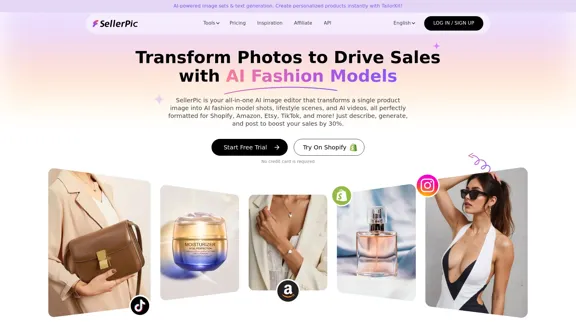
Transformieren Sie Ihren eCommerce-Shop mit KI-Mode-Modellen und KI-Produktbildern. Erstellen Sie atemberaubende Bilder, die Verkäufe und Einnahmen steigern. Probieren Sie es KOSTENLOS aus!
203.22 K

PhotoFuse AI - Ihr persönlicher KI-Fotograf in der Tasche
PhotoFuse AI - Ihr persönlicher KI-Fotograf in der TascheIhr persönlicher KI-Fotograf in Ihrer Tasche
1.81 K
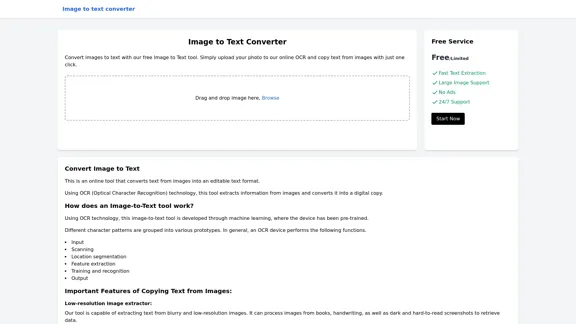
Bild-zu-Text-Konverter, Bildtext in Text umwandeln, wie man Text aus einem Bild extrahiert
Bild-zu-Text-Konverter, Bildtext in Text umwandeln, wie man Text aus einem Bild extrahiertVerwandeln Sie Bilder mit Text sofort in bearbeitbare, durchsuchbare Inhalte. Unsere fortschrittliche KI-Technologie extrahiert Text aus jedem Bild mit bemerkenswerter Genauigkeit und unterstützt mehrere Sprachen und Dokumenttypen. Laden Sie einfach Ihr Bild hoch und sehen Sie zu, wie handschriftliche Notizen, gedruckte Dokumente, Screenshots und Schilder in sekunden schnelle in klaren, kopierbaren Text umgewandelt werden.
0
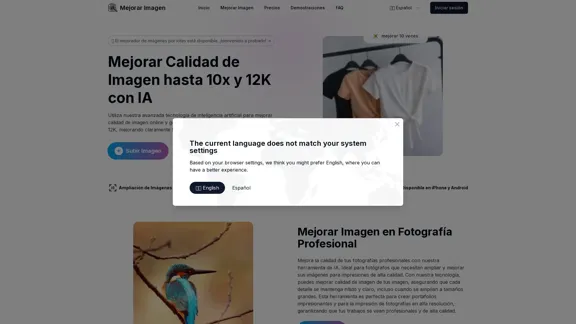
Bildqualität mit KI bis zu 10x und 12K verbessern | Bild verbessern
Bildqualität mit KI bis zu 10x und 12K verbessern | Bild verbessernMit KI können Sie Bilder in Sekundenschnelle bis zu 10-fach vergrößern und auf 12K-Auflösung bringen, um die Bildqualität zu verbessern und Ihre Bilder schärfer und realistischer zu machen | Bild verbessern
29.48 K