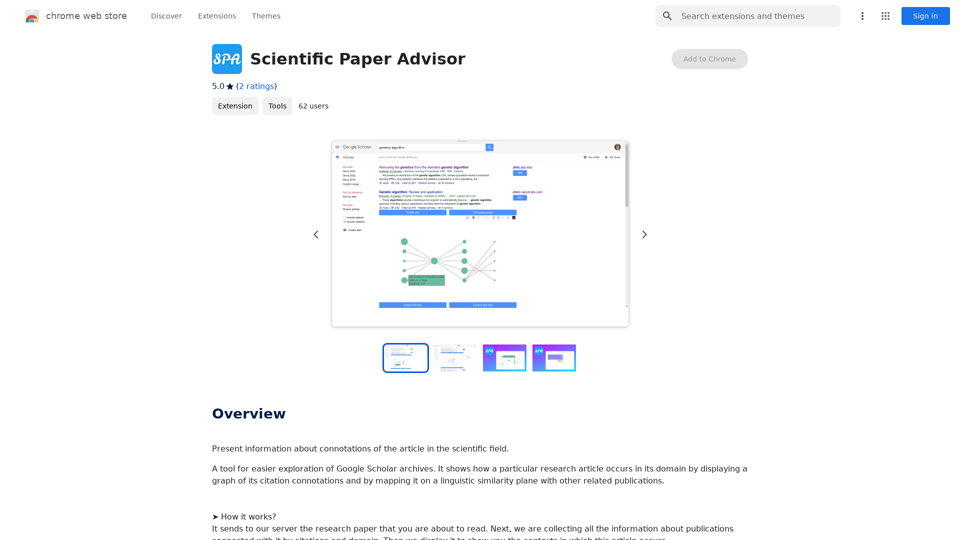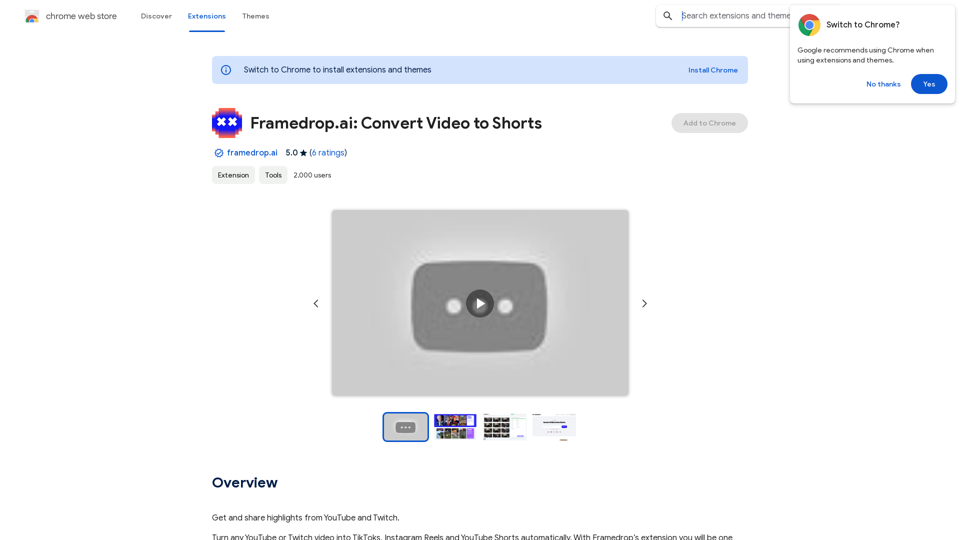MagicAI est une plateforme polyvalente alimentée par l'IA offrant une large gamme d'outils créatifs pour générer et manipuler des images et des vidéos. Elle permet aux utilisateurs de créer de l'art généré par l'IA, d'appliquer des filtres IA et de produire des vidéos animées IA sans effort. La plateforme est accessible via un site web et une application mobile, desservant les créateurs dans plus de 190 pays.
MagicAI - Images IA gratuites, Vidéos IA, Outils IA, Art Anime
L'IA Magique est un générateur d'images en ligne gratuit basé sur l'intelligence artificielle. Utilisez-le pour créer de l'art IA, des vidéos IA, des affiches et plus encore. Facile de créer de l'art anime avec notre IA.
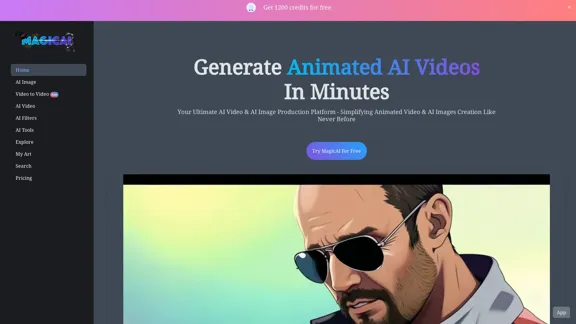
Introduction
Fonctionnalité
Génération d'images IA
Créez de l'art unique généré par l'IA en saisissant des invites et en laissant l'IA produire des visuels époustouflants.
Transformation vidéo-à-vidéo
Transformez vos vidéos originales en différents styles en utilisant la technologie IA en quelques minutes seulement.
Création de vidéos IA
Produisez facilement des vidéos animées IA, élargissant vos possibilités créatives.
Filtres IA
Appliquez et ajustez divers filtres et effets alimentés par l'IA à vos images, améliorant leur attrait visuel.
Outils IA spécialisés
Accédez à des fonctionnalités uniques comme le filtre IA Clay pour les essayages de modèles, la création d'autocollants IA, l'agrandisseur d'images IA, et plus encore.
Disponibilité de l'application mobile
Profitez de flux de travail créatifs flexibles en déplacement avec l'application mobile MagicAI.
Interface conviviale
Simplifiez le processus de création de contenu généré par l'IA avec une conception de plateforme intuitive.
Option de plan gratuit
Commencez avec 1200 crédits gratuits pour explorer les fonctionnalités de MagicAI sans coût initial.
FAQ
Quels types d'outils IA MagicAI propose-t-il ?
MagicAI fournit une variété d'outils IA, notamment le générateur d'images IA, la transformation vidéo à vidéo, les filtres IA, le filtre IA Clay, les autocollants IA, l'agrandisseur d'images IA et l'IA Big Boobs.
MagicAI est-il disponible sur les appareils mobiles ?
Oui, MagicAI propose une application mobile pour des flux de travail créatifs flexibles en déplacement.
Combien de crédits obtenez-vous avec le plan gratuit ?
Le plan gratuit fournit 1200 crédits pour commencer à utiliser les fonctionnalités de MagicAI.
Comment fonctionne la fonctionnalité Vidéo à Vidéo ?
La fonctionnalité Vidéo à Vidéo utilise la technologie IA pour transformer votre vidéo téléchargée en différents styles en quelques minutes seulement.
Qu'est-ce que le filtre IA Clay ?
Le filtre IA Clay est un outil qui permet aux utilisateurs de personnaliser les essayages de modèles en un clic, potentiellement pour l'essayage virtuel de vêtements ou d'accessoires.
Sites web connexes
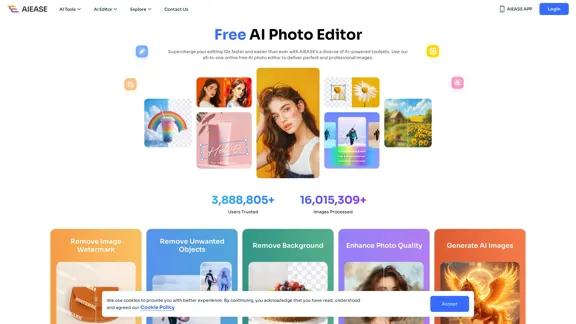
Éditeur de photos AI gratuit : Automatisez l'édition de photos en ligne - AI Ease
Éditeur de photos AI gratuit : Automatisez l'édition de photos en ligne - AI EaseSimplifiez et automatisez votre retouche photo avec AI Ease. Découvrez une large gamme d'outils de retouche photo AI pour améliorer chaque aspect de vos images gratuitement.
2.46 M
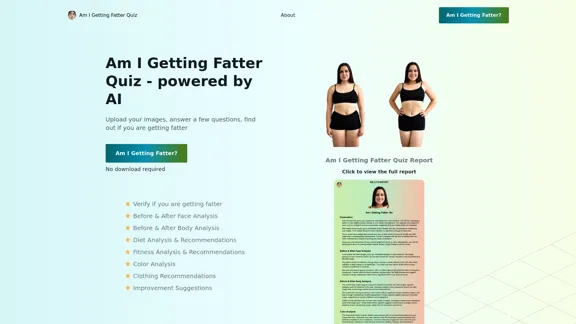
Quiz - Est-ce que je grossis ? - Découvrez-le avec l'IA
Quiz - Est-ce que je grossis ? - Découvrez-le avec l'IAPassez notre quiz d'IA "Est-ce que je grossis ?" pour découvrir si vous êtes plus gros que vous ne le pensez. Découvrez si vous devez perdre du poids, changer votre mode de vie ou si vous êtes sur la bonne voie.
1.25 K
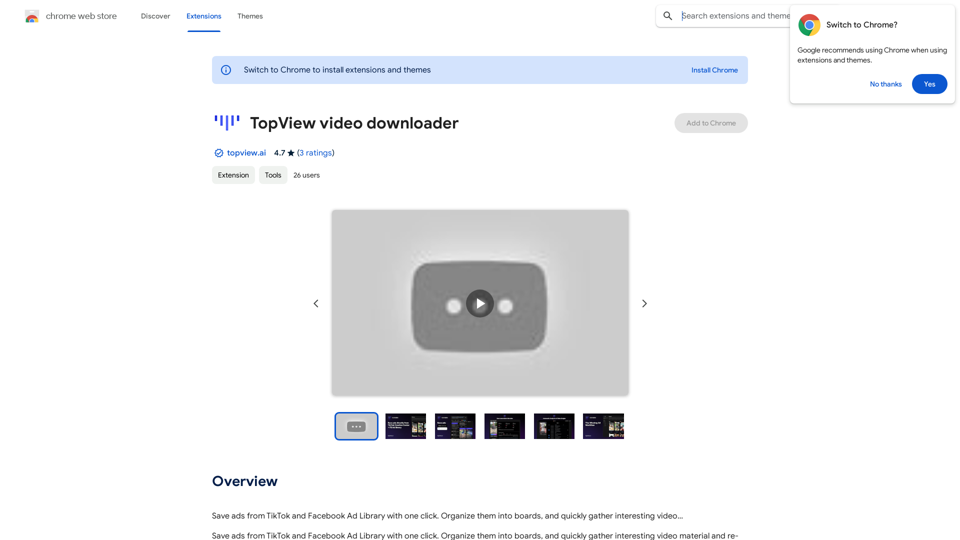
Enregistrez des publicités de TikTok et de la Bibliothèque d'annonces Facebook d'un seul clic. Organisez-les en tableaux et rassemblez rapidement des vidéos intéressantes...
193.90 M
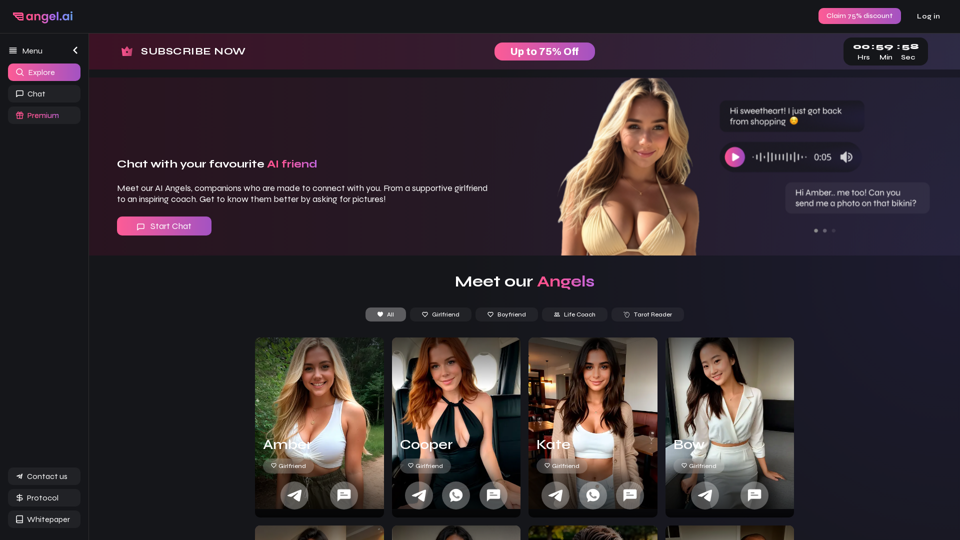
Angel AI est une plateforme innovante qui offre une expérience dirigée par l'IA unique, permettant aux utilisateurs d'interagir avec des compagnons d'IA qui semblent réels.
13.97 K
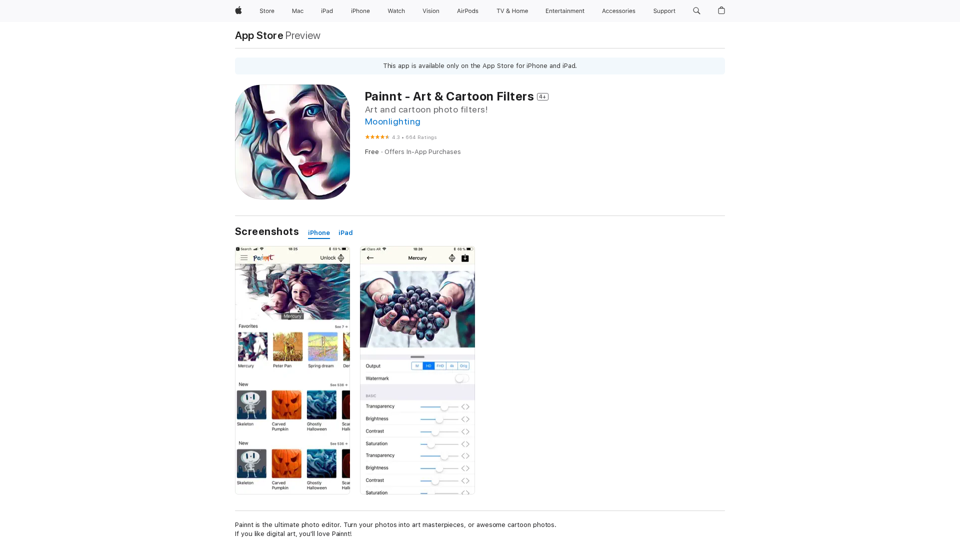
Painnt - Filtres d'Art et de Dessin Animé sur l'App Store
Painnt - Filtres d'Art et de Dessin Animé sur l'App StorePainnt est l'éditeur de photos ultime. Transformez vos photos en chefs-d'œuvre artistiques ou en superbes photos de style bande dessinée. Si vous aimez l'art numérique, vous adorerez Painnt ! Choisissez par…
124.77 M
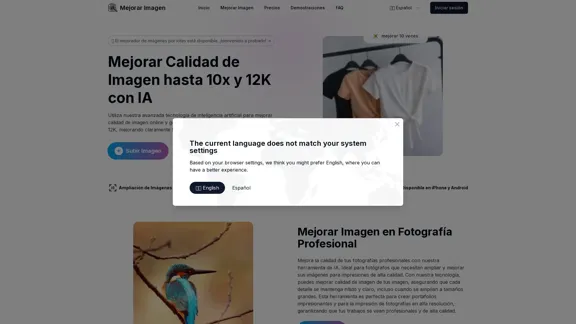
Améliorer la Qualité d'Image jusqu'à 10x et 12K avec l'IA | Améliorer l'Image
Améliorer la Qualité d'Image jusqu'à 10x et 12K avec l'IA | Améliorer l'ImageAvec l'IA, agrandissez les images jusqu'à 10 fois et en résolution 12K en quelques secondes, pour améliorer la qualité de l'image et rendre vos images plus nettes et réalistes | Améliorer l'image
29.48 K