Scientific Paper Advisor is an AI-powered extension designed to enhance Google Scholar research. It provides users with valuable insights into the connotations of scientific articles by visualizing citation relationships and linguistic similarities. This tool aids researchers in understanding the context and impact of publications within their field of study.
Scientific Paper Advisor This is a tool to help you write a scientific paper. Features: * Generate a paper outline: Provide a topic and get a structured outline to guide your writing. * Suggest relevant literature: Find recent research papers related to your topic. * Check for plagiarism: Ensure your work is original and properly cited. * Improve grammar and style: Polish your writing for clarity and conciseness. * Format your paper: Adhere to standard scientific paper formatting guidelines. Let me know how I can help you with your scientific paper!
Please provide me with the article so I can analyze its connotations in the scientific field.
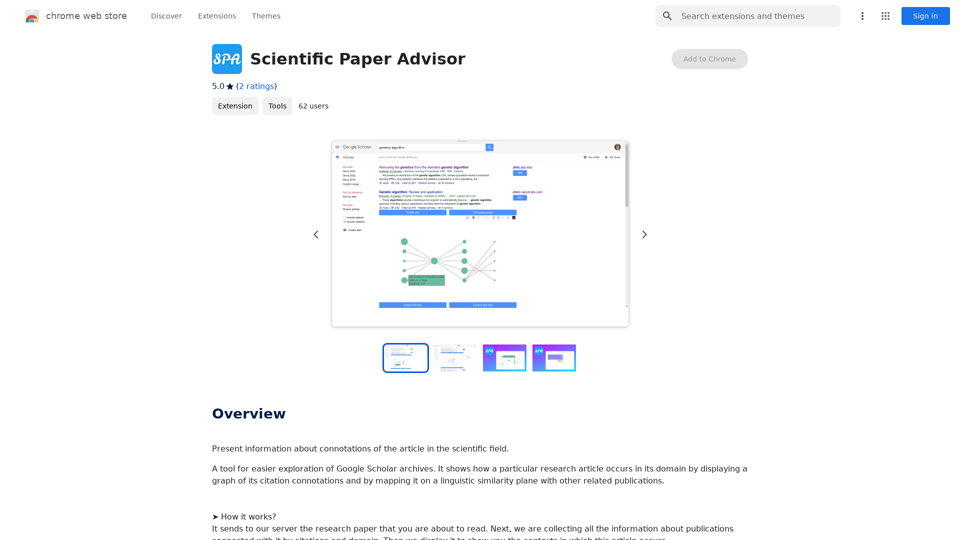
Introduction
Feature
Interactive Visualization
The extension offers two main visualization features:
- Category Field: A 3D plot representing the article and related publications
- Connection Graph: A directed graph showing citation relationships over time
Category Field Analysis
- Displays points in 3D space representing articles in the same domain
- Two similarity measurement modes:
- Default mode: Shows future research directions
- Title and abstract comparison: Reveals closely related papers
Connection Graph Exploration
- Visualizes citation relationships from oldest to newest papers
- Allows users to track the development of scientific domains
- Enables forward and backward navigation through publication timelines
Instant Information Retrieval
- Sends research papers to the extension's server for analysis
- Collects and displays information about related publications
- Provides context for the article within its scientific field
User-Friendly Interface
- Simple process: Send paper to server, receive visualized data
- Helps users understand article contexts quickly and efficiently
Free to Use
- No pricing information available, suggesting it's currently free
FAQ
How does Scientific Paper Advisor work?
The extension analyzes research papers by sending them to its server. It then collects information about related publications based on citations and domain, displaying the results in visual formats to show the article's context within the scientific field.
Is the extension slow to use?
No, the extension is designed for efficiency:
- The Category Field plot renders almost instantly, despite using complex transformer models for text analysis
- The Connection Graph, while potentially time-consuming, provides valuable insights into the development of scientific domains over time
- Consider the time saved compared to manual analysis of the same information
What are the main benefits of using Scientific Paper Advisor?
- Rapid visualization of article relationships
- Understanding of research trends and future directions
- Efficient exploration of citation networks
- Time-saving alternative to manual literature review
- Enhanced comprehension of a paper's place within its scientific domain
Related Websites

PhotoFuse AI - Your personal AI photographer always with you.
PhotoFuse AI - Your personal AI photographer always with you.Your personal AI photographer in your pocket
1.81 K
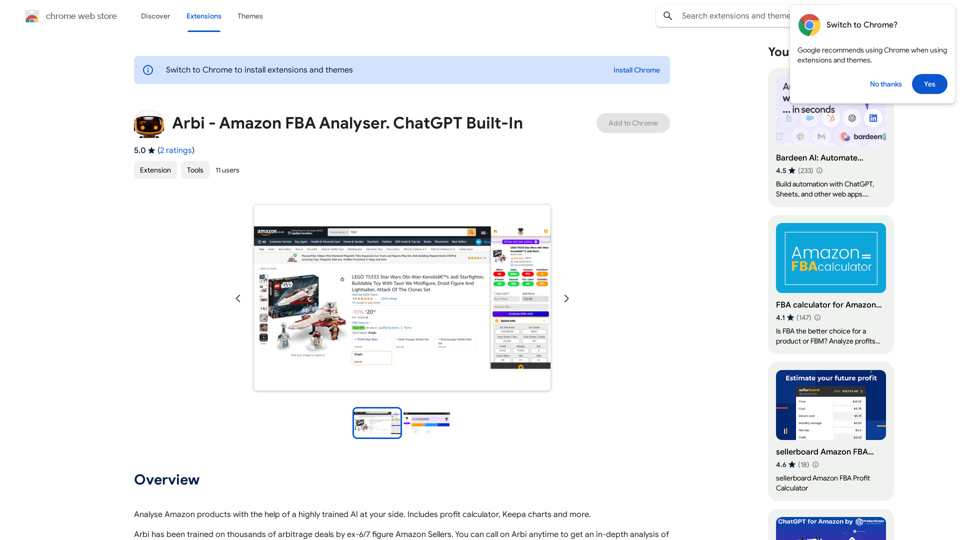
Analyze Amazon products with the help of a powerful AI assistant. Features include a profit calculator, Keepa charts, and more.
193.90 M

100% Free AI Face Swap Online Tool No Limits, No signups. No watermarks. Swap faces in videos, photos, and GIFs.
84.55 K
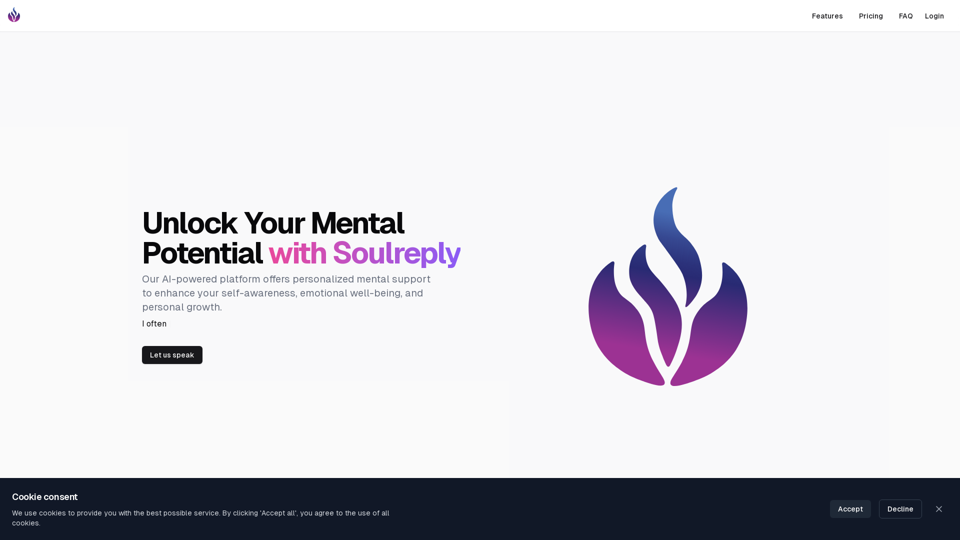
Discover a supportive and understanding mental health bot designed to help you manage stress, anxiety, and everyday emotional challenges. Accessible anytime to provide guidance, resources, and comfort, ensuring you never feel alone in your journey towards mental wellness.
0
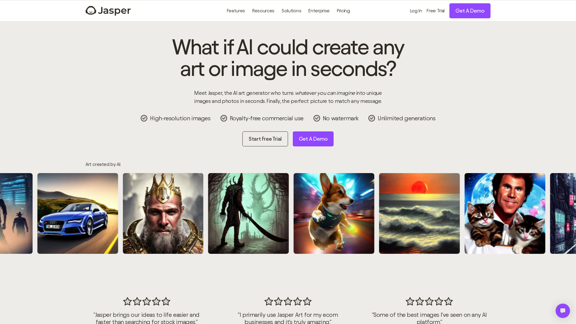
AI Art Generator | AI Image Generator - Jasper Art
AI Art Generator | AI Image Generator - Jasper ArtJasper Art is a new AI art generator that transforms your text prompt into stunning art and lifelike AI-generated images within seconds. Your AI artist produces the ideal picture to complement your message.
939.36 K
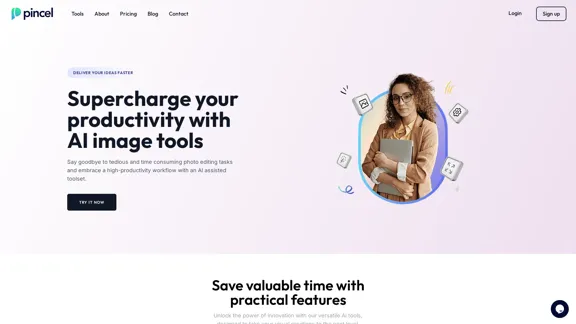
Transform your photos effortlessly with Pincel, the intelligent and user-friendly online image editing application. Perfect your images, one brush stroke at a time.
562.68 K
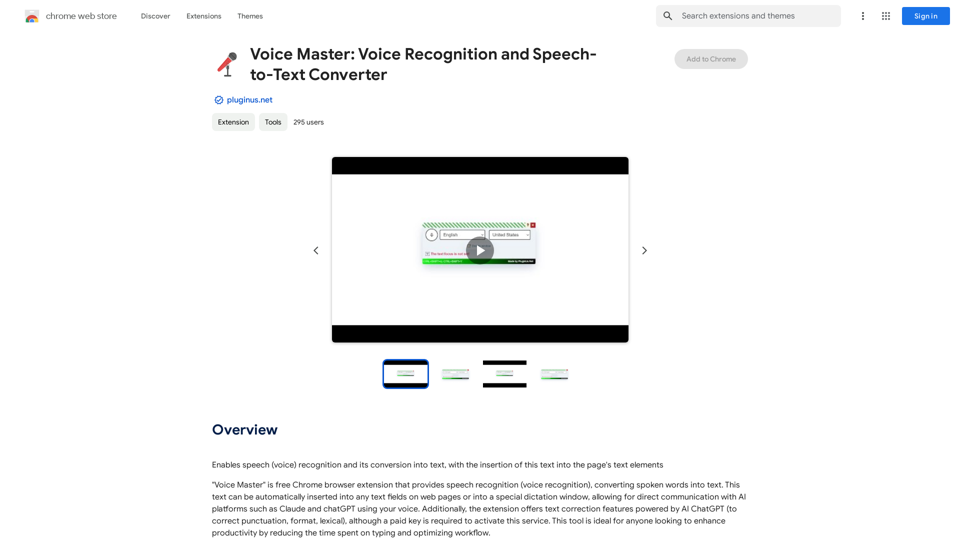
Voice Master: Voice Recognition and Speech-to-Text Converter
Voice Master: Voice Recognition and Speech-to-Text ConverterAllows you to speak and have your words recognized as text, which is then added to the text parts of the webpage.
193.90 M
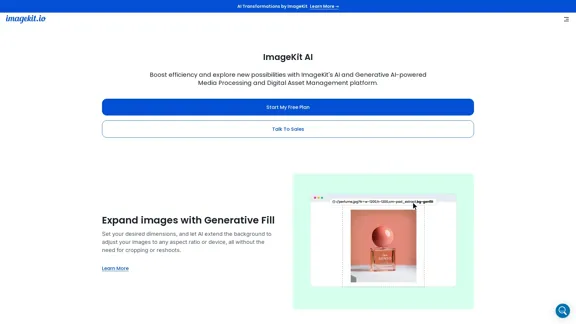
ImageKit AI for media delivery and management | ImageKit.io
ImageKit AI for media delivery and management | ImageKit.ioLeverage AI and Generative AI to transform media processing and digital asset management at scale with ImageKit AI.
1.06 M