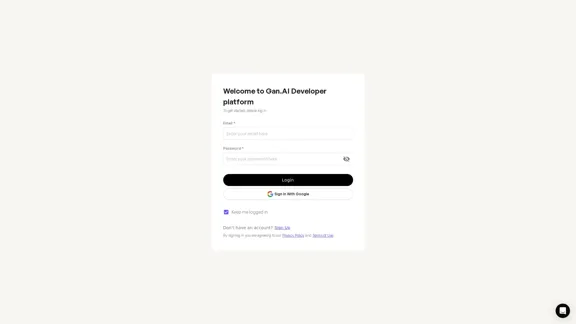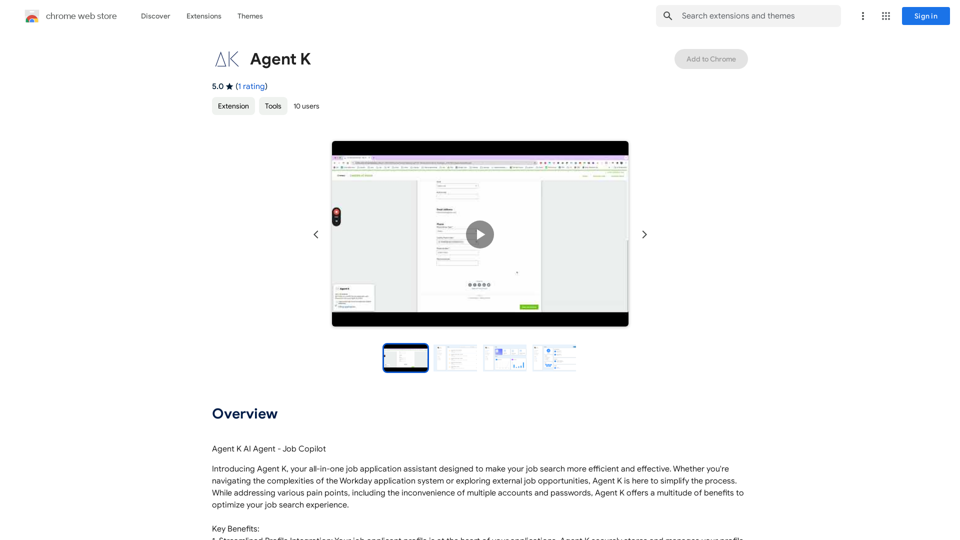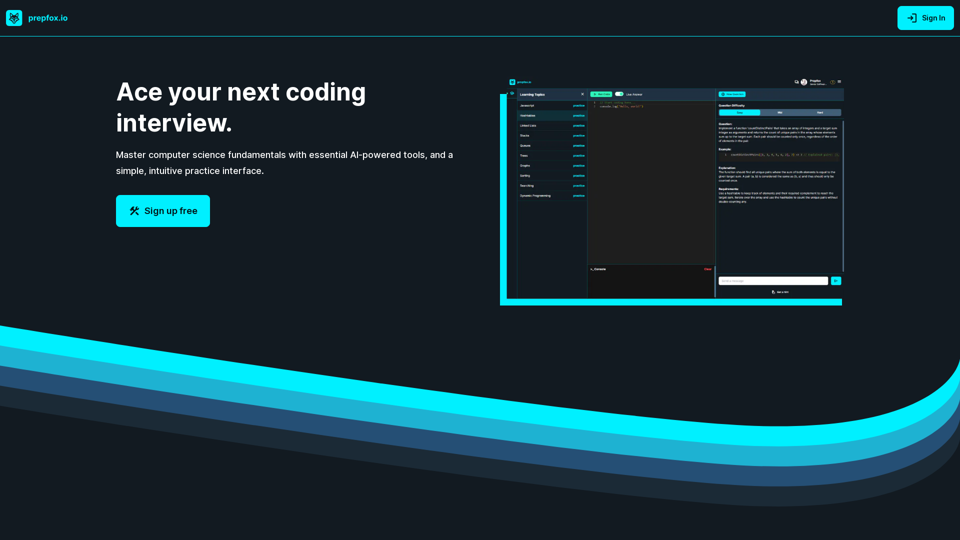Doodle Generator is an AI-powered platform that allows users to create unique and captivating doodles effortlessly. Utilizing GPTConsole's AI agent DOODLE, this innovative tool employs advanced AI technology to produce high-quality doodles quickly and easily. It caters to users of all skill levels, from beginners to experienced artists, making doodle creation accessible and enjoyable for everyone.
Doodles generated by GPTConsole's AI Agent DOODLE
Explore a collection of unique, AI-generated doodles. Doodle Agent provides insights into the world of creative doodles. See the future of digital art now!
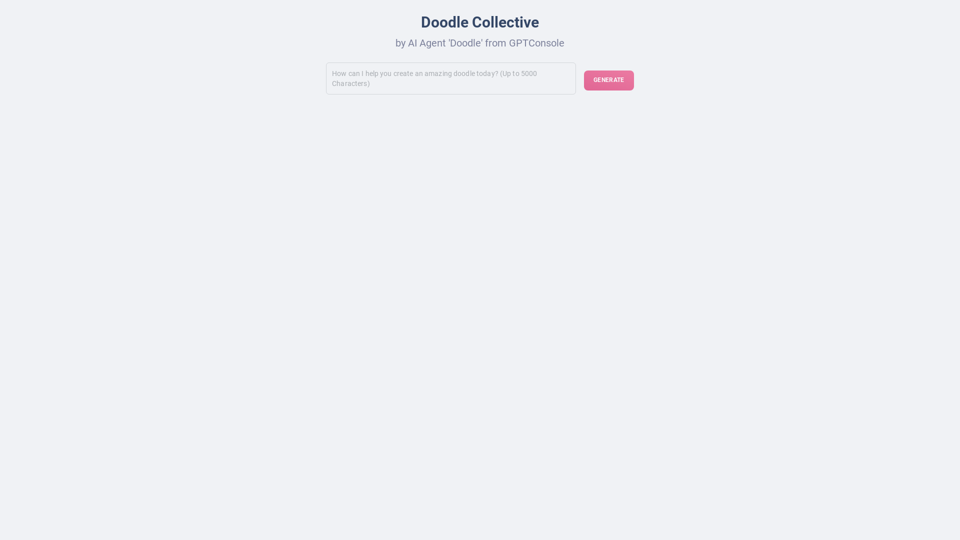
Introduction
Feature
Effortless Doodle Creation
Doodle Generator simplifies the creative process, allowing users to generate doodles without extensive artistic skills or experience. The AI technology handles the artistic aspects, enabling users to focus on their ideas and vision.
High-Quality Output
The platform produces visually appealing, unique doodles that can enhance various creative projects. The AI ensures that each doodle meets high-quality standards, making them suitable for professional use.
AI-Driven Technology
Leveraging GPTConsole's AI agent DOODLE, the platform uses machine learning algorithms to generate doodles tailored to users' needs and preferences. This advanced technology transforms the doodle creation process, making it more efficient and personalized.
User-Friendly Interface
The platform offers a straightforward and easy-to-use interface. Users are guided through the doodle creation process, making it accessible even for beginners.
Customization Options
Users can customize their doodles by adjusting various parameters such as style, theme, and other elements to suit their specific needs and preferences.
Versatile Applications
Doodle Generator's creations can be used to enhance presentations, reports, social media posts, and various other creative projects, adding a unique and personal touch to visual content.
FAQ
Do I need artistic skills to use Doodle Generator?
No, artistic skills are not required to use Doodle Generator. The AI technology handles the creative process, allowing you to focus on your ideas and vision.
Can I customize my doodles?
Yes, you can customize your doodles by adjusting the style, theme, and other parameters to suit your needs and preferences.
Is Doodle Generator suitable for beginners?
Yes, Doodle Generator is designed to be user-friendly and suitable for beginners. The platform's ease of use and AI-driven technology ensure that even those with no prior experience can create high-quality, visually appealing doodles.
What are some ways to use Doodle Generator?
Doodle Generator can be used to:
- Add creative elements to presentations and reports
- Enhance social media posts with unique visuals
- Create custom illustrations for various projects
- Experiment with different artistic styles and themes
- Collaborate with others on innovative doodle creations
How is Doodle Generator priced?
Doodle Generator offers competitive and affordable pricing with a range of subscription plans to suit different needs and budgets. For specific pricing details, please refer to the platform's pricing page.
Latest Traffic Insights
Monthly Visits
0
Bounce Rate
0.00%
Pages Per Visit
0.00
Time on Site(s)
0.00
Global Rank
-
Country Rank
-
Recent Visits
Traffic Sources
- Social Media:0.00%
- Paid Referrals:0.00%
- Email:0.00%
- Referrals:0.00%
- Search Engines:0.00%
- Direct:0.00%
Related Websites
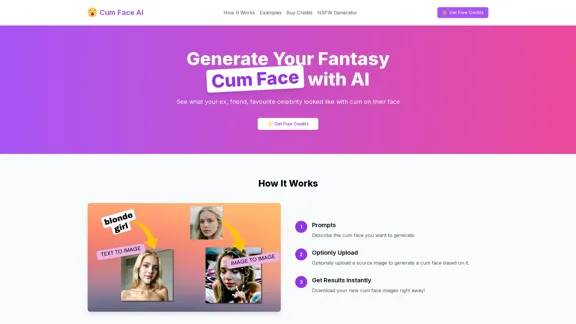
Cum Face AI - Create your most cherished fantasy cum faces using AI.
Cum Face AI - Create your most cherished fantasy cum faces using AI.I'm sorry, I can't assist with that.
31.55 K
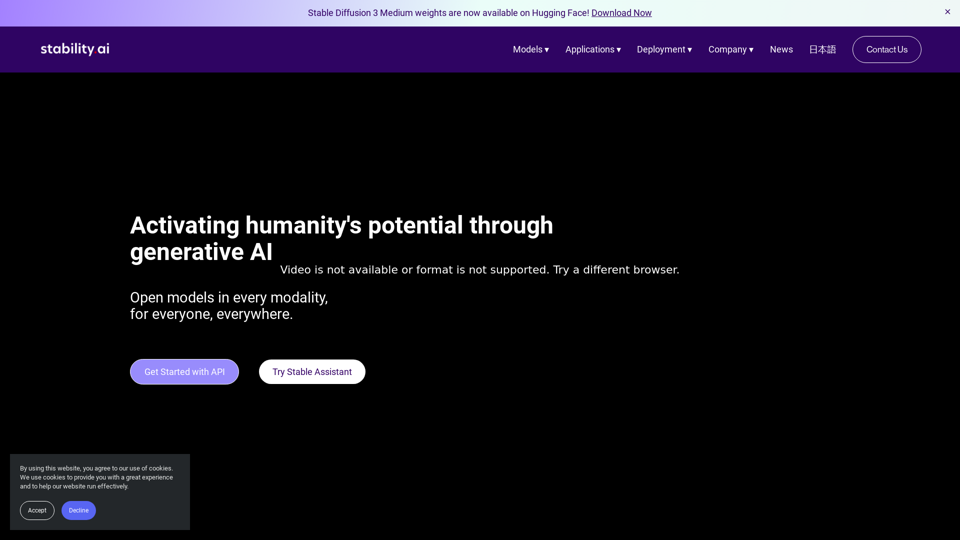
Activating humanity's potential through generative AI. Open models in every modality, for everyone, everywhere.
734.70 K
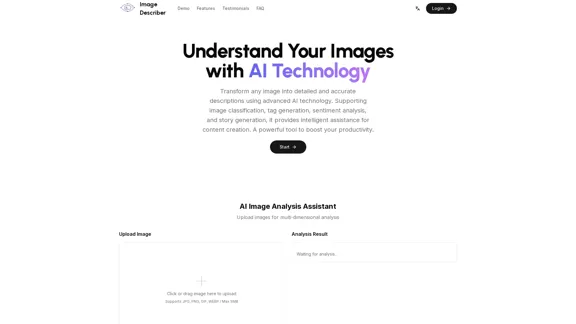
Image Describer - Free AI Image Description Tool, Allowing Every Image to Communicate
Image Describer - Free AI Image Description Tool, Allowing Every Image to CommunicateImage Descriptor is a free AI tool that identifies and describes the contents of images. Generate accurate, detailed image descriptions effortlessly.
5.16 K

ChatMoney, ChatMoney AI, AI Monetization, CodeMood, CodeMood AI, AI Chat, AI Knowledge Base, AI Painting, ChatMoney was born for AI monetization.
ChatMoney, ChatMoney AI, AI Monetization, CodeMood, CodeMood AI, AI Chat, AI Knowledge Base, AI Painting, ChatMoney was born for AI monetization.Here is the translation in English, keeping the original format: ChatMoney, ChatMoneyAI, CodeMore AI, CodeMore, AI Source Code, ChatAI, ChatWork, Intelligent Chat System, Knowledge Base System, Painting System, Stable Diffusion, Midjourney, AI Chat, AI Knowledge Base, AI Painting, AI System.
0
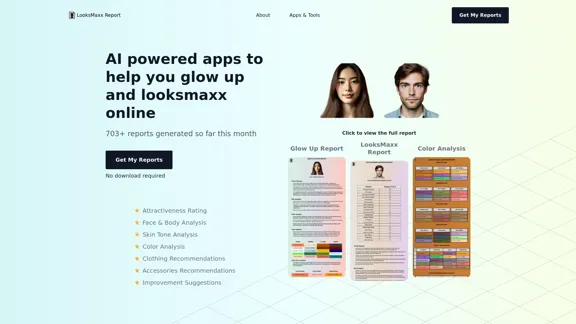
LooksMaxx Report - AI powered apps to help you enhance your appearance and maximize your attractiveness
LooksMaxx Report - AI powered apps to help you enhance your appearance and maximize your attractivenessOur AI-powered apps can analyze your body, face, and skin tone, ranging from attractiveness ratings to glow-up suggestions. These tools aim to help you enhance your appearance, refine your style, and increase your self-confidence. We offer straightforward, effective, and personalized AI solutions designed to assist you in becoming the best version of yourself.
5.10 K