Humanize AI Text is a free online tool designed to convert AI-generated content into human-like text. It addresses the growing concern of easily detectable AI-written content by transforming it into more natural, human-sounding text without altering the original meaning. This tool caters to various users, including writers, bloggers, teachers, and marketers, offering a simple solution to enhance content quality and avoid potential issues with AI detection.
Humanize AI Text - Convert AI to Human-Like Text Instantly Are you tired of robotic AI-generated content that lacks the personal touch? Do you want to breathe life into your AI-written text and make it sound more human? Look no further! Our AI humanizer tool is here to help you convert your AI text into engaging, natural-sounding content that resonates with your audience. How Does it Work? Our advanced AI humanizer uses sophisticated algorithms to analyze your AI-generated text and identify areas that need improvement. It then applies a range of linguistic and stylistic adjustments to make your text more relatable, conversational, and authentic. The result is a rewritten text that sounds like it was written by a human, not a machine. Benefits of Humanizing AI Text * Increased Engagement: Human-like text is more likely to capture your audience's attention and keep them engaged. * Improved Credibility: Authentic-sounding content builds trust and credibility with your readers. * Enhanced Readability: Our AI humanizer ensures that your text is easy to read and understand, making it more accessible to a wider audience. Try Our AI Humanizer Today! Don't settle for robotic AI-generated content. Convert your AI text into human-like content that resonates with your audience. Try our AI humanizer tool now and see the difference for yourself!
Humanize AI Text is a free online tool that converts AI-generated text into human-like text, helping to evade AI detection and improving the quality of your writing to match that of a human.
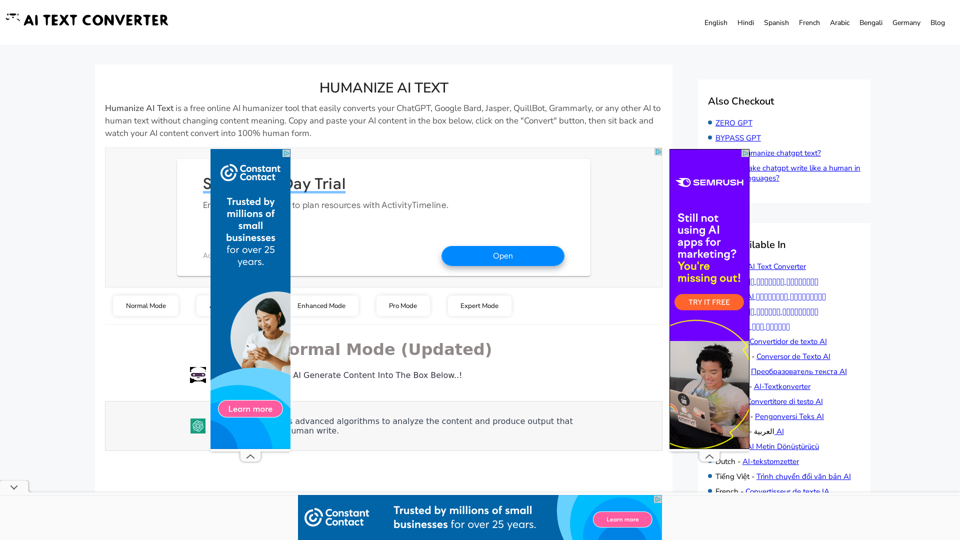
Introduction
Feature
AI to Human Text Conversion
Converts AI-generated content from various sources (ChatGPT, Google Bard, Jasper, QuillBot, Grammarly) into human-like text, maintaining the original meaning.
Multiple Conversion Modes
Offers versatile modes: Normal, Advanced, Enhanced, Pro, and Expert, allowing users to choose based on their specific needs and preferences.
User-Friendly Interface
Provides a simple, easy-to-use interface for quick and efficient content conversion.
Free and Unlimited Usage
The tool is completely free to use and allows unlimited conversions without any charges.
Fast and Reliable
Delivers quick results while ensuring reliability in the conversion process.
Language Support
Supports multiple languages, making it accessible to a diverse user base.
No Registration Required
Users can access and use the tool without the need for registration or account creation.
Safe Browsing
Ensures a secure environment for users to convert their content.
FAQ
What is Humanize AI Text?
Humanize AI Text is a free online tool that converts AI-generated content into human-like text without changing the original meaning. It's designed to address issues related to AI content detection.
How does the Humanize AI Text tool work?
Users can simply copy and paste their AI-generated content into the provided box on the website, enter a verification code, and click the "Convert" button. The tool then processes the content and converts it into human-like text.
Who can benefit from using Humanize AI Text?
The tool is useful for various professionals, including writers, bloggers, teachers, and marketers who want to enhance the quality of AI-generated content and make it more natural-sounding.
Is registration required to use the Humanize AI Text tool?
No, registration is not required. The tool is freely accessible to all users without the need for an account.
Can this tool produce fully human-like text?
While the tool aims to convert AI-generated content into more natural-sounding text, it's important to note that the quality of the output may vary. Users should review and potentially edit the converted content for best results.
Latest Traffic Insights
Monthly Visits
157.34 K
Bounce Rate
48.50%
Pages Per Visit
2.74
Time on Site(s)
133.53
Global Rank
239773
Country Rank
India 31656
Recent Visits
Traffic Sources
- Social Media:1.18%
- Paid Referrals:0.37%
- Email:0.09%
- Referrals:5.02%
- Search Engines:60.67%
- Direct:32.61%
Related Websites

Bing AI Image Generator: See your ideas come to life with AI. Tell the AI what you want to see, and it will create the image in your browser right away.
193.90 M

ImageKit AI for media delivery and management | ImageKit.io
ImageKit AI for media delivery and management | ImageKit.ioLeverage AI and Generative AI to transform media processing and digital asset management at scale with ImageKit AI.
1.06 M

Painnt is the ultimate photo editor. Turn your photos into art masterpieces, or awesome cartoon photos. If you like digital art, you'll love Painnt! Choose fro...
124.77 M

Change Clothes AI - AI Clothes Changer Online, Free Trial To Change Clothes With AI
Change Clothes AI - AI Clothes Changer Online, Free Trial To Change Clothes With AIChange Clothes AI is an online outfit changer powered by AI technology. Easily swap clothes in your photos by uploading a portrait and garment image. Our AI algorithm generates a new image in seconds, letting you experiment with different looks and find the perfect outfit.
19.55 K

Analyze Ethereum wallets easily with the TensorScan AI extension. It works perfectly with Etherscan.io. Download it now!
193.90 M

Beautiful photos that tell your story. Ready for Tinder, Instagram, Bumble, TikTok, Hinge, Grindr, Facebook, Snapchat.
38.27 K

ChatMoney, ChatMoney AI, AI Monetization, CodeMood, CodeMood AI, AI Chat, AI Knowledge Base, AI Painting, ChatMoney was born for AI monetization.
ChatMoney, ChatMoney AI, AI Monetization, CodeMood, CodeMood AI, AI Chat, AI Knowledge Base, AI Painting, ChatMoney was born for AI monetization.Here is the translation in English, keeping the original format: ChatMoney, ChatMoneyAI, CodeMore AI, CodeMore, AI Source Code, ChatAI, ChatWork, Intelligent Chat System, Knowledge Base System, Painting System, Stable Diffusion, Midjourney, AI Chat, AI Knowledge Base, AI Painting, AI System.
0
