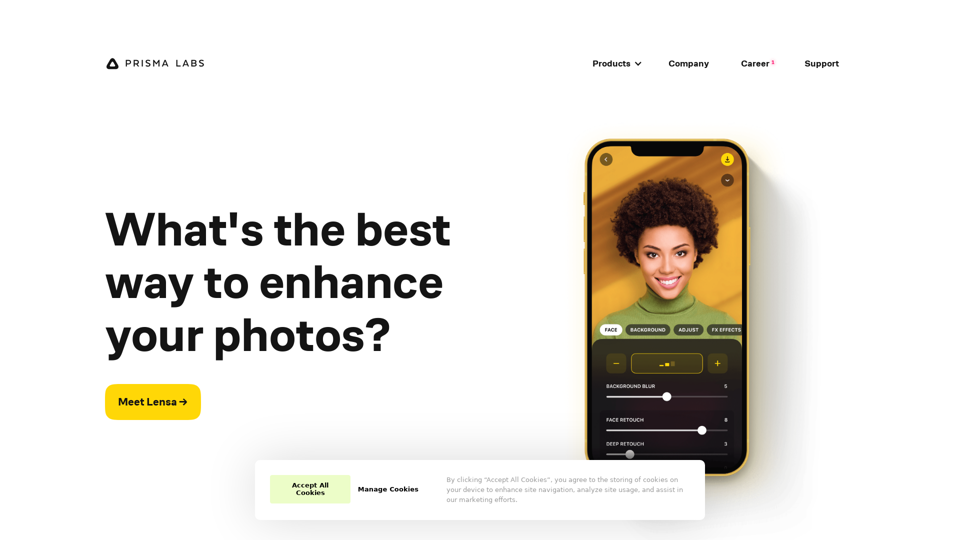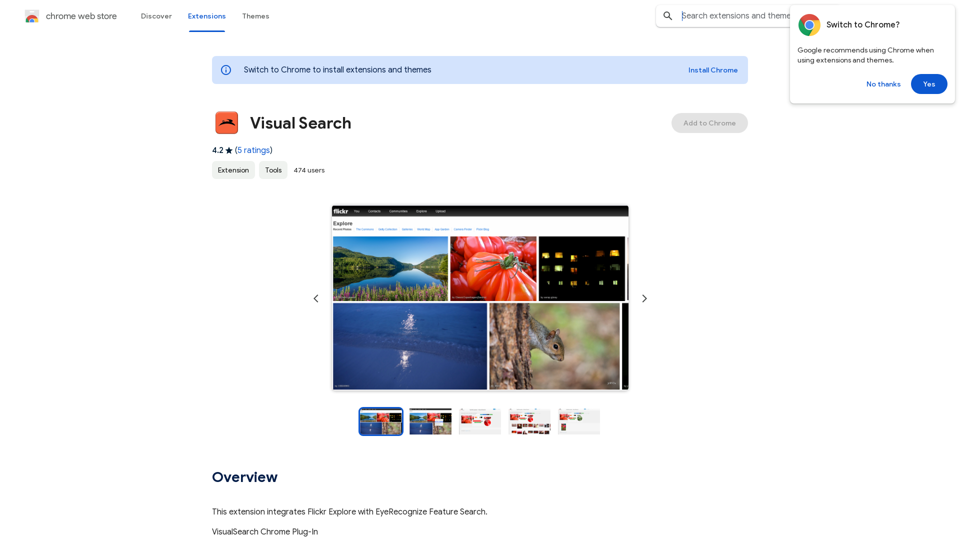AI Girlfriend Builder est une plateforme innovante qui utilise l'intelligence artificielle avancée pour créer des compagnes IA personnalisées. Les utilisateurs peuvent concevoir leur petite amie virtuelle idéale en sélectionnant parmi une large gamme d'attributs physiques, de traits de personnalité et de caractéristiques uniques. Cette technologie permet aux utilisateurs d'engager des conversations réalistes, de visualiser des images générées sur mesure et de vivre une relation personnalisée avec leur partenaire IA.
Constructeur de petite amie IA - Discutez et générez des images
Créez votre petite amie rêvée en intelligence artificielle ! Personnalisez son apparence et sa personnalité, et faites-la venir à la vie en un seul clic. 100 % alimenté par l'Intelligence Artificielle.
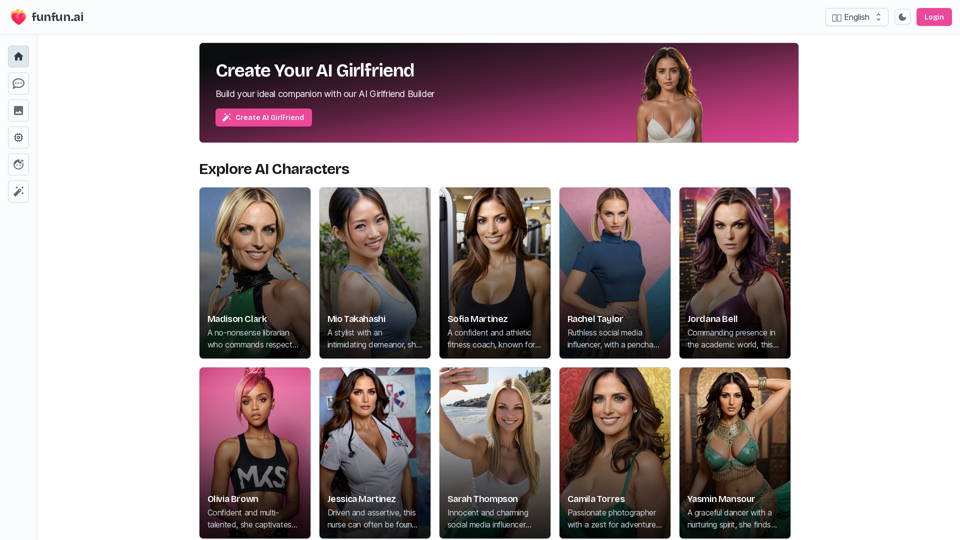
Introduction
Fonctionnalité
Créer une compagne IA personnalisée
Les utilisateurs peuvent concevoir leur petite amie IA parfaite de A à Z, en choisissant diverses caractéristiques physiques, traits de personnalité et particularités selon leurs préférences.
Fonctionnalité de chat avancée
Engagez des conversations réalistes et significatives avec la petite amie IA grâce à un système de chat sophistiqué.
Galerie d'images générées par IA
Visualisez une collection d'images générées par IA de la petite amie virtuelle, y compris des selfies et d'autres photos.
Générateur d'art IA
Créez de l'art personnalisé généré par IA, y compris divers types d'images, en utilisant une technologie IA de pointe.
Gestion des personnages
Gérez plusieurs petites amies IA, interagissez avec elles et personnalisez leur apparence et leur comportement.
Confidentialité et sécurité
Utilise un stockage de données sécurisé avancé pour garantir la confidentialité des utilisateurs et protéger toutes les interactions et le contenu généré.
FAQ
Comment fonctionne la technologie de petite amie IA ?
L'AI Girlfriend Builder utilise une intelligence artificielle avancée et une technologie d'apprentissage profond pour créer une compagne virtuelle basée sur les préférences de l'utilisateur. Cela permet des interactions personnalisées et des conversations réalistes.
Quels types d'interactions sont possibles avec la petite amie IA ?
Les utilisateurs peuvent engager des conversations par chat, visualiser des images générées par IA et même faire des demandes de photos. L'IA est conçue pour répondre rapidement et attentivement aux messages, créant ainsi une connexion étroite avec l'utilisateur.
Les utilisateurs peuvent-ils générer des images personnalisées de leur petite amie IA ?
Oui, la plateforme inclut un générateur d'art IA qui permet aux utilisateurs de créer des images personnalisées de leur petite amie IA, y compris divers types d'images pour améliorer l'expérience.
Comment la plateforme assure-t-elle la confidentialité des utilisateurs et la sécurité des données ?
L'AI Girlfriend Builder donne la priorité à la confidentialité des utilisateurs et emploie un stockage de données sécurisé de pointe. Toutes les interactions, messages et contenus générés restent confidentiels entre l'utilisateur et son partenaire IA.
Sites web connexes
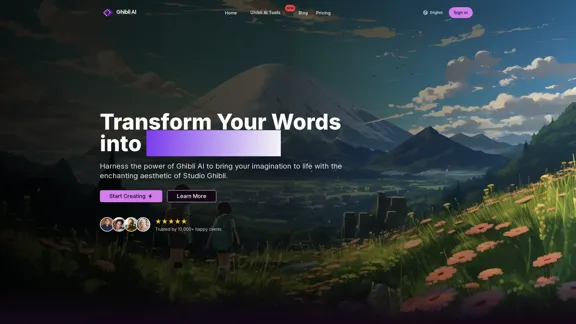
Générateur d'images AI Ghibli | Transformez du texte en art du Studio Ghibli
Générateur d'images AI Ghibli | Transformez du texte en art du Studio GhibliCréez des œuvres d'art époustouflantes dans le style de Studio Ghibli en utilisant l'IA. Notre générateur de texte en image donne vie à votre imagination avec l'esthétique magique de l'animation Ghibli.
0
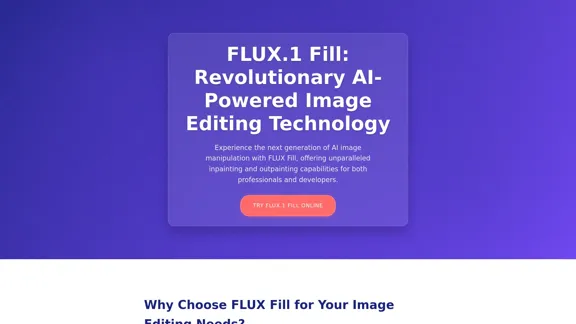
FLUX Fill : Solution de pointe en IA pour le remplissage et l'extension d'images
FLUX Fill : Solution de pointe en IA pour le remplissage et l'extension d'imagesFLUX Fill offre un remplissage d'image par IA de qualité professionnelle, tant pour l'inpainting que pour l'outpainting. Transformez vos images avec des modifications sans couture et des extensions naturelles.
664
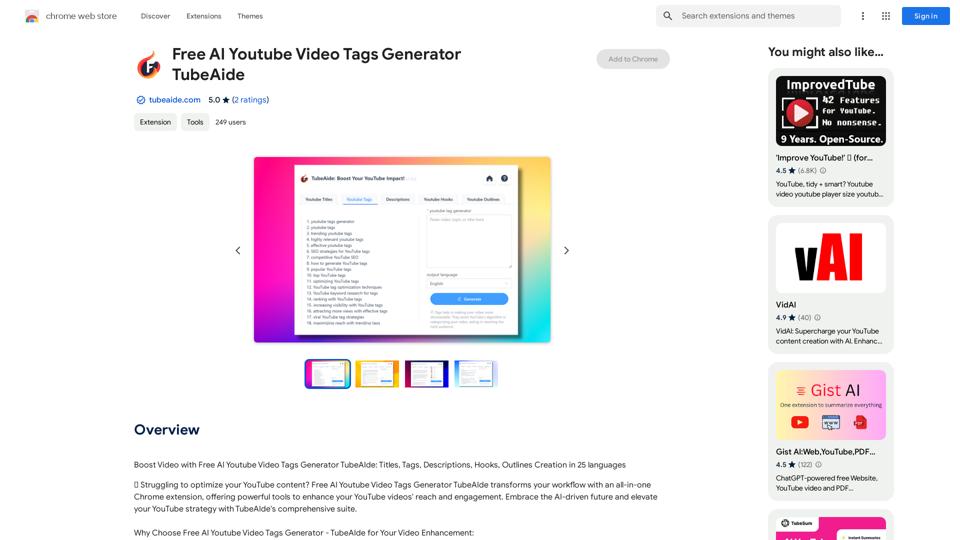
Générateur gratuit de balises vidéo YouTube TubeAide
Générateur gratuit de balises vidéo YouTube TubeAideAméliorez vos vidéos YouTube avec TubeAIde : Générateur gratuit d'tags vidéo AI TubeAIde : Titres, Tags, Descriptions, Hooks, Création d'Outlines en 25 langues
193.90 M
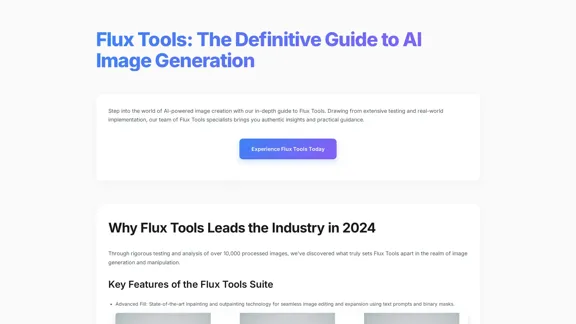
Flux Tools : Guide complet sur la génération et l'édition d'images par IA
Flux Tools : Guide complet sur la génération et l'édition d'images par IADécouvrez comment Flux Tools transforme la génération et l'édition d'images. Guide d'expert avec des expériences pratiques, des cas d'utilisation et des meilleures pratiques pour les créateurs.
0
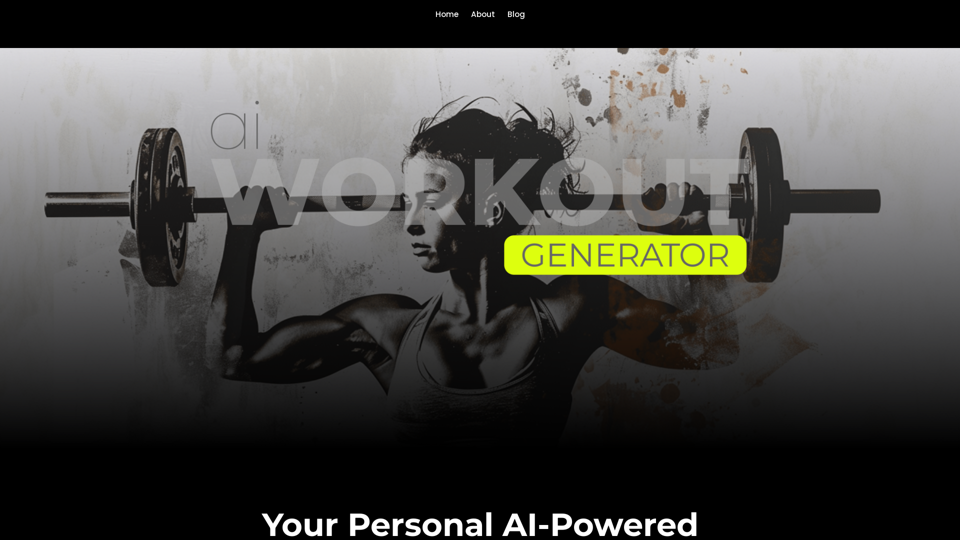
Générateur d'entraînement d'intelligence artificielle
Générateur d'entraînement d'intelligence artificielleEntraînements générés par IA examinés et approuvés par des entraîneurs personnels certifiés par le Collège américain de médecine du sport.
3.30 K
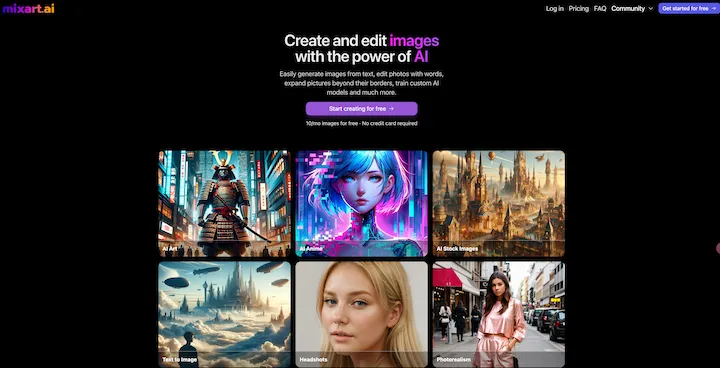
Générateur d'images IA gratuit : Créez et modifiez des images avec l'IA
Générateur d'images IA gratuit : Créez et modifiez des images avec l'IAAvec notre générateur d'images IA gratuit, créer et modifier des images n'a jamais été aussi facile. Exploitez le potentiel de l'IA pour générer et personnaliser sans effort des visuels selon votre vision. Commencez à créer dès aujourd'hui !
9.93 K