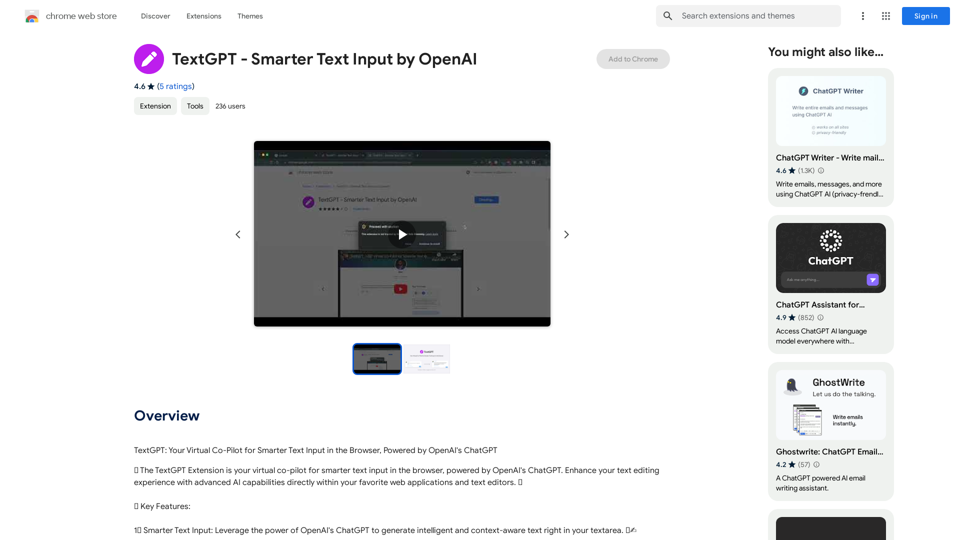Beam AI is a cutting-edge platform for Agentic Automation & AI Agents, designed to empower businesses by automating manual workflows and enhancing productivity. This innovative solution is utilized by Fortune 500 companies and scale-ups alike, enabling teams to focus on high-value tasks while AI agents handle repetitive and mundane processes.
Leading Platform for Autonomous Automation & Artificial Intelligence Agents
Autonomous AI Agents to automate processes. Used by Fortune 500 companies and startups, our AI agent platform helps organizations build and deploy agents in minutes.
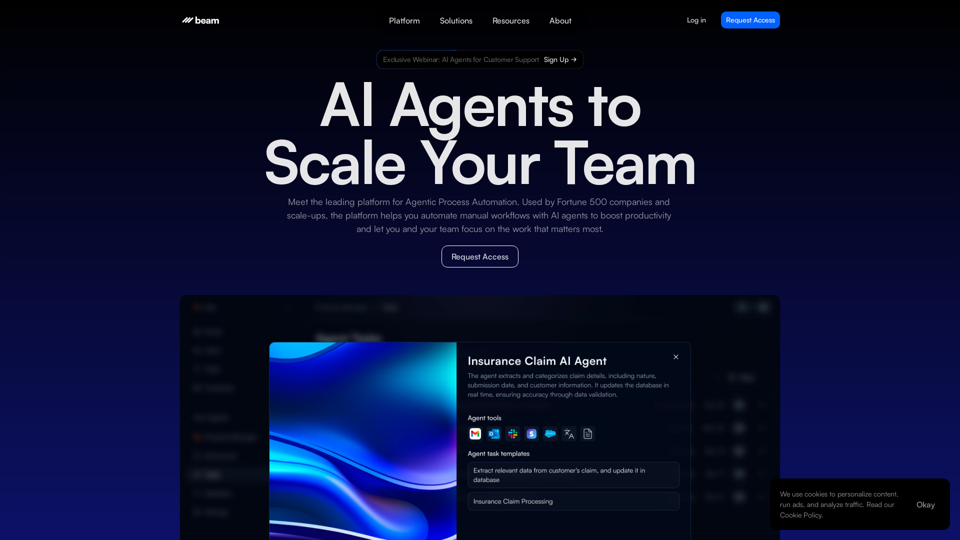
Introduction
Feature
AI Agent Hub
Beam's user-friendly interface facilitates quick and efficient task completion, allowing users to navigate and utilize AI agents with ease.
Agentic Automation
Beam offers comprehensive process automation capabilities, handling tasks of any complexity from start to finish.
Extensive Integrations
The platform provides a wide range of integrations, enabling AI agents to seamlessly work alongside existing tools and systems.
Customizable AI Tools
Users can leverage pre-existing AI tools or create custom solutions tailored to their specific requirements.
Pre-trained Domain Experts
Beam's AI agents come pre-loaded with domain-specific expertise, allowing for immediate implementation across various industries.
Flexible Deployment
The platform supports easy connection to databases and integrations, ensuring a smooth setup process for users.
FAQ
What is Agentic Automation?
Agentic Automation refers to the utilization of AI agents to automate manual workflows and increase productivity within an organization.
How can I get started with Beam AI?
To begin using Beam AI, explore the platform's features and capabilities, then connect with the sales team to discuss how it can benefit your specific business needs.
Which industries does Beam AI support?
Beam AI caters to a diverse range of industries, including:
| Industry | Application |
|---|---|
| Healthcare | Process automation |
| Customer Service | AI-powered support |
| Insurance | Claims processing |
| Property Management | Workflow optimization |
Related Websites
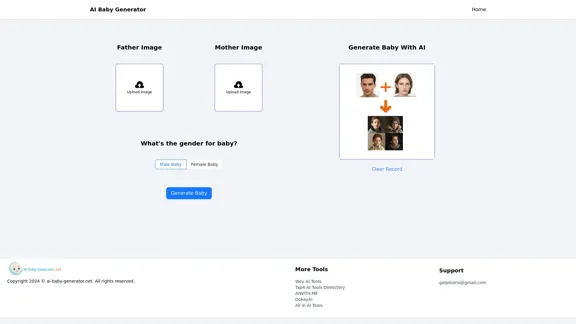
AI Baby Generator | Generate Your Future Baby Photos Using AI
AI Baby Generator | Generate Your Future Baby Photos Using AIGenerate baby photos using our AI Baby Generator to see what your future baby might look like.
0
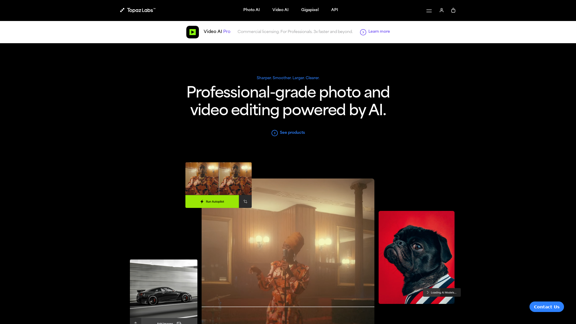
Topaz Labs | Professional-level photo and video editing powered by AI.
Topaz Labs | Professional-level photo and video editing powered by AI.Deep learning-powered photo and video enhancement software delivers the highest image quality available for noise reduction, sharpening, upscaling, and additional improvements.
3.12 M

IC-Light is a project to manipulate the illumination of images. IC-Light V2 is a series of Flux-based IC-Light models with 16ch VAE and native high resolution.
0
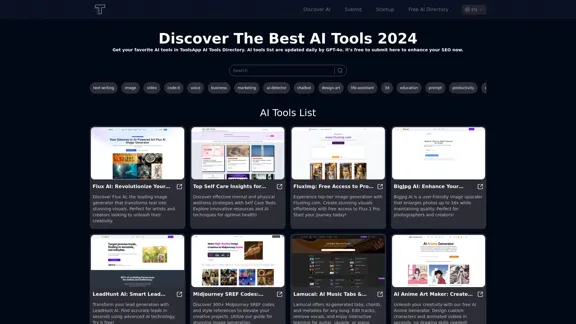
Get your top AI Tools | ToolsApp AI Tools Directory
Get your top AI Tools | ToolsApp AI Tools DirectoryToolsApp AI Directory is a tool that provides a free directory of AI tools. Find your favorite AI tools with ToolsApp AI Directory. ToolsApp AI Directory aims to gather all AI tools and offer the best options for users.
0
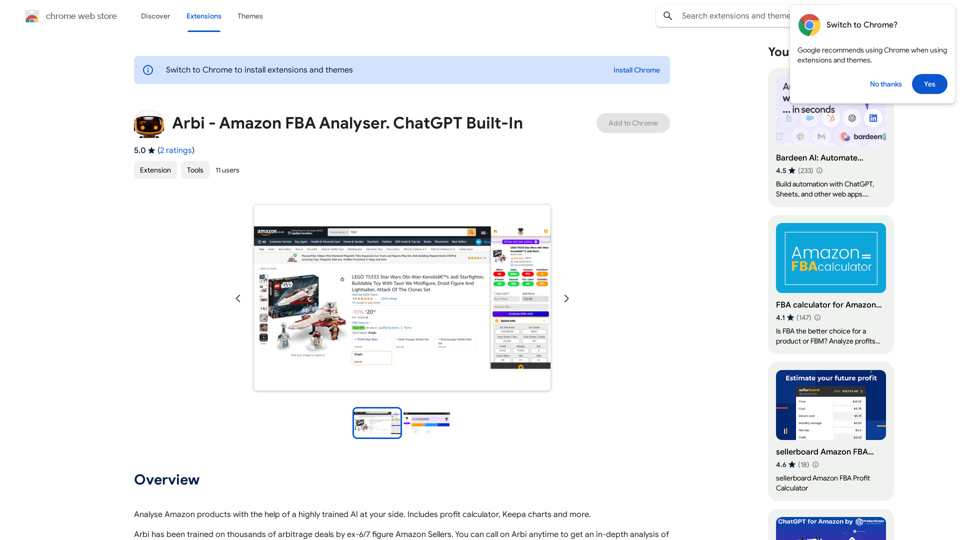
Analyze Amazon products with the help of a powerful AI assistant. Features include a profit calculator, Keepa charts, and more.
193.90 M
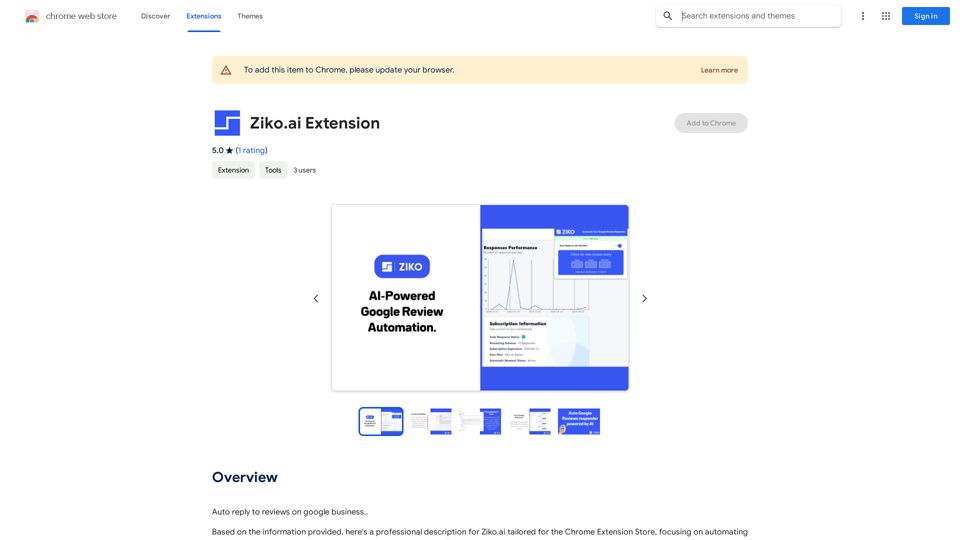
Here are some examples of auto-replies you can use for Google Business reviews: For Positive Reviews: * "Thank you so much for the wonderful review! We're thrilled you had a positive experience. We appreciate your business and look forward to seeing you again soon." * "We're so happy to hear you enjoyed your time with us! Your feedback means a lot to us. Thanks for taking the time to leave a review." * "Wow, thank you for the kind words! We strive to provide excellent service and we're glad we met your expectations. We appreciate your support!" For Negative Reviews: * "We're sorry to hear that you had a negative experience. We value your feedback and would like to learn more about what happened. Please contact us directly at [phone number] or [email address] so we can address your concerns." * "Thank you for your honest feedback. We apologize that we didn't meet your expectations. We're always working to improve our services and we appreciate you bringing this to our attention." * "We understand your frustration and sincerely apologize for any inconvenience caused. We'd like to make things right. Please contact us at [phone number] or [email address] so we can discuss this further." Tips: * Be prompt: Respond to reviews as quickly as possible. * Be genuine: Your responses should sound sincere and authentic. * Be professional: Avoid getting defensive or argumentative. * Keep it concise: Get to the point and avoid writing lengthy responses. * Offer solutions: If possible, offer a way to resolve the issue.
193.90 M
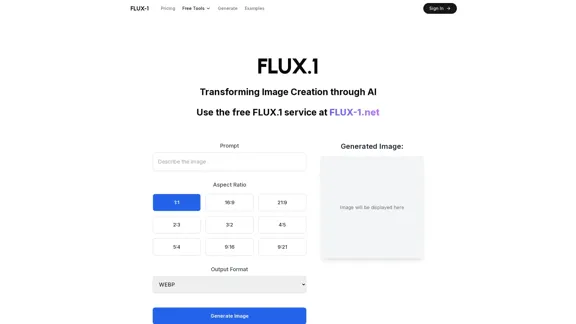
Free Flux.1 | Flux | flux image generator | FLUX-1.net
Free Flux.1 | Flux | flux image generator | FLUX-1.netFree FLUX.1, online FLUX, FLUX ai image generator, FLUX-1.net
149