ArtiverseHub is a comprehensive AI-driven platform that offers access to a wide range of AI technologies for artistic creation. It integrates multiple AI models, including popular ones like MidJourney, DALL-E 3, Leonardo, and Stable Diffusion, to cater to various artistic needs. The platform is designed to be user-friendly, allowing both free and subscription-based access to its diverse array of AI-powered tools for image generation and other artistic tasks.
ArtiverseHub - AI Art Generator
Unleash your creativity with ArtiverseHub's online AI art generator. Enjoy support for multiple platforms including DALL-E (ChatGPT), Leonardo.ai, Stability.ai, and several others.
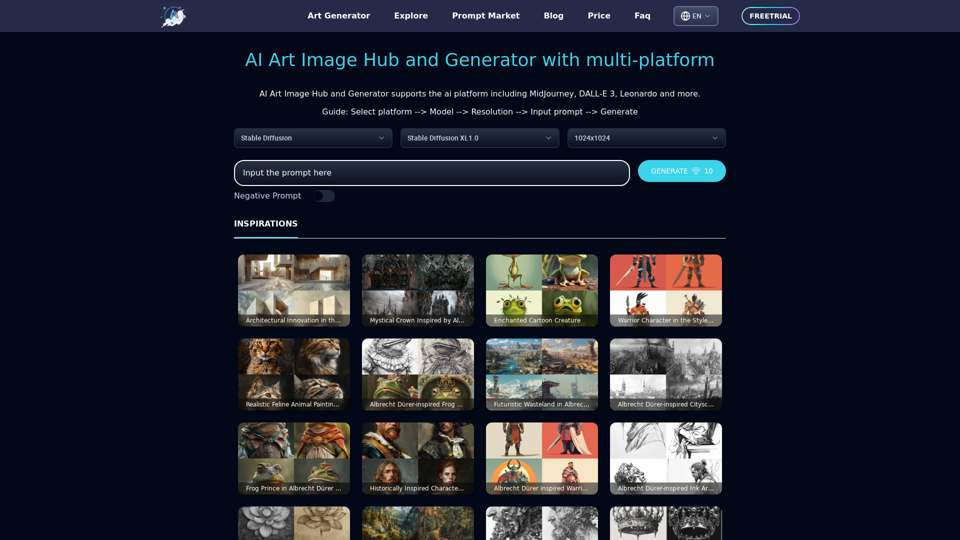
Introduction
Feature
Multi-AI Model Integration
ArtiverseHub incorporates a variety of AI models, including:
- MidJourney
- DALL-E 3
- Leonardo
- Stable Diffusion This integration allows users to access multiple AI technologies in one platform.
Versatile Image Generation
Users can create images in various styles and categories:
- Anime
- Animal
- Character
- Art
- Car
- And more
Free Access
ArtiverseHub offers free access to its AI art generator, allowing users to explore and utilize a wide range of AI models and styles without cost.
Subscription Benefits
While free access is available, subscribing to the platform provides:
- Additional benefits
- Extended access beyond free usage limits
Privacy Protection
ArtiverseHub prioritizes user privacy:
- User information is not used for training data
- Users can delete their accounts at any time
- All user data is removed upon account deletion
Affordable Subscription Options
For users who require more extensive access beyond the free tier, ArtiverseHub offers affordable subscription products.
FAQ
What types of AI models does ArtiverseHub offer?
ArtiverseHub provides a diverse range of AI models for various artistic applications, including:
- Anime generation
- Animal imagery
- Character creation
- General art
- Car design
- And many more
How can I use ArtiverseHub without a subscription?
Every user can access ArtiverseHub's AI art generator for free, which includes:
- Use of multiple AI models
- Access to various artistic styles
- Creation of images in different categories
When should I consider subscribing to ArtiverseHub?
Consider subscribing to ArtiverseHub if:
- Free usage limits no longer meet your needs
- You heavily rely on the platform for your artistic projects
- You require extended access to AI models and features
Is my data safe on ArtiverseHub?
ArtiverseHub takes user privacy seriously:
- Your information is not used for training purposes
- You have the option to delete your account at any time
- All your data is removed when you delete your account
Latest Traffic Insights
Monthly Visits
823
Bounce Rate
93.62%
Pages Per Visit
1.29
Time on Site(s)
46.28
Global Rank
-
Country Rank
-
Recent Visits
Traffic Sources
- Social Media:0.00%
- Paid Referrals:0.00%
- Email:0.00%
- Referrals:2.85%
- Search Engines:0.00%
- Direct:97.15%
Related Websites
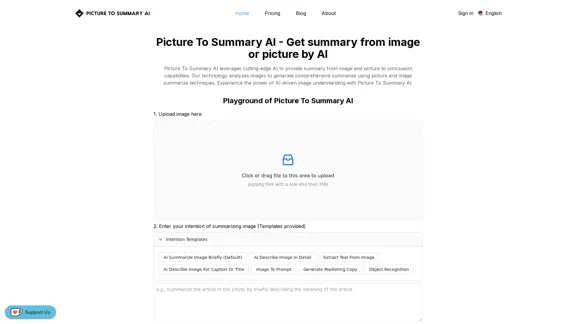
Picture To Summary AI - Get summary from image or picture by AI
Picture To Summary AI - Get summary from image or picture by AIPicture To Summary AI is a tool for generating summaries from images or pictures.
5.16 K
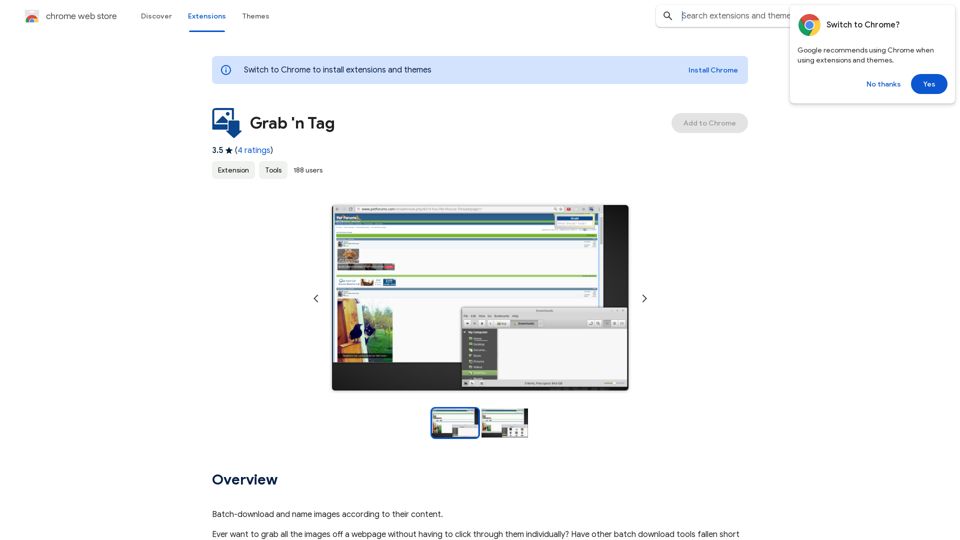
Download a group of images at once and give each one a name based on what's in the picture.
193.90 M
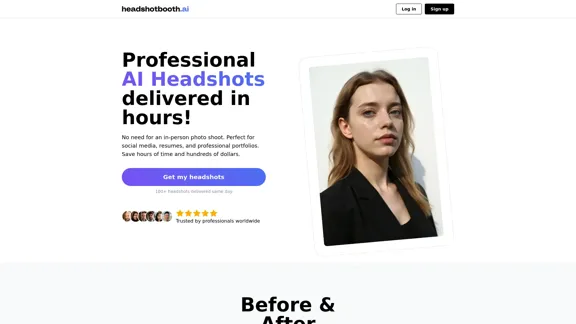
Upload a few selfies, Select your preferred styles, Receive over 100 professional headshots delivered on the same day.
1.05 K
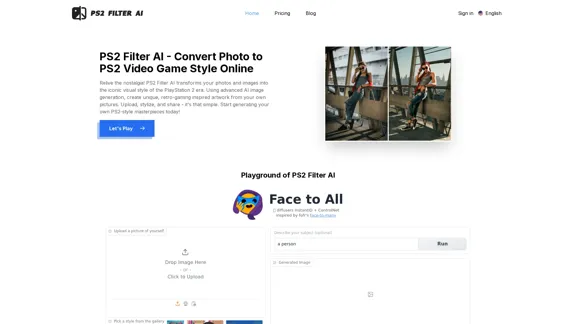
PS2 Filter AI - Convert Photo to PS2 Video Game Style Online With AI, Free Trial
PS2 Filter AI - Convert Photo to PS2 Video Game Style Online With AI, Free TrialPS2 Filter AI transforms your photos into iconic PlayStation 2 style graphics. 🎮
7
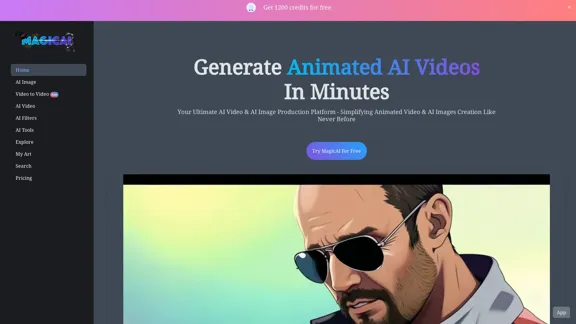
MagicAI - Free AI Image, AI Video, AI Tools, Anime Art
MagicAI - Free AI Image, AI Video, AI Tools, Anime ArtMagic AI is a free online AI image generator. Use it to create AI art, AI videos, posters, and more. It's easy to create anime art with our AI.
1.64 K
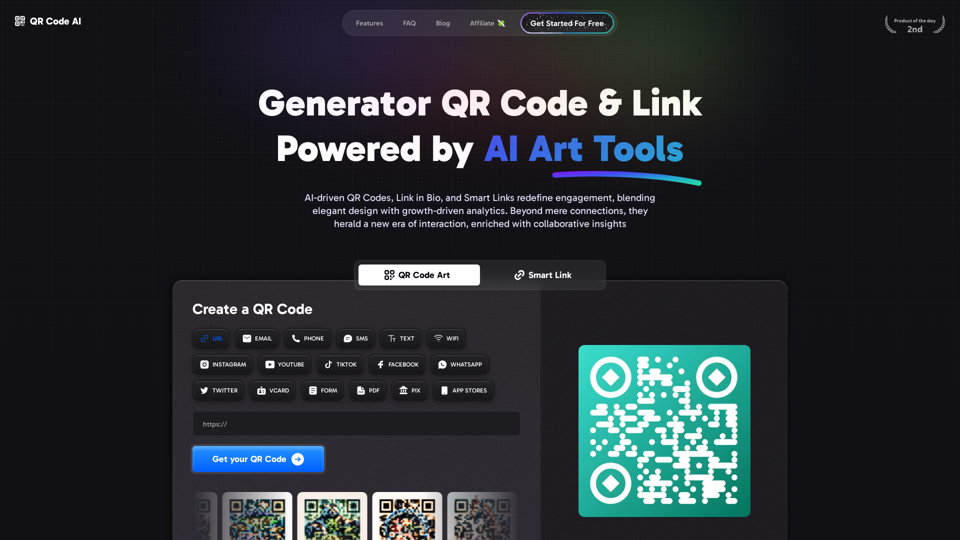
Free QR Code AI Art Generator (2024) • Scanner, Link in Bio, Smart Link, Analytics, Workspace, Monkey, Tiger
Free QR Code AI Art Generator (2024) • Scanner, Link in Bio, Smart Link, Analytics, Workspace, Monkey, TigerCreate an artistic QR Code for free, featuring images, logos, colors, and shapes. Select from templates that link to your website, email, WiFi, URL, phone, UPI, PIX, or Rick Roll. Use tools like Canva, Adobe, or Google to design. Compatible with Android and iOS devices. A top alternative to QR Monkey, Tiger, Chimp, and Unitag.
194.49 K
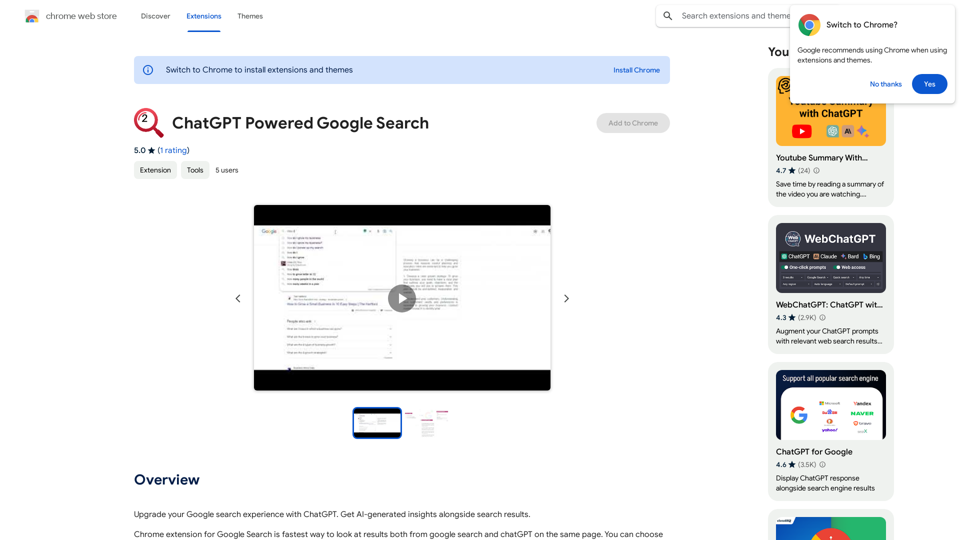
Improve your Google searches with ChatGPT. Receive AI-powered insights along with your search results.
193.90 M
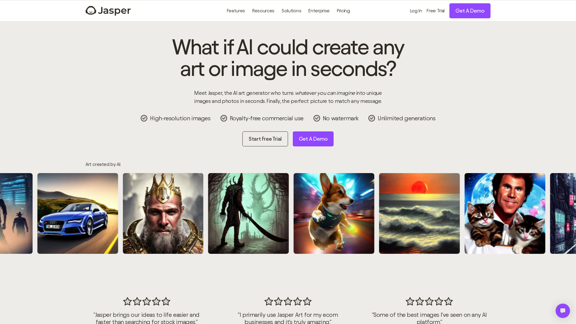
AI Art Generator | AI Image Generator - Jasper Art
AI Art Generator | AI Image Generator - Jasper ArtJasper Art is a new AI art generator that transforms your text prompt into stunning art and lifelike AI-generated images within seconds. Your AI artist produces the ideal picture to complement your message.
939.36 K