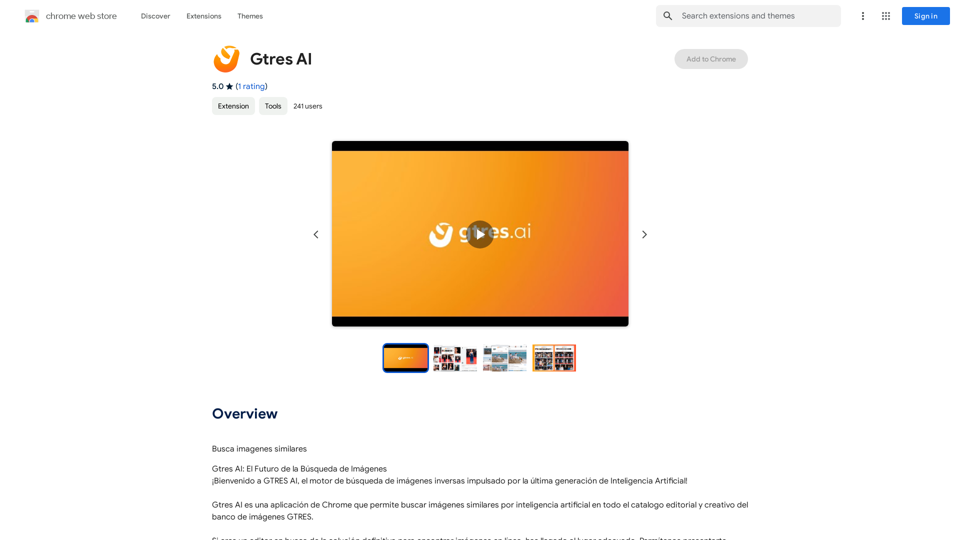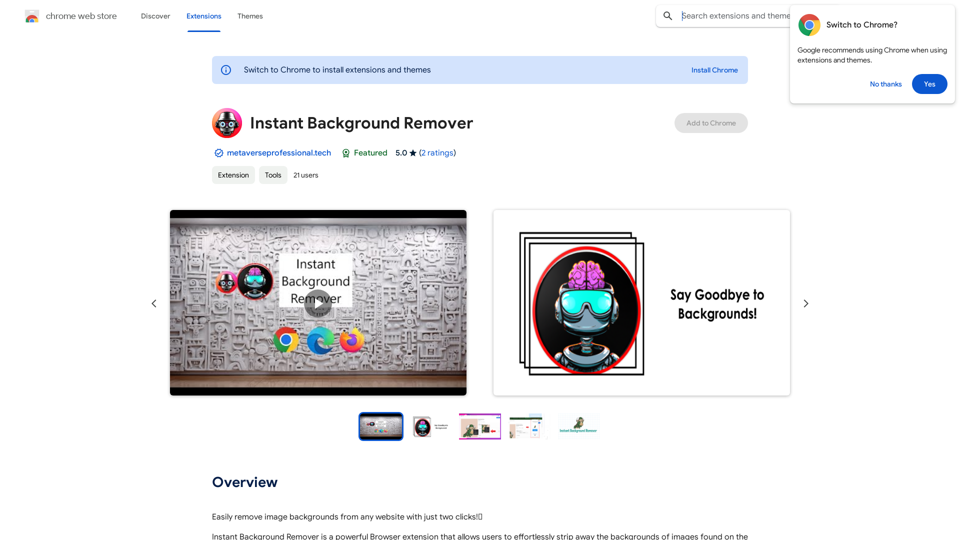DeepTube AI is an innovative platform that transforms the way users interact with content on YouTube and X (formerly Twitter). It offers a range of AI-powered features to enhance video understanding, content creation, and social media engagement. DeepTube AI aims to turn every video into a gateway for knowledge exploration and interactive learning.
DeepTube AI - Advanced Tools for YouTube & X
Learn and extract knowledge from YouTube - share everything and grow on X.
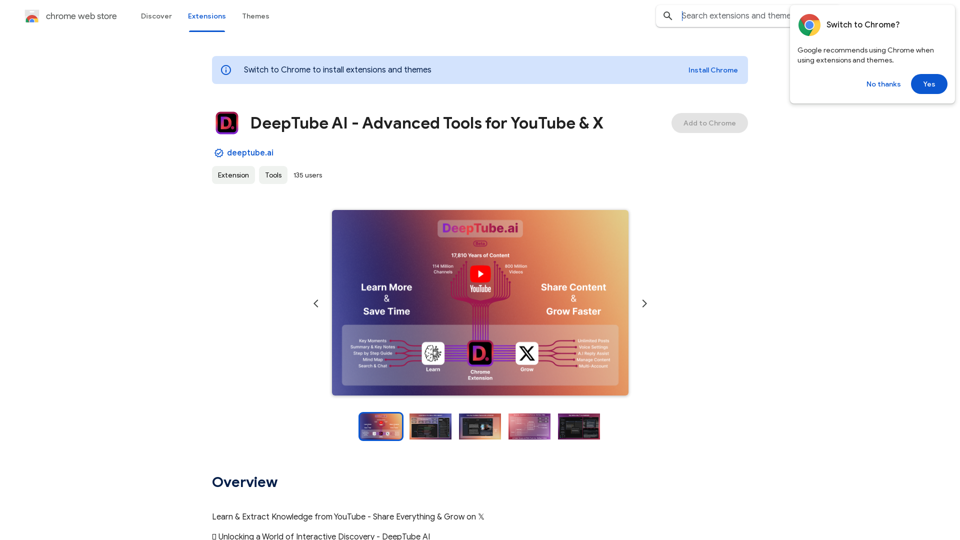
Introduction
Feature
YouTube Video Insights
- Transcript: Choose from video captions or AI-generated transcriptions
- Key Moments: Identify crucial points with precise timestamps
- Summary & Key Notes: Quick access to in-depth knowledge
- Step-by-Step Guide: Simplify video content into easy-to-follow instructions
- Mind Map: Visualize ideas and explore knowledge connections
- Search & Chat: Interactive learning with instant answers
YouTube Channel Chat
- Create Chat Groups: Import videos from channels to form chat groups
- Search & Chat: Ask questions and get answers from all videos in the group
- Access Previous Chats: Easily reconnect with past conversations
X (Twitter) AI-Powered Assistant
- Unique Voice: Customize brand voice with tone & personality settings
- Fine-Tune AI Settings: Adjust AI behavior to suit specific needs
- Multi-Source Post Generation:
- From single videos
- From entire YouTube channels
- From multiple YouTube channels
- AI-Powered Replies: Boost engagement with instant, AI-enhanced responses
- Posts Board: Archive and bookmark for optimized workflow
- Kanban Panel: Organize content using a personalized Kanban system
- Multiple X Accounts: Manage various accounts with user profiles
Enhanced User Experience
- Dark/Light Mode: Match X and YouTube themes
- YouTube Features: Flexible resizing, multi-tasking, collapsible toolbar
- X Features: Easy navigation, customization, X Pro Deck integration
FAQ
How does DeepTube AI work?
DeepTube AI utilizes AI-powered tools to analyze and summarize YouTube videos, enabling users to unlock knowledge, explore ideas, and engage in instant chat interactions.
What are the benefits of using DeepTube AI?
DeepTube AI offers a transformative experience, allowing users to interact with content more interactively and immersively, gaining insights and knowledge more efficiently.
Is DeepTube AI free?
Yes, DeepTube AI is free to use, with optional in-app purchases available for premium features and upgrades.
Related Websites

ChatMoney, ChatMoney AI, AI Monetization, CodeMood, CodeMood AI, AI Chat, AI Knowledge Base, AI Painting, ChatMoney was born for AI monetization.
ChatMoney, ChatMoney AI, AI Monetization, CodeMood, CodeMood AI, AI Chat, AI Knowledge Base, AI Painting, ChatMoney was born for AI monetization.Here is the translation in English, keeping the original format: ChatMoney, ChatMoneyAI, CodeMore AI, CodeMore, AI Source Code, ChatAI, ChatWork, Intelligent Chat System, Knowledge Base System, Painting System, Stable Diffusion, Midjourney, AI Chat, AI Knowledge Base, AI Painting, AI System.
0
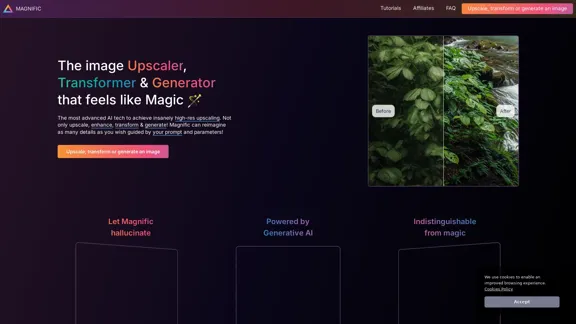
Magnific AI — The amazing image upscaling and enhancement tool
Magnific AI — The amazing image upscaling and enhancement toolThe most advanced AI upscaler and enhancer. Magnific can reimagine as many details in your image or photo as you wish, guided by your prompt and parameters!
595.11 K
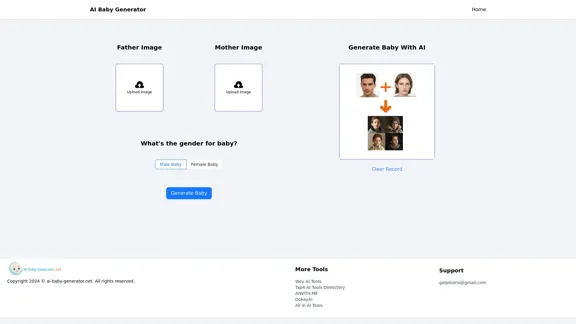
AI Baby Generator | Generate Your Future Baby Photos Using AI
AI Baby Generator | Generate Your Future Baby Photos Using AIGenerate baby photos using our AI Baby Generator to see what your future baby might look like.
0
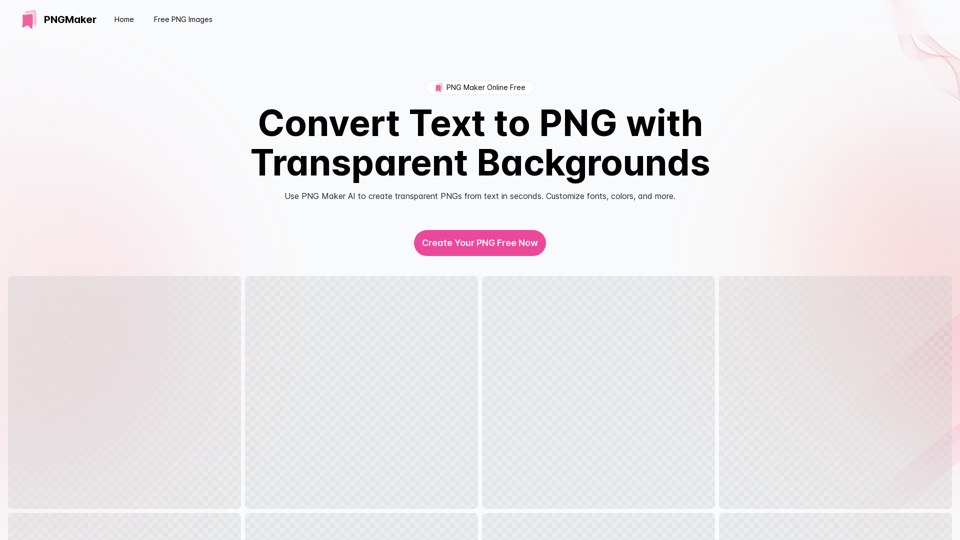
PNG Maker Online Free: Convert Text to PNG with Transparent Backgrounds
PNG Maker Online Free: Convert Text to PNG with Transparent BackgroundsEffortlessly create high-quality PNG images using PNG maker. Our png maker online free tool transforms text to PNG with customizable options. Ideal for web designers and content creators needing a transparent PNG maker.
121.14 K
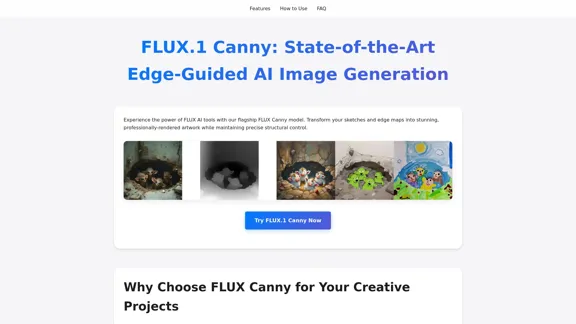
FLUX Canny - Advanced AI Tool for Image Generation with Edge Guidance
FLUX Canny - Advanced AI Tool for Image Generation with Edge GuidanceFLUX Canny - A professional edge-guided AI image generation tool. Transform sketches into stunning artwork with precise structural control.
0
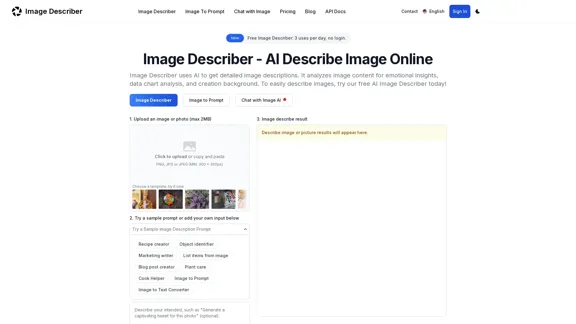
Image Describer - Free AI to Describe Images Online (No Login Required)
Image Describer - Free AI to Describe Images Online (No Login Required)Discover AI-Powered Image Descriptions with Image Describer. Gain Instant Insights and Unlock New Perspectives and Efficiency for Your Work and Creations. Join Us Today!
25.53 K