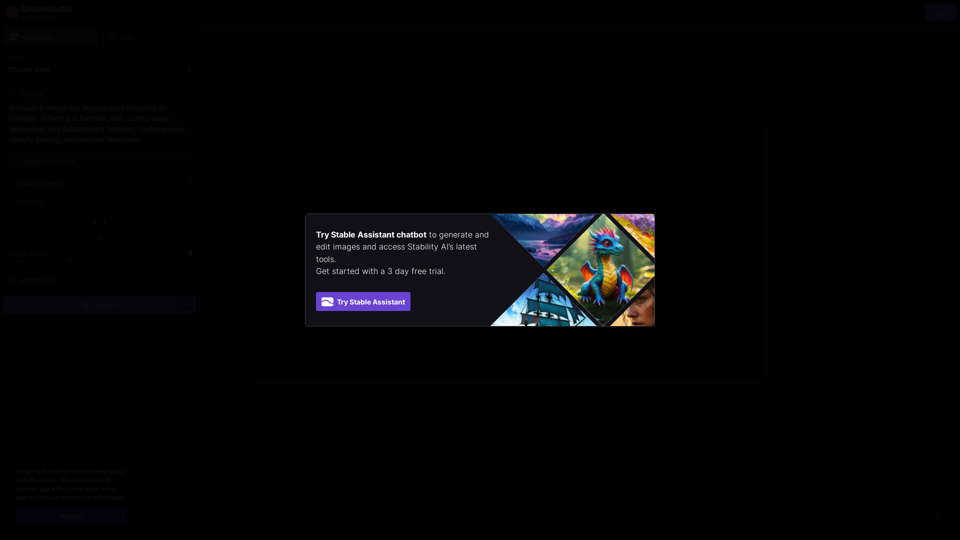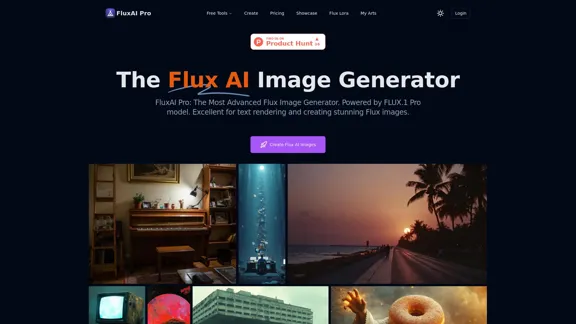Ai Club is a browser extension that provides quick access to leading artificial intelligence platforms. It serves as a centralized hub for AI enthusiasts, offering convenient navigation through various AI tools. With Ai Club, users can easily access popular platforms like ChatGPT, Grok, Claude, Copilot, and Gemini, making it an invaluable resource for exploring AI capabilities.
Ai Club
This extension acts as a container, giving you quick access to 5 of the top artificial intelligence platforms with a single click.
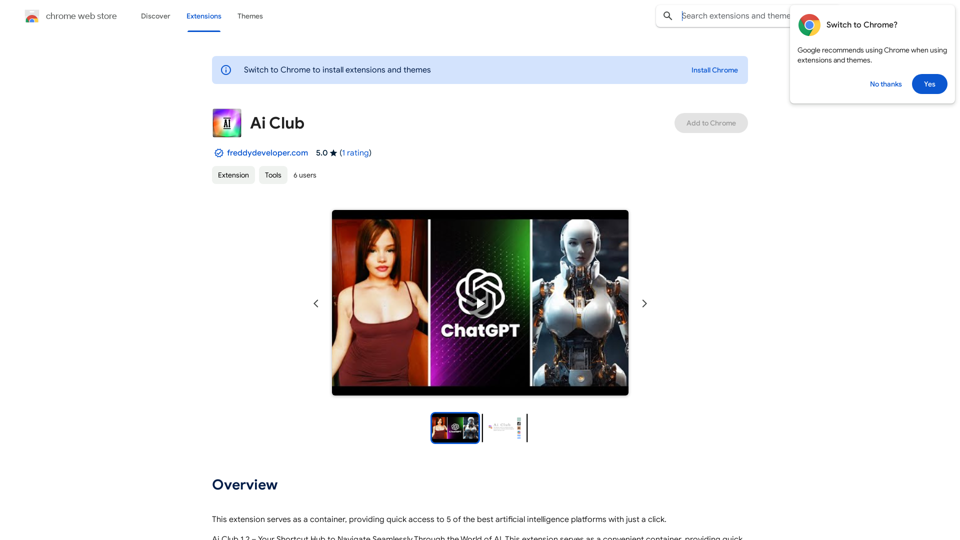
Introduction
Feature
Quick Access to AI Platforms
Ai Club offers instant access to top AI platforms, allowing users to explore and utilize their capabilities effortlessly.
Centralized AI Hub
The extension functions as a container, providing a unified interface for accessing multiple AI tools and resources.
Integration with Popular AI Services
Ai Club seamlessly integrates with various AI platforms, including:
- ChatGPT
- Grok
- Claude
- Copilot
- Gemini
User-Friendly Installation
Users can easily install Ai Club from the Chrome Web Store, making it accessible to a wide range of users.
Free Access
Ai Club is a free extension, offering unlimited access to the best AI platforms without any cost to the user.
Customizable Experience
Users can tailor their experience by adjusting the extension's settings to suit their specific needs and preferences.
FAQ
Is Ai Club free to use?
Yes, Ai Club is a free browser extension that offers unlimited access to various AI platforms. However, some individual AI services may have their own pricing models or usage limitations.
What AI platforms are available through Ai Club?
Ai Club integrates with several popular AI platforms, including:
- ChatGPT
- Grok
- Claude
- Copilot
- Gemini
How do I install and use Ai Club?
To install and use Ai Club:
- Visit the Chrome Web Store and install the Ai Club extension
- Click on the Ai Club icon in your browser toolbar to access the extension
- Explore the various AI platforms and tools available within the extension
Related Websites
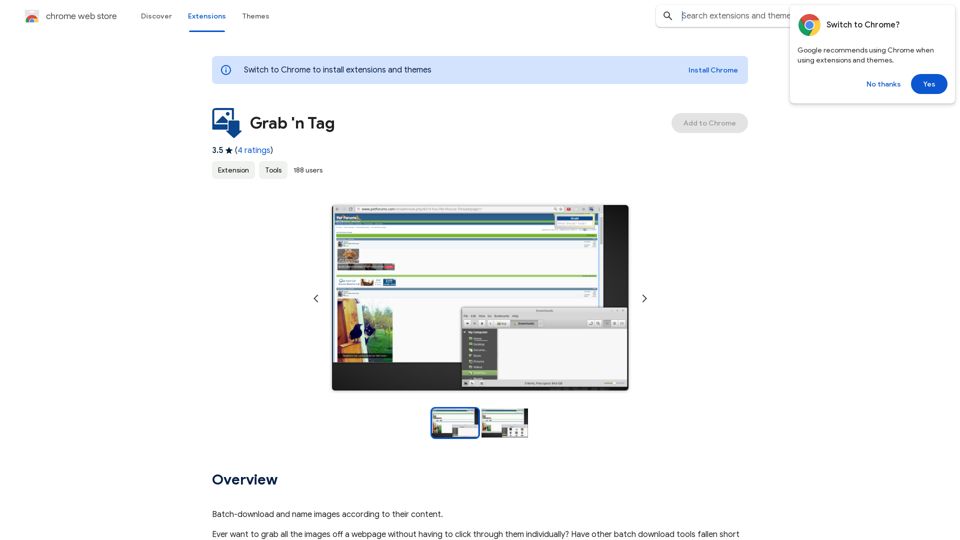
Download a group of images at once and give each one a name based on what's in the picture.
193.90 M
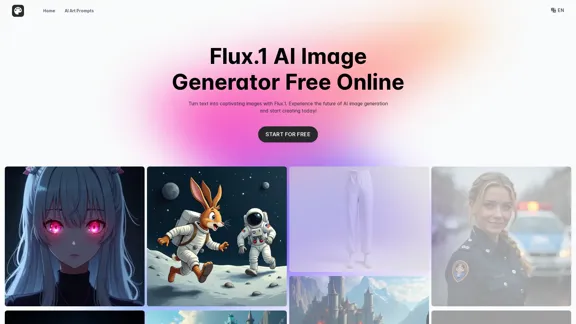
Transform text into images with Flux.1, the cutting-edge AI image generator by Black Forest Labs. Experience unparalleled image quality and prompt adherence to creative projects with Flux.1 [pro], Flux.1 [dev], and Flux.1 [schnell].
540.55 K
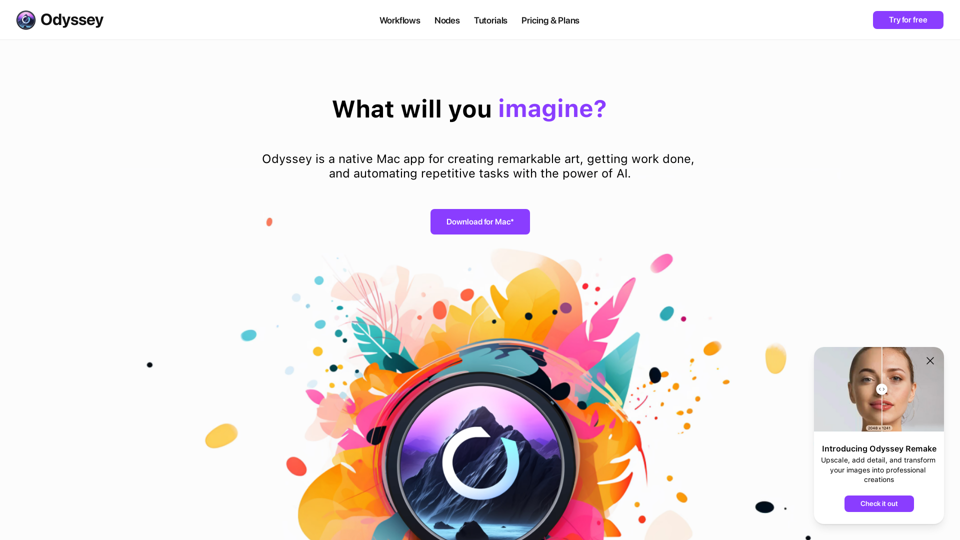
Odyssey is a native Mac app for creating remarkable art, getting work done, and automating repetitive tasks with the power of AI.
12.13 K
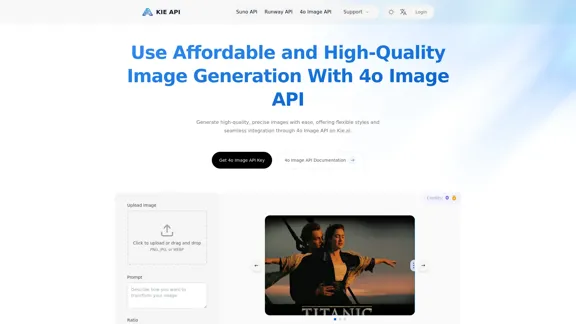
Kie.ai's 4o Image API: Cost-effective, Reliable, and Very Accurate AI Image Creation
Kie.ai's 4o Image API: Cost-effective, Reliable, and Very Accurate AI Image CreationKie.ai’s 4o Image API offers affordable, stable, and highly accurate AI image generation, enabling creators to easily produce high-quality visuals. It provides reliable and efficient solutions for various creative projects, including text-to-image and image-to-image transformations, as well as a range of visual styles.
356.51 K
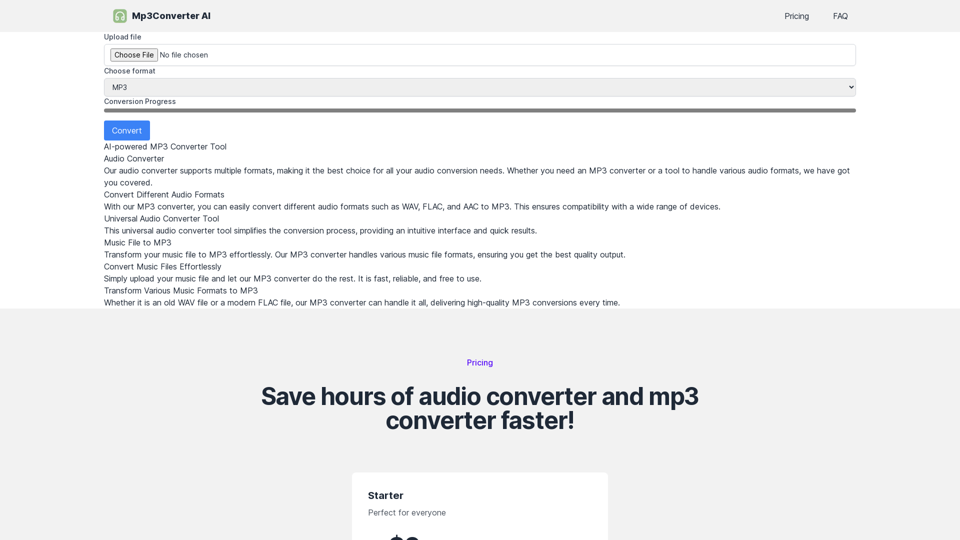
Experience high-quality, efficient audio conversions with our AI-powered MP3 Converter. Convert any format to MP3 with unmatched speed and precision. Transform your audio effortlessly!
0
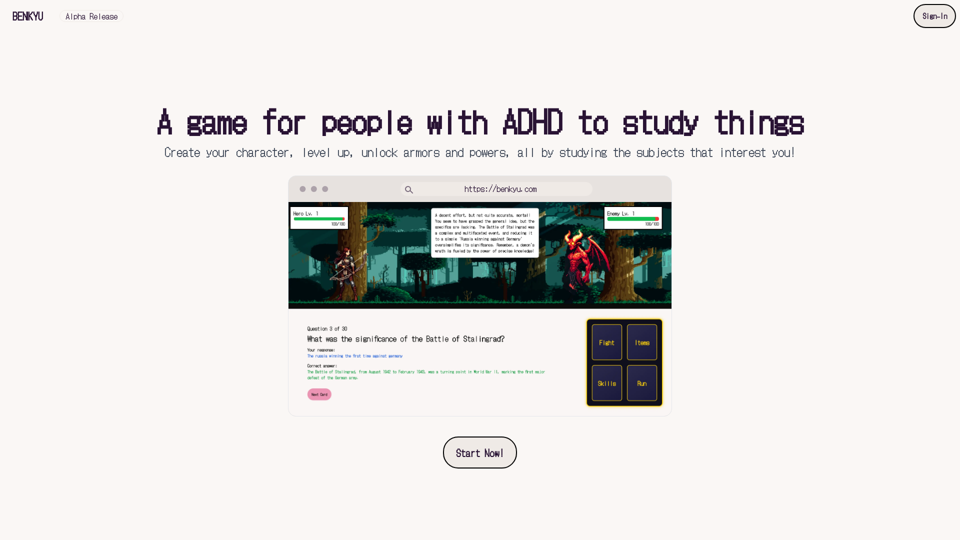
A Learning Game for Individuals with ADHD This innovative game is specifically designed for individuals with Attention Deficit Hyperactivity Disorder (ADHD) to make learning an engaging and enjoyable experience.
0