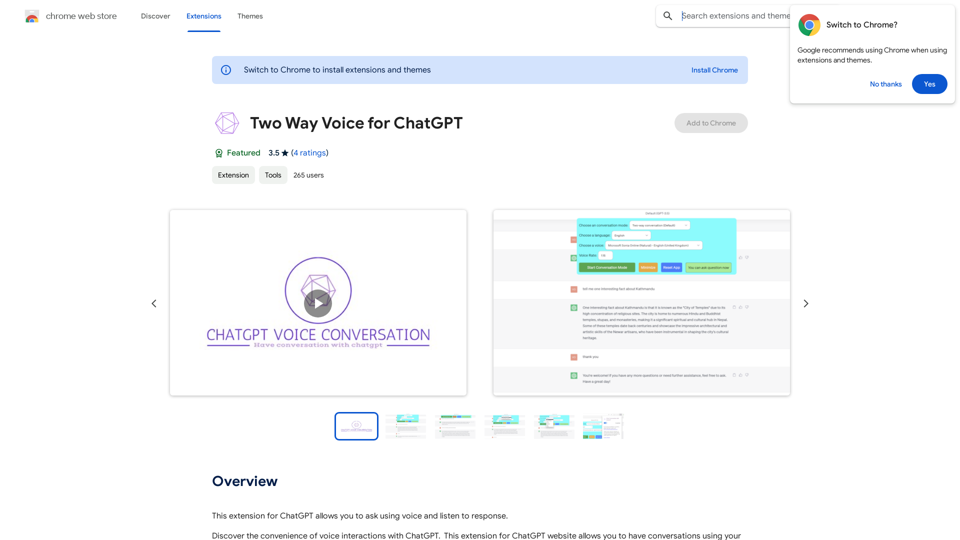Ai Club is a browser extension that provides quick access to leading artificial intelligence platforms. It serves as a centralized hub for AI enthusiasts, offering convenient navigation through various AI tools. With Ai Club, users can easily access popular platforms like ChatGPT, Grok, Claude, Copilot, and Gemini, making it an invaluable resource for exploring AI capabilities.
Ai Club
This extension acts as a container, giving you quick access to 5 of the top artificial intelligence platforms with a single click.
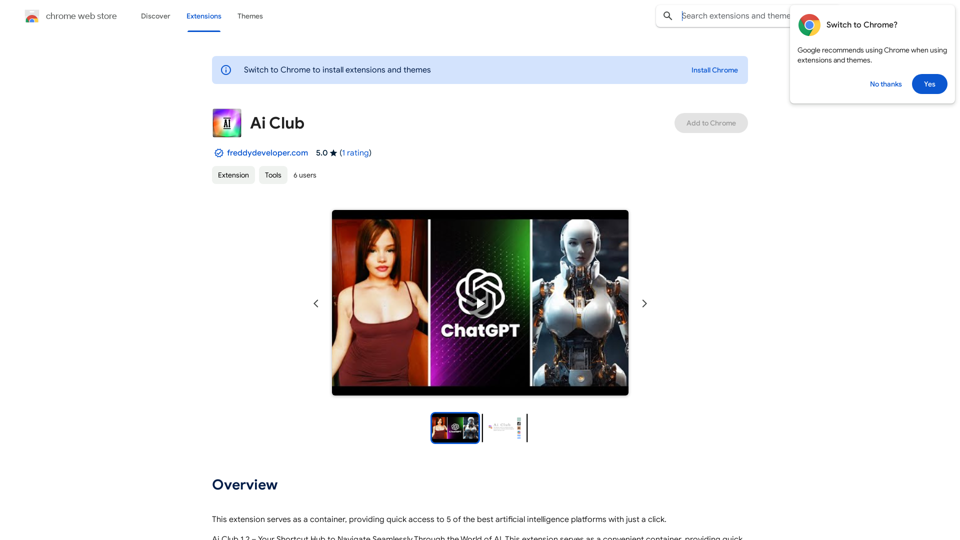
Introduction
Feature
Quick Access to AI Platforms
Ai Club offers instant access to top AI platforms, allowing users to explore and utilize their capabilities effortlessly.
Centralized AI Hub
The extension functions as a container, providing a unified interface for accessing multiple AI tools and resources.
Integration with Popular AI Services
Ai Club seamlessly integrates with various AI platforms, including:
- ChatGPT
- Grok
- Claude
- Copilot
- Gemini
User-Friendly Installation
Users can easily install Ai Club from the Chrome Web Store, making it accessible to a wide range of users.
Free Access
Ai Club is a free extension, offering unlimited access to the best AI platforms without any cost to the user.
Customizable Experience
Users can tailor their experience by adjusting the extension's settings to suit their specific needs and preferences.
FAQ
Is Ai Club free to use?
Yes, Ai Club is a free browser extension that offers unlimited access to various AI platforms. However, some individual AI services may have their own pricing models or usage limitations.
What AI platforms are available through Ai Club?
Ai Club integrates with several popular AI platforms, including:
- ChatGPT
- Grok
- Claude
- Copilot
- Gemini
How do I install and use Ai Club?
To install and use Ai Club:
- Visit the Chrome Web Store and install the Ai Club extension
- Click on the Ai Club icon in your browser toolbar to access the extension
- Explore the various AI platforms and tools available within the extension
Related Websites
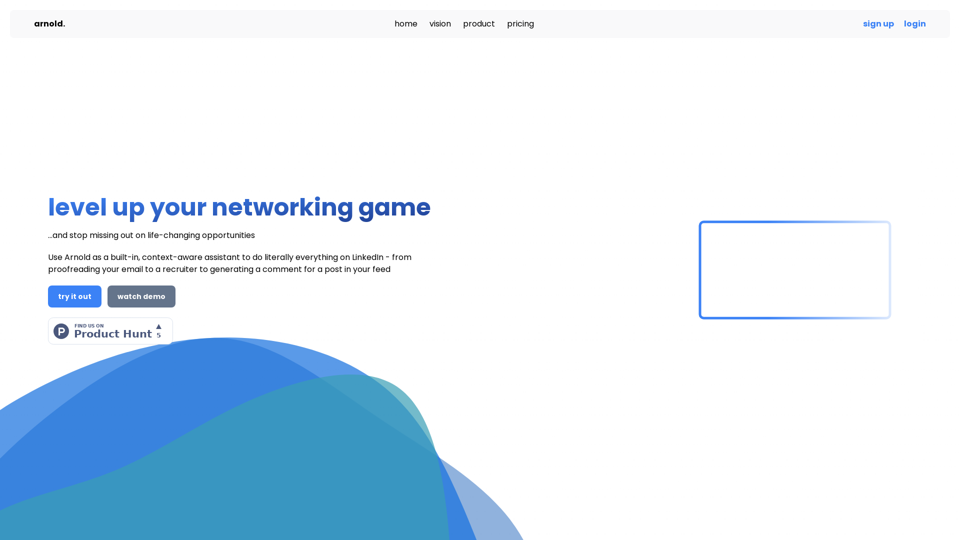
Arnold revolutionizes the way you engage on LinkedIn by seamlessly integrating advanced LLM-powered conversational, reasoning, and text generation capabilities right into your browser.
0
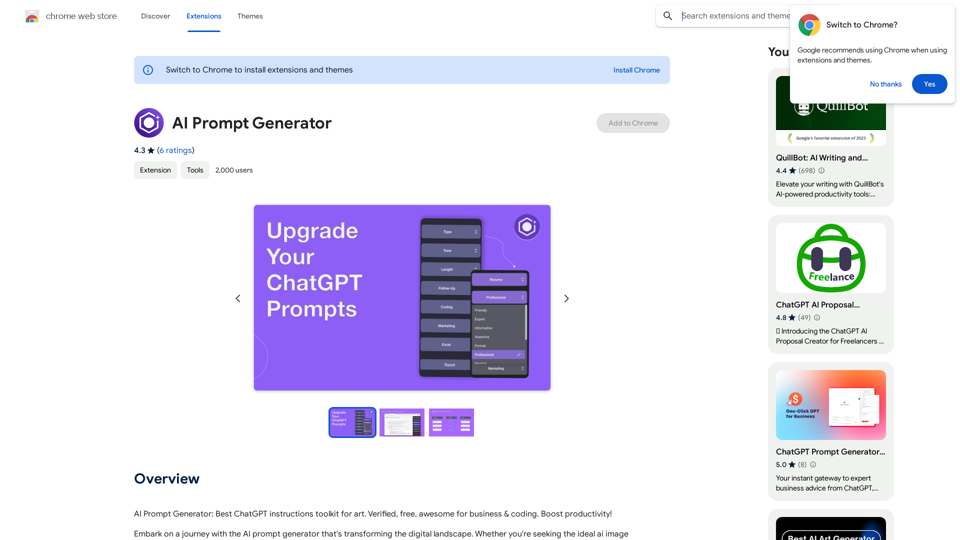
AI Prompt Generator: The Ultimate ChatGPT Instructions Toolkit for Art Verified, free, and awesome for business and coding. This toolkit is designed to boost your productivity!
193.90 M
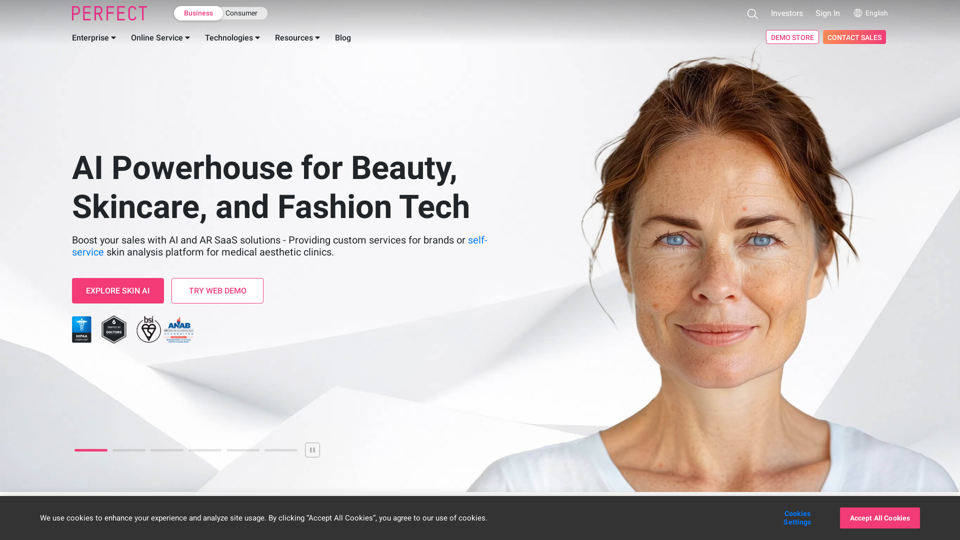
AI & AR Business Solutions for Skin, Beauty & Fashion
AI & AR Business Solutions for Skin, Beauty & FashionReimagine AI with YouCam: Elevate Your Brand by Cropping Complete Beauty Tech & Fashion Tech Solutions. Digitally transform your business with AI & AR ecommerce experiences.
7.10 M
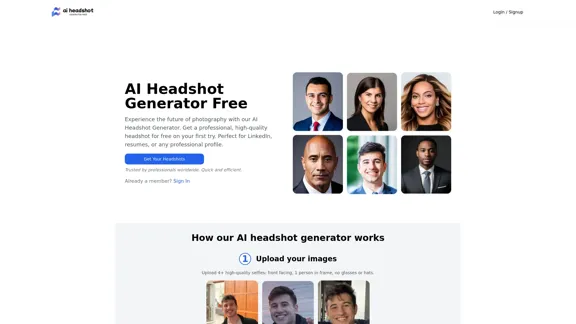
Create stunning, professional headshots for free with our AI Headshot Generator. Perfect for LinkedIn and resumes. Try it now!
0
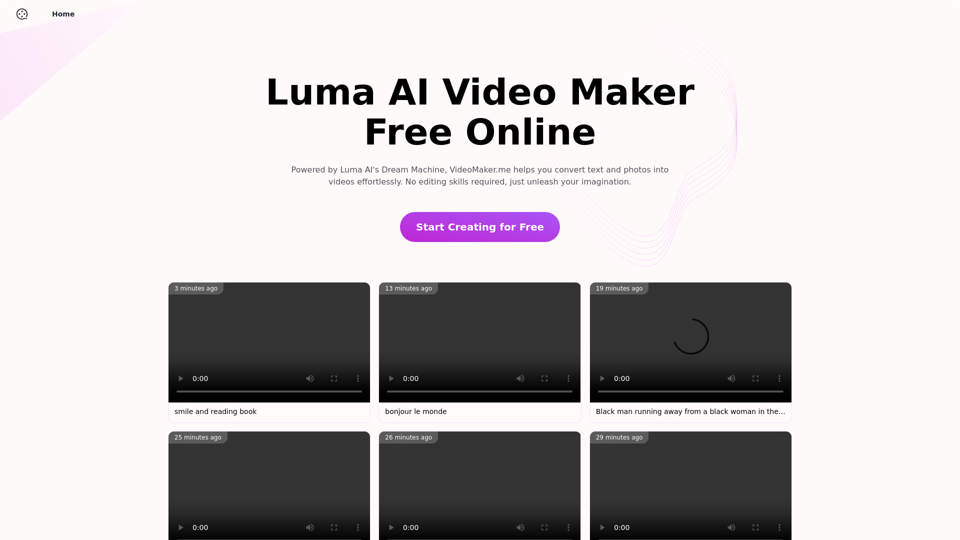
Luma AI Video Generator Free Online - Convert Text and Photos to Video at VideoMaker.me
Luma AI Video Generator Free Online - Convert Text and Photos to Video at VideoMaker.meDiscover the power of Luma AI's Dream Machine, an advanced video generator that transforms text and images into high-quality, dynamic videos. Ideal for creators, marketers, and innovators, videomaker.me brings your visual ideas to life with stunning realism and versatility.
397.91 K
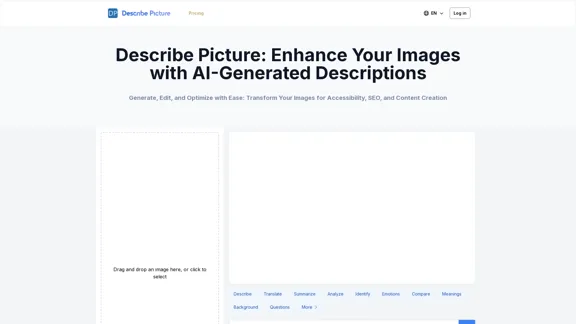
Describe Picture: AI-Generated Image Descriptions for Enhanced Accessibility and SEO
Describe Picture: AI-Generated Image Descriptions for Enhanced Accessibility and SEODescribe Picture is an AI-driven platform that generates detailed descriptions of your images, enhancing accessibility, SEO, and content creation. Upload your images and let our AI provide accurate and editable descriptions to improve your digital content.
10.10 K
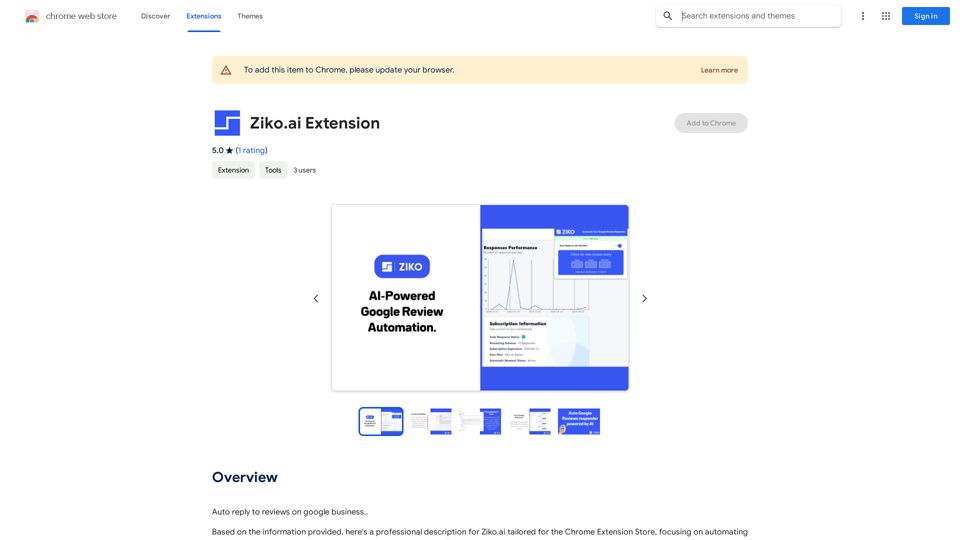
Here are some examples of auto-replies you can use for Google Business reviews: For Positive Reviews: * "Thank you so much for the wonderful review! We're thrilled you had a positive experience. We appreciate your business and look forward to seeing you again soon." * "We're so happy to hear you enjoyed your time with us! Your feedback means a lot to us. Thanks for taking the time to leave a review." * "Wow, thank you for the kind words! We strive to provide excellent service and we're glad we met your expectations. We appreciate your support!" For Negative Reviews: * "We're sorry to hear that you had a negative experience. We value your feedback and would like to learn more about what happened. Please contact us directly at [phone number] or [email address] so we can address your concerns." * "Thank you for your honest feedback. We apologize that we didn't meet your expectations. We're always working to improve our services and we appreciate you bringing this to our attention." * "We understand your frustration and sincerely apologize for any inconvenience caused. We'd like to make things right. Please contact us at [phone number] or [email address] so we can discuss this further." Tips: * Be prompt: Respond to reviews as quickly as possible. * Be genuine: Your responses should sound sincere and authentic. * Be professional: Avoid getting defensive or argumentative. * Keep it concise: Get to the point and avoid writing lengthy responses. * Offer solutions: If possible, offer a way to resolve the issue.
193.90 M