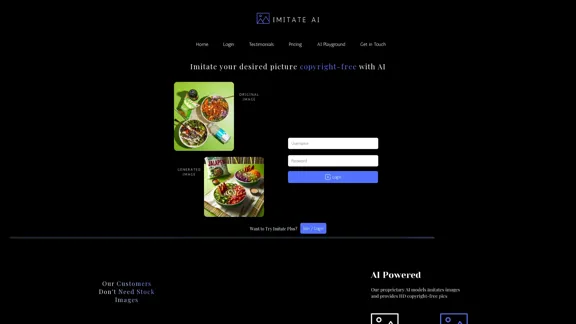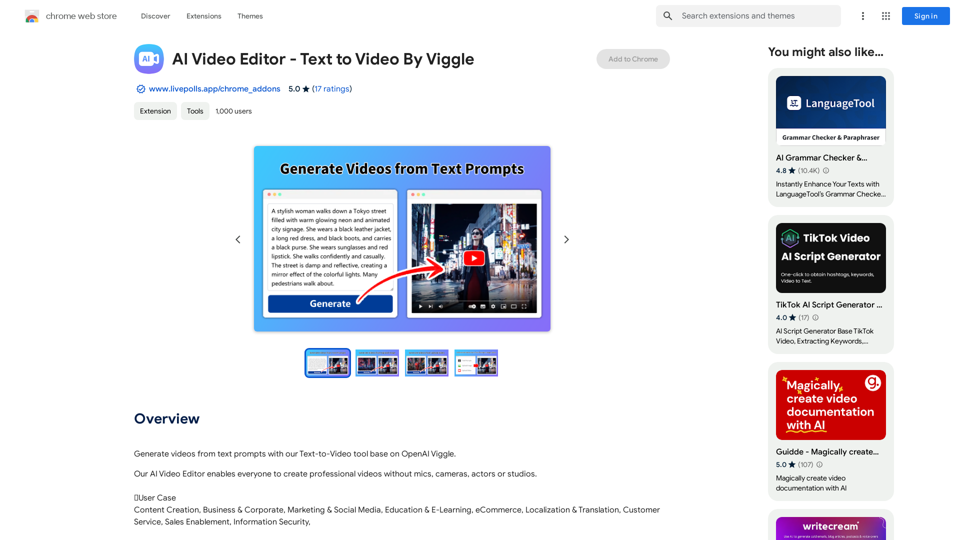Skin Cancer Image Search ist eine Chrome-Erweiterung, die von Opticom Data Research entwickelt wurde. Sie ermöglicht es Benutzern, visuell ähnliche Hautkrebsbilder im Web zu finden, indem sie diese mit ihren eigenen Muttermalen oder Hautläsionen vergleichen. Mit einem einfachen Klick liefert die Erweiterung Links zu Hautkrebs- (und Nicht-Krebs-) Bildern, die dem eigenen Muttermal des Benutzers sehr ähnlich sind, und unterstützt so den visuellen Vergleich und die mögliche Früherkennung.
Hautkrebs-Bildsuche
Finde Hautkrebsbilder im Internet, die am ähnlichsten zu deinem Muttermal oder deiner Hautveränderung aussehen.
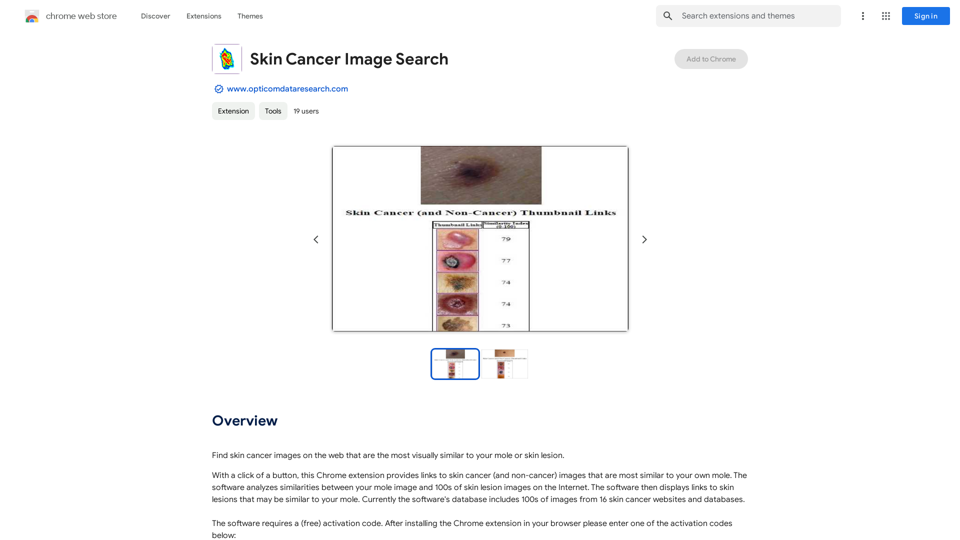
Einführung
Funktion
Fortschrittliche Bildanalyse
Die Software verwendet ausgeklügelte Algorithmen, um Ähnlichkeiten zwischen dem Muttermal-Bild des Benutzers und Hunderten von Hautläsionsbildern im Internet zu analysieren. Diese Funktion ermöglicht eine präzise Übereinstimmung und Vergleiche.
Umfangreiche Datenbank
Skin Cancer Image Search verfügt über eine umfassende Datenbank mit Hunderten von Bildern aus 16 verschiedenen Hautkrebs-Websites und -Datenbanken. Diese umfangreiche Sammlung gewährleistet eine breite Palette von Vergleichsmöglichkeiten für Benutzer.
Kostenloser Aktivierungsprozess
Um auf die Funktionen der Software zugreifen zu können, benötigen Benutzer einen kostenlosen Aktivierungscode. Dieser kann einfach durch die Installation der Chrome-Erweiterung und die Eingabe eines der bereitgestellten Aktivierungscodes erhalten werden.
Benutzerfreundliche Oberfläche
Die Erweiterung ist auf einfache Bedienung ausgelegt. Nach der Aktivierung können Benutzer mit nur wenigen Klicks schnell Hautkrebsbilder finden, die visuell mit ihren eigenen Muttermalen oder Hautläsionen übereinstimmen.
Kostenloser Service
Skin Cancer Image Search ist völlig kostenlos zu nutzen. Es sind keine Abonnements oder Zahlungen erforderlich, was es für alle Benutzer zugänglich macht.
Chrome-Browser-Kompatibilität
Die Erweiterung ist speziell für Chrome-Browser entwickelt worden, um eine optimale Leistung und Integration mit diesem beliebten Webbrowser zu gewährleisten.
Regelmäßige Datenbankaktualisierungen
Um Genauigkeit und Relevanz zu gewährleisten, wird die Datenbank der Hautläsionsbilder kontinuierlich aktualisiert. Dies stellt sicher, dass Benutzer Zugang zum aktuellsten und umfassendsten Satz von Vergleichsbildern haben.
Häufig gestellte Fragen
Was ist der Zweck von Skin Cancer Image Search?
Skin Cancer Image Search ist eine Chrome-Erweiterung, die entwickelt wurde, um Benutzern zu helfen, Hautkrebsbilder im Web zu finden, die ihren eigenen Muttermalen oder Hautläsionen visuell ähnlich sind. Sie unterstützt den visuellen Vergleich und die mögliche Früherkennung von Hautkrebs.
Wie funktioniert die Bildanalyse?
Die Software analysiert mithilfe fortschrittlicher Algorithmen Ähnlichkeiten zwischen dem Muttermal-Bild des Benutzers und Hunderten von Hautläsionsbildern im Internet. Anschließend liefert sie Links zu den visuell ähnlichsten Hautkrebs- (und Nicht-Krebs-) Bildern aus ihrer Datenbank.
Gibt es Kosten für die Nutzung von Skin Cancer Image Search?
Nein, die Skin Cancer Image Search-Erweiterung ist völlig kostenlos zu nutzen. Es sind keine Abonnements oder Zahlungen erforderlich.
Wie kann ich die Skin Cancer Image Search-Erweiterung aktivieren?
Um die Erweiterung zu aktivieren, müssen Sie sie in Ihrem Chrome-Browser installieren und dann einen der bereitgestellten kostenlosen Aktivierungscodes eingeben.
Kann ich Skin Cancer Image Search auf mehreren Geräten verwenden?
Ja, Sie können die Erweiterung auf mehreren Geräten verwenden. Allerdings benötigt jedes Gerät einen separaten Aktivierungscode.
Ist die Erweiterung auch für andere Browser als Chrome verfügbar?
Derzeit ist die Skin Cancer Image Search-Erweiterung nur für Chrome-Browser verfügbar.
Wie oft wird die Bilddatenbank aktualisiert?
Die Datenbank der Hautläsionsbilder wird ständig aktualisiert, um die genauesten und aktuellsten Ergebnisse für Benutzer zu gewährleisten.
Verwandte Webseiten
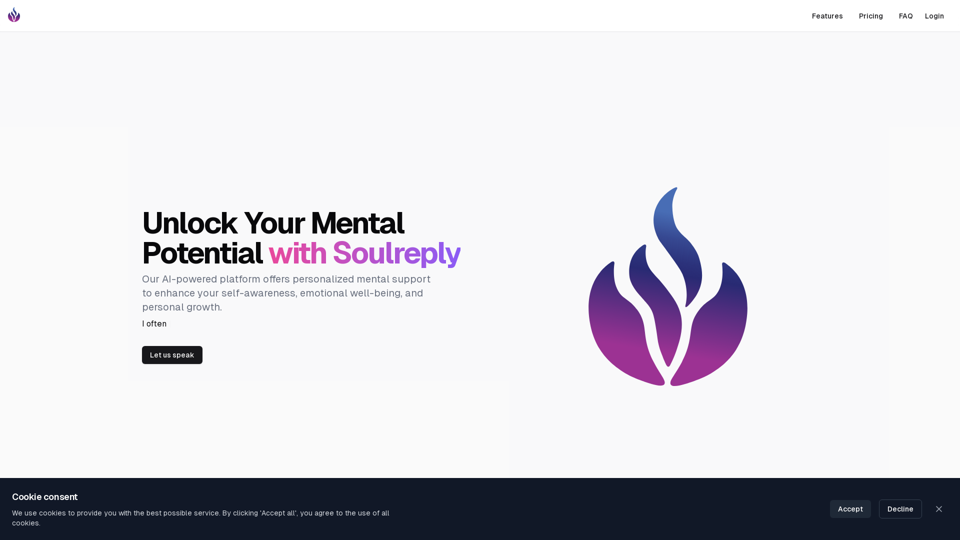
Entdecken Sie einen unterstützenden und verständnisvollen Mental-Health-Bot, der Ihnen hilft, Stress, Angstzustände und alltägliche emotionale Herausforderungen zu bewältigen. Jederzeit zugänglich, um Ihnen Leitfäden, Ressourcen und Trost anzubieten, damit Sie niemals allein auf Ihrem Weg zur mentalen Gesundheit sind.
0
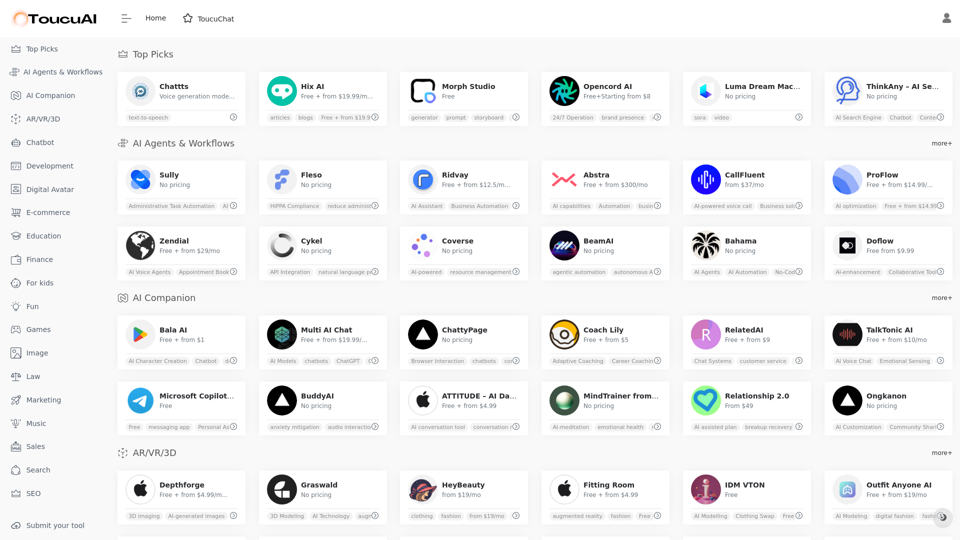
Toucu AI-Verzeichnis | Kuratierte Liste von über 8.000 KI-Tools im Jahr 2024
Toucu AI-Verzeichnis | Kuratierte Liste von über 8.000 KI-Tools im Jahr 2024Toucu AI Directory ist eine zusammengestellte Liste von über 8.000 KI-Tools im Jahr 2024, die Zugriff auf eine große Auswahl an KI-Technologien für verschiedene Bedürfnisse bietet.
585
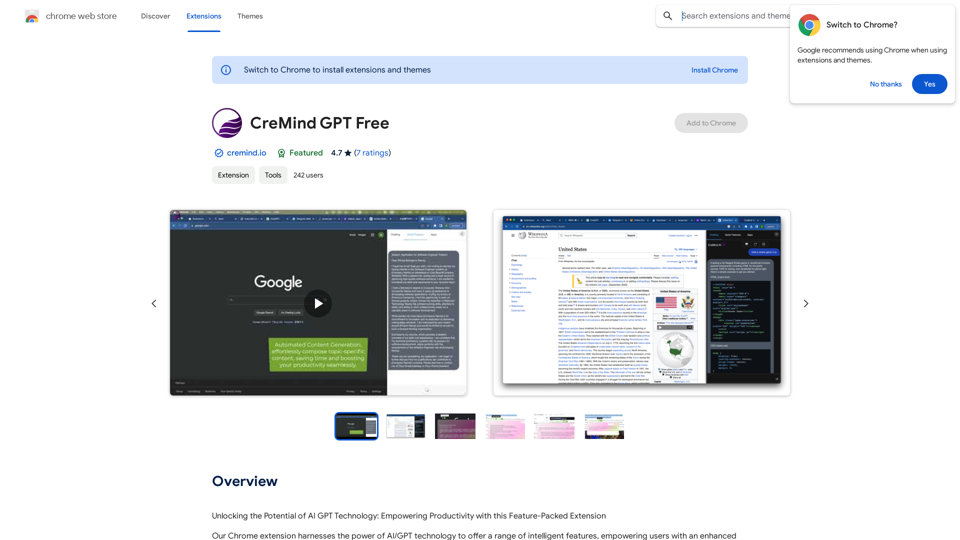
Das Entsperren des Potenzials von KI-GPT-Technologie: Produktivität mit diesem feature-reichen Erweiterungspotenzial fördern
193.90 M
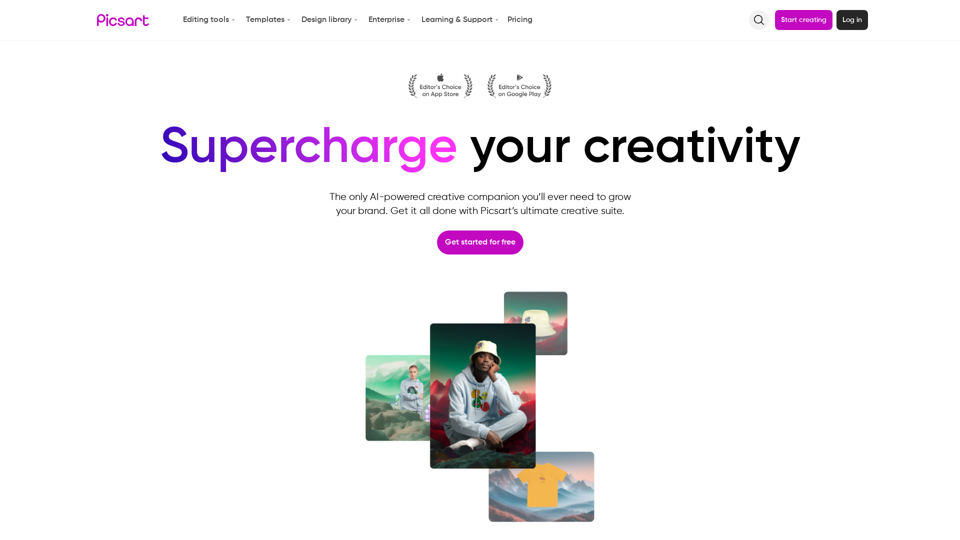
Picsart ist die größte All-in-One-Kreativplattform für Foto-, Video-Bearbeitung und Design-Tools. Ein Ökosystem aus frei nutzbaren Inhalten und Inspiration von anderen Kreativen.
13.31 M
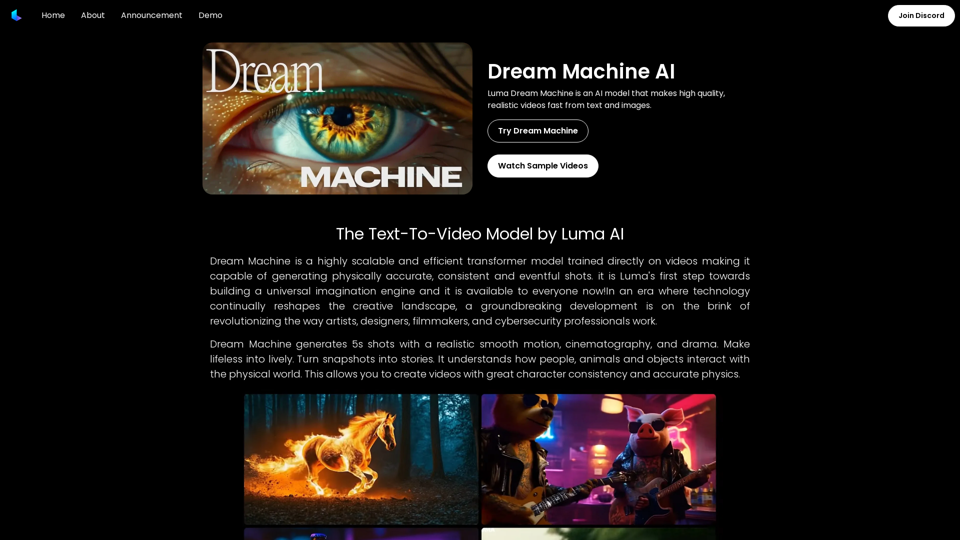
Traum-Maschine KI: Probieren Sie den kostenlosen Luma-AI-Video-Generator aus
Traum-Maschine KI: Probieren Sie den kostenlosen Luma-AI-Video-Generator ausProbieren Sie den Dream Machine AI-Video-Generator kostenlos online aus. Dream Machine ist ein neues Text-zu-Video-Modell von Luma Ai, das in der Lage ist, Videos in High-Definition zu erstellen.
0
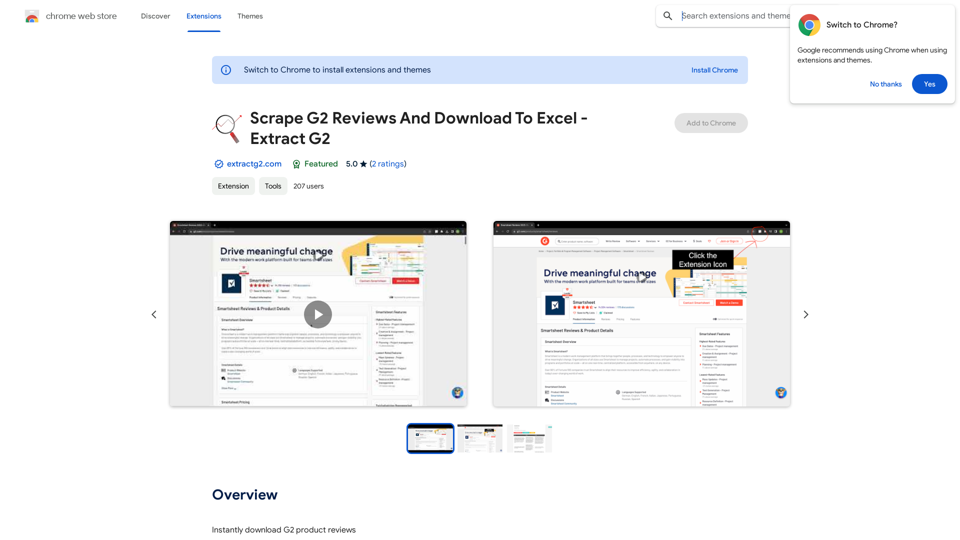
Scrape G2 Bewertungen und Herunterladen in Excel - Extrahieren Sie G2
Scrape G2 Bewertungen und Herunterladen in Excel - Extrahieren Sie G2Sofort herunterladen Sie G2-Produktbewertungen
193.90 M