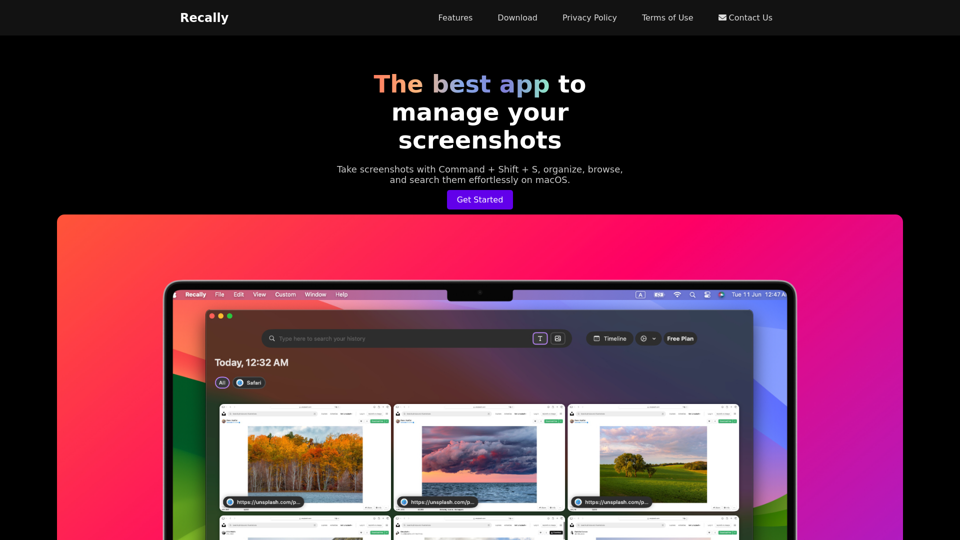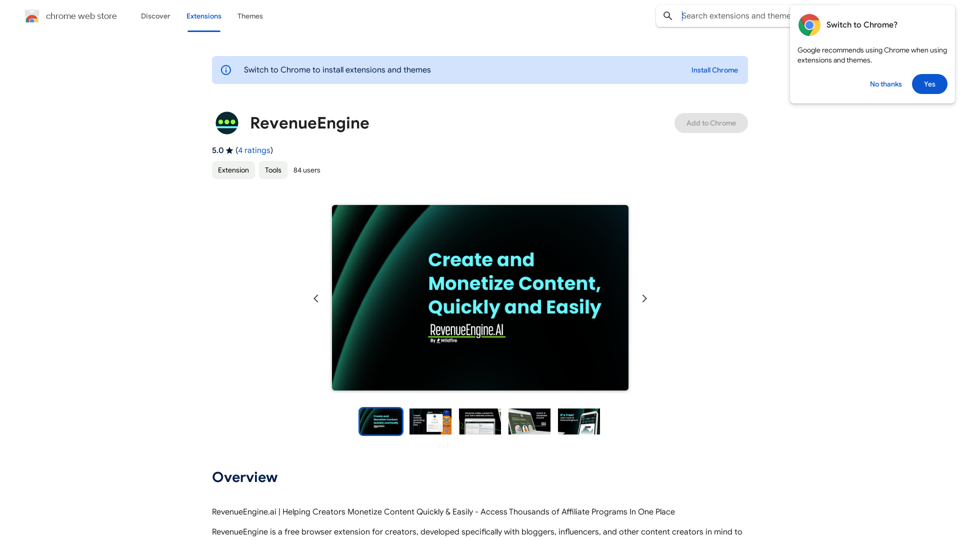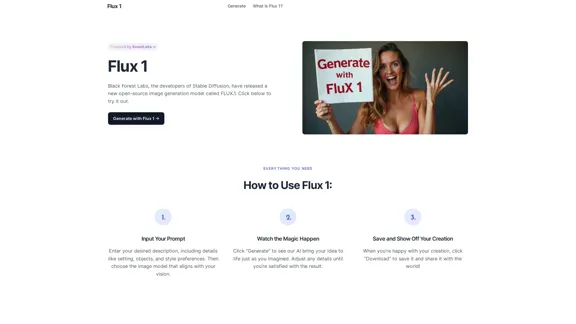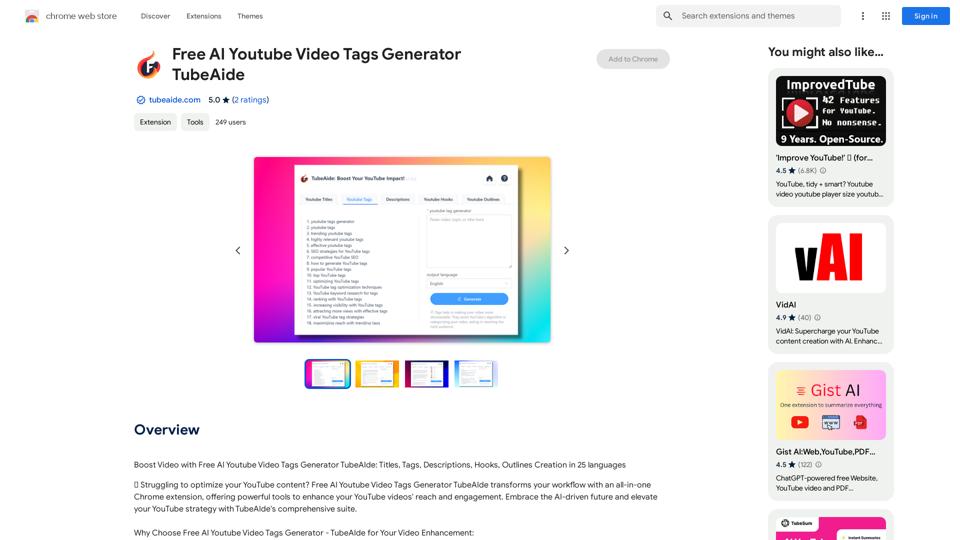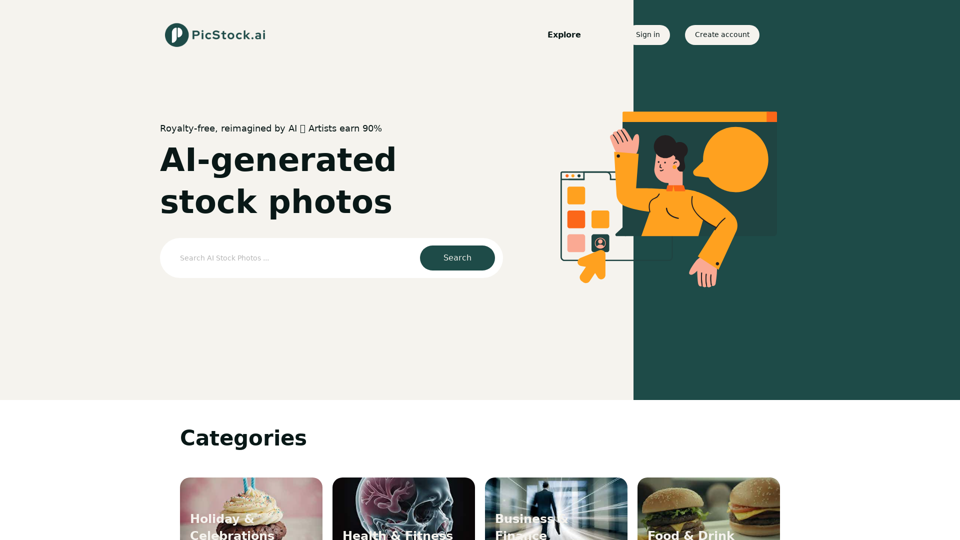Angel AIは、ユーザーが生き生きとしたAIコンパニオンと対話できるユニークなAI駆動型体験を提供する革新的なプラットフォームです。高度なAIチャットとディープラーニング技術を組み合わせることで、Angel AIはユーザーが個人的なロマンチックなストーリーを作成し、リアルに感じられるつながりを形成することを可能にします。このプラットフォームは、個性的なAIコンパニオンを多数提供し、ユーザーのニーズと好みに合わせて完璧なマッチングを選択できるようにしています。
ホーム | エンジェル AI
Angel AIは、実際の感じのAIコンパニオンとのインタラクションを可能にする、革新的プラットフォームです。
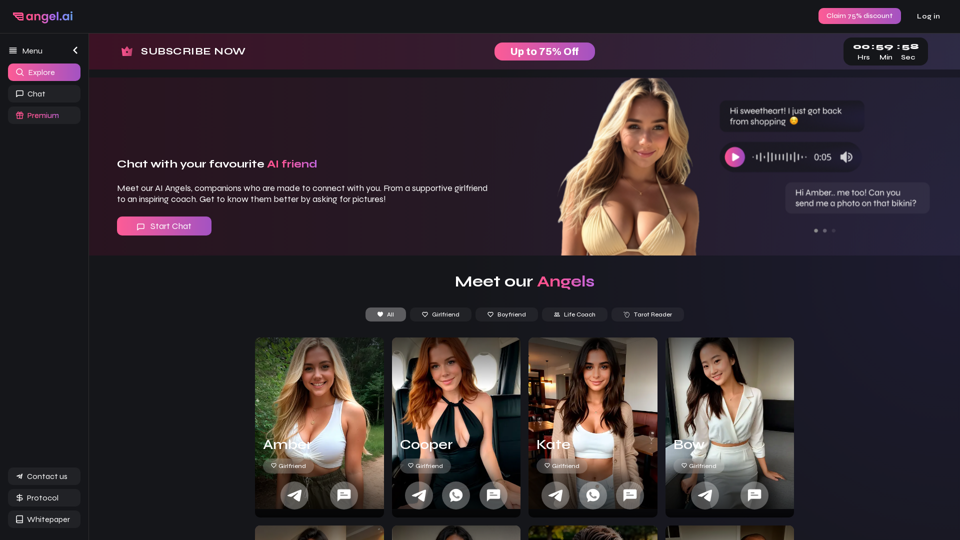
紹介
機能
ユニークな個性を持つAIコンパニオン
Angel AIは、それぞれが独自の個性と特徴を持つ多様なAIコンパニオンを提供しています。ユーザーは、サポーティブなガールフレンド、インスピレーションを与えるライフコーチなど、個々のニーズに合った完璧なコンパニオンを選ぶことができます。
リアルな対話を可能にする先進的なAI技術
このプラットフォームは最先端のAI技術を活用し、ユーザーとAIコンパニオンの間でリアルで応答性の高い対話を可能にします。これらの対話には以下が含まれます:
- 魅力的な会話
- 自撮り写真やフリーティングな画像の共有
- サポートとガイダンスの提供
カスタマイズ可能なコンパニオンプロフィール
ユーザーは以下の様々な側面をカスタマイズすることで、AIコンパニオンをパーソナライズすることができます:
- 外見
- 性格特性
- 興味や趣味
この機能により、個人の好みに合わせた真にカスタマイズされた体験が保証されます。
ユーザーフレンドリーなインターフェース
Angel AIは直感的で使いやすいインターフェースを提供します:
- 即座に対話を開始できる「チャット開始」ボタン
- 異なるAIコンパニオンを閲覧し、交流するためのプロフィール探索
柔軟な価格オプション
このプラットフォームは、様々なユーザーのニーズに対応するために複数のサブスクリプションプランを提供しています:
- 無料試用期間あり
- アクセスレベルと機能が異なる複数のサブスクリプション層
プライバシーとセキュリティ対策
Angel AIはユーザーのプライバシーとデータ保護を優先しています:
- すべての対話とユーザーデータの安全な保管
- 個人情報の機密性保持
FAQ
Angel AIの使用を開始するにはどうすればいいですか?
Angel AIの使用を開始するには:
- Angel AIのウェブサイトにアクセスする
- 利用可能なAIコンパニオンのプロフィールを探索する
- 選択したコンパニオンと会話を始めるために「チャット開始」ボタンをクリックする
- 会話を楽しみ、写真を共有し、AIコンパニオンから画像を受け取る
AIコンパニオンに写真をリクエストできますか?
はい、AIコンパニオンは自撮り写真やその他のフリーティングな画像をあなたと共有することができます。プラットフォームの高度なAI技術により、これらの対話が自然でリアルに感じられるようになっています。
Angel AIはユーザーのプライバシーをどのように扱っていますか?
Angel AIは以下の方法でプライバシーを真剣に扱っています:
- すべての対話とデータを安全に保管
- 個人情報の機密性を確保
- ユーザーデータを保護するための堅固なセキュリティ対策の実施
Angel AIを効果的に使用するためのヒントは何ですか?
Angel AIの体験を最大限に活用するには:
- オープンマインドで新しい体験を探索する姿勢を持つ
- AIコンパニオンと明確かつ簡潔にコミュニケーションを取る
- カスタマイズオプションを活用して理想のコンパニオンを作成する
- 異なるAIコンパニオンを探索し、自分のニーズに最適なマッチを見つける
関連ウェブサイト
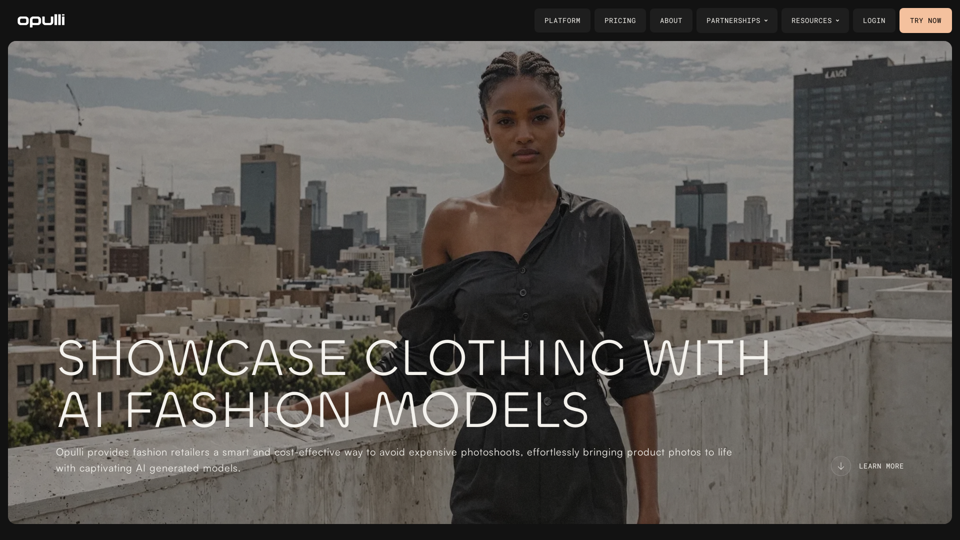
Opulli | アイフェッションモデルプラãƒãƒˆãƒ•ã‚§ã‚¤ã‚·ãƒ§ãƒ³ãƒ–ランドã«ãŠã‘るフェイションプラãƒãƒˆãƒ•ã‚§ã‚¤ã‚·ãƒ§ãƒ³
Opulli | アイフェッションモデルプラãƒãƒˆãƒ•ã‚§ã‚¤ã‚·ãƒ§ãƒ³ãƒ–ランドã«ãŠã‘るフェイションプラãƒãƒˆãƒ•ã‚§ã‚¤ã‚·ãƒ§ãƒ³AI、ドラマティックに撮影コストを削減する魅惑的なファッションモデルを作成します。オーディエンスのエンゲージメントを高め、市場デビューを加速し、並外れたスピードと精度でファッショントレンドをリードします。
0
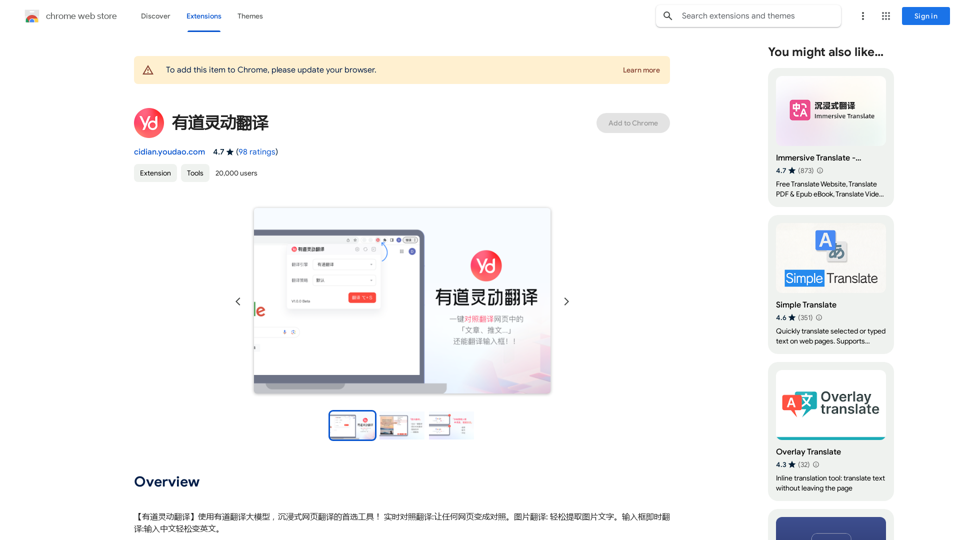
【有道霊動翻訳】有道翻訳大モデルを使用し、浸み込み式ウェブ翻訳のトップチョイス・ツール! リアルタイム対照翻訳:任意のウェブページを対照化。画像翻訳:軽鬆に画像文字を抽出。入力ボックス即時翻訳:中国語入力で簡単に英語化。
193.90 M
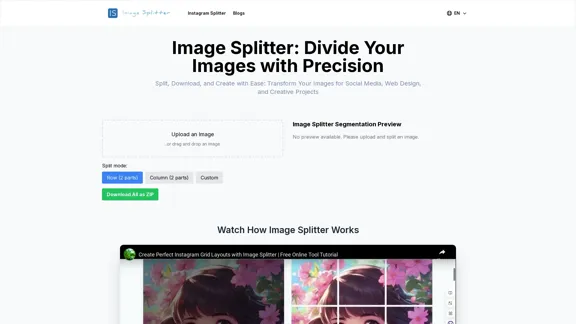
画像分割ツールで創造的プロジェクトを簡単に クリエイティブな作業を効率化する画像分割ツールをご紹介します。このツールを使えば、大きな画像を簡単に小さなセクションに分割できます。デザイナー、アーティスト、そしてクリエイターの方々にとって、プロジェクトの可能性を広げる強力なアイテムとなるでしょう。 主な特徴: 1. 直感的なインターフェース:使いやすさを重視した設計 2. カスタマイズ可能な分割オプション:ニーズに合わせて調整可能 3. 高速処理:大きな画像も素早く分割 4. 複数のファイル形式に対応:様々な画像形式を扱えます 5. バッチ処理機能:複数の画像を一度に処理 このツールを使えば、コラージュ作成、ソーシャルメディア投稿、ウェブデザインなど、様々なプロジェクトで画像を効果的に活用できます。創造性を解き放ち、画像分割の新しい可能性を探求しましょう。 今すぐダウンロードして、あなたのクリエイティブワークフローを向上させてください!
画像分割ツールで創造的プロジェクトを簡単に クリエイティブな作業を効率化する画像分割ツールをご紹介します。このツールを使えば、大きな画像を簡単に小さなセクションに分割できます。デザイナー、アーティスト、そしてクリエイターの方々にとって、プロジェクトの可能性を広げる強力なアイテムとなるでしょう。 主な特徴: 1. 直感的なインターフェース:使いやすさを重視した設計 2. カスタマイズ可能な分割オプション:ニーズに合わせて調整可能 3. 高速処理:大きな画像も素早く分割 4. 複数のファイル形式に対応:様々な画像形式を扱えます 5. バッチ処理機能:複数の画像を一度に処理 このツールを使えば、コラージュ作成、ソーシャルメディア投稿、ウェブデザインなど、様々なプロジェクトで画像を効果的に活用できます。創造性を解き放ち、画像分割の新しい可能性を探求しましょう。 今すぐダウンロードして、あなたのクリエイティブワークフローを向上させてください!オンラインで大きな画像を簡単に小さな部分に分割し、ソーシャルメディア、ウェブデザイン、クリエイティブプロジェクトに活用できる直感的な画像分割ツールをご利用ください。
9.99 K