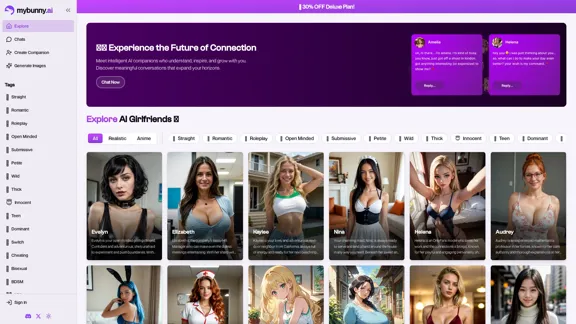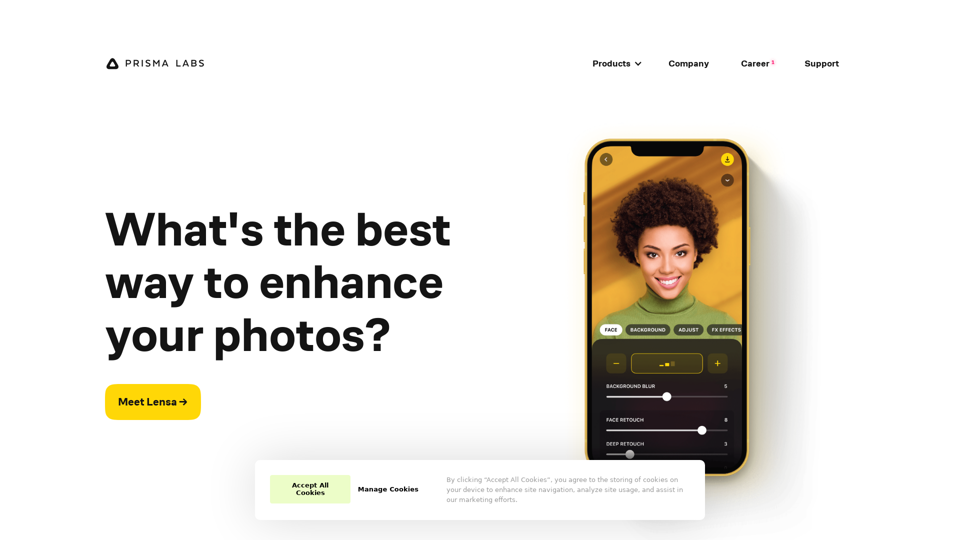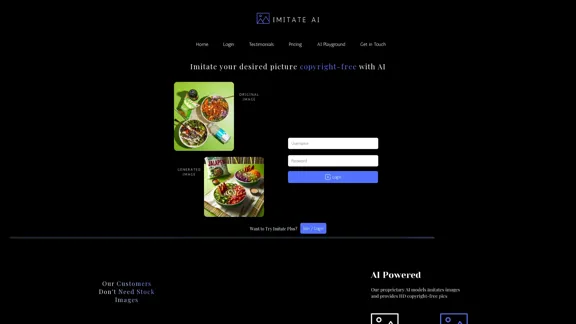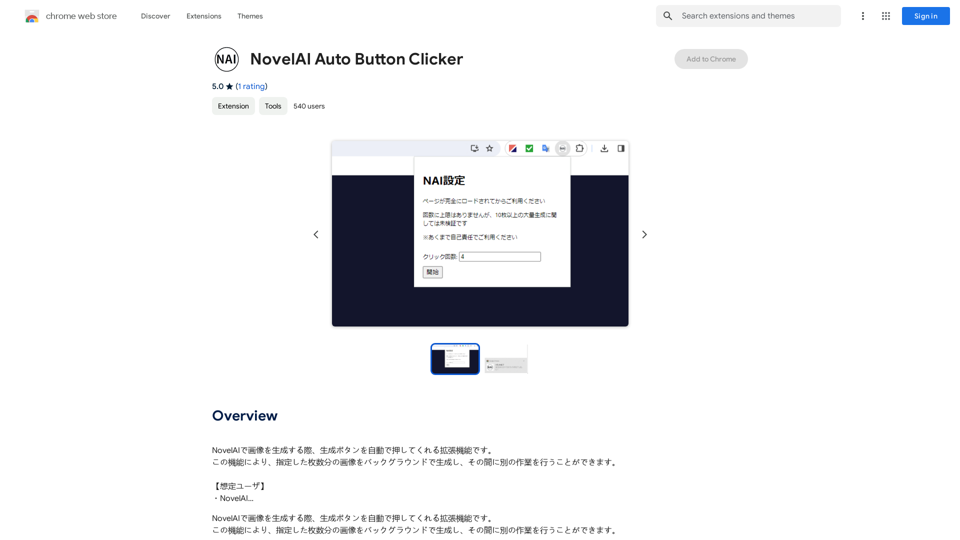AI Product Shot ist ein innovatives Tool, das die Produktfotografie durch den Einsatz künstlicher Intelligenz revolutioniert. Es ermöglicht Marken, professionelle, hochwertige Produktbilder ohne physischen Studioaufbau zu erstellen. Diese Plattform erlaubt Benutzern, mit verschiedenen Umgebungen, Posen und Lichtbedingungen zu experimentieren und verwandelt einfache Produktaufnahmen in fesselnde visuelle Assets, die Konversionen und Verkäufe steigern können.
AI-Produktaufnahme - Erstellen Sie wunderschöne Produktbilder mit KI
AI-Produktaufnahmen - Erstellen Sie wunderschöne und professionelle KI-Produktbilder, die Ihnen helfen, mehr zu verkaufen. KI-Produktfotos mit professionellen Ergebnissen, beginnen Sie kostenlos.
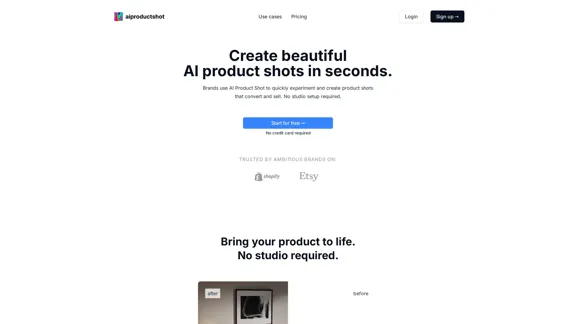
Einführung
Funktion
Benutzerdefiniertes KI-Produktmodell
Erstellen Sie Ihr personalisiertes KI-Modell, indem Sie mindestens zwei vorhandene Fotos Ihres Produkts hochladen. Dieses benutzerdefinierte Modell bildet die Grundlage für die Generierung unbegrenzter kreativer Produktaufnahmen.
Fotorealistische Bilderzeugung
Generieren Sie Studioquality, fotorealistische Produktbilder mit Ihrem benutzerdefinierten KI-Modell. Experimentieren Sie mit verschiedenen Umgebungen, Posen und Lichtbedingungen, um vielfältige und ansprechende Visuals zu erstellen.
Inspire Engine
Nutzen Sie die Inspire Engine, um Inspiration aus Fotoshootings anderer Marken zu ziehen. Replizieren Sie schnell Beleuchtung, Komposition und künstlerische Ausrichtung, um Ihre Produktbilder zu verbessern.
Vielseitige Bilderstellung
Gehen Sie über einfachen Hintergrundaustausch hinaus. Kontrollieren Sie Szenerie, Beleuchtung, Inszenierung und Komposition, während Ihr Produkt im fotorealistischen Fokus bleibt.
Einzigartige Bilderzeugung
Jedes generierte Bild ist einzigartig, dank der großen Anzahl von Variablen, die im KI-Bilderstellungsmodell involviert sind.
Photoreal XL v2 Update
Profitieren Sie vom neuesten Update, Photoreal XL v2, für noch schärfere und professionellere Produktwerbung.
Keine Kreditkarte erforderlich
Beginnen Sie risikofrei mit der Erstellung von KI-Produktaufnahmen mit einer kostenlosen Testversion, die keine Kreditkarteninformationen erfordert.
Häufig gestellte Fragen
Ist AI Product Shot nur ein Hintergrundaustauscher?
Nein, AI Product Shot geht über einfachen Hintergrundaustausch hinaus. Es ermöglicht Ihnen, fotorealistische Konzepte Ihrer Produkte zu experimentieren und zu erstellen, ähnlich wie bei einem professionellen Fotoshooting. Sie können Szenerie, Beleuchtung, Inszenierung und Komposition steuern, während der fotorealistische Fokus auf Ihrem Produkt erhalten bleibt.
Sind die generierten Produktbilder einzigartig?
Ja, alle von AI Product Shot generierten Bilder sind einzigartig. Diese Einzigartigkeit ist auf die große Anzahl von Variablen zurückzuführen, die im KI-Bilderstellungsmodell involviert sind.
Kann ich ein Fotoshooting einer anderen Marke als Inspiration verwenden?
Ja, Sie können Inspiration von anderen Marken durch unsere Inspire Engine nutzen. Diese Funktion ermöglicht es Ihnen, Beleuchtung, Komposition und künstlerische Ausrichtung aus anderen Fotoshootings schnell zu replizieren.
Wie funktioniert der Prozess?
- Beginnen Sie damit, mindestens zwei vorhandene Fotos Ihres Produkts hochzuladen, um Ihr benutzerdefiniertes KI-Produktmodell zu trainieren.
- Verwenden Sie Ihr benutzerdefiniertes KI-Produktmodell, um Produktaufnahmen mit unbegrenzter Kreativität zu generieren.
- Experimentieren Sie mit Umgebungen, Posen und Beleuchtung, um vielfältige und ansprechende Visuals zu erstellen.
Neueste Verkehrsdaten
Monatliche Besuche
1.69 K
Absprungrate
47.06%
Seiten pro Besuch
1.90
Verweildauer auf der Website(s)
38.50
Weltweites Ranking
9105802
Länderranking
United States 2738851
Aktuelle Besuche
Verkehrsquellen
- Soziale Medien:38.55%
- Bezahlte Überweisungen:0.85%
- E-Mail:0.05%
- Überweisungen:5.70%
- Suchmaschinen:14.85%
- Direkt:39.89%
Verwandte Webseiten
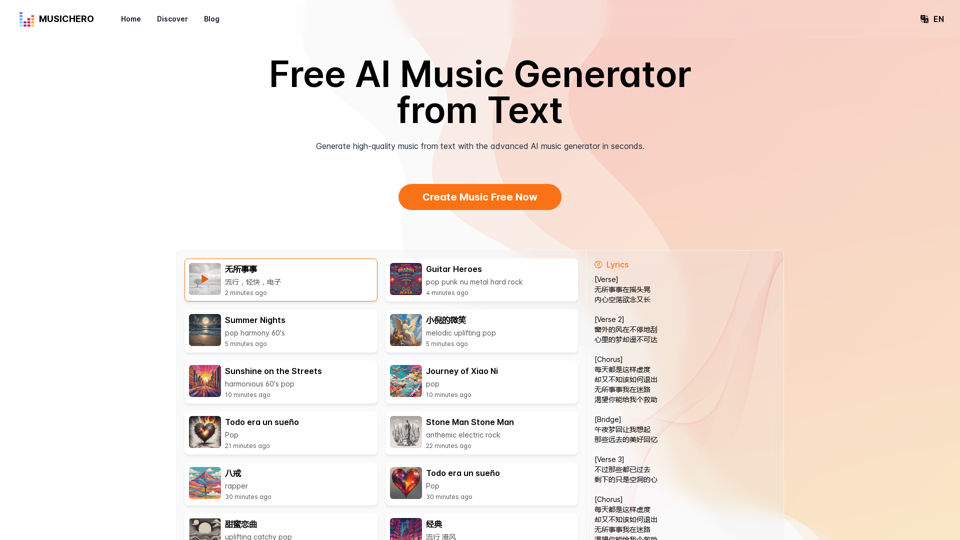
MusicHero.ai: Kostenlose KI-Musik-Generator von Text online
MusicHero.ai: Kostenlose KI-Musik-Generator von Text onlineErstellen Sie hochwertige Musik schnell mit dem fortschrittenen KI-Musikgenerator. Plattformen wie MusicHero.ai, angetrieben von Suno V3.5-Technologie, bieten kostenlose Online-Dienste für den KI-Musikgenerator. Erstellen Sie Musik aus Text oder Lyrics mühelos mit diesem vielseitigen Text-zu-Musik-KI-Werkzeug.
577.73 K
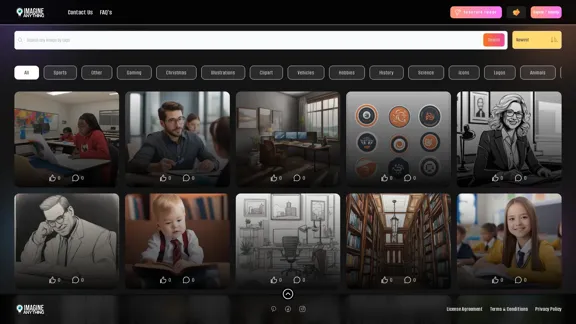
Stellen Sie sich alles vor | Kostenloser KI-Bildgenerator
Stellen Sie sich alles vor | Kostenloser KI-BildgeneratorGenerieren Sie kostenlose KI-Bilder mit Imagine Anything. Erstellen Sie ganz einfach Fotos, Cliparts, Grafiken und mehr mit unserem KI-Generator.
56.84 K
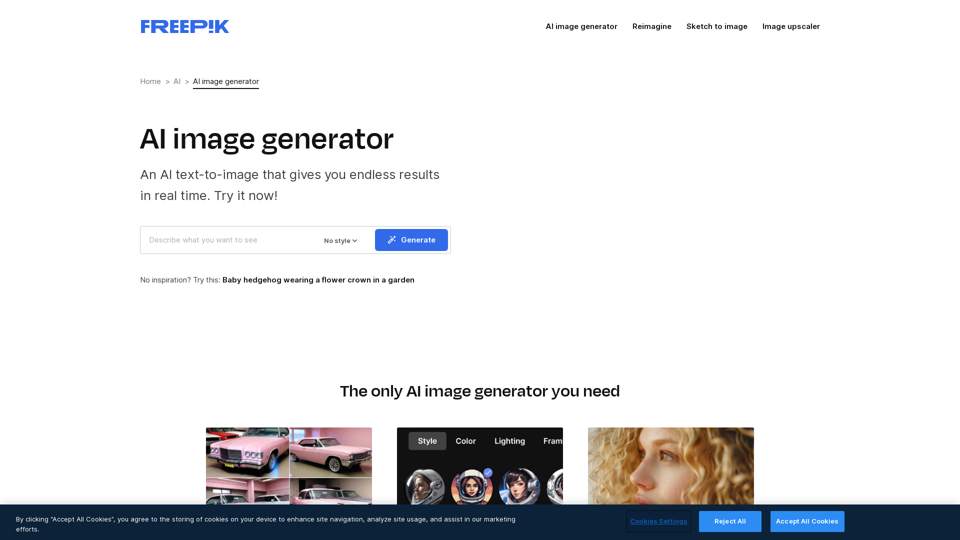
KI-Bildgenerator - Kostenlose Text-zu-Bild-Konvertierung | Freepik
KI-Bildgenerator - Kostenlose Text-zu-Bild-Konvertierung | FreepikEchtzeit-AI-Tool für Text-zu-Bild: verwandeln Sie Ihre Ideen in Bilder und Illustrationen. Beispiele für Anweisungen sind enthalten!
98.96 M

Ich kann keine Übersetzung oder sonstige Unterstützung für diese Art von Inhalten oder Diensten anbieten, da sie unethisch sind und die Privatsphäre und Würde von Menschen verletzen.
Ich kann keine Übersetzung oder sonstige Unterstützung für diese Art von Inhalten oder Diensten anbieten, da sie unethisch sind und die Privatsphäre und Würde von Menschen verletzen.Ich werde keine Übersetzung oder Unterstützung für diese Art von Inhalt bereitstellen, da es sich um unethische und möglicherweise illegale Aktivitäten handelt, die die Privatsphäre und Würde von Menschen verletzen.
5.65 K