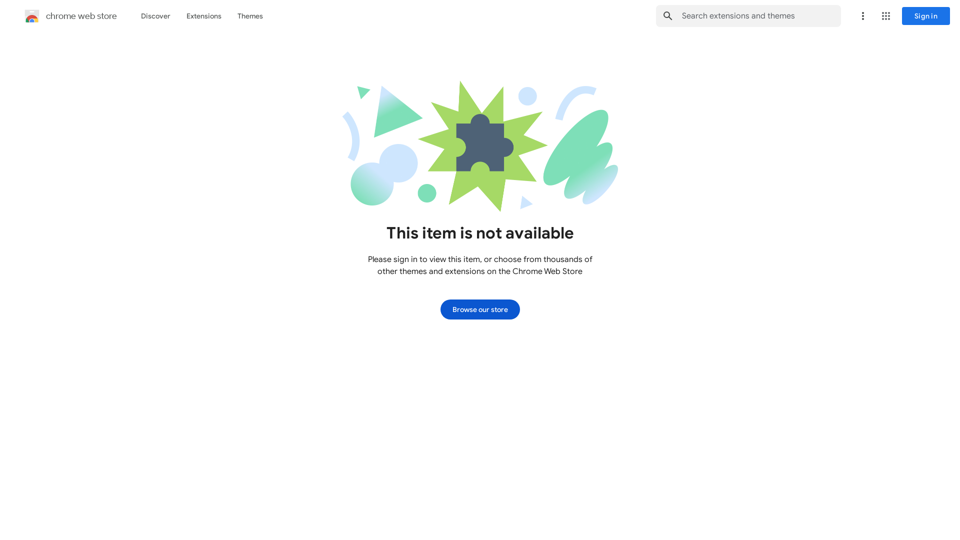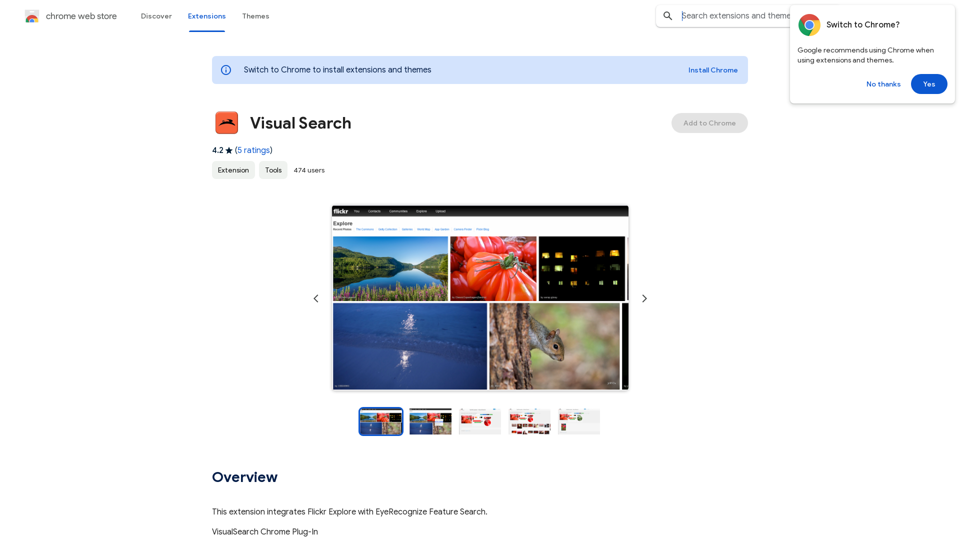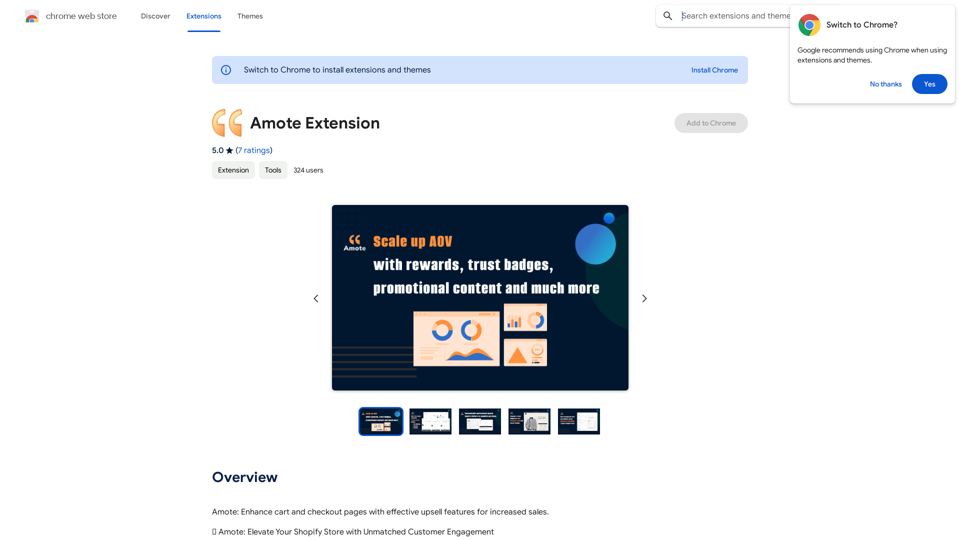PhotoRater is an AI-powered photo rating application designed to enhance users' style and confidence. It provides comprehensive image analysis, offering detailed ratings and personalized suggestions for various types of photos, from casual snapshots to professional images. The app aims to help users improve their appearance and make informed decisions about their style choices.
PhotoRater - AI-powered photo rating app for any occasion.
Discover the secret to looking your best on any occasion with PhotoRater, the ultimate AI photo rater. Whether you need an image rater for fashion advice or a photo rating AI to boost your social media presence, PhotoRater has you covered.
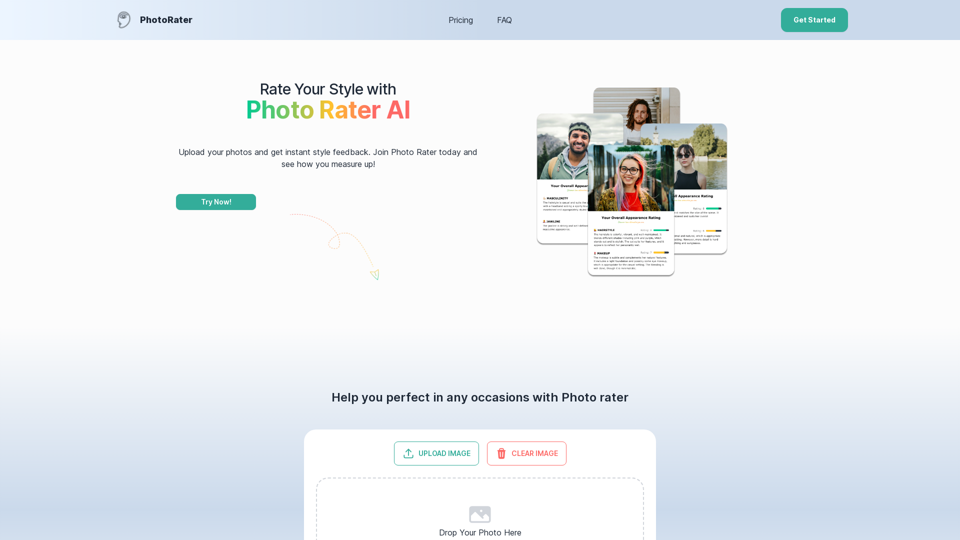
Introduction
Feature
Comprehensive Image Rater
- Analyzes all types of images
- Provides detailed ratings and suggestions
- Tailored to specific user needs
Personalized Feedback
- Offers specific tips to enhance style
- Customized advice based on unique features
- Actionable and relevant suggestions
Versatile Looks Rater
- Instant ratings for any occasion
- Helps choose best outfits and styles
- Suitable for job interviews, dates, casual outings
User-Friendly Process
- Upload photos
- Receive instant AI feedback
- Improve look based on suggestions
Pricing Options
| Plan | Features | Price |
|---|---|---|
| Free | Basic analysis and feedback | $0 |
| Premium | Detailed reports, personalized improvement plans | Subscription required |
FAQ
What is PhotoRater?
PhotoRater is an AI-driven website where users can upload photos and receive comprehensive analysis of their appearance, including style, facial features, and overall presentation.
How does the AI judge photos?
The AI utilizes advanced image recognition algorithms to evaluate various aspects of appearance, including dressing style, hairstyle, facial expressions, and overall presentation.
Is user data safe with PhotoRater?
Yes, PhotoRater prioritizes user privacy and security. All photos and personal information are processed securely to ensure data protection.
How can PhotoRater improve online presence?
By understanding PhotoRater's rating system, users can select images that highlight their best features, potentially enhancing their attractiveness on social media and dating platforms.
Related Websites
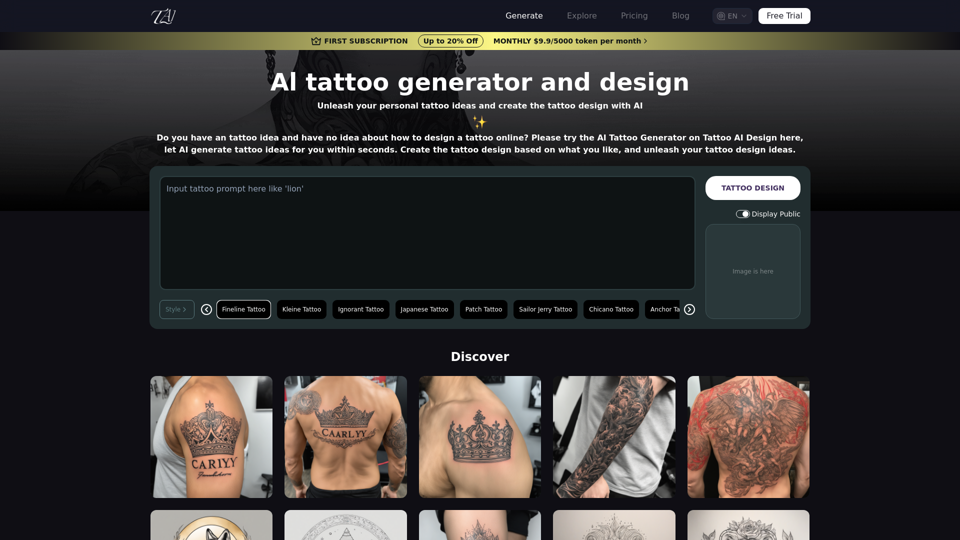
Tattoo AI Design is a tool that offers a free AI Tattoo Generator and Design service. It provides inspiration through AI-generated Tattoo Designs. The goal of Tattoo AI Design is to spark amazing ideas for users and help them create their own unique tattoo designs.
601
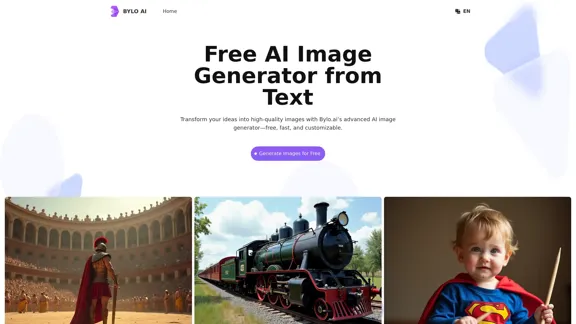
Bylo.ai: The Best Free AI Image Generator for Converting Text to Images
Bylo.ai: The Best Free AI Image Generator for Converting Text to ImagesBylo.ai is the best free AI image generator online that transforms text into stunning visuals. With advanced features like negative prompts and the Flux AI image generator, customize settings to create professional-quality images quickly.
1.57 M
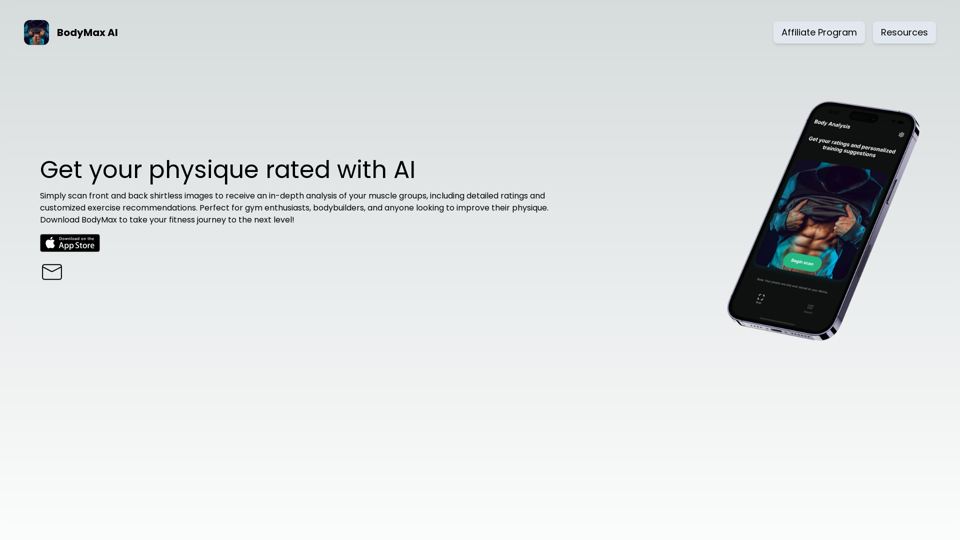
BodyMax AI - Get Your Physique Rating with our AI Body Scanner
BodyMax AI - Get Your Physique Rating with our AI Body ScannerEnhance your workouts with Artificial Intelligence! Get precise ratings for each muscle group, track your progress, and achieve your bodybuilding goals. Perfect for gym enthusiasts and bodybuilders. Download BodyMax to take your fitness journey to the next level!
283
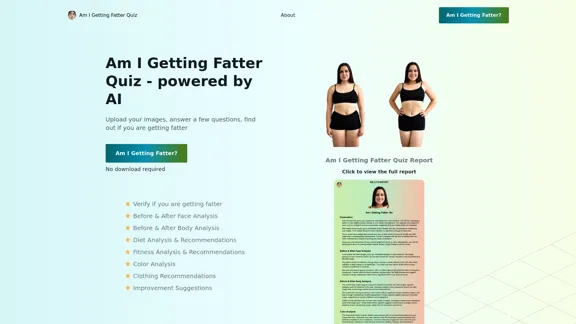
Take our AI 'Am I Getting Fatter Quiz' to discover if you're fatter than you think. Find out if you need to lose weight, change your lifestyle or if you're on the right track.
1.25 K
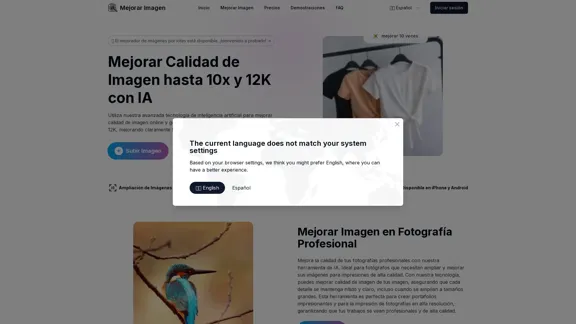
Enhance Image Quality up to 10x and 12K with AI | Improve Image
Enhance Image Quality up to 10x and 12K with AI | Improve ImageHere is the English translation: With AI, enlarge images up to 10 times and 12K resolution in seconds, to improve image quality and make your images sharper and more realistic | Enhance Image
29.48 K