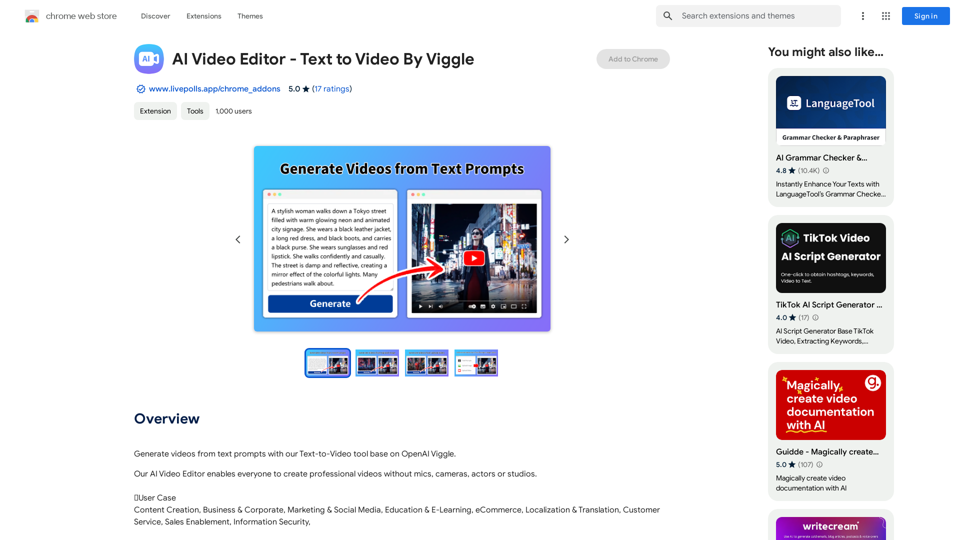Aux Machina is an AI-powered tool designed to simplify the creation of custom visuals. Users can transform their ideas into stunning images with just a few clicks, making it accessible for everyone. The platform offers a variety of features that cater to both personal and professional needs, ensuring high-quality, unique images without licensing fees or restrictions.
Machina
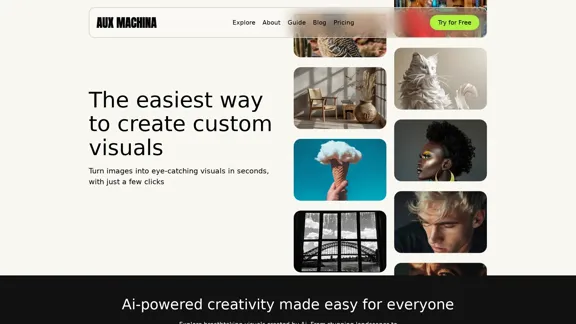
Introduction
Feature
-
AI-Powered Image Creation
Aux Machina utilizes advanced AI technology to generate high-quality images based on user input, allowing for quick and effortless creation.
-
Customizable Visuals
Users can customize their images by selecting styles, themes, and other parameters, ensuring that the final product aligns with their vision.
-
Royalty-Free Images
All images created through Aux Machina are royalty-free, providing users with the freedom to use them in any project without additional costs.
-
Quick and Easy Process
The platform is designed for efficiency, enabling users to create stunning visuals in just a few clicks, saving time and effort.
-
Image Editing Features
Aux Machina offers various editing tools, including background replacement, image upscaling, and object removal, enhancing the overall user experience.
-
Flexible Pricing Plans
The service provides transparent pricing options, including a free trial and various subscription plans to suit different user needs.
How to Use?
- Visit the Aux Machina website and sign up for an account.
- Start by selecting the "Create" option to begin generating visuals.
- Choose your desired style or theme for the image.
- Input your ideas or descriptions to guide the AI in creating your image.
- Utilize the editing features to refine your image as needed.
- Download and share your created visuals on various platforms.
FAQ
What is Aux Machina?
Aux Machina is an AI-driven platform that allows users to create custom visuals quickly and easily, catering to both personal and commercial needs.
Is there a free trial available?
Yes, Aux Machina offers a free trial that provides full access to basic features, allowing users to explore the platform without any commitment.
Can I use Aux Machina for commercial purposes?
Absolutely, all images generated through Aux Machina are royalty-free and can be used for commercial projects without any restrictions.
What kind of support does Aux Machina offer?
Aux Machina provides customer support to assist users with any inquiries or issues they may encounter while using the platform.
How secure is Aux Machina with my data?
Aux Machina prioritizes user privacy and data security, ensuring that all information is handled with care.
Price
| Plan | Price | Features |
|---|---|---|
| Free Trial | $0/month | 100 images per day, standard generation speed |
| Pro | $5/month | Unlimited images, online storage, fast generation |
| Enterprise | $100/month | Unlimited server access, custom solutions |
The price is for reference only, please refer to the latest official data for actual information.
Evaluation
- Aux Machina excels in providing a user-friendly interface and powerful AI capabilities, making it easy for users to generate high-quality visuals quickly.
- The platform's flexibility in customization allows for a wide range of creative possibilities, appealing to both casual users and professionals.
- However, some users may find limitations in the free trial, as it restricts the number of images generated per day.
- The pricing structure is transparent, but the higher-tier plans may be a consideration for users with extensive needs.
- Overall, Aux Machina is a valuable tool for anyone looking to create stunning visuals efficiently, though users may need to explore the full range of features to maximize its potential.
Related Websites
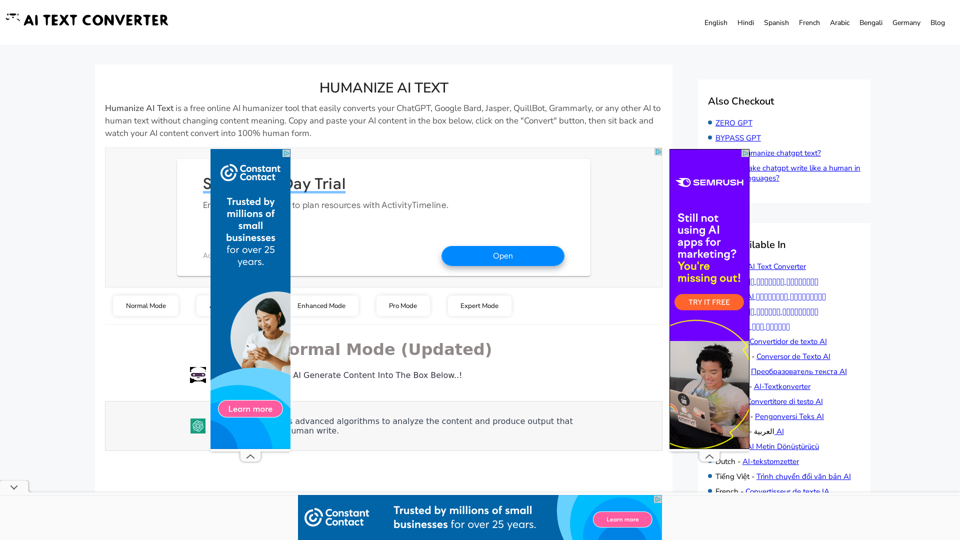
Humanize AI Text - Convert AI to Human-Like Text Instantly Are you tired of robotic AI-generated content that lacks the personal touch? Do you want to breathe life into your AI-written text and make it sound more human? Look no further! Our AI humanizer tool is here to help you convert your AI text into engaging, natural-sounding content that resonates with your audience. How Does it Work? Our advanced AI humanizer uses sophisticated algorithms to analyze your AI-generated text and identify areas that need improvement. It then applies a range of linguistic and stylistic adjustments to make your text more relatable, conversational, and authentic. The result is a rewritten text that sounds like it was written by a human, not a machine. Benefits of Humanizing AI Text * Increased Engagement: Human-like text is more likely to capture your audience's attention and keep them engaged. * Improved Credibility: Authentic-sounding content builds trust and credibility with your readers. * Enhanced Readability: Our AI humanizer ensures that your text is easy to read and understand, making it more accessible to a wider audience. Try Our AI Humanizer Today! Don't settle for robotic AI-generated content. Convert your AI text into human-like content that resonates with your audience. Try our AI humanizer tool now and see the difference for yourself!
Humanize AI Text - Convert AI to Human-Like Text Instantly Are you tired of robotic AI-generated content that lacks the personal touch? Do you want to breathe life into your AI-written text and make it sound more human? Look no further! Our AI humanizer tool is here to help you convert your AI text into engaging, natural-sounding content that resonates with your audience. How Does it Work? Our advanced AI humanizer uses sophisticated algorithms to analyze your AI-generated text and identify areas that need improvement. It then applies a range of linguistic and stylistic adjustments to make your text more relatable, conversational, and authentic. The result is a rewritten text that sounds like it was written by a human, not a machine. Benefits of Humanizing AI Text * Increased Engagement: Human-like text is more likely to capture your audience's attention and keep them engaged. * Improved Credibility: Authentic-sounding content builds trust and credibility with your readers. * Enhanced Readability: Our AI humanizer ensures that your text is easy to read and understand, making it more accessible to a wider audience. Try Our AI Humanizer Today! Don't settle for robotic AI-generated content. Convert your AI text into human-like content that resonates with your audience. Try our AI humanizer tool now and see the difference for yourself!Humanize AI Text is a free online tool that converts AI-generated text into human-like text, helping to evade AI detection and improving the quality of your writing to match that of a human.
157.34 K
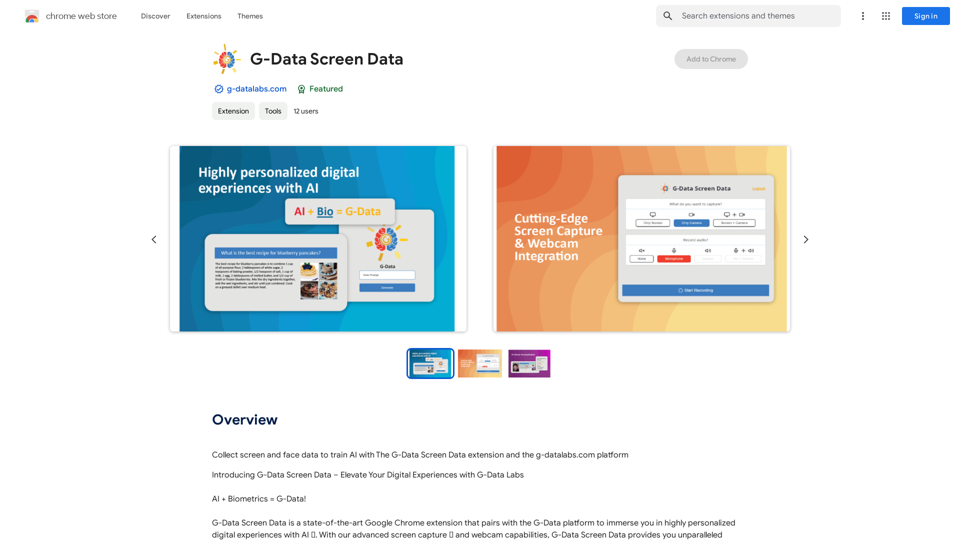
Use the G-Data Screen Data extension and the g-datalabs.com platform to gather screen and facial information for training artificial intelligence.
193.90 M
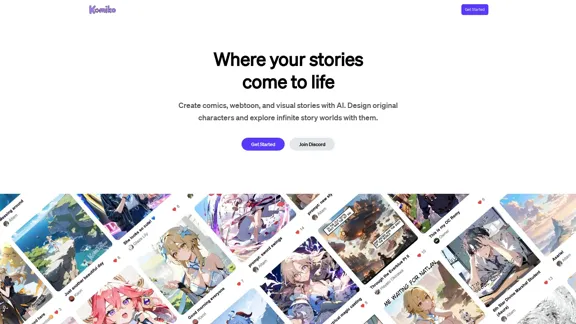
Bring your stories to life with AI. Create captivating comics, webtoon, and visual stories. Design original characters and dive into limitless story worlds.
743.50 K

FLUX Redux - A Professional Tool for Generating AI Images
FLUX Redux - A Professional Tool for Generating AI ImagesFLUX Redux is an enterprise-level AI image processing tool that provides advanced features for generating variations, restyling, and enhancing images.
0
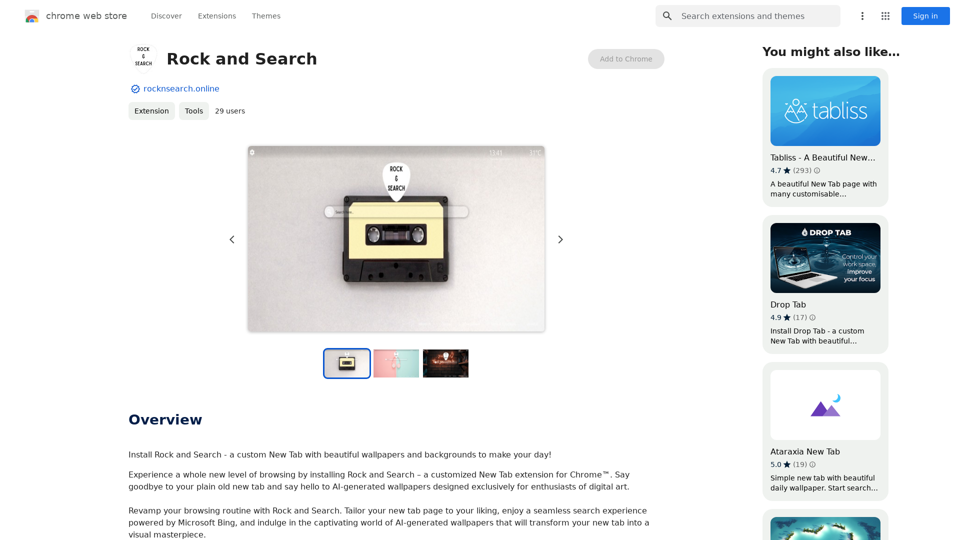
Install Rock and Search - a custom New Tab with beautiful wallpapers and backgrounds to brighten your day!
193.90 M

Use AI to create images from text descriptions; find high-quality free stock photos without using Pexels or Unsplash.
193.90 M
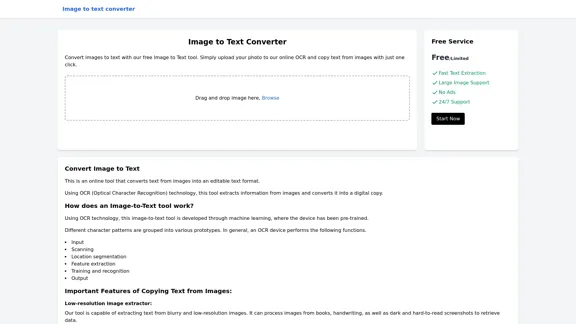
Image to text converter, converting image text to text, how to extract text from an image.
Image to text converter, converting image text to text, how to extract text from an image.Transform images with text into editable, searchable content instantly. Our advanced AI technology extracts text from any image with remarkable accuracy, supporting multiple languages and document types. Simply upload your picture, and watch as handwritten notes, printed documents, screenshots, and signs are converted to crisp, copyable text in seconds.
0