Генератор рождественских фотографий на основе ИИ позволяет пользователям быстро и легко создавать персонализированные фотографии на рождественскую тематику. Просто загрузив селфи, пользователи могут генерировать праздничные изображения с различными фонами и стилями, что делает его веселым и удобным вариантом для празднования. С более чем миллионом сгенерированных фотографий и обязательством к конфиденциальности этот инструмент предназначен для улучшения праздничного опыта для всех.
Генератор рождественских фотографий на основе ИИ | #1 рождественский генератор ИИ
Не стойте в очереди за рождественскими фотографиями в этот праздничный сезон. Просто загрузите пару селфи и позвольте праздничной магии начаться 💫
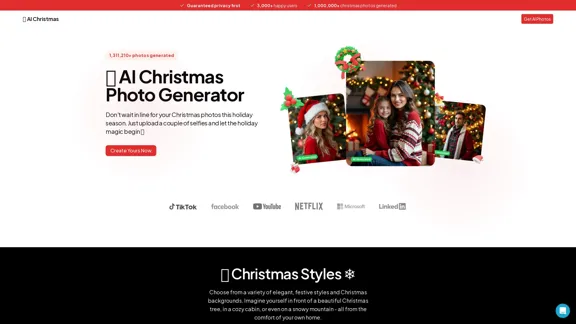
Введение
Функциональность
-
Разнообразие стилей
Пользователи могут выбирать из широкого спектра элегантных и праздничных стилей, включая такие варианты, как Зимняя страна чудес, Рождественская магия и Снежные горы.
-
Быстрое создание фотографий
Технология ИИ позволяет пользователям генерировать персонализированные рождественские фотографии всего за несколько минут, что делает это быстрым решением для праздничных фото.
-
Удобный интерфейс
Платформа разработана так, чтобы быть интуитивно понятной, позволяя пользователям легко загружать селфи и выбирать желаемые фоны без каких-либо технических знаний.
-
Гарантированная конфиденциальность
Сервис придает приоритет конфиденциальности пользователей, обеспечивая безопасное обращение со всеми загруженными фотографиями и сгенерированным контентом.
-
Высокая удовлетворенность клиентов
С тысячами довольных пользователей генератор рождественских фотографий на основе ИИ зарекомендовал себя как популярный выбор для создания праздничных воспоминаний.
Как использовать?
- Посетите веб-сайт генератора рождественских фотографий на основе ИИ.
- Загрузите свои селфи на платформу.
- Выберите предпочитаемый рождественский стиль и фон.
- Нажмите кнопку генерации, чтобы создать свою персонализированную рождественскую фотографию.
- Скачайте и делитесь своими праздничными изображениями с друзьями и семьей.
Вопросы и ответы
Что такое генератор рождественских фотографий на основе ИИ?
Генератор рождественских фотографий на основе ИИ — это онлайн-инструмент, который позволяет пользователям создавать персонализированные фотографии на рождественскую тематику, загружая селфи и выбирая праздничные фоны и стили.
Как работает процесс генерации фотографий?
Пользователи загружают свои селфи, выбирают рождественский стиль и фон, и технология ИИ генерирует уникальную фотографию за считанные минуты.
Защищена ли моя конфиденциальность при использовании этого сервиса?
Да, генератор рождественских фотографий на основе ИИ гарантирует конфиденциальность пользователей и обеспечивает безопасное обращение со всеми загруженными изображениями и сгенерированным контентом.
Могу ли я использовать сгенерированные фотографии для личных проектов?
Да, фотографии, созданные с помощью генератора рождественских фотографий на основе ИИ, могут использоваться для личных проектов, публикации в социальных сетях или праздничных поздравлений.
Как я могу связаться с поддержкой, если у меня есть вопросы?
Вы можете обратиться в службу поддержки по контактному номеру +1 (209) 758-5089 или по электронной почте [email protected].
Цена
- Бесплатный план: $0/месяц
- Базовый план: $9.99/месяц
- Стандартный план: $19.99/месяц
- Профессиональный план: $49.99/месяц
Цена указана только для справки, пожалуйста, обращайтесь к последним официальным данным для получения актуальной информации.
Оценка
-
Генератор рождественских фотографий на основе ИИ превосходит в предоставлении быстрого и приятного способа создания праздничных фотографий, привлекая широкую аудиторию, ищущую праздничное настроение.
-
Разнообразие стилей и фонов улучшает пользовательский опыт, позволяя креативную персонализацию.
-
Тем не менее, платформе могут быть полезны дополнительные функции, такие как более продвинутые варианты редактирования или возможность создания тематических коллажей.
-
Хотя сервис удобен для пользователя, предоставление учебных пособий или советов по максимизации качества фотографий могло бы еще больше повысить удовлетворенность пользователей.
-
В целом, генератор рождественских фотографий на основе ИИ — это приятный инструмент для создания праздничных фотографий, хотя расширение его функций могло бы еще больше повысить его привлекательность.
Связанные сайты
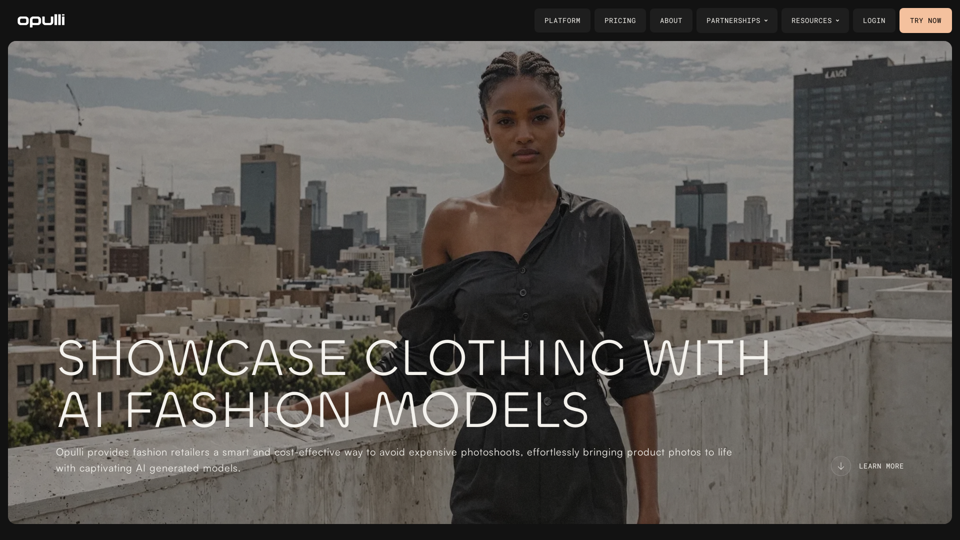
Opulli | Платформа AI-модели моды для брендов одежды
Opulli | Платформа AI-модели моды для брендов одеждыСоздайте завораживающие модели моды, сгенерированные ИИ, радикально сокращая затраты на фотосъемку. Увеличьте вовлеченность аудитории, ускорьте дебют на рынке и лидируйте в модных трендах с беспрецедентной скоростью и точностью.
0
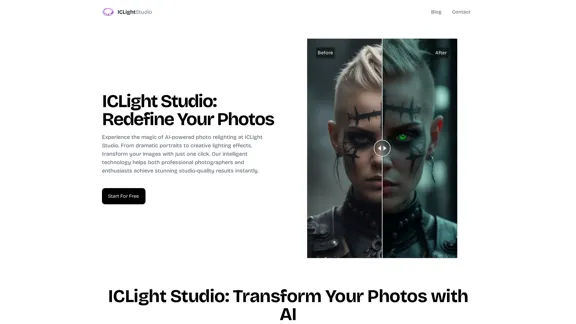
ICLight Stuido - Бесплатное и простое переосвещение фотографий с помощью ИИ
ICLight Stuido - Бесплатное и простое переосвещение фотографий с помощью ИИПреобразуйте свои фотографии с помощью бесплатной технологии перезарядки на основе ИИ от ICLight. Создавайте профессиональные эффекты студийного освещения с помощью простых текстовых подсказок.
0

Сайт GPT на китайском языке - испытайте официальный сайт ChatGPT на китайском языке, GPT-4, Midjourney AI рисование, программирование AI, перевод AI, создание AI
Сайт GPT на китайском языке - испытайте официальный сайт ChatGPT на китайском языке, GPT-4, Midjourney AI рисование, программирование AI, перевод AI, создание AIОпыт ChatGPT китайского официального сайта, GPT-4, рисования Midjourney AI, программирования AI, перевода AI, создания AI
1.25 K
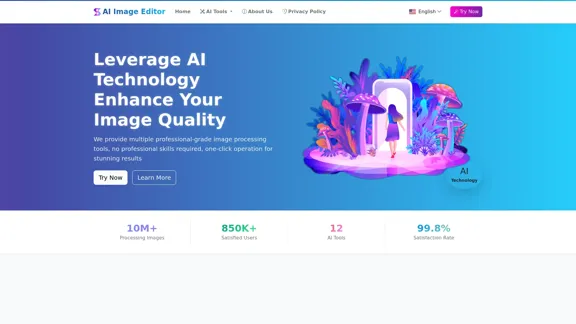
Редактор изображений ИИ │ Бесплатные универсальные инструменты ИИ для фото
Редактор изображений ИИ │ Бесплатные универсальные инструменты ИИ для фотоAIImageEditor.me предлагает 12 бесплатных инструментов для редактирования изображений с использованием ИИ — от улучшения изображений и удаления водяных знаков до переноса стиля и редактирования фона — чтобы упростить редактирование изображений.
21.99 K
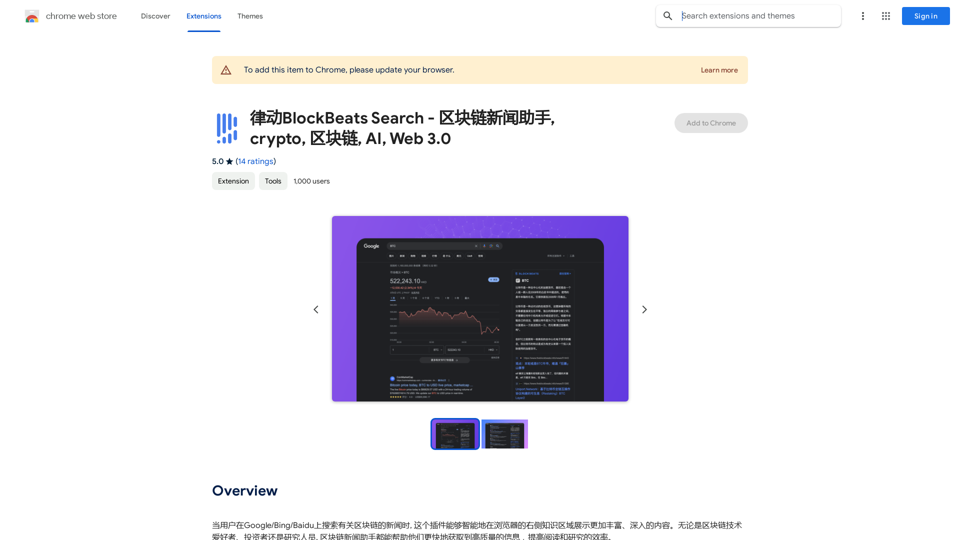
律动BlockBeats Search - Помощник по криптовалютным и блокчейн новостям, криптовалюты, блокчейн, ИИ, Web 3.0
律动BlockBeats Search - Помощник по криптовалютным и блокчейн новостям, криптовалюты, блокчейн, ИИ, Web 3.0Когда пользователь ищет новости о блокчейне на Google/Bing/Baidu, этот плагин может интеллектуально отображать более богатые и глубокие сведения в правой боковой панели браузера. Независимо от того, является ли пользователь энтузиастом блокчейн-технологий, инвестором или исследователем, помощник по блокчейн-новостим поможет им быстрее получать качественную информацию и повысить эффективность чтения и исследований.
193.90 M
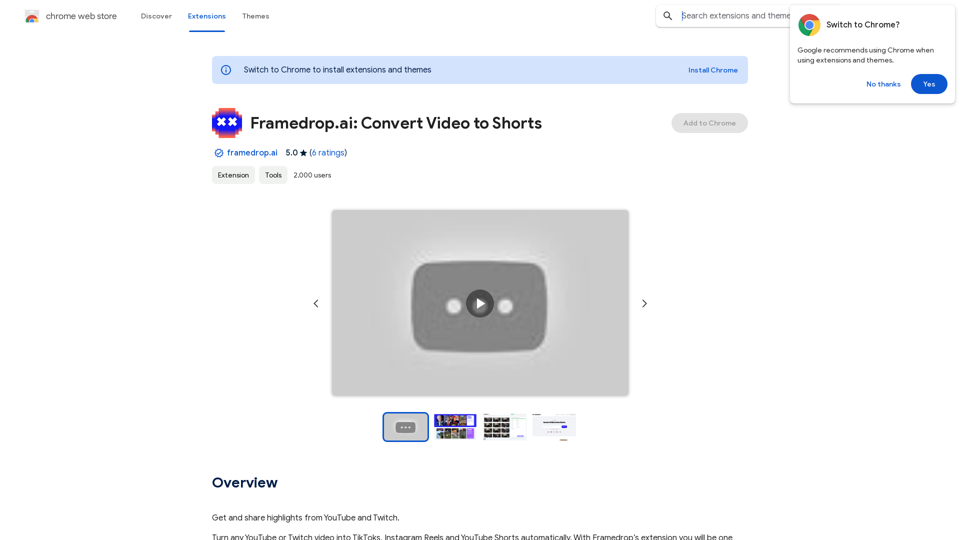
Framedrop.ai: Конвертируйте видео в короткие ролики
Framedrop.ai: Конвертируйте видео в короткие роликиПолучайте и делитесь моментами из YouTube и Twitch.
193.90 M
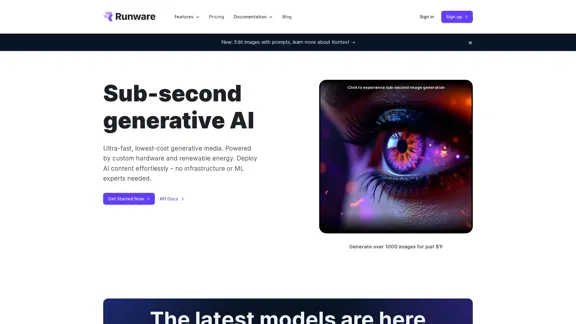
Доступный по цене, ультрабыстрый API стабильной диффузии
Доступный по цене, ультрабыстрый API стабильной диффузииСамый доступный и гибкий API для генерации изображений. Легко внедряйте молниеносные функции ИИ в любое приложение. Начните сегодня и создайте 1000 изображений бесплатно.
202.36 K
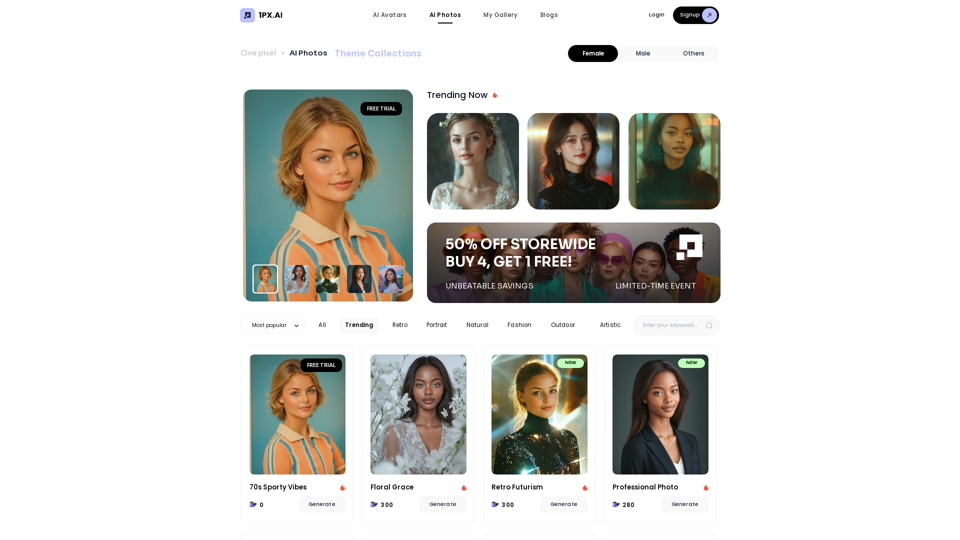
1PX.AI - это платформа искусственного интеллекта для автоматизации и оптимизации процессов в бизнесе.
1PX.AI - это платформа искусственного интеллекта для автоматизации и оптимизации процессов в бизнесе.Фото ИИ, фото ИИ, редактирование фото ИИ, сгенерированные фото ИИ, бесплатный редактор фото ИИ, генератор фото ИИ, генератор аватара ИИ
105