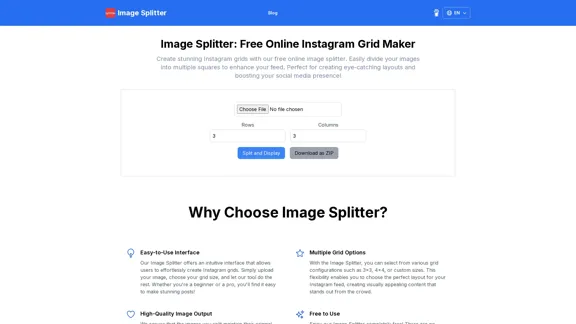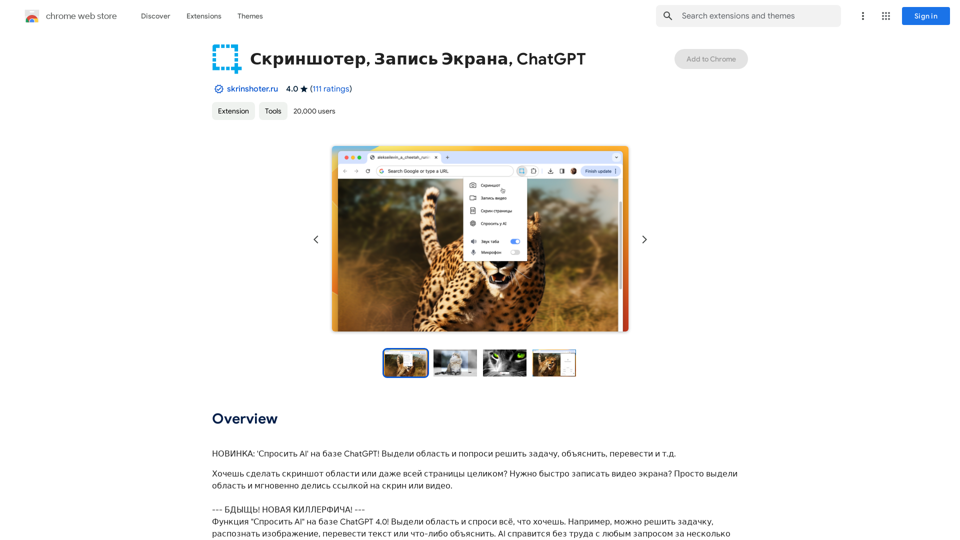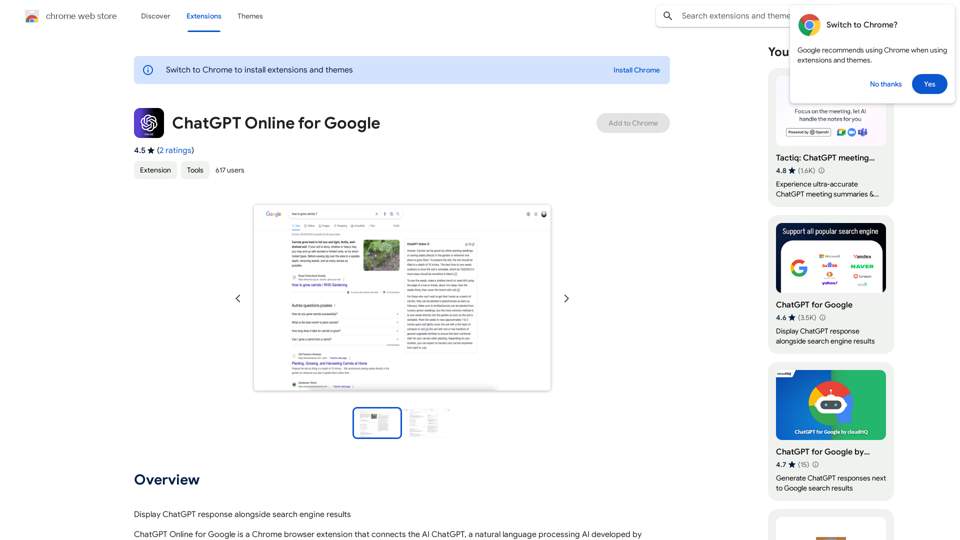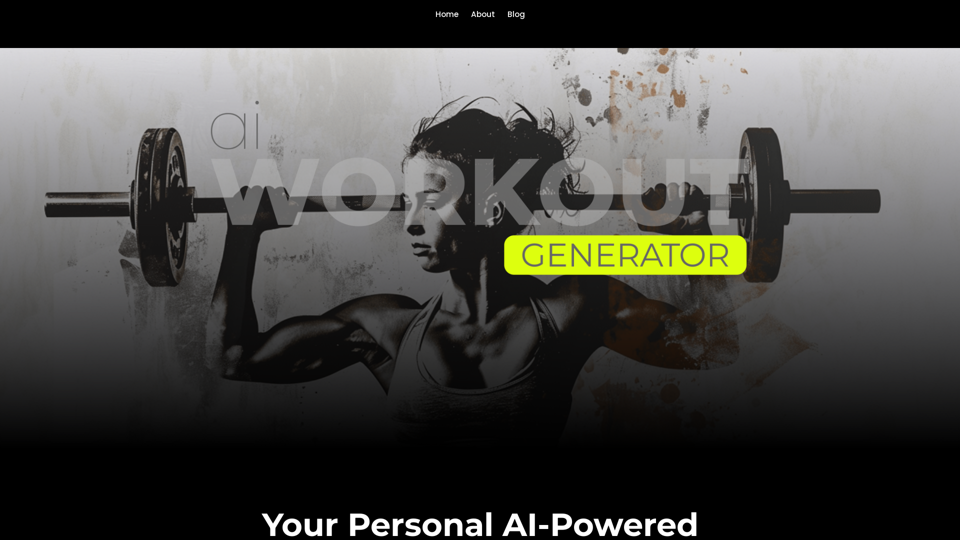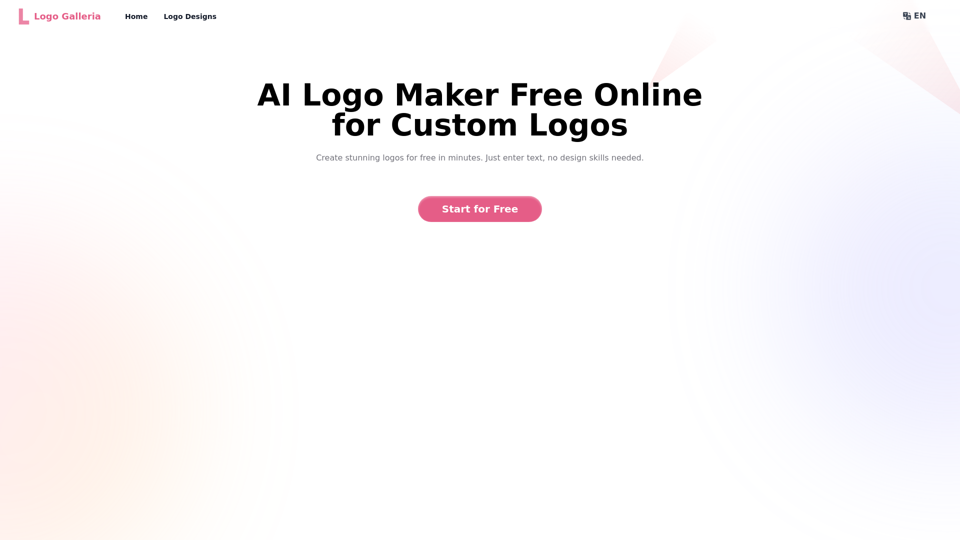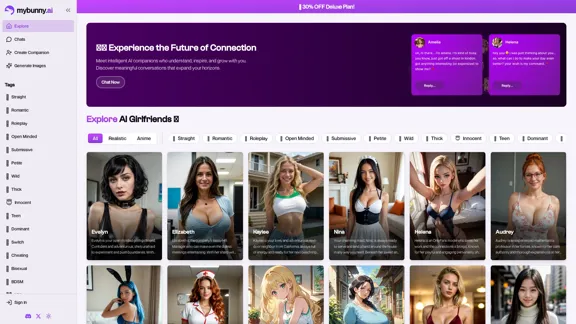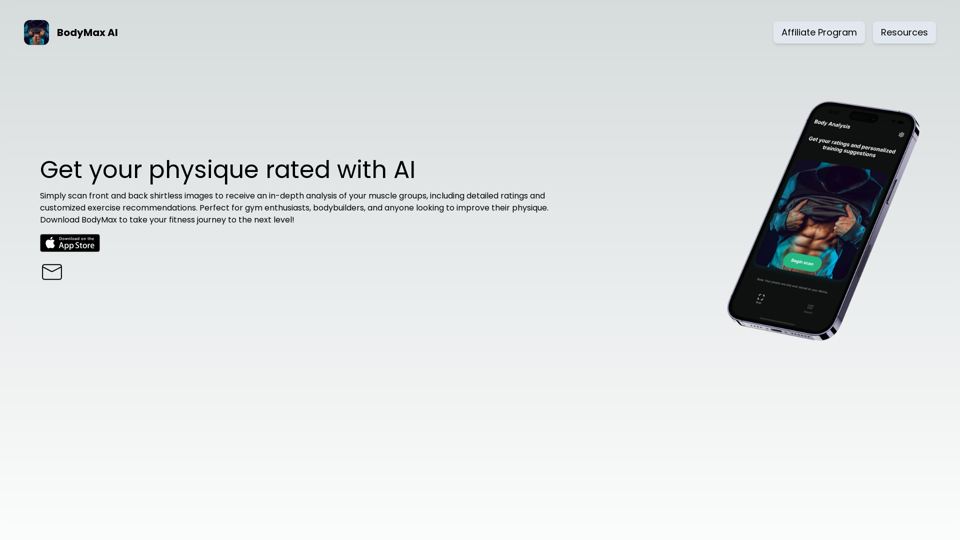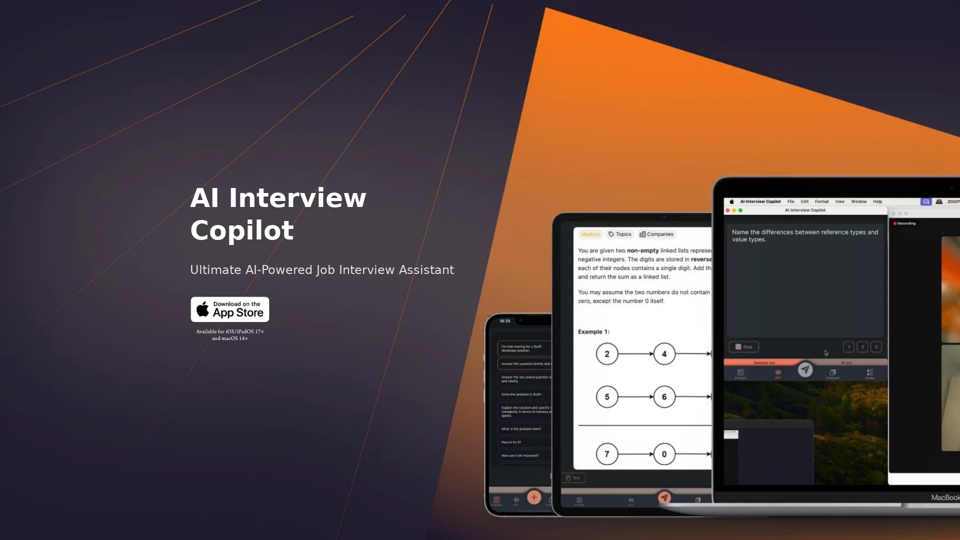圖像描述器是一個免費的在線 AI 工具,提供詳細的圖像描述,無需用戶登錄。它分析圖像內容,以提供見解、情感背景和背景信息,成為各種應用的寶貴資源,包括數據分析和創意項目。
圖像描述器 - 免費的 AI 在線描述圖像(無需登錄)
探索 AI 驅動的圖像描述,使用圖像描述工具。獲取即時見解,為您的工作和創作開啟新的視角和效率。今天就加入我們吧!
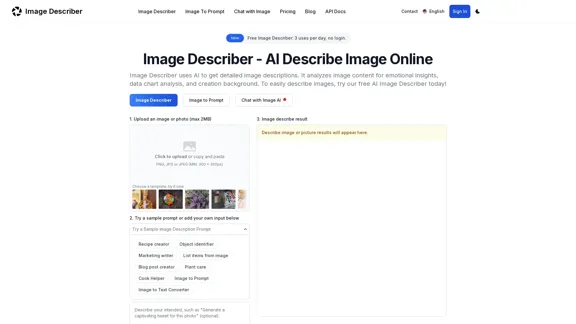
介紹
功能
-
圖像上傳
用戶可以上傳圖像或照片(最大 2MB),格式如 PNG、JPG 或 JPEG,以獲取描述。
-
提示選項
該工具允許用戶從示例提示中選擇或創建自定義查詢,以生成特定描述。
-
詳細描述
圖像描述器生成全面的文本描述,總結上傳圖像的主要元素和主題。
-
數據提取
它可以從圖像中的表格提取和結構化數據,對分析複雜圖表非常有用。
-
圖像到提示
用戶可以根據上傳的圖像創建適合 AI 圖像生成器的提示。
-
隱私保護
該工具通過在分析後自動刪除上傳的圖像並不存儲個人信息來優先考慮用戶隱私。
-
多語言支持
圖像描述器支持多種語言,提高了全球受眾的可及性。
如何使用?
- 從您的設備上傳圖像或藝術作品。
- 選擇一個示例提示或輸入您對圖像的問題。
- 點擊“描述圖像”按鈕以生成描述,您可以複製該描述以用於各種應用。
常見問題
什麼是圖像描述器?
圖像描述器是一個 AI 工具,旨在提供詳細的圖像描述,分析內容以獲取見解和情感背景。
如何獲取圖像的描述?
從您的設備中選擇一個圖像,選擇一個提示或輸入問題,然後點擊“描述圖像”以生成描述。
圖像描述器是免費使用的嗎?
是的,它提供免費層級,每天最多可獲得 3 個圖像描述,無需登錄。
我可以使用哪些類型的圖像與圖像描述器?
支持的常見格式包括 WEBP、JPG 和 PNG。
使用圖像描述器時如何保護隱私?
該工具不存儲個人信息,並在分析後刪除圖像,以確保用戶隱私。
價格
- 免費計劃:每天 3 次使用,無需登錄
- 提供升級選項以獲得更高的使用限制和額外功能
價格僅供參考,實際請以官方最新數據為準。
評價
-
優勢
- 該工具有效生成詳細且有見地的描述,對於藝術評論和數據分析等各種應用非常有用。
- 無需登錄的用戶友好界面提高了可及性。
-
改進空間
- 免費使用限制對於需要更頻繁訪問的用戶可能會有些限制。
- 擴大支持的圖像格式範圍可以提高可用性。
- 增強 AI 解釋更複雜圖像和背景的能力將進一步提高其價值。
最新流量資訊
月訪問量
25.53 K
跳出率
42.82%
每次訪問瀏覽頁數
1.89
訪問時長(s)
27.06
全球排名
1065129
國家排名
Canada 272844
最近訪問量
流量來源
- 社交媒體:6.21%
- 付費推薦:1.23%
- 郵件:0.15%
- 推薦:24.39%
- 搜索引擎:33.27%
- 直接訪問:34.65%