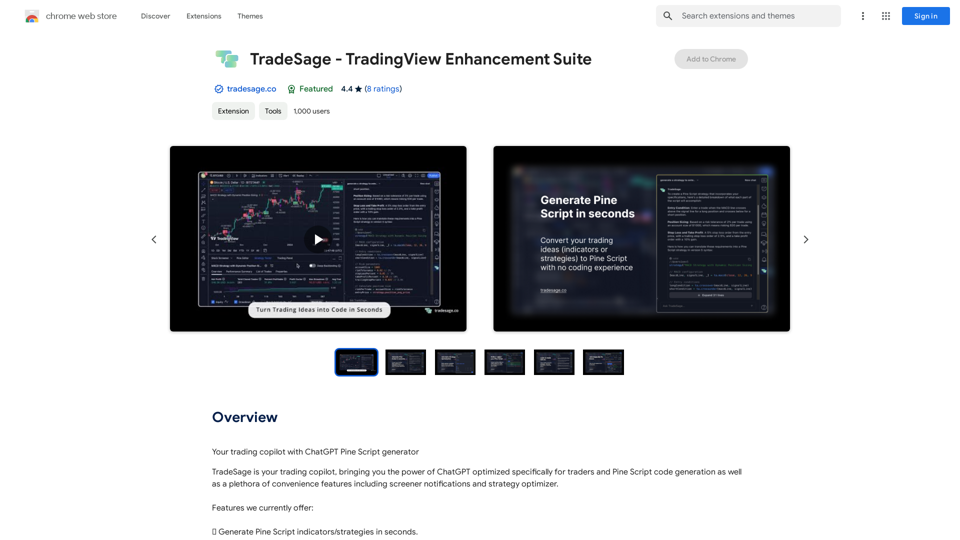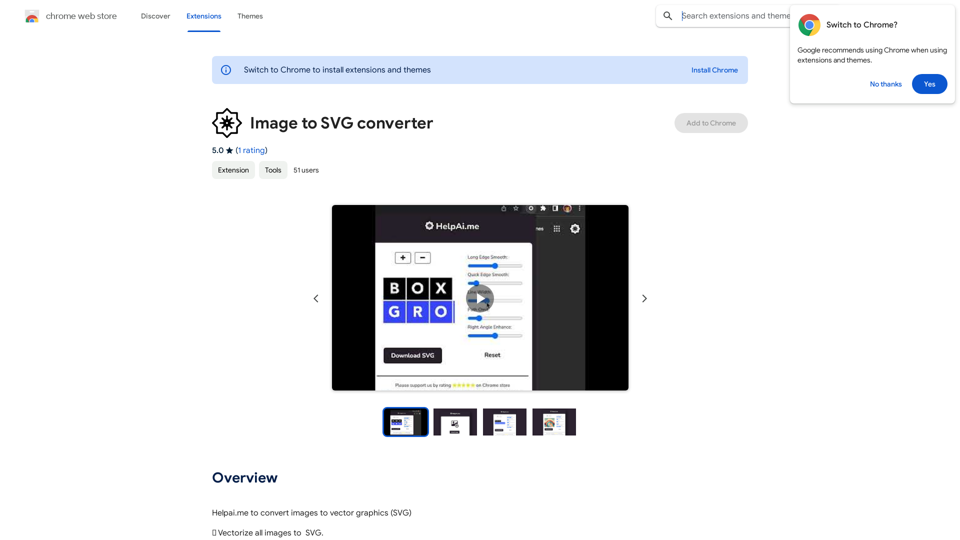PS2 Filter AI é uma plataforma online que transforma fotos e imagens no estilo visual icônico dos jogos da era PlayStation 2. Usando geração avançada de imagens por IA, ela cria obras de arte únicas inspiradas em jogos retrô a partir de imagens enviadas pelos usuários. A ferramenta visa recriar a sensação nostálgica dos jogos do início dos anos 2000, completa com modelos de baixa poligonagem, texturas pixeladas e iluminação distintiva.
Filtro IA para PS2 - Converta Fotos para o Estilo de Videogame do PS2 Online com IA, Teste Gratuito
O Filtro PS2 AI transforma suas fotos em gráficos icônicos no estilo do PlayStation 2. 🎮
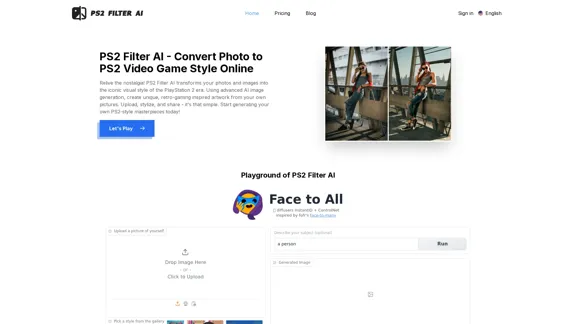
Introdução
Característica
Processo Fácil em 3 Etapas
- Envie uma Foto ou Imagem
- Defina o Estilo e Prompt Opcional
- Gere Arte no Estilo PS2
Recriação Autêntica do Estilo PS2
- Recria fielmente os visuais icônicos do PS2
- Baixa poligonagem, texturas pixeladas e iluminação característica
Resultados Personalizáveis
- Escolha estilos específicos inspirados no PS2
- Ajuste a interpretação da IA com prompts de texto
Tecnologia Avançada de IA
- Usa Redes Adversárias Generativas (GANs)
- Analisa e desconstrói imagens
- Recria princípios gráficos fundamentais do PS2
Interface Amigável
- Não requer conhecimento técnico
- Plataforma baseada na web acessível de qualquer navegador
Processamento Rápido
- Transforma imagens em segundos
- Alimentado por algoritmos de IA eficientes
Teste Gratuito Disponível
- Uso limitado para testar o serviço
- Assinatura paga para acesso completo e uso ilimitado
FAQ
O que é o PS2 Filter AI?
PS2 Filter AI é uma plataforma online que usa inteligência artificial para transformar fotos e imagens no estilo visual icônico dos jogos da era PlayStation 2. Ela recria modelos de baixa poligonagem, texturas pixeladas e a iluminação distintiva dos jogos do início dos anos 2000.
Como funciona o PS2 Filter AI?
A IA analisa as imagens enviadas, identificando elementos-chave como objetos, cores e formas. Em seguida, usa uma Rede Adversária Generativa (GAN) para recriar a estética do PS2, imitando baixa contagem de polígonos, paletas de cores limitadas, mapeamento de textura característico e técnicas únicas de iluminação.
Para que pode ser usado o PS2 Filter AI?
O PS2 Filter AI pode ser usado para criar fotos de perfil únicas, conteúdo para redes sociais, desenhar obras de arte com tema retrô, dar nova vida a fotos antigas ou satisfazer a nostalgia da era clássica dos jogos.
O PS2 Filter AI é gratuito para usar?
O PS2 Filter AI oferece um período de teste gratuito com uso limitado. Para acessar toda a gama de recursos e beneficiar-se do uso ilimitado, é necessária uma assinatura paga.
Existem limitações ao usar o PS2 Filter AI?
A qualidade da saída da IA depende da qualidade da imagem de entrada. Imagens de baixa resolução, comprimidas ou complexas podem não se transformar tão bem quanto fotos mais nítidas e bem iluminadas. A experimentação é fundamental para obter os melhores resultados.
Sites relacionados
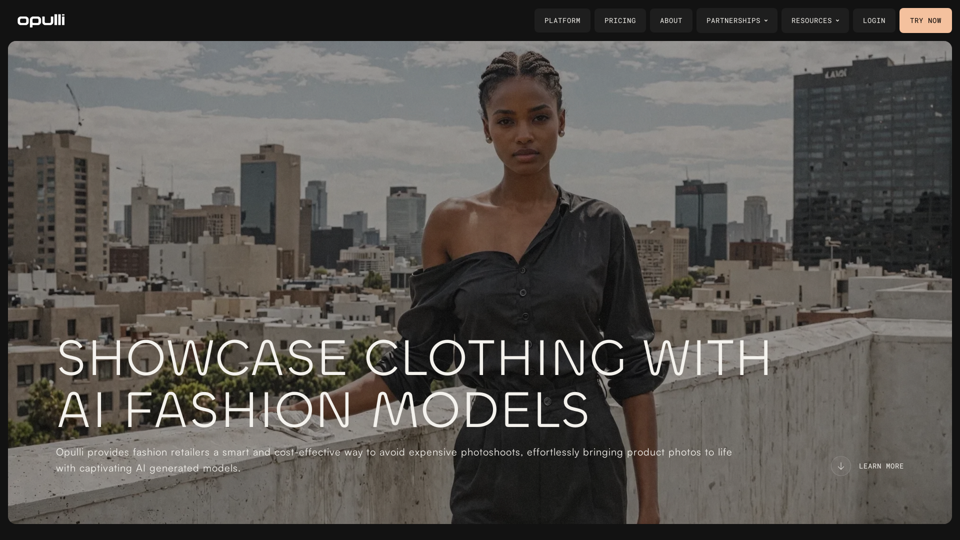
Opulli | Plataforma de Modelo de Moda de IA para Marcas de Roupas
Opulli | Plataforma de Modelo de Moda de IA para Marcas de RoupasCrie modelos de moda gerados por IA cativantes, reduzindo drasticamente os custos de sessões de fotos. Aumente a engajamento do público, acelere o lançamento no mercado e liderança tendências de moda com velocidade e precisão sem precedentes.
0
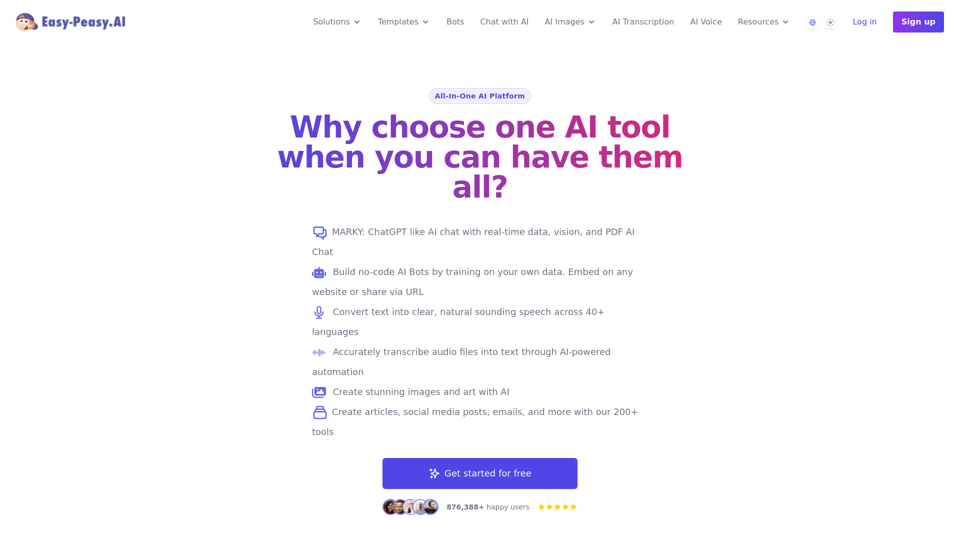
Melhor Escritor de IA, Gerador de Conteúdo & Assistente de Redação Publicitária | Easy-Peasy.AI
Melhor Escritor de IA, Gerador de Conteúdo & Assistente de Redação Publicitária | Easy-Peasy.AISua Solução Única para Criação de Conteúdo, Criação de Imagens, Geração de Áudio e Transcrição de IA.
1.14 M
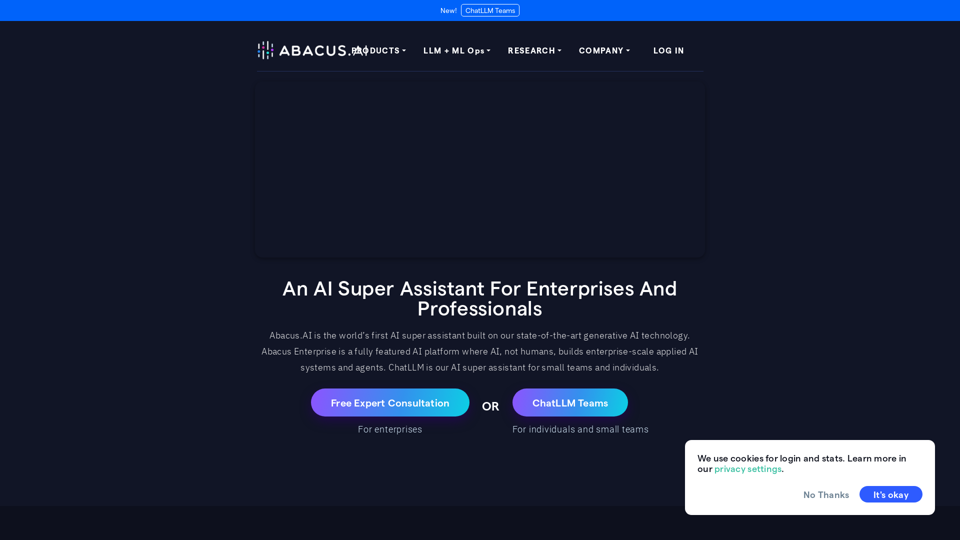
Abacus.AI - Integre IA de ponta em suas aplicações com facilidade.
Abacus.AI - Integre IA de ponta em suas aplicações com facilidade.Abacus.AI é o primeiro superassistente de IA do mundo, construído com nossa tecnologia de IA gerativa de última geração. Abacus Enterprise é uma plataforma de IA completa onde a IA, e não humanos, constrói sistemas de IA aplicada em escala empresarial e agentes. ChatLLM é nosso superassistente de IA para pequenas equipes e indivíduos.
3.84 M
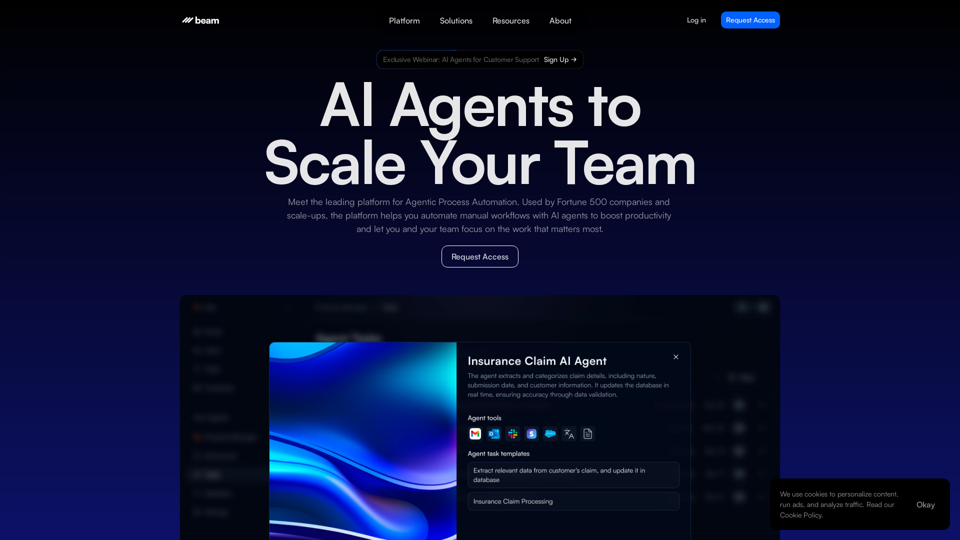
Plataforma Líder para Automação Agêntica & Agentes de IA
Plataforma Líder para Automação Agêntica & Agentes de IAAgentes de IA Autônomos para automatizar processos. Usados por empresas Fortune 500 e startups, nossa plataforma de agentes de IA ajuda as organizações a construir e implantar agentes em minutos.
164.60 K
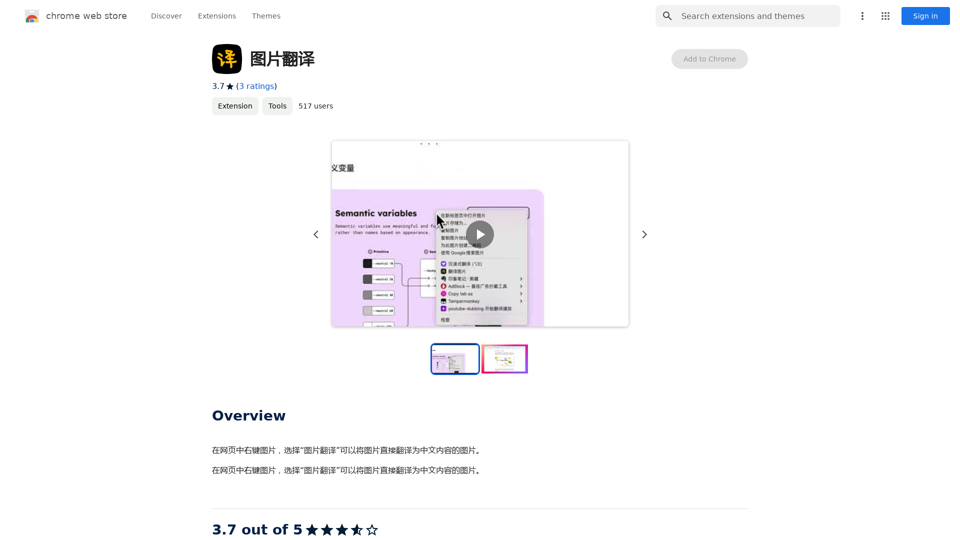
Em uma página da web, clique com o botão direito do mouse na imagem e selecione "Traduzir imagem" para traduzir a imagem diretamente para um conteúdo em imagem em chinês.
193.90 M
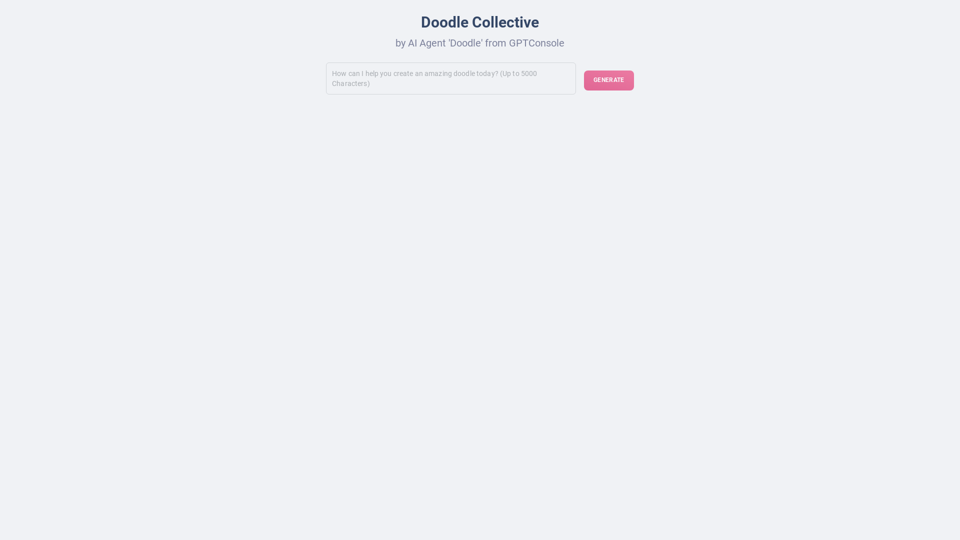
Desenhos gerados pelo Agente de IA do GPTConsole DOODLE
Desenhos gerados pelo Agente de IA do GPTConsole DOODLEExplore uma coleção de doodles únicos, gerados por IA. O Doodle Agent fornece insights sobre o mundo dos doodles criativos. Veja o futuro da arte digital agora!
0