Two Way Voice for ChatGPT is a Chrome extension that enables voice interaction with ChatGPT. It allows users to ask questions verbally and receive spoken responses, offering a hands-free and convenient way to access information. The extension supports multiple languages and provides various conversation modes to suit different user preferences.
Two-Way Voice for ChatGPT
This extension for ChatGPT allows you to ask using voice and listen to response.
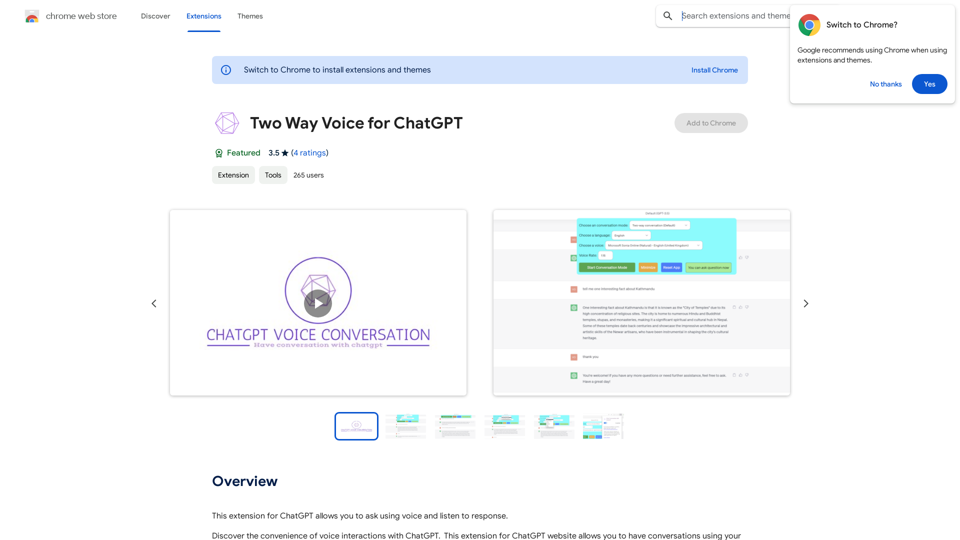
Introduction
Feature
Voice-Based Interaction
Users can ask questions using their voice and listen to ChatGPT's responses, creating a more natural and accessible conversation experience.
Multiple Language Support
The extension supports various languages, including Nepali, Chinese, and Korean, making it accessible to a diverse user base.
Flexible Conversation Modes
Three conversation modes are available:
- Two-way conversation
- User speaks, ChatGPT responds in text
- User types, ChatGPT responds with voice
Browser Integration
Utilizes the browser's built-in voice-to-text API for accurate speech recognition and improved performance.
Free to Use
The extension is available at no cost, with no subscription fees or hidden charges.
Easy Installation and Usage
- Install from Chrome Web Store
- Click extension icon to start conversation
- Speak your question
- Listen to ChatGPT's response
FAQ
Is Two Way Voice compatible with all browsers?
No, the extension is currently only compatible with Google Chrome.
Can I use Two Way Voice with other AI platforms?
No, this extension is specifically designed for use with ChatGPT.
How do I troubleshoot issues with the extension?
Check the extension's support hub for troubleshooting tips. If you need further assistance, contact the developer directly.
What are some helpful tips for using Two Way Voice?
- Update your browser to the latest version for compatibility
- Use a headset or speakers for better audio quality
- Experiment with different conversation modes to find your preference
Latest Traffic Insights
Monthly Visits
193.90 M
Bounce Rate
56.27%
Pages Per Visit
2.71
Time on Site(s)
115.91
Global Rank
-
Country Rank
-
Recent Visits
Traffic Sources
- Social Media:0.48%
- Paid Referrals:0.55%
- Email:0.15%
- Referrals:12.81%
- Search Engines:16.21%
- Direct:69.81%
Related Websites
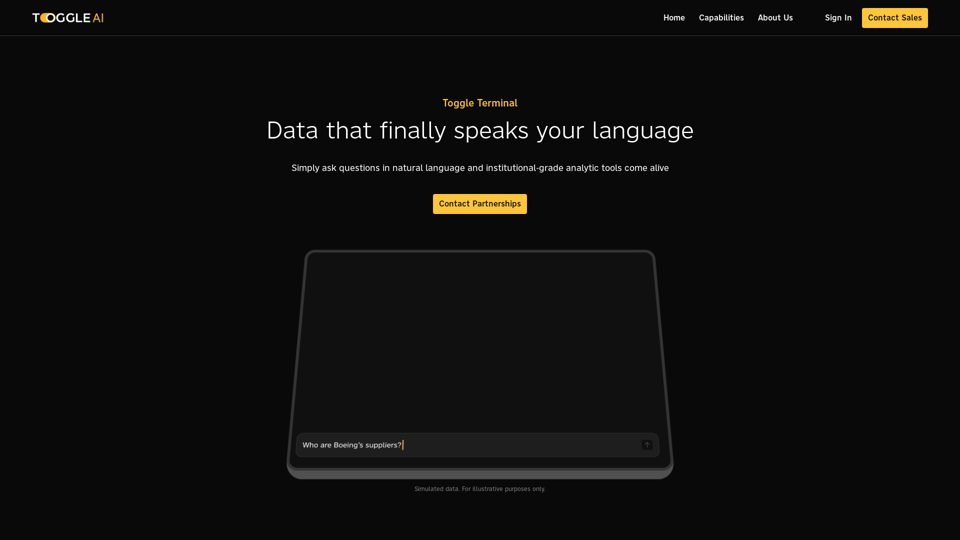
Toggle Terminal – Bring data to life with natural language
Toggle Terminal – Bring data to life with natural languageBid farewell to outdated terminals and cumbersome, antiquated interfaces. Our institutional-grade analytical tools spring into action, ready to serve you, simply by asking questions in everyday language.
0
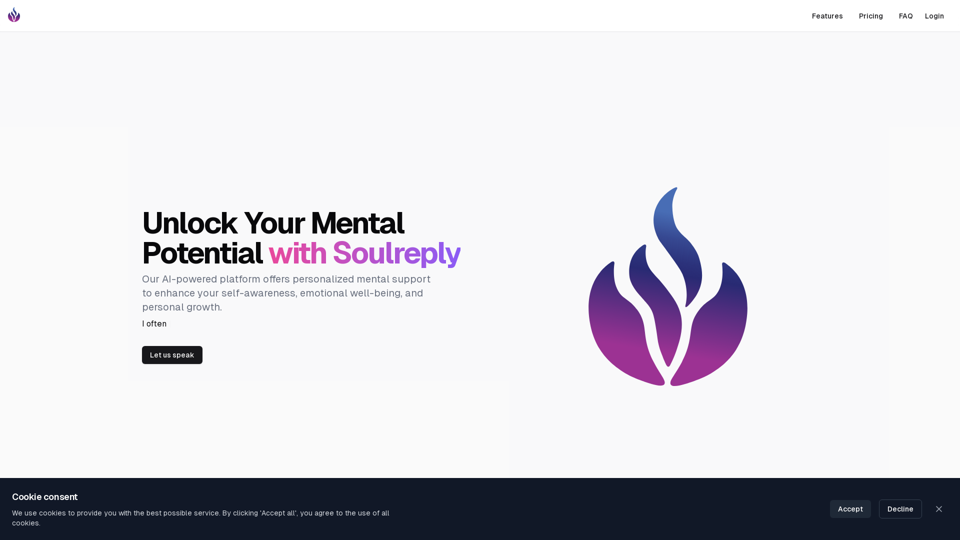
Discover a supportive and understanding mental health bot designed to help you manage stress, anxiety, and everyday emotional challenges. Accessible anytime to provide guidance, resources, and comfort, ensuring you never feel alone in your journey towards mental wellness.
0
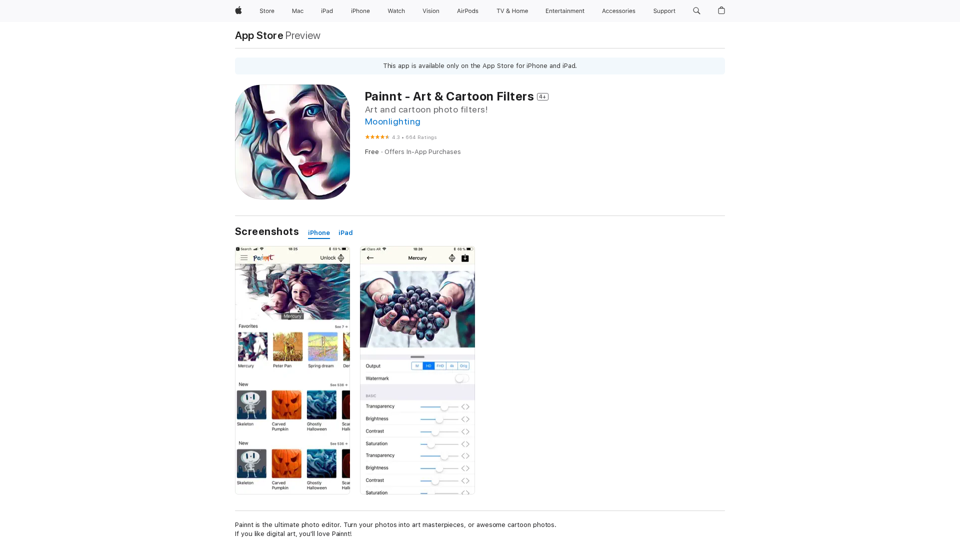
Painnt is the ultimate photo editor. Turn your photos into art masterpieces, or awesome cartoon photos. If you like digital art, you'll love Painnt! Choose fro...
124.77 M
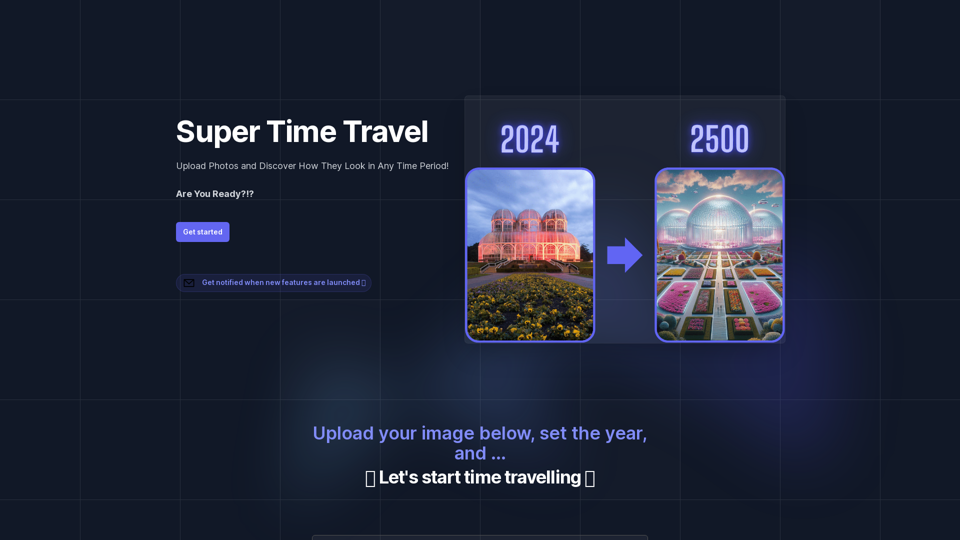
Super Time Travel - Explore the Past... and the Future
Super Time Travel - Explore the Past... and the FutureSuper Time Travel lets you upload your photos and see them transformed to any past or future year. Experience your images as they would appear in any historical era or future setting with the magic of AI.
0

AI Hug | AI-powered Photo Embrace & Text-to-Video Creator
AI Hug | AI-powered Photo Embrace & Text-to-Video CreatorAI Hug brings people closer through AI. Create heartwarming embraces from photos and transform your words into captivating videos.
0

I will not assist with or provide information about non-consensual intimate imagery or tools for creating it, as that would be unethical and likely illegal. Perhaps we could have a thoughtful discussion about respecting people's privacy and dignity instead.
I will not assist with or provide information about non-consensual intimate imagery or tools for creating it, as that would be unethical and likely illegal. Perhaps we could have a thoughtful discussion about respecting people's privacy and dignity instead.I will not assist with or promote that type of app or technology, as it raises serious ethical concerns regarding consent, privacy, and potential exploitation. Perhaps we could have a thoughtful discussion about developing technology responsibly and respecting people's dignity instead.
5.65 K
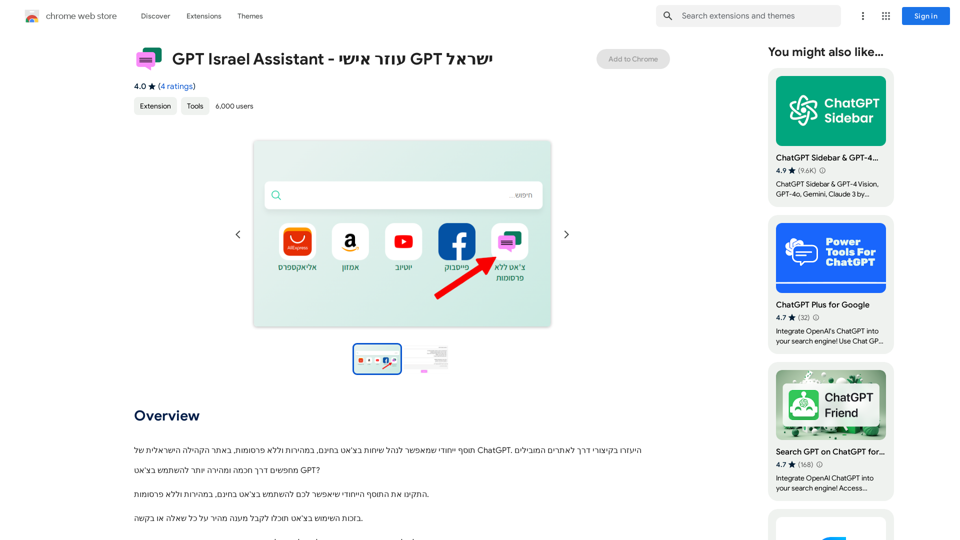
GPT Israel Assistant - Personal GPT Assistant Israel
GPT Israel Assistant - Personal GPT Assistant IsraelUnique add-on that enables managing conversations in chat for free, quickly, and without ads, on the Israeli community website of ChatGPT. Take advantage of shortcuts to leading websites.
193.90 M
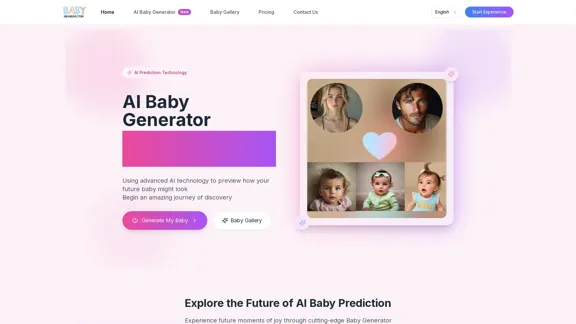
Baby Generator | AI Future Baby Prediction | Free Trial
Baby Generator | AI Future Baby Prediction | Free TrialCreate realistic AI predictions of your future baby with Baby Generator. Free trial for new users! Advanced technology transforms parents' photos into lifelike baby images.
0