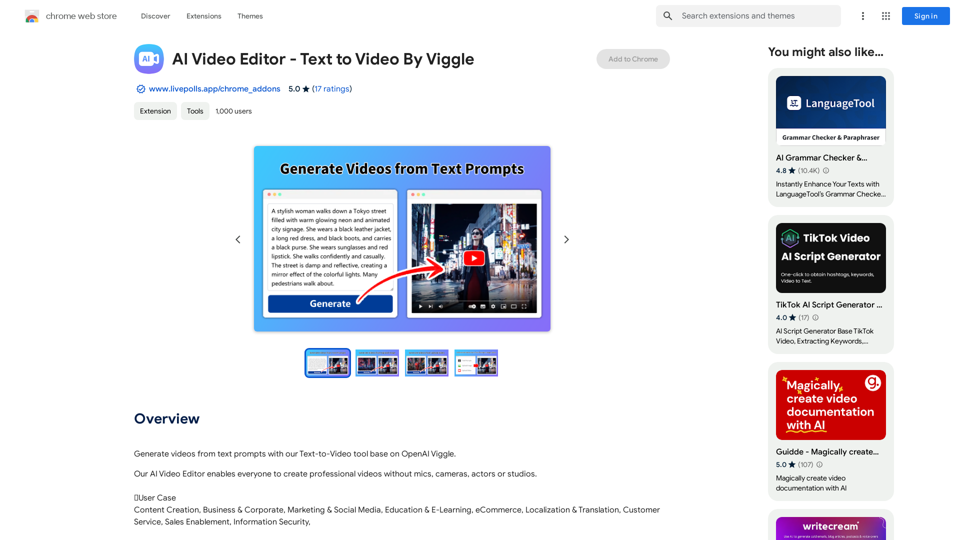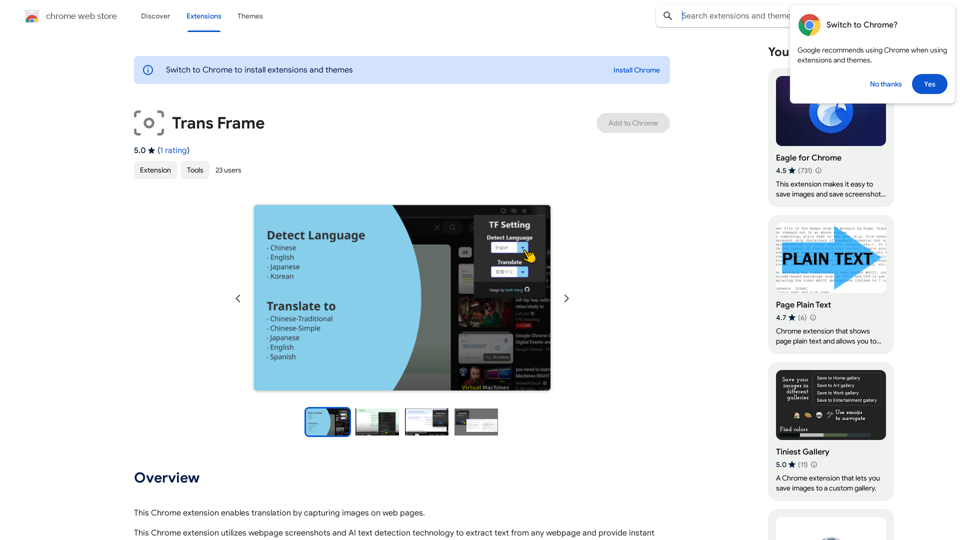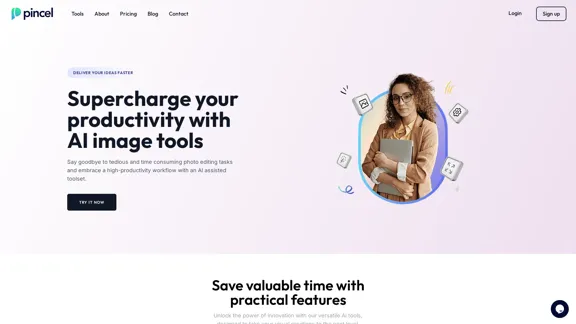insMind offers an advanced text-to-image AI tool that transforms written descriptions into stunning visuals. This innovative platform caters to artists, social media managers, graphic designers, and anyone seeking to create high-quality images quickly. With a wide range of artistic styles and additional AI-powered editing tools, insMind provides a comprehensive solution for image generation and manipulation.
100% Free AI Image Generator: Text to Image Online | insMind
Looking for a free AI image generator from text? Create stunning images with a simple text prompt using the most advanced AI text-to-image generator.
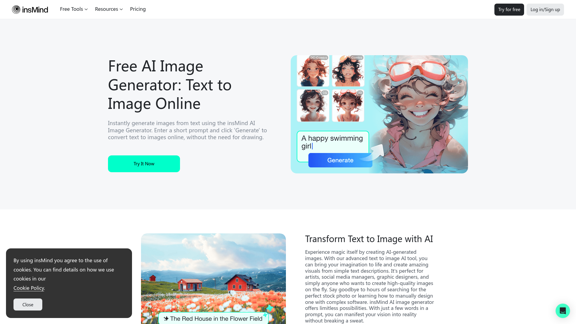
Introduction
Feature
Text-to-Image AI Generation
Transform your ideas into visual reality using insMind's AI image generator. Simply input a text description, and the AI will create a corresponding image.
Diverse Artistic Styles
Choose from a variety of styles including:
- Realistic photos
- Abstract art
- Cartoon illustrations
- CG
- LineArt
- Flat
- WaterColor
- Anime
- 3D
Additional AI Image Editing Tools
Enhance your creations with:
- AI image expansion
- AI filters
- Object removal features
User-Friendly Interface
Generate images in just a few simple steps:
- Open insMind
- Enter prompt and choose style
- Generate images
- Download the photo
Free and Premium Plans
- Free plan available for casual users
- Premium plans for professionals with higher resolution outputs and access to premium styles
Background Tools
Explore various background options:
- White Background
- Black Background
- Pink Background
- Blue Background
- Red Background
- Green Background
- Purple Background
- Gold Background
Image Resizing Tools
Optimize your images for different platforms:
- Resize Photo for Instagram
- Shopify Image Resizer
- YouTube Thumbnail Resizer
- Resize Photo for Facebook
FAQ
What makes insMind stand out among AI image generators?
insMind offers a powerful yet intuitive solution with numerous style choices and additional AI image editing tools. Its user-friendly interface, high-quality outputs, and versatility make it a standout platform in the AI image generation space.
How detailed should my text description be when using the AI image generator?
The more detailed your description, the better the results. Include information about style, colors, composition, and mood. You can also use style presets or reference past images to guide the AI in creating your desired image.
Are there any legal considerations when using AI-generated images?
While AI-generated images are generally fine for personal and most commercial use, it's important to check specific licensing terms and be aware of potential copyright claims. The legal landscape surrounding AI-generated content is evolving, so staying informed about current regulations is crucial.
Can I use insMind's AI image generator for free?
Yes, insMind offers a free plan that allows users to create images from text at no cost. This is ideal for casual users or those testing the platform. Premium plans are available for professionals or heavy-duty users who require higher resolution outputs and access to premium features.
Latest Traffic Insights
Monthly Visits
1.77 M
Bounce Rate
42.61%
Pages Per Visit
2.90
Time on Site(s)
105.61
Global Rank
31108
Country Rank
Indonesia 3888
Recent Visits
Traffic Sources
- Social Media:0.92%
- Paid Referrals:0.32%
- Email:0.04%
- Referrals:6.43%
- Search Engines:68.07%
- Direct:24.22%
Related Websites
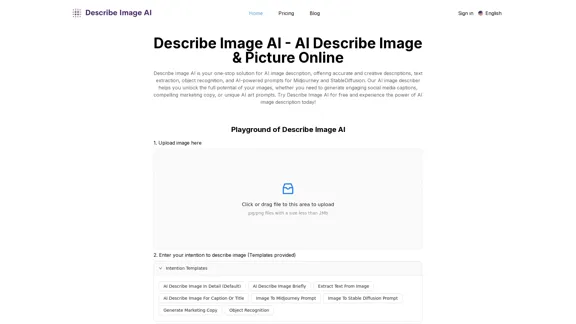
AI Describe Image & Picture Online, Free Trial This title describes an online service that uses artificial intelligence to analyze and describe images or pictures. The service offers a free trial period for users to test its capabilities. The AI technology can likely generate text descriptions of the visual content in uploaded images, helping users understand or categorize their pictures automatically.
AI Describe Image & Picture Online, Free Trial This title describes an online service that uses artificial intelligence to analyze and describe images or pictures. The service offers a free trial period for users to test its capabilities. The AI technology can likely generate text descriptions of the visual content in uploaded images, helping users understand or categorize their pictures automatically.Describe Image AI: Accurately describe images online using AI. Our image describer generates image descriptions, AI picture descriptions, text extraction, social media captions, and prompts for Midjourney & StableDiffusion. Free Trial!
5.16 K
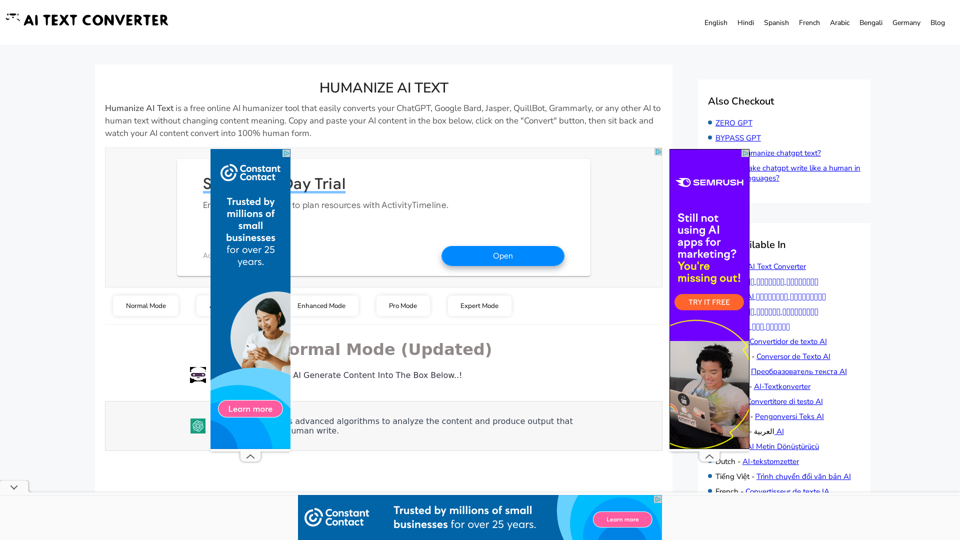
Humanize AI Text - Convert AI to Human-Like Text Instantly Are you tired of robotic AI-generated content that lacks the personal touch? Do you want to breathe life into your AI-written text and make it sound more human? Look no further! Our AI humanizer tool is here to help you convert your AI text into engaging, natural-sounding content that resonates with your audience. How Does it Work? Our advanced AI humanizer uses sophisticated algorithms to analyze your AI-generated text and identify areas that need improvement. It then applies a range of linguistic and stylistic adjustments to make your text more relatable, conversational, and authentic. The result is a rewritten text that sounds like it was written by a human, not a machine. Benefits of Humanizing AI Text * Increased Engagement: Human-like text is more likely to capture your audience's attention and keep them engaged. * Improved Credibility: Authentic-sounding content builds trust and credibility with your readers. * Enhanced Readability: Our AI humanizer ensures that your text is easy to read and understand, making it more accessible to a wider audience. Try Our AI Humanizer Today! Don't settle for robotic AI-generated content. Convert your AI text into human-like content that resonates with your audience. Try our AI humanizer tool now and see the difference for yourself!
Humanize AI Text - Convert AI to Human-Like Text Instantly Are you tired of robotic AI-generated content that lacks the personal touch? Do you want to breathe life into your AI-written text and make it sound more human? Look no further! Our AI humanizer tool is here to help you convert your AI text into engaging, natural-sounding content that resonates with your audience. How Does it Work? Our advanced AI humanizer uses sophisticated algorithms to analyze your AI-generated text and identify areas that need improvement. It then applies a range of linguistic and stylistic adjustments to make your text more relatable, conversational, and authentic. The result is a rewritten text that sounds like it was written by a human, not a machine. Benefits of Humanizing AI Text * Increased Engagement: Human-like text is more likely to capture your audience's attention and keep them engaged. * Improved Credibility: Authentic-sounding content builds trust and credibility with your readers. * Enhanced Readability: Our AI humanizer ensures that your text is easy to read and understand, making it more accessible to a wider audience. Try Our AI Humanizer Today! Don't settle for robotic AI-generated content. Convert your AI text into human-like content that resonates with your audience. Try our AI humanizer tool now and see the difference for yourself!Humanize AI Text is a free online tool that converts AI-generated text into human-like text, helping to evade AI detection and improving the quality of your writing to match that of a human.
157.34 K
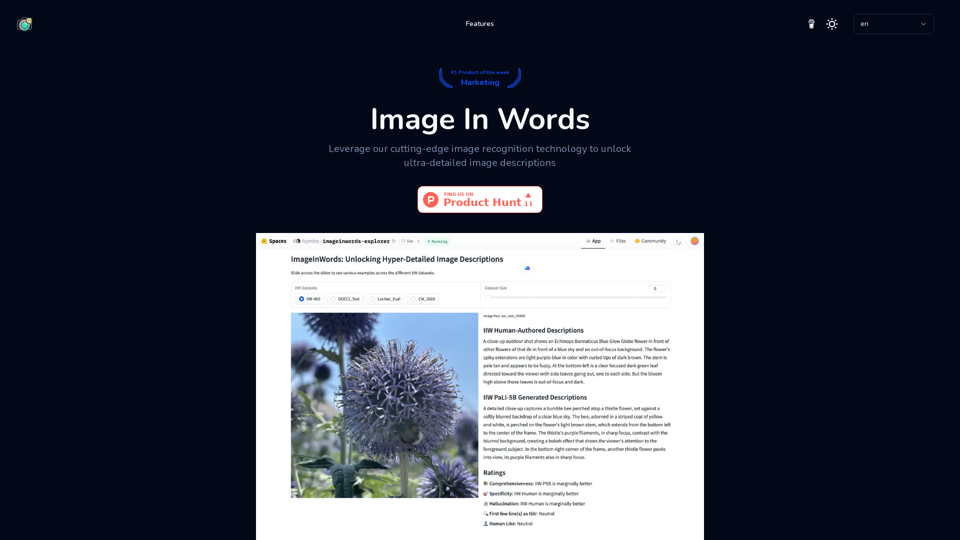
Image In Words: Unlock Text from Images with Google
Image In Words: Unlock Text from Images with GoogleDiscover how to use Google to convert images to text effortlessly. Click to learn more and start converting today!
0
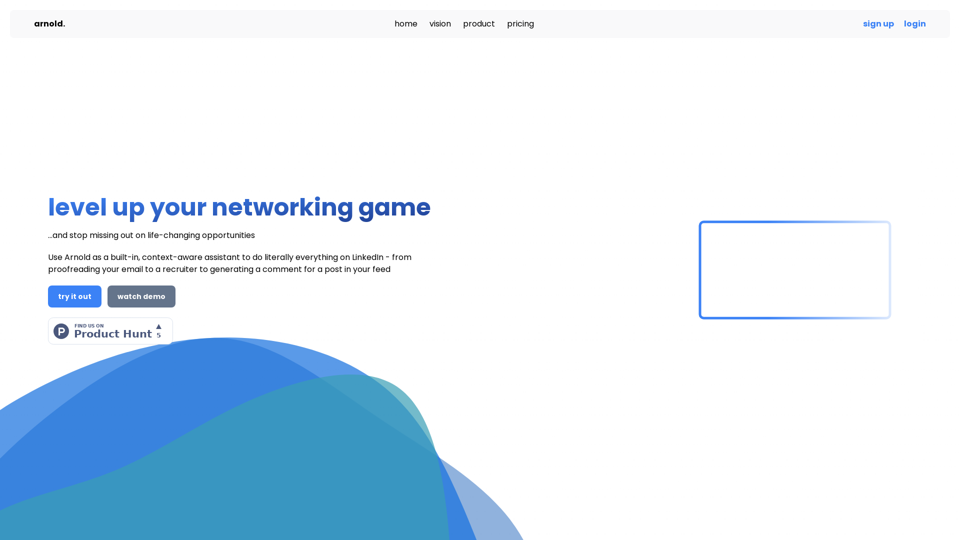
Arnold revolutionizes the way you engage on LinkedIn by seamlessly integrating advanced LLM-powered conversational, reasoning, and text generation capabilities right into your browser.
0