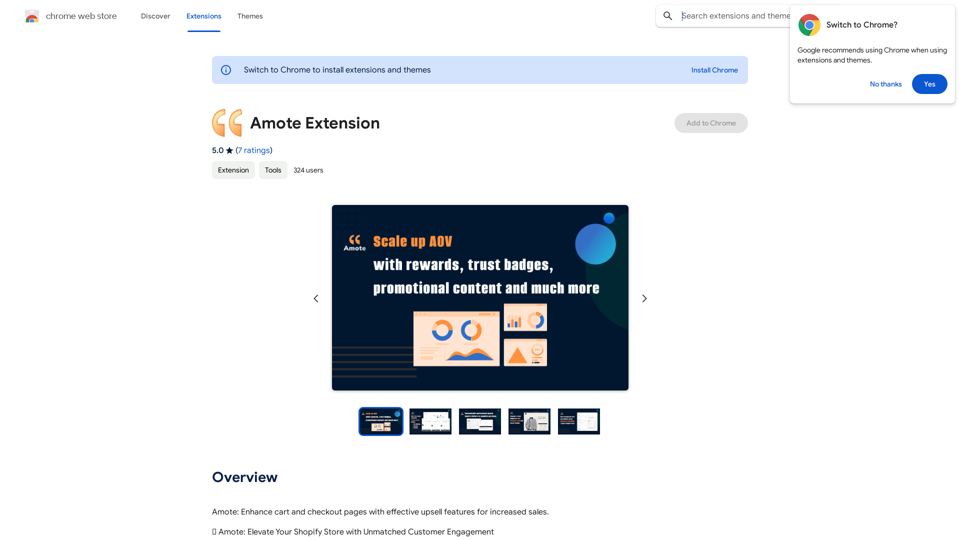Imagely is an AI-powered image analyzer and enhancer designed to optimize visuals for web use. It offers intelligent suggestions to improve image quality, ensuring graphics and photos look their best online. With a user-friendly Chrome extension, Imagely caters to bloggers, e-commerce owners, and social media enthusiasts, providing real-time image optimization for a stronger online presence.
Imagely: Image Analyzer & Tester
Get instant AI-powered recommendations to improve your images and graphics, so you can display your best visuals online.
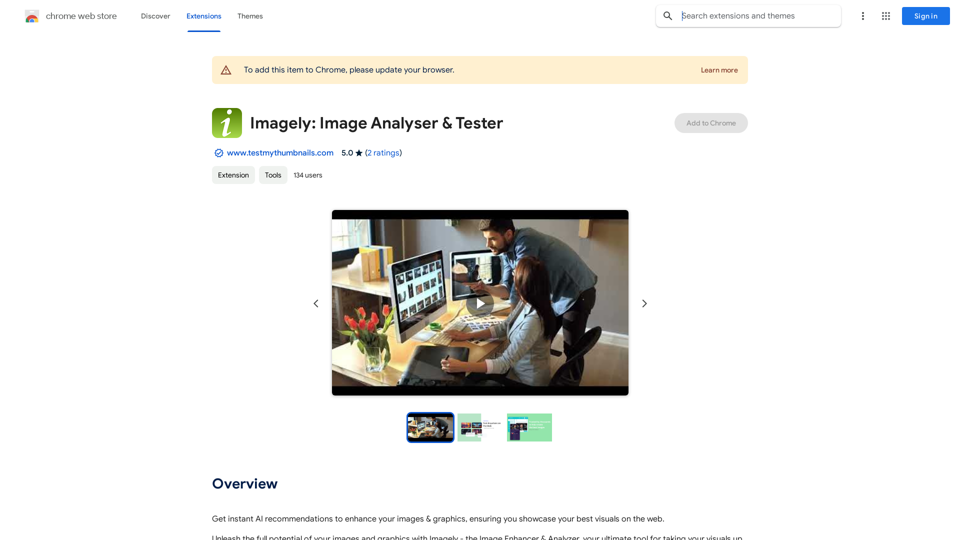
Introduction
Feature
AI-Driven Image Analysis
Imagely employs cutting-edge AI technology to analyze images and provide precise recommendations for enhancement, ensuring optimal visual appeal for web use.
Seamless Browser Integration
The tool integrates smoothly with Chrome, offering real-time image optimization capabilities directly within your browsing experience.
Versatile Visual Support
Imagely is designed to work with a wide range of visual content, including photographs and graphics, making it a versatile tool for various online needs.
Web Optimization
Ensures that all visuals are optimized for web performance, catering to bloggers, online shop owners, and social media influencers.
Customization Options
Offers users the flexibility to fine-tune improvements according to their personal style and preferences.
Thumbnail Testing
Allows users to test and optimize thumbnails, crucial for improving click-through rates and overall visual appeal.
Image Size Optimization
Helps users optimize image sizes for faster loading times, enhancing website performance and user experience.
FAQ
What is Imagely?
Imagely is an AI-driven image analyzer and tester that helps enhance images and graphics for optimal web display.
What are the main features of Imagely?
Imagely's key features include:
- AI-powered image analysis
- Quick and easy Chrome browser integration
- Support for various visual content types
- Web-ready optimization
- Customization options
How do I use Imagely?
Using Imagely is straightforward:
- Install the Chrome extension
- Select an image
- Let Imagely analyze and suggest improvements
Is Imagely free?
Imagely offers a free version with limited features and a paid subscription with additional benefits and extended access.
Can I customize my graphics with Imagely?
Yes, Imagely provides the flexibility to fine-tune improvements according to your personal style and preferences.
Related Websites

Explore idolly.ai, where imagination meets AI image creation and BlockChain. Create stunning visuals with ease using our Face Transfer and Mood Fusion technology.
9.70 K
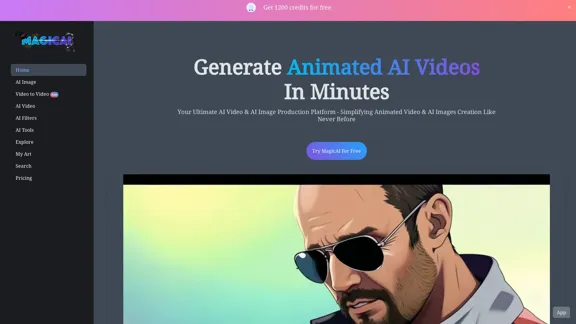
MagicAI - Free AI Image, AI Video, AI Tools, Anime Art
MagicAI - Free AI Image, AI Video, AI Tools, Anime ArtMagic AI is a free online AI image generator. Use it to create AI art, AI videos, posters, and more. It's easy to create anime art with our AI.
1.64 K
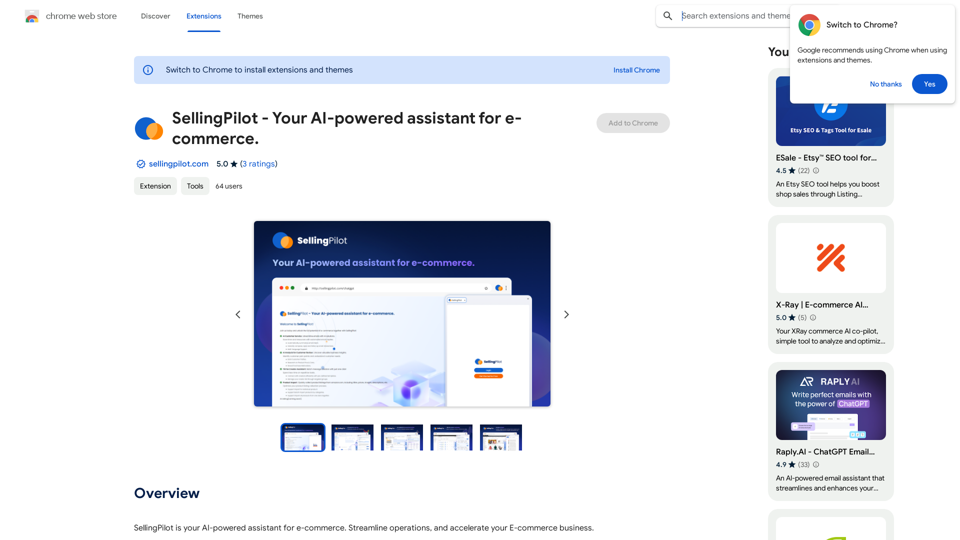
SellingPilot - Your AI-powered assistant for e-commerce.
SellingPilot - Your AI-powered assistant for e-commerce.SellingPilot is your AI-powered assistant for e-commerce. It helps you streamline your operations and accelerate your e-commerce business.
193.90 M
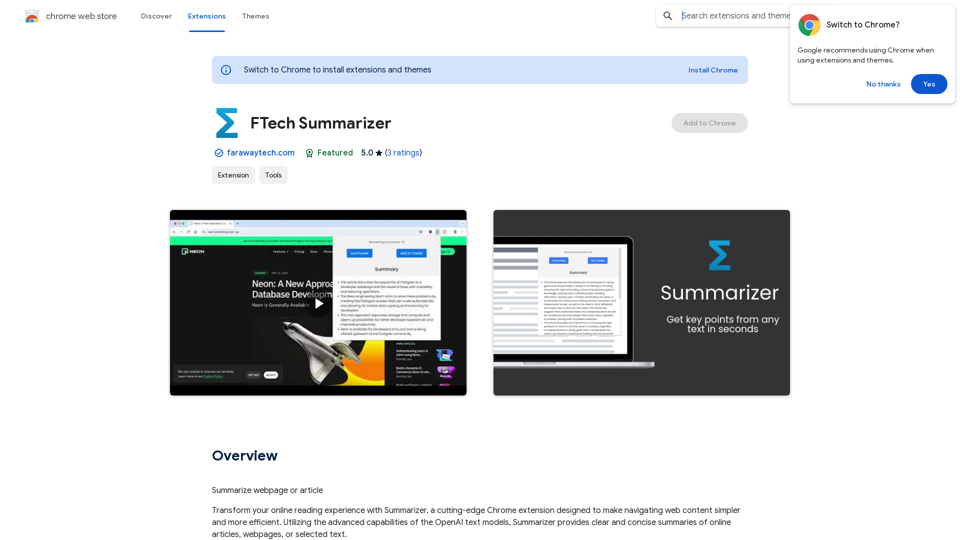
Please provide me with the webpage or article you would like me to summarize. I need the text content to be able to create a summary for you.
193.90 M
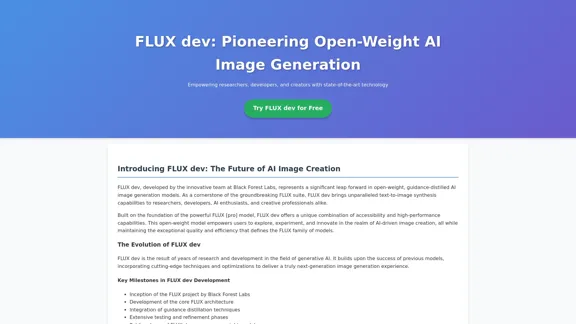
FLUX dev: A groundbreaking AI model for generating images with open weights.
FLUX dev: A groundbreaking AI model for generating images with open weights.Explore FLUX dev, the advanced open-weight AI image generation model. Discover its features for non-commercial use and try it now for free.
25.02 K
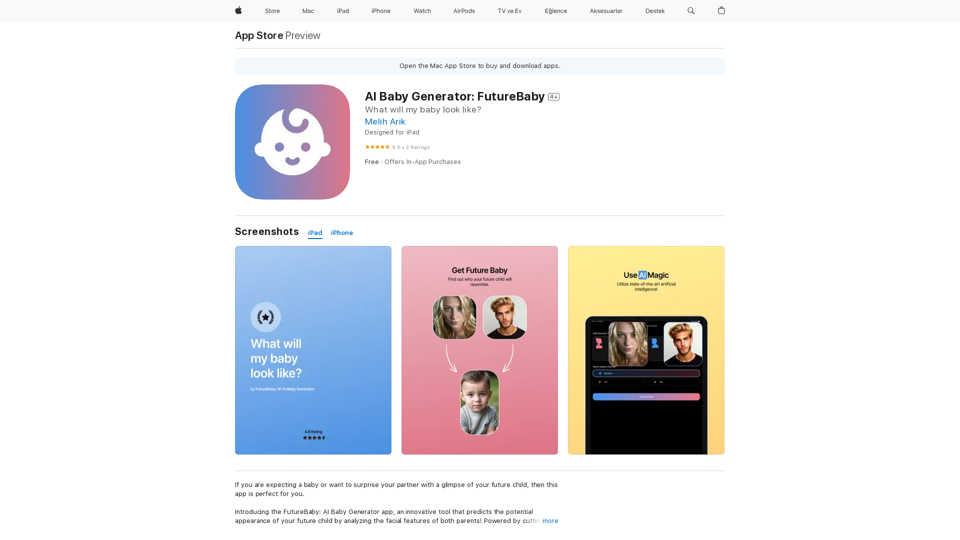
Introducing the FutureBaby: AI Baby Generator app, an innovative tool that predicts the potential appearance of your future child by analyzing the facial features of you and your partner.
124.77 M
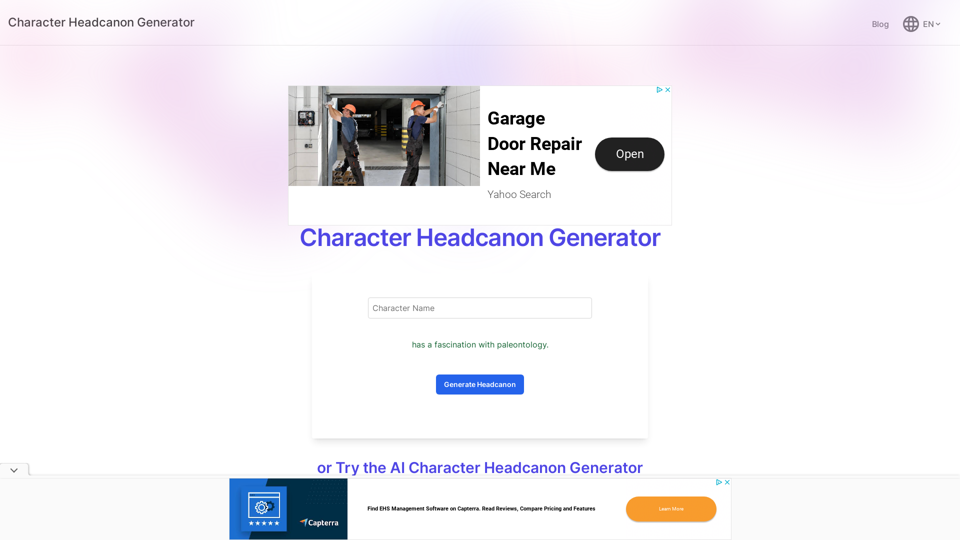
Character Headcanon Generator The Character Headcanon Generator, originating from Perchance, creates unique character headcanons through our headcanon generator.
Character Headcanon Generator The Character Headcanon Generator, originating from Perchance, creates unique character headcanons through our headcanon generator.Discover the Character Headcanon Generator, an innovative tool that originated from the Perchance platform. This powerful character headcanon generator helps you create detailed and engaging character headcanon with ease, allowing fans to explore new interpretations of their favorite characters. Whether you're a writer, role-player, or fan fiction enthusiast, our headcanon generator provides endless creative possibilities by generating unique backgrounds and traits. Enhance your storytelling and bring your characters to life with the Character Headcanon Generator today!
243