Dreamina is a free AI image generator that transforms text prompts into stunning visual art. Users can create designs for various purposes, including character design, fashion, game assets, marketing, content creation, and product photography. The platform offers both text-to-image and image-to-image capabilities, allowing for creative customization and artistic expression.
Dreamina: Free AI Image Generator - Create Art and Images from Text
Create stunning art, images, and more with prompts. Turn your images into captivating animations. Dreamina is an AI platform designed to simplify your creation.
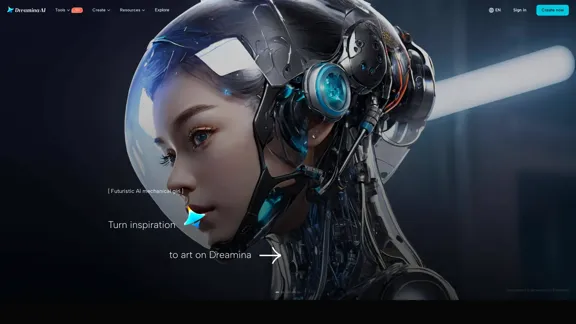
Introduction
Feature
-
Text to Image
Generate remarkable images from simple text prompts. Dreamina's advanced semantic understanding accurately interprets user needs, turning abstract ideas into visual art.
-
Image to Image
Transform existing images creatively by customizing key characteristics. Users can change backgrounds, styles, and retain artistic elements to suit their creative scenarios.
-
Multi-layer Editing
Utilize powerful tools like inpaint, expand, and remove to blend multiple AI-generated images seamlessly on a single canvas, enhancing the overall artwork.
-
Collaboration and Inspiration
Explore a community of Dreamina users for unlimited inspiration. Engage with shared creativity and collaborative projects to spark new ideas.
-
Diverse Design Applications
Dreamina caters to various design needs, including character design, personal portraits, game assets, marketing materials, and social media content.
How to Use?
- Start with a clear prompt or concept to guide your design.
- Experiment with both text-to-image and image-to-image features for diverse results.
- Utilize the multi-layer editing tools to refine and enhance your artwork.
- Explore the community for inspiration and collaborative opportunities.
- Regularly save your designs to avoid losing progress.
FAQ
What is Dreamina?
Dreamina is an AI-powered image generation tool that allows users to create art from text prompts or modify existing images.
How does Dreamina work?
Users input a text prompt or upload an image, and Dreamina uses AI to generate or transform images based on the provided information.
Can I use the images created by Dreamina for commercial purposes?
Yes, images generated by Dreamina can be used for various projects, including commercial applications, depending on the platform's terms of service.
What types of designs can I create with Dreamina?
Dreamina supports a wide range of designs, including character designs, marketing materials, product photography, and social media content.
Is Dreamina free to use?
Yes, Dreamina offers a free plan, allowing users to create and explore AI-generated art without any cost.
Price
- Free Plan: $0/month
- Basic Plan: $9.99/month
- Standard Plan: $19.99/month
- Professional Plan: $49.99/month
The price is for reference only, please refer to the latest official data for actual information.
Evaluation
-
Dreamina excels in its ability to generate high-quality images from text prompts, making it accessible for users with varying levels of artistic skill.
-
The multi-layer editing feature enhances creative possibilities, allowing for detailed customization and refinement of images.
-
However, the platform may benefit from additional tutorials or guides to help users maximize its potential, especially for beginners.
-
While the free plan is a great starting point, users may find limitations in features that could be unlocked with paid plans, which may deter some from upgrading.
-
Overall, Dreamina is a versatile tool for artists and creators, but ongoing improvements in user guidance and feature expansion could enhance the overall experience.
Related Websites
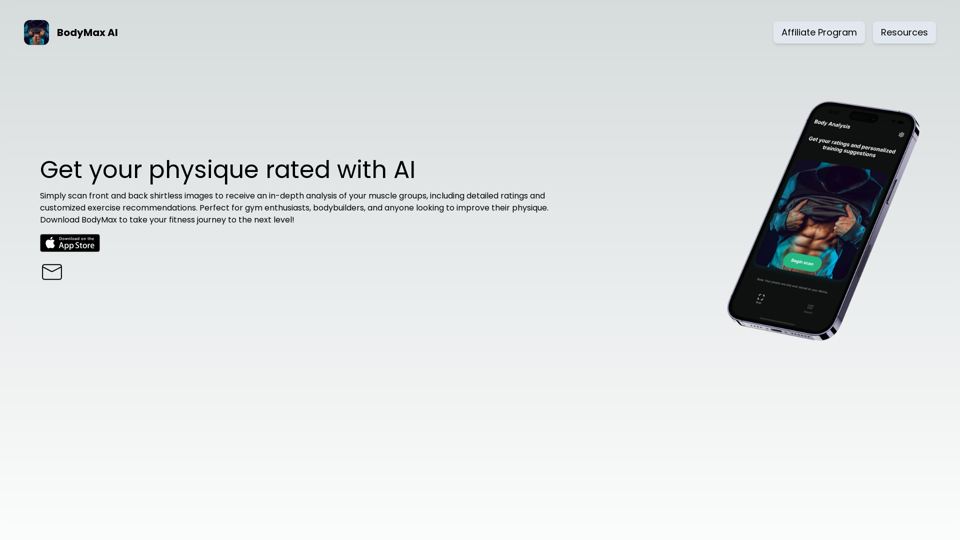
BodyMax AI - Get Your Physique Rating with our AI Body Scanner
BodyMax AI - Get Your Physique Rating with our AI Body ScannerEnhance your workouts with Artificial Intelligence! Get precise ratings for each muscle group, track your progress, and achieve your bodybuilding goals. Perfect for gym enthusiasts and bodybuilders. Download BodyMax to take your fitness journey to the next level!
283
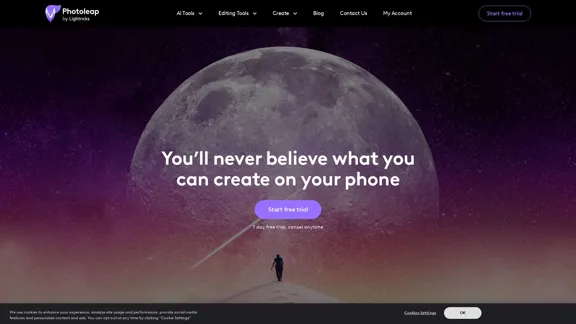
Photoleap - Creative & powerful photo editing app by Lightricks
Photoleap - Creative & powerful photo editing app by LightricksUse the comprehensive photo editor Photoleap for incredible creations on your iPhone: Alter backgrounds, eliminate objects, design collages, and apply filters & effects. Start a 7-day free trial now.
196.20 K
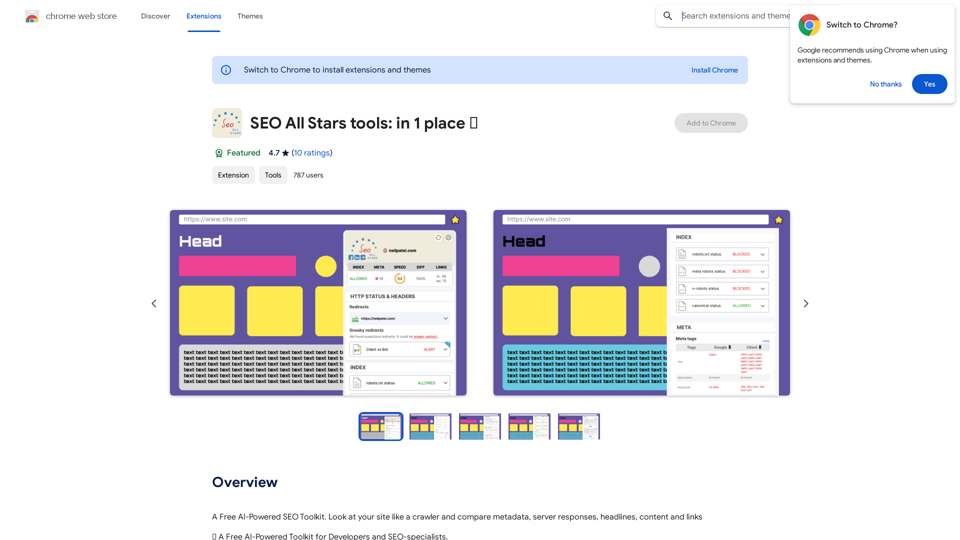
A Free AI-Powered SEO Toolkit. Analyze your website from a crawler's perspective, comparing metadata, server responses, headlines, content, and links.
193.90 M
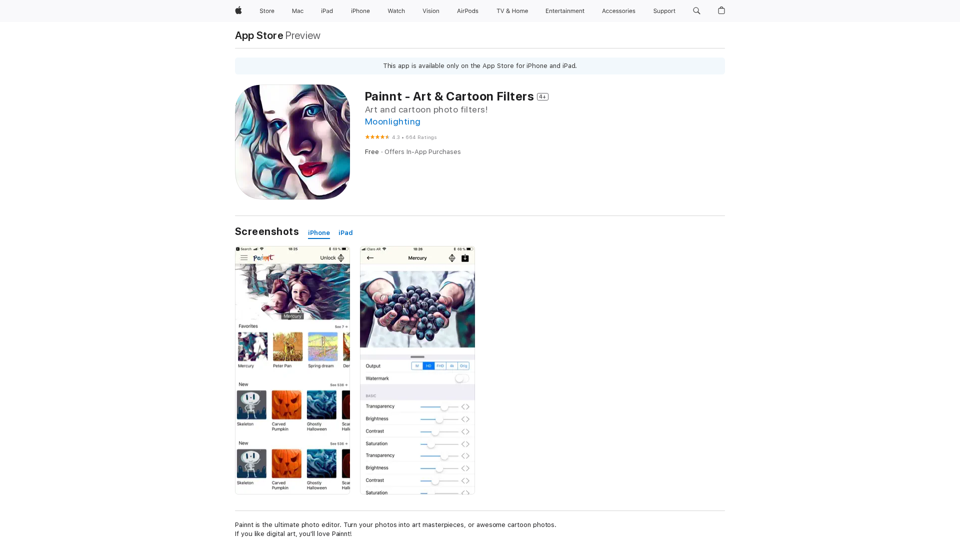
Painnt is the ultimate photo editor. Turn your photos into art masterpieces, or awesome cartoon photos. If you like digital art, you'll love Painnt! Choose fro...
124.77 M

AI Hug | AI-powered Photo Embrace & Text-to-Video Creator
AI Hug | AI-powered Photo Embrace & Text-to-Video CreatorAI Hug brings people closer through AI. Create heartwarming embraces from photos and transform your words into captivating videos.
0
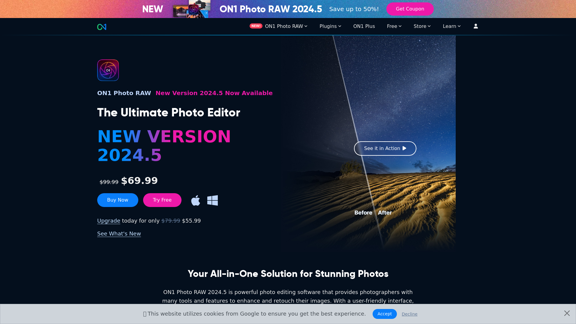
Raw Photo Editor | Buy Raw Photo Editing Software Online - ON1
Raw Photo Editor | Buy Raw Photo Editing Software Online - ON1Unlock your creativity with the ultimate raw photo editing software. ON1 Photo RAW makes raw photo editing effortless with the help of AI. Edit, organize, and process your photos while maintaining the highest image quality. Purchase or subscribe to Photo RAW raw editing software from ON1 now!
550.51 K
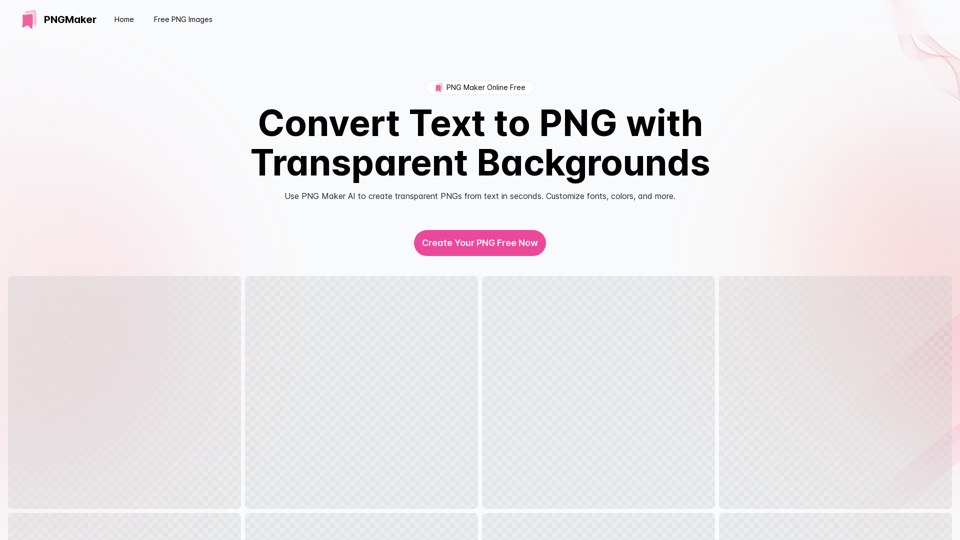
PNG Maker Online Free: Convert Text to PNG with Transparent Backgrounds
PNG Maker Online Free: Convert Text to PNG with Transparent BackgroundsEffortlessly create high-quality PNG images using PNG maker. Our png maker online free tool transforms text to PNG with customizable options. Ideal for web designers and content creators needing a transparent PNG maker.
121.14 K
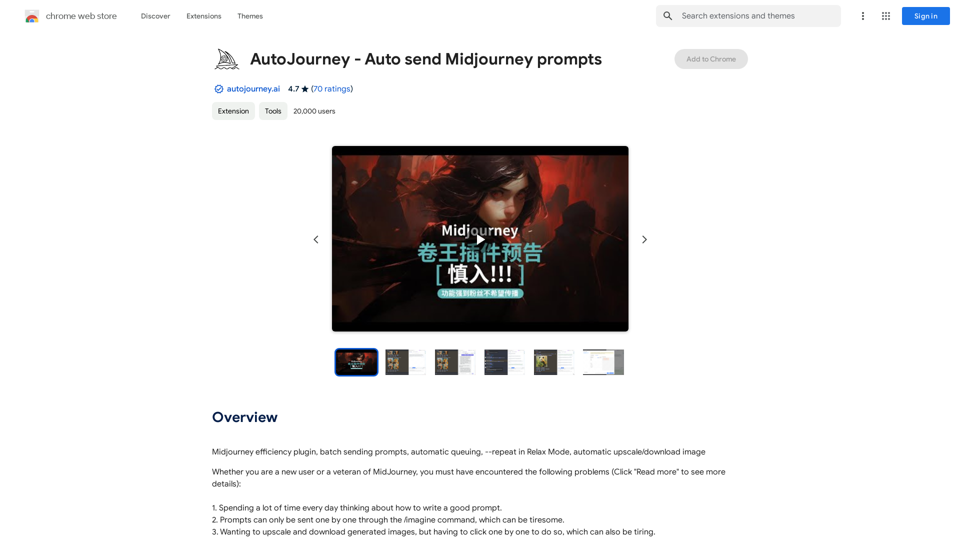
AutoJourney - Automatically Send Midjourney Prompts
AutoJourney - Automatically Send Midjourney PromptsMidjourney Efficiency Plugin: Batch Sending Prompts, Automatic Queuing, Repeat in Relax Mode, and Automatic Upscale/Download Image
193.90 M