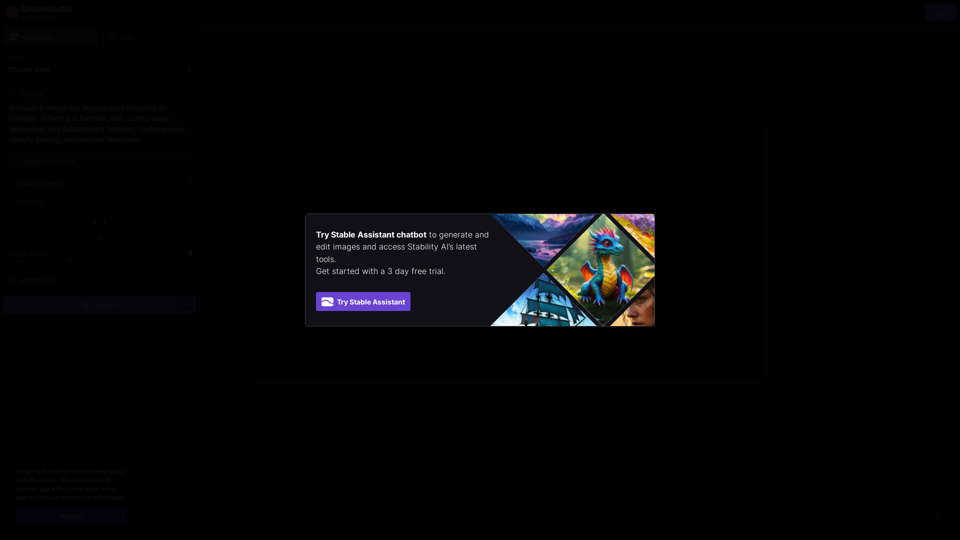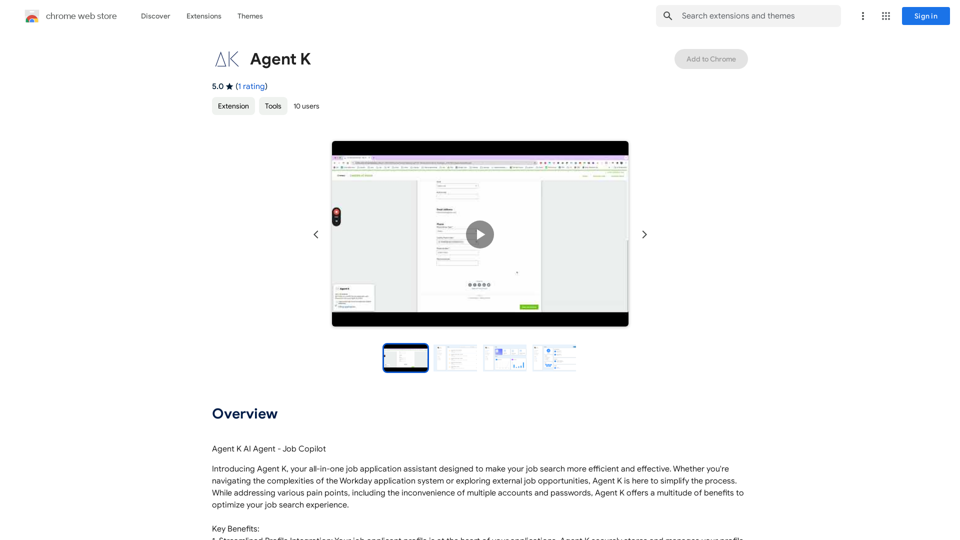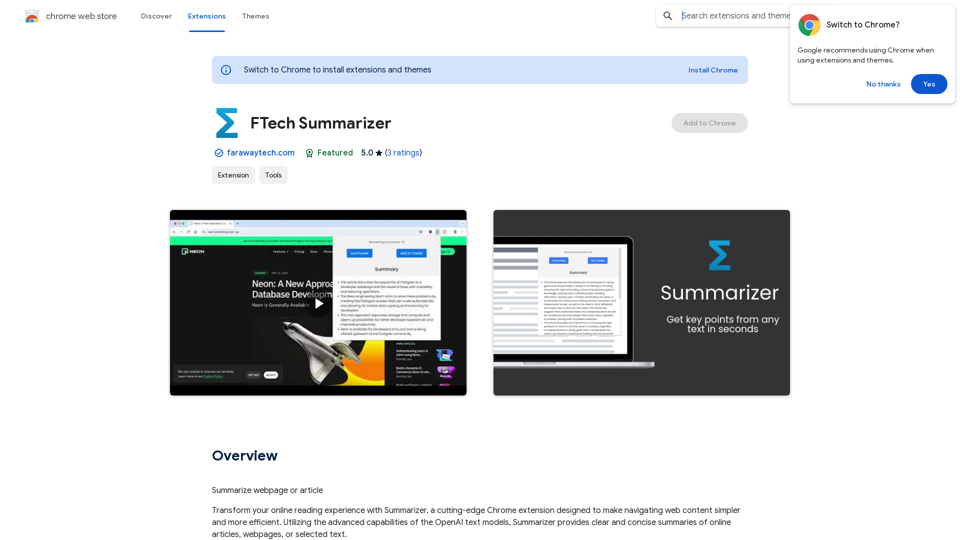Two Way Voice for ChatGPT is a Chrome extension that enables voice interaction with ChatGPT. It allows users to ask questions verbally and receive spoken responses, offering a hands-free and convenient way to access information. The extension supports multiple languages and provides various conversation modes to suit different user preferences.
Two-Way Voice for ChatGPT
This extension for ChatGPT allows you to ask using voice and listen to response.
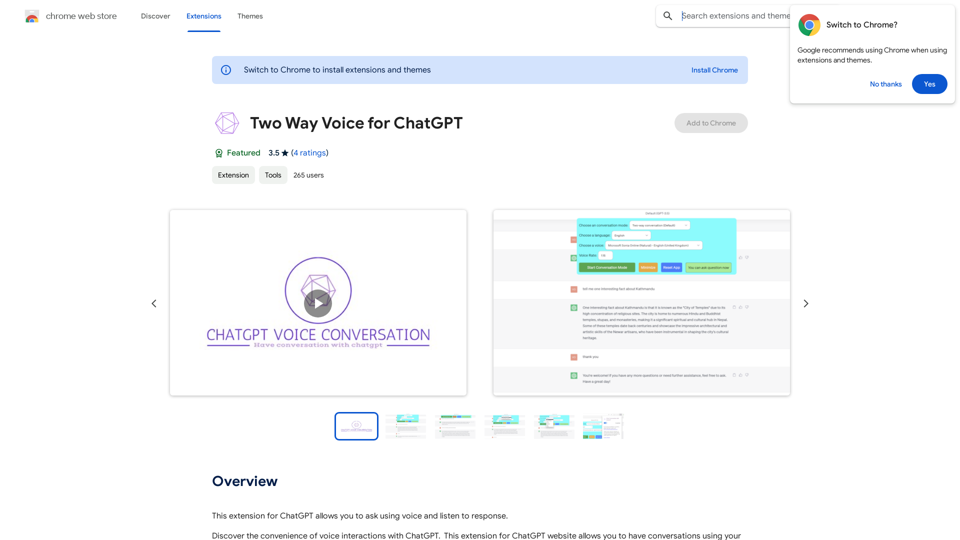
Introduction
Feature
Voice-Based Interaction
Users can ask questions using their voice and listen to ChatGPT's responses, creating a more natural and accessible conversation experience.
Multiple Language Support
The extension supports various languages, including Nepali, Chinese, and Korean, making it accessible to a diverse user base.
Flexible Conversation Modes
Three conversation modes are available:
- Two-way conversation
- User speaks, ChatGPT responds in text
- User types, ChatGPT responds with voice
Browser Integration
Utilizes the browser's built-in voice-to-text API for accurate speech recognition and improved performance.
Free to Use
The extension is available at no cost, with no subscription fees or hidden charges.
Easy Installation and Usage
- Install from Chrome Web Store
- Click extension icon to start conversation
- Speak your question
- Listen to ChatGPT's response
FAQ
Is Two Way Voice compatible with all browsers?
No, the extension is currently only compatible with Google Chrome.
Can I use Two Way Voice with other AI platforms?
No, this extension is specifically designed for use with ChatGPT.
How do I troubleshoot issues with the extension?
Check the extension's support hub for troubleshooting tips. If you need further assistance, contact the developer directly.
What are some helpful tips for using Two Way Voice?
- Update your browser to the latest version for compatibility
- Use a headset or speakers for better audio quality
- Experiment with different conversation modes to find your preference
Latest Traffic Insights
Monthly Visits
193.90 M
Bounce Rate
56.27%
Pages Per Visit
2.71
Time on Site(s)
115.91
Global Rank
-
Country Rank
-
Recent Visits
Traffic Sources
- Social Media:0.48%
- Paid Referrals:0.55%
- Email:0.15%
- Referrals:12.81%
- Search Engines:16.21%
- Direct:69.81%
Related Websites
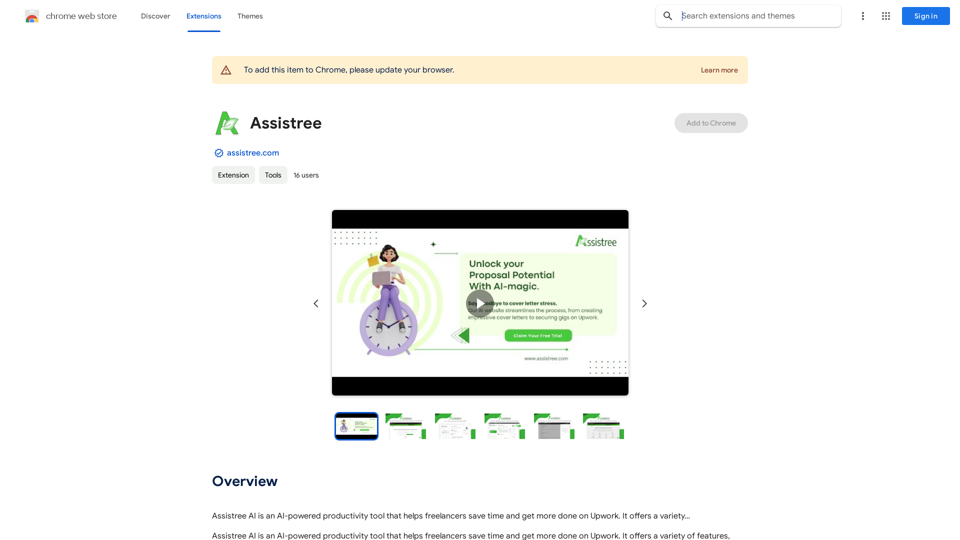
Assistree AI is an AI-powered productivity tool that helps freelancers save time and get more done on Upwork. It offers a variety...
193.90 M
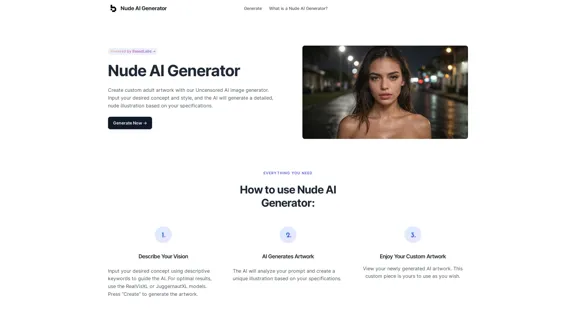
Nude AI Generator is an advanced tool designed to create custom adult artwork using artificial intelligence.
11.06 K
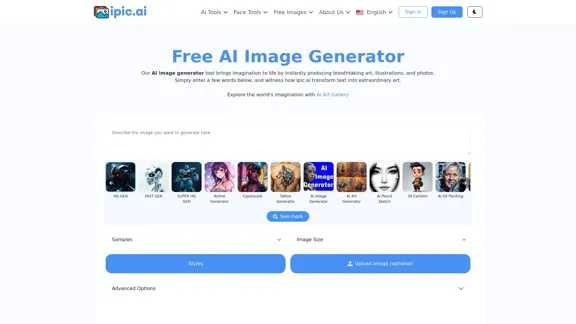
AI Powered Image Generator for Unique and Custom Images
AI Powered Image Generator for Unique and Custom ImagesCreate unique and custom images effortlessly with iPic.Ai - the AI-powered image generator.
68.28 K
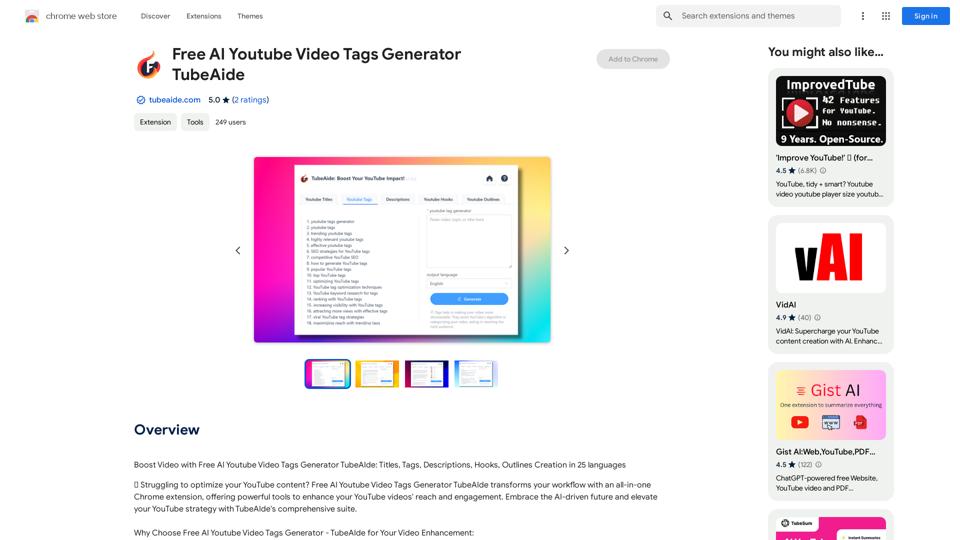
Boost Your Video with Free AI YouTube Video Tag Generator TubeAIde: Titles, Tags, Descriptions, Hooks, and Outlines in 25 Languages
193.90 M
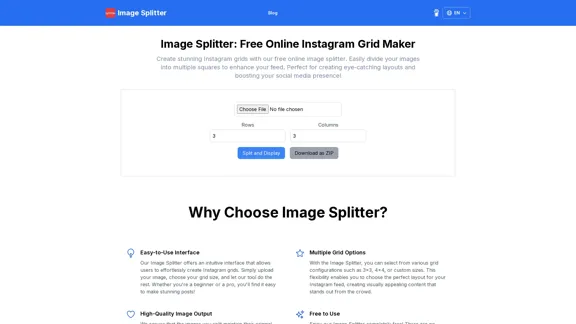
Create stunning Instagram grids with our free online image splitter. Easily divide your images into multiple squares to enhance your feed. Perfect for creating eye-catching layouts and boosting your social media presence!
0