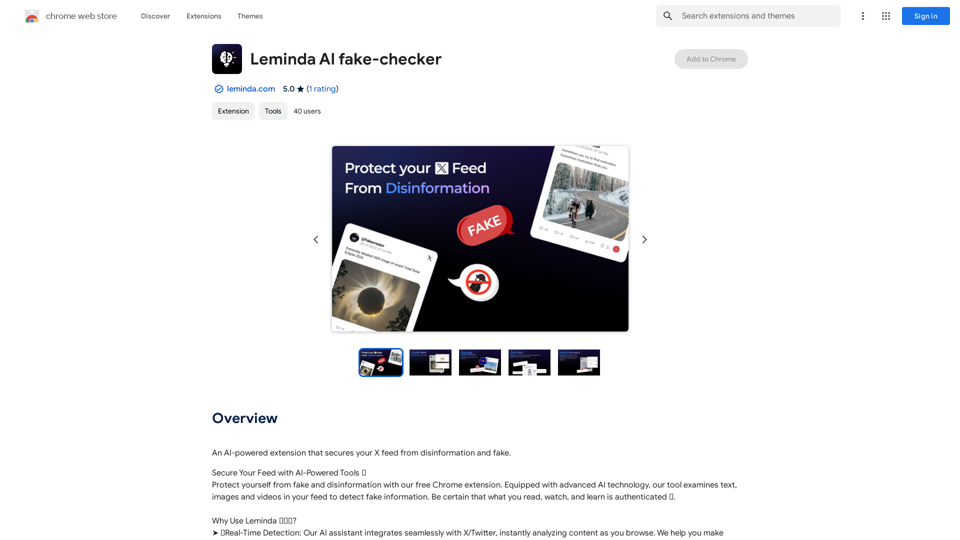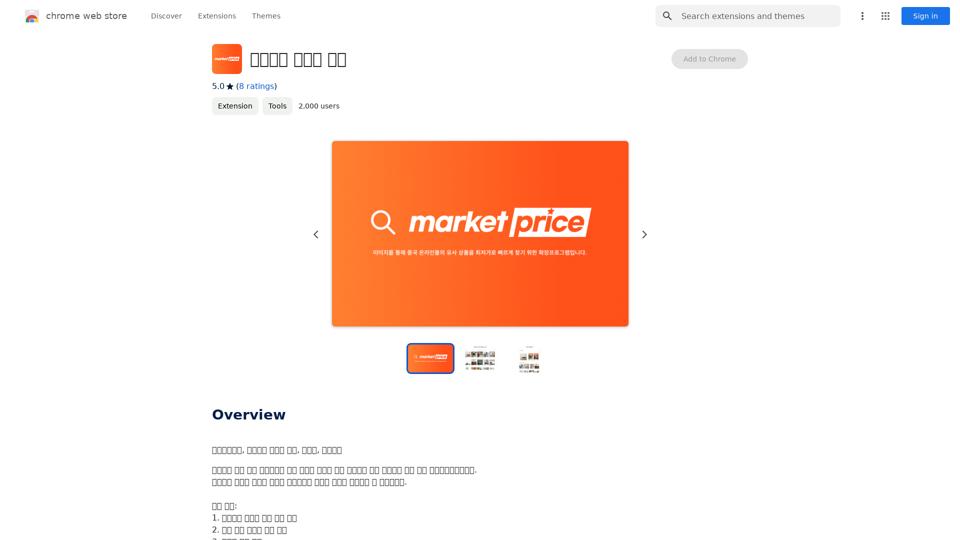Image to SVG Converter is a Chrome extension that transforms images into vector graphics (SVG) format. This tool simplifies the process of converting various image types to scalable, semantic, and accessible SVG files. It's designed to work across all websites, offering a user-friendly interface through a popup window activated by clicking the extension icon.
Image to SVG Converter
Help me convert images to vector graphics (SVG).
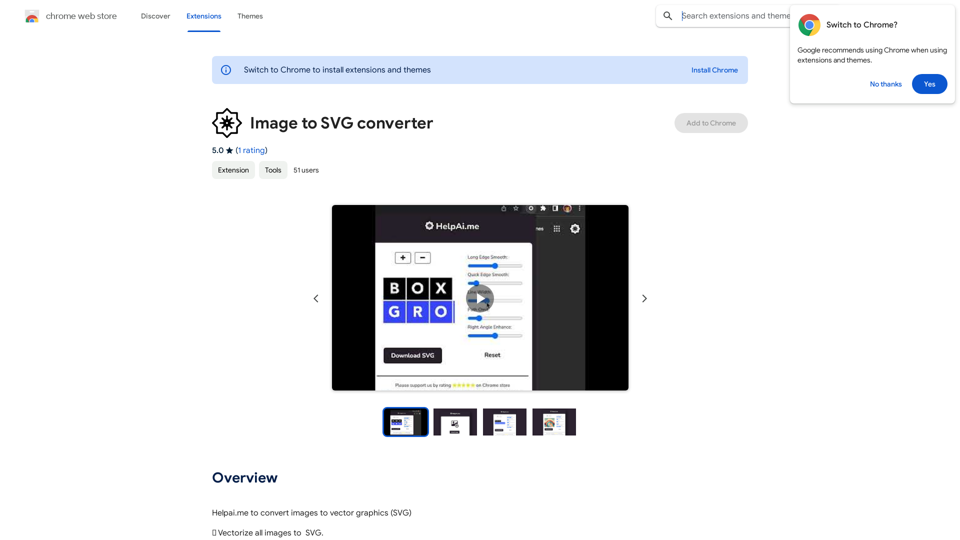
Introduction
Feature
Easy Image Conversion
Convert images to SVG format with just a few clicks. The extension supports various image formats including PNG, JPG, JPEG, and bitmap, making it versatile for different user needs.
Universal Website Compatibility
Works seamlessly on all websites. Users can simply click the extension icon to open the popup window and start converting images, regardless of the site they're browsing.
Generate Editable SVG Files
The extension creates SVG files that can be easily edited or downloaded, providing flexibility for further modifications or immediate use.
User-Friendly Interface
With a simple popup window interface, the extension offers a straightforward process for image conversion:
- Launch the popup window
- Upload an image
- Generate the SVG file
- Edit or download the result
Free and Unlimited Usage
The extension is completely free to use, with no hidden costs or subscriptions. Users can convert as many images as they want without any limitations.
FAQ
Is the Image to SVG Converter extension free?
Yes, the extension is entirely free to use. There are no hidden costs or subscriptions associated with its usage.
Which websites are compatible with this extension?
The Image to SVG Converter works on all websites. Users can activate the extension by clicking its icon to open the popup window, regardless of the site they're currently browsing.
What types of image formats does the extension support?
The extension supports various image formats, including PNG, JPG, JPEG, and bitmap.
Is my data safe when using this extension?
Yes, your data is safe and secure. The extension does not share any user data.
Are there any tips for getting the best results?
Here are some helpful tips:
- Upload high-quality images for optimal results
- Use the extension for web design, graphic design, or any application requiring vector graphics
- Experiment with different image formats and settings to achieve desired outputs
Related Websites
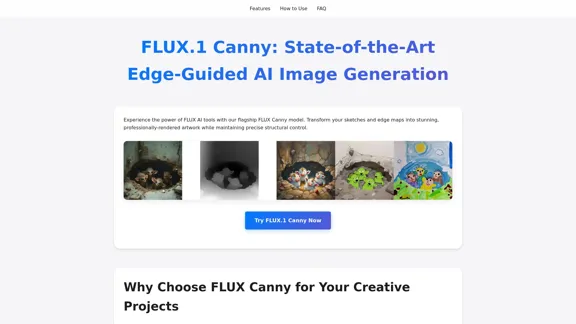
FLUX Canny - Advanced AI Tool for Image Generation with Edge Guidance
FLUX Canny - Advanced AI Tool for Image Generation with Edge GuidanceFLUX Canny - A professional edge-guided AI image generation tool. Transform sketches into stunning artwork with precise structural control.
0
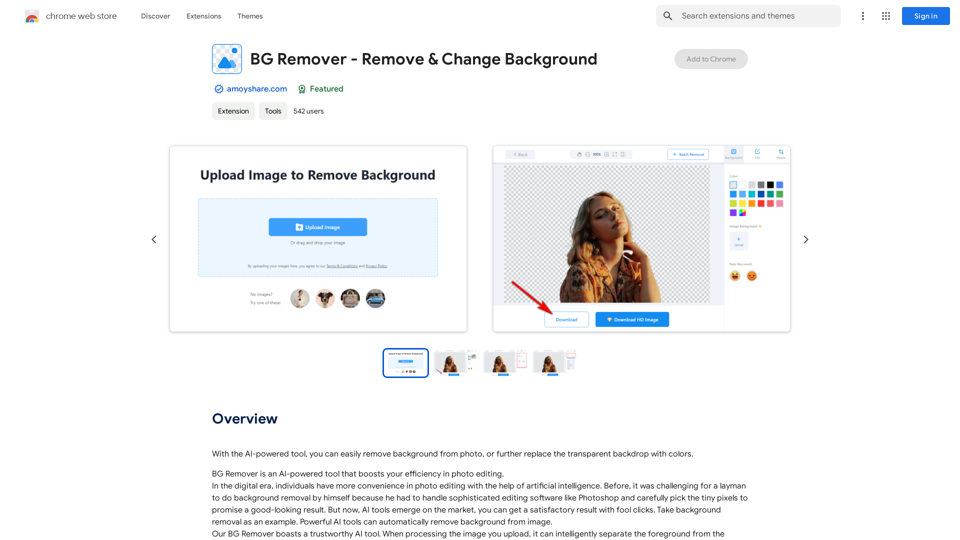
With the AI-powered tool, you can easily remove the background from a photo, or further replace the transparent backdrop with colors.
193.90 M
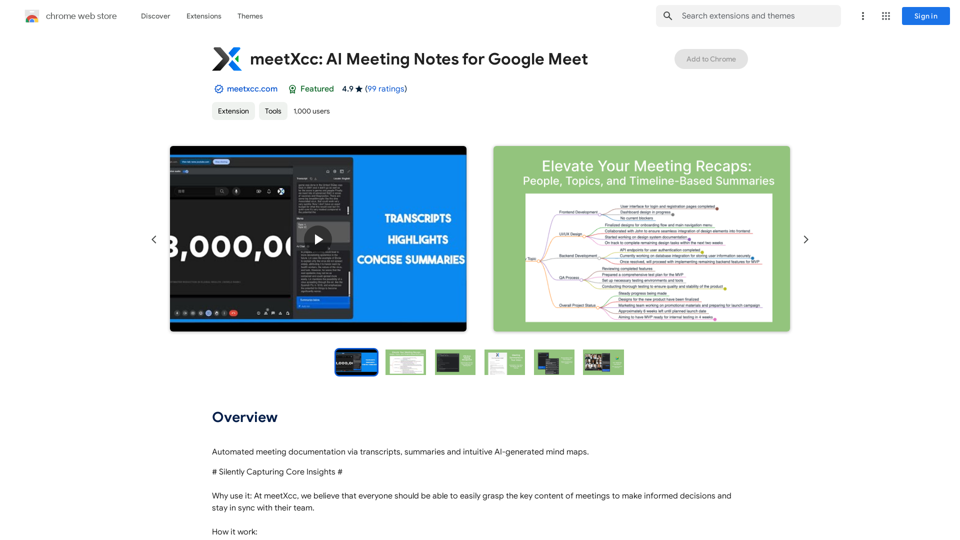
Automated meeting documentation via transcripts, summaries and intuitive AI-generated mind maps.
193.90 M
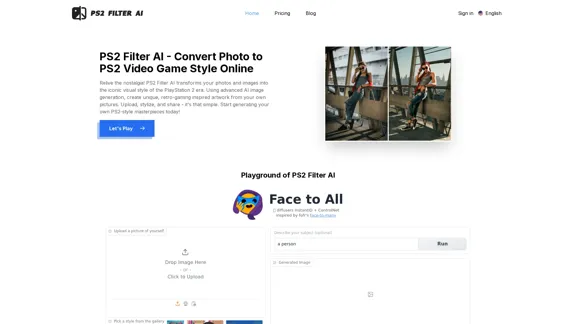
PS2 Filter AI - Convert Photo to PS2 Video Game Style Online With AI, Free Trial
PS2 Filter AI - Convert Photo to PS2 Video Game Style Online With AI, Free TrialPS2 Filter AI transforms your photos into iconic PlayStation 2 style graphics. 🎮
7
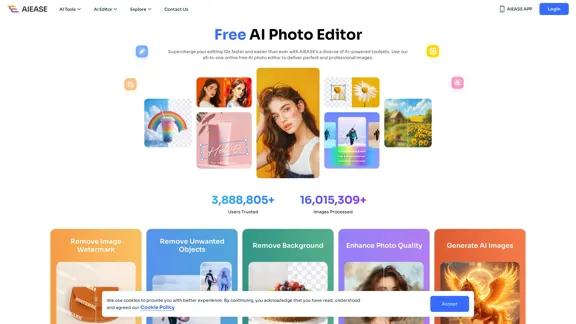
Free AI Photo Editor: Simplify Photo Editing Online - AI Ease
Free AI Photo Editor: Simplify Photo Editing Online - AI EaseSimplify and automate your photo editing with AI Ease. Experience a variety of AI photo editing tools to enhance every aspect of your images for free.
2.46 M
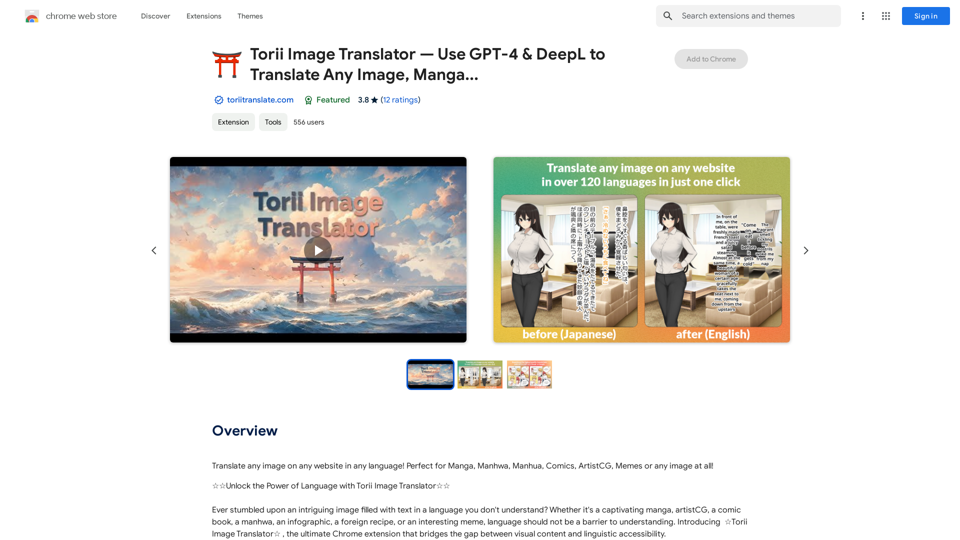
Torii Image Translator — Use GPT-4 & DeepL to Translate Any Image, Manga...
Torii Image Translator — Use GPT-4 & DeepL to Translate Any Image, Manga...Translate any image on any website into any language! Perfect for Manga, Manhwa, Manhua, Comics, ArtistCG, Memes, or any image at all!
193.90 M