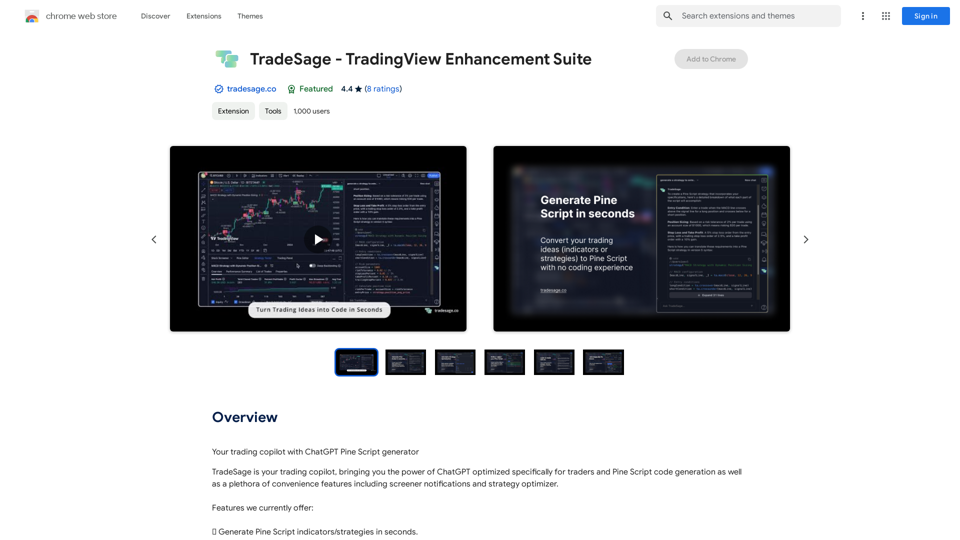Image to SVG Converter is a Chrome extension that transforms images into vector graphics (SVG) format. This tool simplifies the process of converting various image types to scalable, semantic, and accessible SVG files. It's designed to work across all websites, offering a user-friendly interface through a popup window activated by clicking the extension icon.
Image to SVG Converter
Help me convert images to vector graphics (SVG).
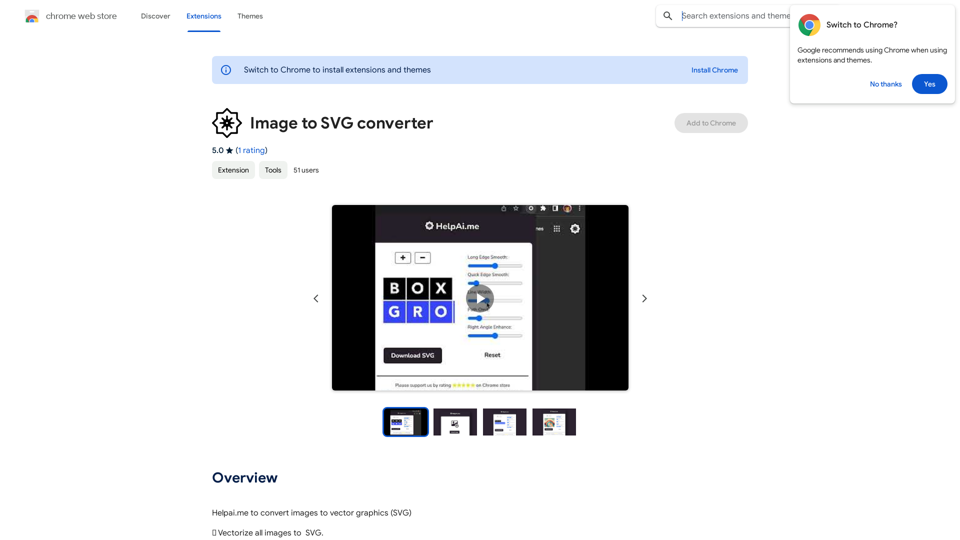
Introduction
Feature
Easy Image Conversion
Convert images to SVG format with just a few clicks. The extension supports various image formats including PNG, JPG, JPEG, and bitmap, making it versatile for different user needs.
Universal Website Compatibility
Works seamlessly on all websites. Users can simply click the extension icon to open the popup window and start converting images, regardless of the site they're browsing.
Generate Editable SVG Files
The extension creates SVG files that can be easily edited or downloaded, providing flexibility for further modifications or immediate use.
User-Friendly Interface
With a simple popup window interface, the extension offers a straightforward process for image conversion:
- Launch the popup window
- Upload an image
- Generate the SVG file
- Edit or download the result
Free and Unlimited Usage
The extension is completely free to use, with no hidden costs or subscriptions. Users can convert as many images as they want without any limitations.
FAQ
Is the Image to SVG Converter extension free?
Yes, the extension is entirely free to use. There are no hidden costs or subscriptions associated with its usage.
Which websites are compatible with this extension?
The Image to SVG Converter works on all websites. Users can activate the extension by clicking its icon to open the popup window, regardless of the site they're currently browsing.
What types of image formats does the extension support?
The extension supports various image formats, including PNG, JPG, JPEG, and bitmap.
Is my data safe when using this extension?
Yes, your data is safe and secure. The extension does not share any user data.
Are there any tips for getting the best results?
Here are some helpful tips:
- Upload high-quality images for optimal results
- Use the extension for web design, graphic design, or any application requiring vector graphics
- Experiment with different image formats and settings to achieve desired outputs
Related Websites
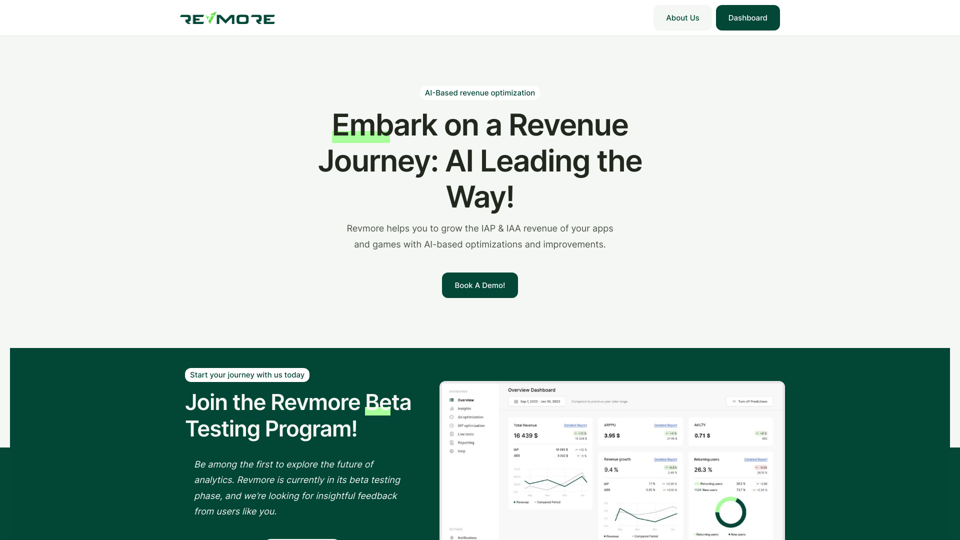
AI-Based Revenue Optimization Embark on a Revenue Journey: AI Leading the Way! Revmore helps you to grow the in-app purchase (IAP) and in-app advertising (IAA) revenue of your apps and games with AI-based optimizations and improvements. Book A Demo! Elevate your revenue with our AI magic. Explore our diverse optimization solutions, meticulously crafted to meet unique demands. In-app Purchase (IAP)
0
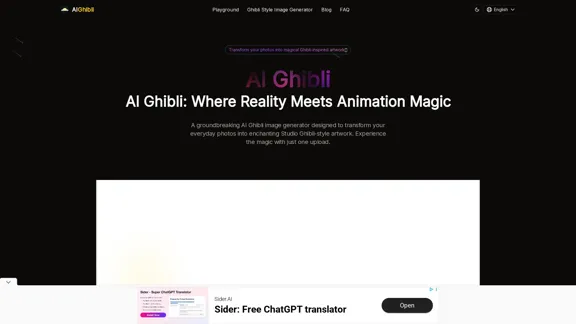
Transform Photos into Ghibli Style Images for Free.
Transform Photos into Ghibli Style Images for Free.Experience AI Ghibli, the revolutionary photo transformation tool that converts your ordinary images into magical Ghibli-style artwork with just one click.
51
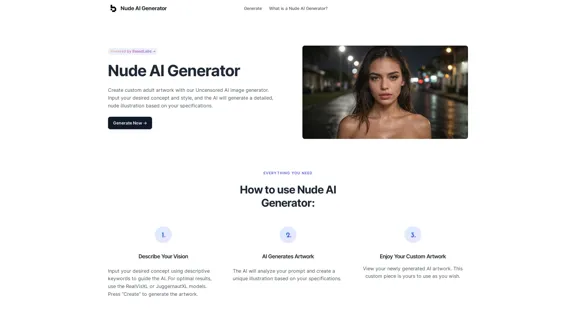
Nude AI Generator is an advanced tool designed to create custom adult artwork using artificial intelligence.
11.06 K
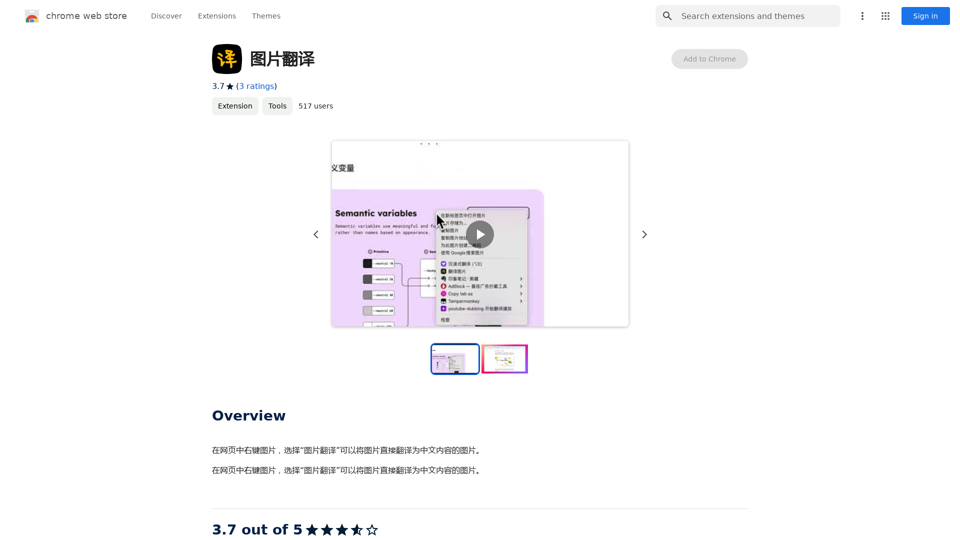
Right-click on an image on a webpage and select "Image Translation" to translate the image directly into Chinese content.
193.90 M
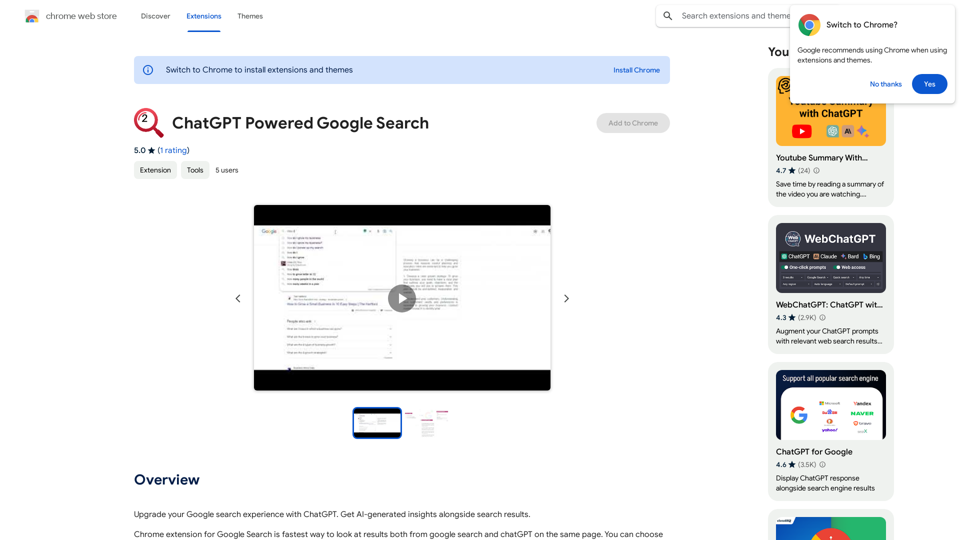
Improve your Google searches with ChatGPT. Receive AI-powered insights along with your search results.
193.90 M
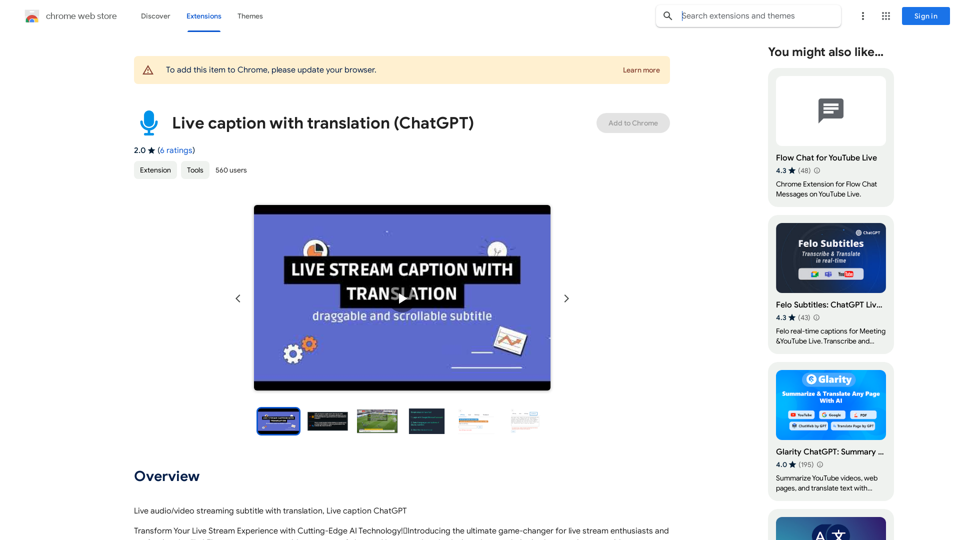
Live audio/video streaming with subtitles and translation, Live captions powered by ChatGPT
193.90 M
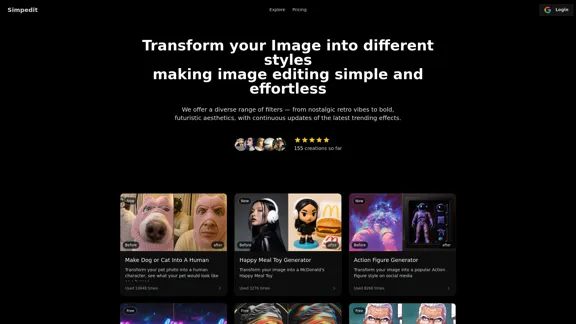
Simpedit One Click to Change Your Image with a Stylish Trend
Simpedit One Click to Change Your Image with a Stylish TrendWe've curated a rich library of effects. Transform your image into something beautiful and unique with just one click on Simpedit.
21.33 K