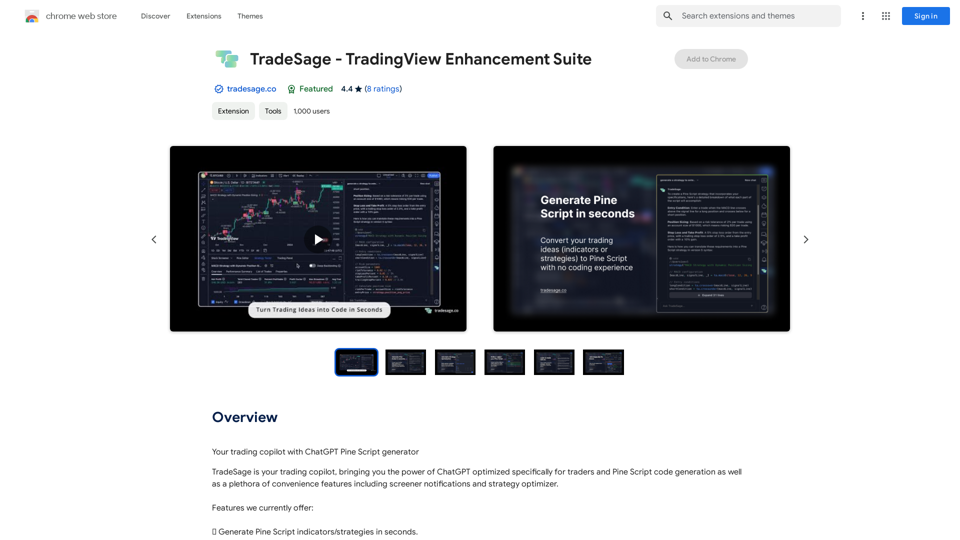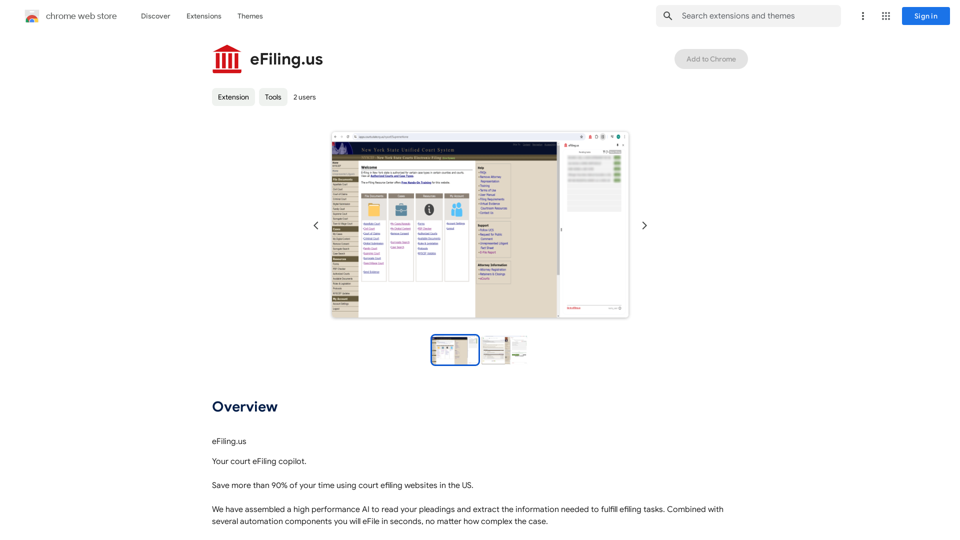Iconopedia ist eine KI-gestützte Plattform, die die Bilderstellung revolutioniert. Sie ermöglicht Benutzern, professionelle Bilder sofort zu generieren und eliminiert die Notwendigkeit für umfangreiche Suche und Bearbeitung. Dieses innovative Tool richtet sich an Designer, Vermarkter und Content-Ersteller und bietet eine optimierte Lösung für visuelle Inhalte.
Iconopedia
Erstaunliche Bilder mit KI erstellen
Einführung
Funktion
KI-generierte Bilder
Iconopedia nutzt fortschrittliche maschinelle Lernalgorithmen, um hochwertige Bilder zu produzieren, die auf spezifische Benutzeranforderungen zugeschnitten sind. Diese Funktion verbessert die Arbeitseffizienz für verschiedene Fachleute erheblich.
Unbegrenzte Bildgenerierung
Benutzer können eine unbegrenzte Anzahl von Bildern erstellen, sofern sie über verfügbare Guthaben verfügen. Diese Flexibilität ermöglicht eine umfangreiche kreative Erkundung ohne Einschränkungen.
Kostenlose Guthaben für neue Benutzer
Neue Benutzer erhalten 2 kostenlose Guthaben, die es ihnen ermöglichen, die Fähigkeiten der Plattform zu testen, bevor sie sich für ein Abonnement entscheiden.
Einfacher Anmeldeprozess
Der Einstieg bei Iconopedia ist unkompliziert. Benutzer können sich mit ihrem Google-Konto anmelden und sofort mit der Bildgenerierung beginnen.
Flexible Preispläne
Iconopedia bietet drei Preisstufen, um verschiedene Nutzungsniveaus zu berücksichtigen:
| Plan | Preis pro Bild | Guthaben | Am besten geeignet für |
|---|---|---|---|
| Starter | 0,08 € | 50 + 10 Bonus (kostenlos) | Gelegentliche Nutzung |
| Popular | 0,07 € | 100 + 20 Bonus (kostenlos) | Häufige Nutzung |
| Advanced | 0,06 € | 250 + 50 Bonus (kostenlos) | Intensive Nutzung |
Kommerzielle Nutzungsrechte
Benutzer besitzen die Rechte an den von ihnen generierten Bildern, was sowohl die persönliche als auch die kommerzielle Nutzung ohne Einschränkungen ermöglicht.
Häufig gestellte Fragen
Wie beginne ich mit Iconopedia?
Melden Sie sich mit Ihrem Google-Konto an und beginnen Sie mit der Bildgenerierung. Neue Benutzer erhalten 2 kostenlose Guthaben, um die Plattform zu erkunden.
Gibt es eine Begrenzung für die Anzahl der Bilder, die ich generieren kann?
Nein, es gibt keine Begrenzung. Sie können so viele Bilder generieren, wie Sie möchten, solange Sie über verfügbare Guthaben verfügen.
Kann ich eine Rückerstattung für ungenutzte Guthaben erhalten?
Leider sind Rückerstattungen aufgrund der KI-Kosten, die mit der Bildgenerierung verbunden sind, nicht möglich.
Wie kann ich die von Iconopedia generierten Bilder verwenden?
Sie können die Bilder sowohl für persönliche als auch für kommerzielle Zwecke verwenden. Als Ersteller besitzen Sie die Rechte an den von Ihnen generierten Bildern.
Was ist, wenn ich weitere Fragen habe?
Für alle anderen Anfragen können Sie sich per E-Mail an das Support-Team von Iconopedia wenden: [email protected].
Neueste Verkehrsdaten
Monatliche Besuche
0
Absprungrate
0.00%
Seiten pro Besuch
0.00
Verweildauer auf der Website(s)
0.00
Weltweites Ranking
-
Länderranking
-
Aktuelle Besuche
Verkehrsquellen
- Soziale Medien:0.00%
- Bezahlte Überweisungen:0.00%
- E-Mail:0.00%
- Überweisungen:0.00%
- Suchmaschinen:0.00%
- Direkt:0.00%
Verwandte Webseiten
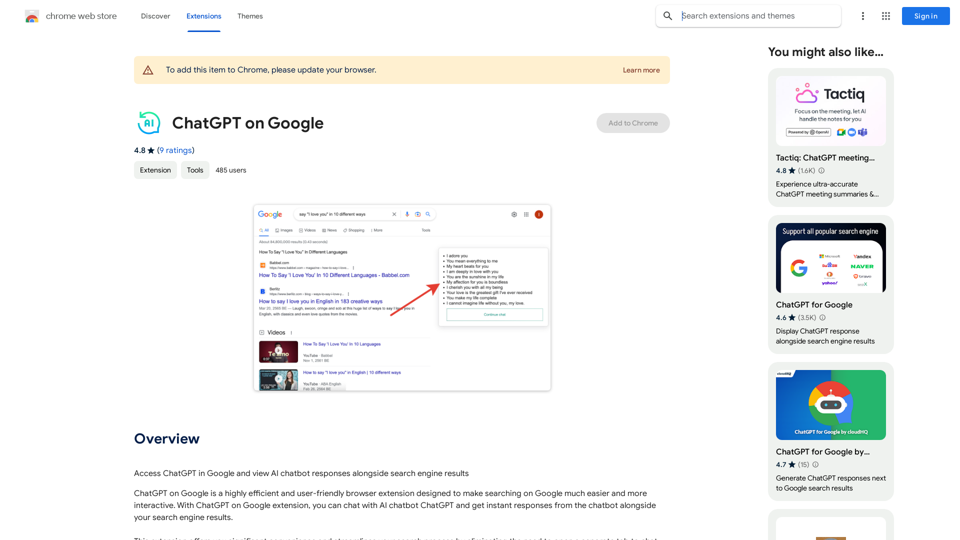
Zugriff auf ChatGPT in Google erhalten und Antworten des KI-Chatbots neben den Suchergebnissen anzeigen.
193.90 M
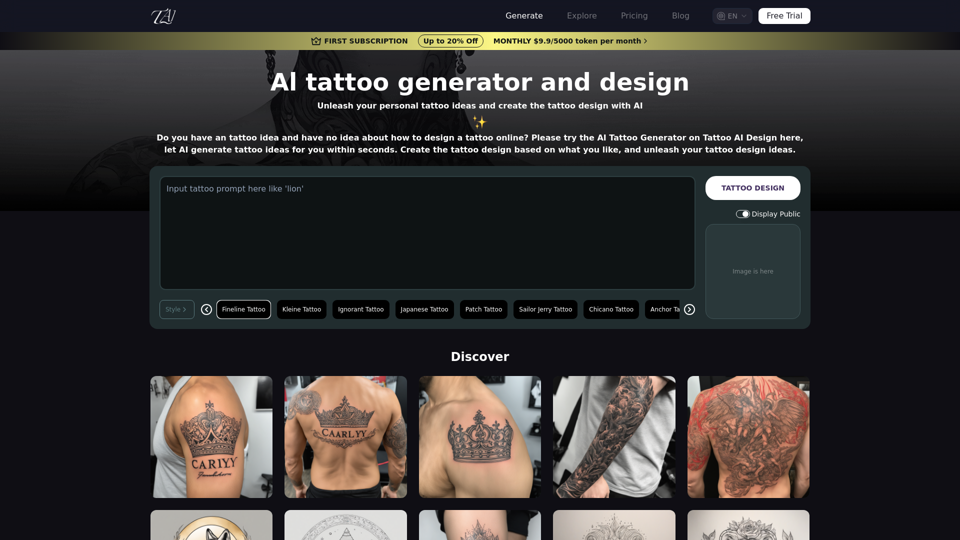
Tattoo AI Design ist ein Tool, das einen kostenlosen KI-Tattoo-Generator und -Designer anbietet. Lassen Sie sich von kostenlosen KI-generierten Tattoo-Designs inspirieren. Tattoo AI Design zielt darauf ab, erstaunliche Ideen für Benutzer zu entfesseln und ihnen zu ermöglichen, ihr eigenes Tattoo-Design zu erstellen.
601
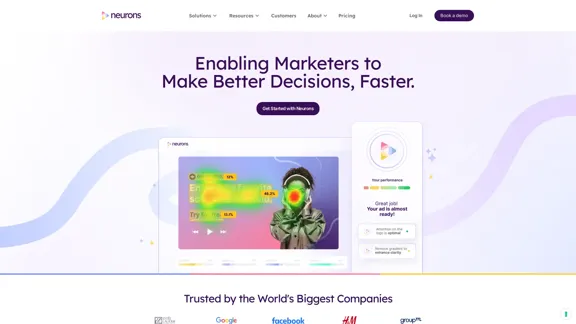
Visualisieren Sie die Aufmerksamkeit der Kunden und erhalten Sie sofortiges Feedback zu Ihren visuellen Inhalten vom einzigen KI-Copiloten, der auf Neurowissenschaften basiert. Verbessern Sie die Effektivität Ihrer Kampagnen mit über 20 Jahren neurowissenschaftlicher Erfahrung auf Knopfdruck.
68.88 K
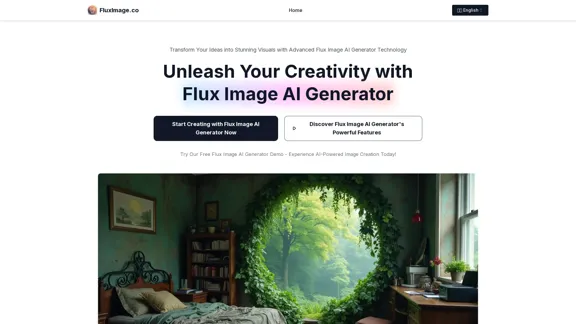
Flux Image AI Generator Online Kostenlos | FluxImage.co
Flux Image AI Generator Online Kostenlos | FluxImage.coErstellen Sie atemberaubende Bilder und Videos mit dem Flux Image AI Generator, dem hochmodernen KI-Bildgenerierungstool, kostenlos online verfügbar
2.35 K
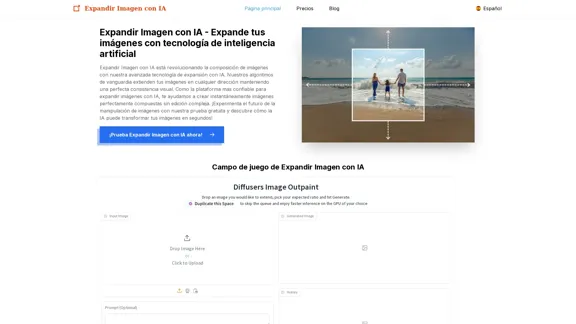
Bild mit KI erweitern - Erweitern Sie Bilder kostenlos mit KI, kostenlose Testversion zum Vergrößern von Bildern.
Bild mit KI erweitern - Erweitern Sie Bilder kostenlos mit KI, kostenlose Testversion zum Vergrößern von Bildern.Expandir Bild mit KI ist die führende Plattform, die es dir ermöglicht, Bilder mit künstlicher Intelligenz zu erweitern und zu vergrößern. Lade einfach dein Bild in unser KI-System hoch, um Bilder zu erweitern, und erhalte in Sekundenschnelle beeindruckende Ergebnisse. Erlebe die Zukunft der Bildkomposition mit unserer fortschrittlichen Technologie von Expandir Bild mit KI.
0
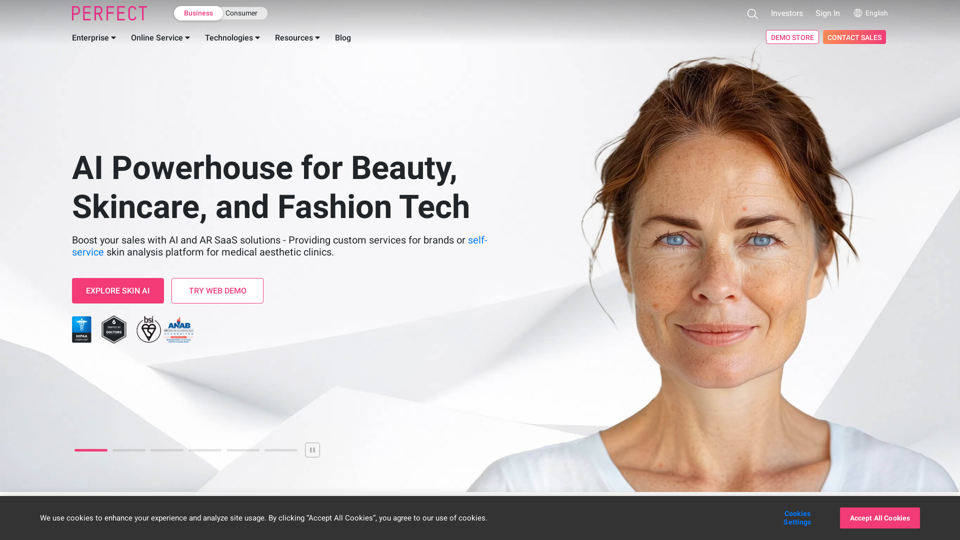
KI & AR Geschäftslösungen für Haut, Schönheit & Mode
KI & AR Geschäftslösungen für Haut, Schönheit & ModeStellen Sie sich AI mit YouCam vor: Heben Sie Ihre Marke an, indem Sie umfassende Beauty-Tech- und Fashion-Tech-Lösungen zurechtschneiden. Transformieren Sie Ihr Unternehmen digital mit AI- und AR-E-Commerce-Erlebnissen.
7.10 M