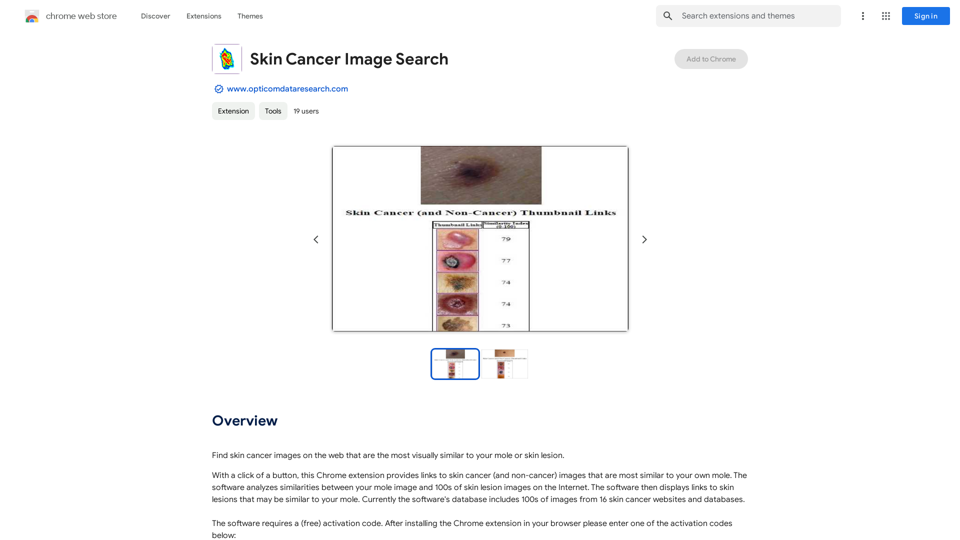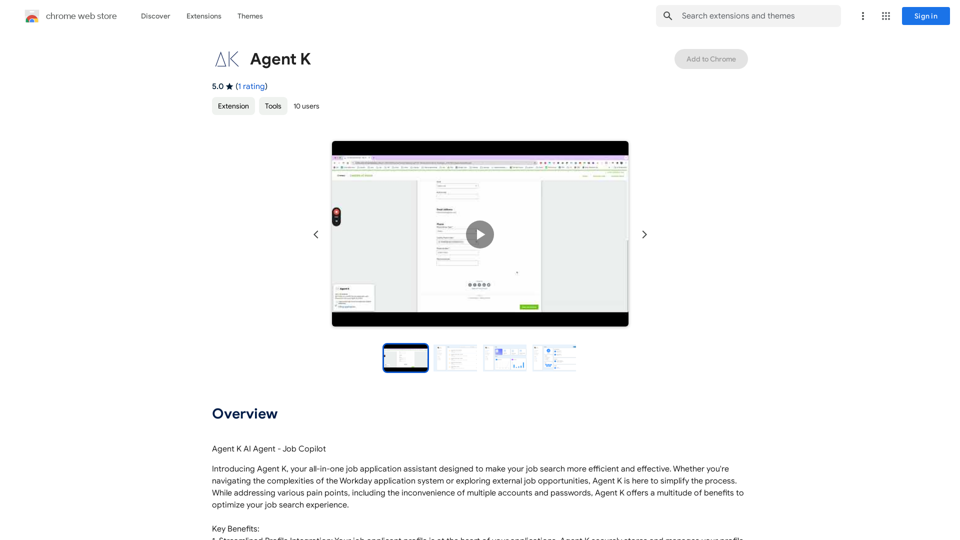Recally is a powerful screenshot management app for macOS that offers a comprehensive suite of features for capturing, organizing, browsing, and searching screenshots. With advanced capabilities like real-time OCR, image segmentation, and AI-driven visual search, Recally provides users with a secure and efficient solution for managing their visual information.
Recally - The Best Screenshot Management App for macOS
Recally is the best app to manage your screenshots on macOS. Organize, browse, and search your screenshots with ease. Available on macOS.
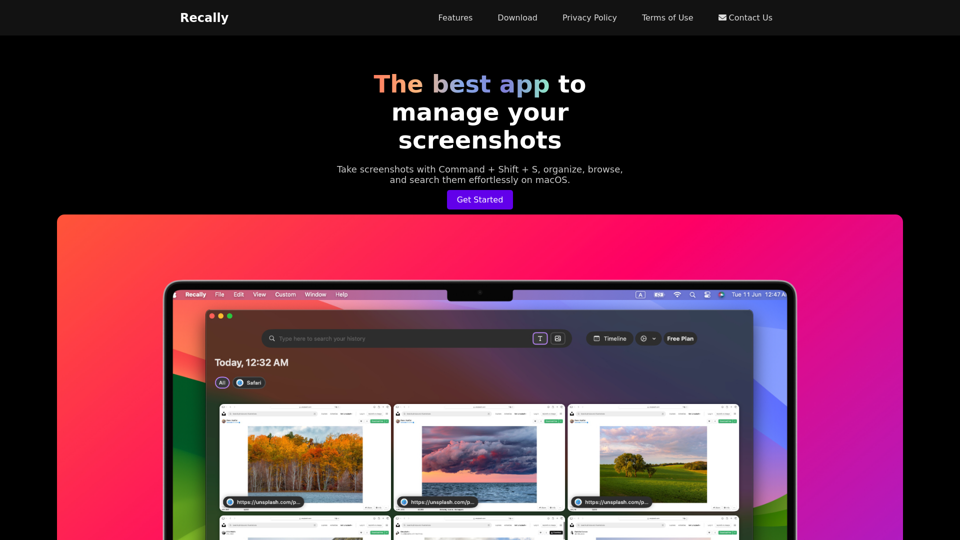
Introduction
Feature
High-Security Encryption
All data, including the database, screenshots, and app icons, are encrypted using Apple-supported ChaCha20-Poly1305 encryption, ensuring maximum security for user information.
Real-Time OCR Technology
Recally employs Optical Character Recognition (OCR) to instantly extract and process text content from screenshots, enhancing searchability and organization.
AI-Powered Image Segmentation
The app utilizes advanced image segmentation techniques to identify and categorize different elements within screenshots, improving organization and searchability.
Intelligent URL Linking
Recally supports AppleScript automation to retrieve URLs from currently opened tabs in Safari and Chrome, allowing for seamless integration with web browsing activities.
Versatile Search Capabilities
Text-Based OCR Search
Users can easily search through screenshot content using OCR-extracted text, making it simple to find specific information.
AI-Driven Visual Search
Recally's cutting-edge AI technology enables users to find images by matching text descriptions, revolutionizing the way screenshots are organized and retrieved.
Offline Functionality
The app operates entirely offline, ensuring that user data remains on the device and is never uploaded to the cloud, providing an additional layer of privacy and security.
User-Friendly Interface
Recally offers an intuitive interface for effortless screenshot capture, organization, browsing, and searching, making it accessible to users of all skill levels.
FAQ
How do I start using Recally?
To begin using Recally, download the app on your macOS device. Once installed, you can start taking screenshots using the keyboard shortcut Command + Shift + S. The app will then allow you to organize, browse, and search your screenshots effortlessly.
Is my data secure when using Recally?
Yes, Recally prioritizes user data security. All data, including the database, screenshots, and app icons, are encrypted using Apple-supported ChaCha20-Poly1305 encryption. Additionally, the app operates completely offline, ensuring that your data never leaves your device.
Can I use Recally without an internet connection?
Absolutely. Recally is designed to function entirely offline, meaning all features and functionalities are available without requiring an internet connection. This ensures both privacy and convenience for users.
How can I contact Recally support if I need assistance?
If you require support or have any questions about Recally, you can reach out to their support team via email at [email protected].
Related Websites
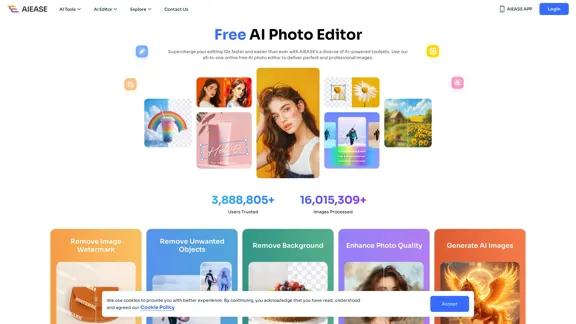
Free AI Photo Editor: Simplify Photo Editing Online - AI Ease
Free AI Photo Editor: Simplify Photo Editing Online - AI EaseSimplify and automate your photo editing with AI Ease. Experience a variety of AI photo editing tools to enhance every aspect of your images for free.
2.46 M
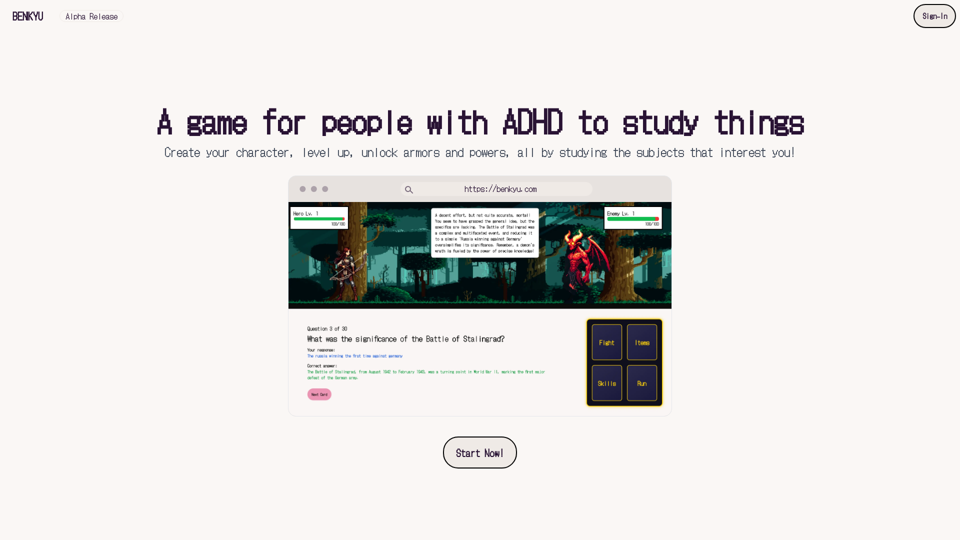
A Learning Game for Individuals with ADHD This innovative game is specifically designed for individuals with Attention Deficit Hyperactivity Disorder (ADHD) to make learning an engaging and enjoyable experience.
0
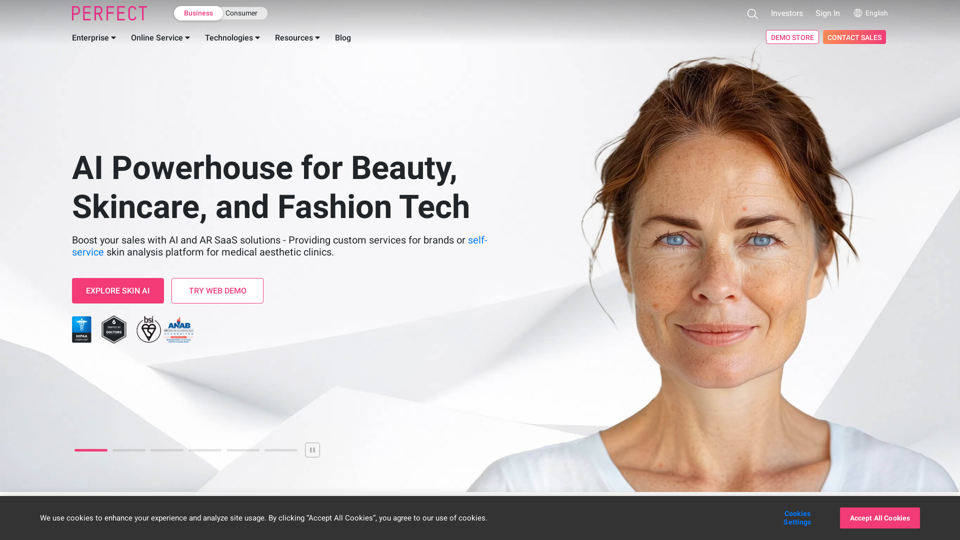
AI & AR Business Solutions for Skin, Beauty & Fashion
AI & AR Business Solutions for Skin, Beauty & FashionReimagine AI with YouCam: Elevate Your Brand by Cropping Complete Beauty Tech & Fashion Tech Solutions. Digitally transform your business with AI & AR ecommerce experiences.
7.10 M
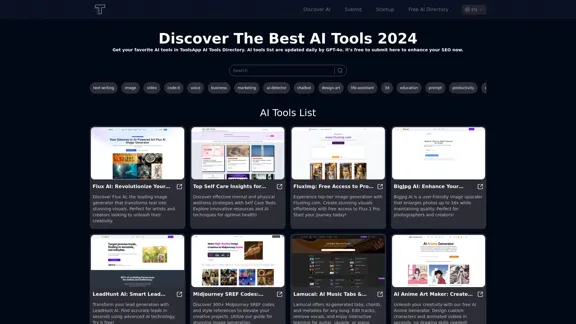
Get your top AI Tools | ToolsApp AI Tools Directory
Get your top AI Tools | ToolsApp AI Tools DirectoryToolsApp AI Directory is a tool that provides a free directory of AI tools. Find your favorite AI tools with ToolsApp AI Directory. ToolsApp AI Directory aims to gather all AI tools and offer the best options for users.
0
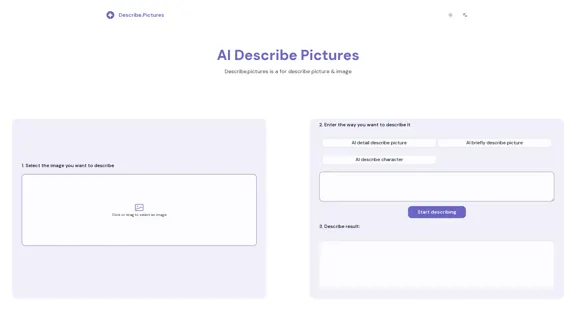
AI Describe Picture & Image | Free AI-generated image description
AI Describe Picture & Image | Free AI-generated image descriptionAI picture & image description generator, helping you quickly generate image descriptions.
7.04 K
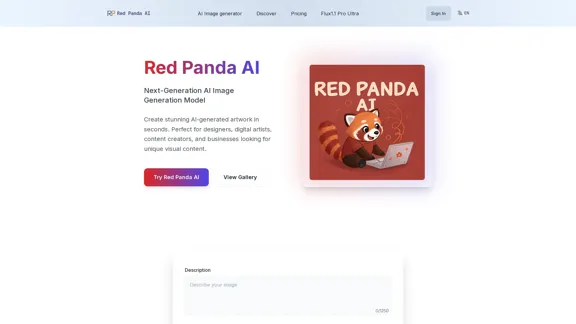
Red Panda AI | A New Future of AI Image Generation
Red Panda AI | A New Future of AI Image GenerationTransform your designs with our professional AI red panda image generator. Create stunning artwork with perfect text placement, vector support, and consistent style. Start creating for free.
688