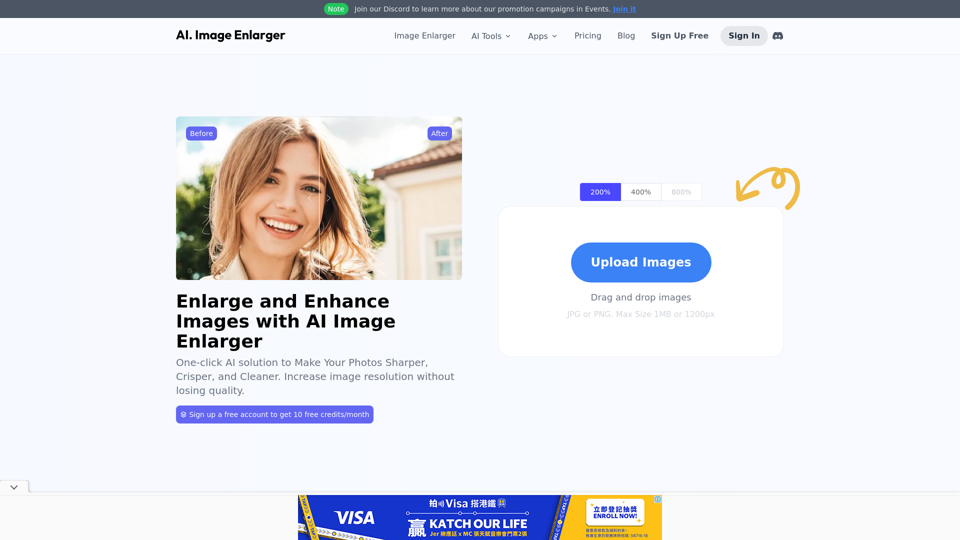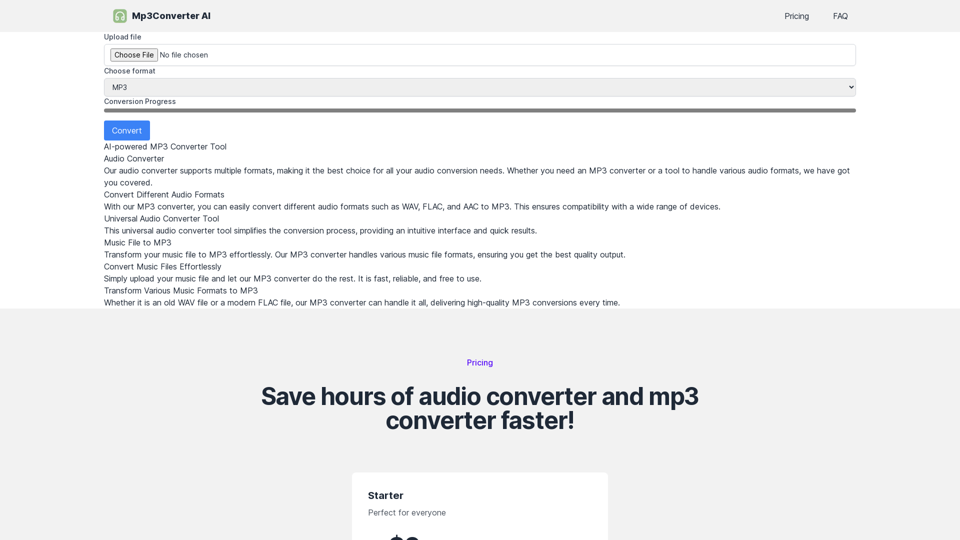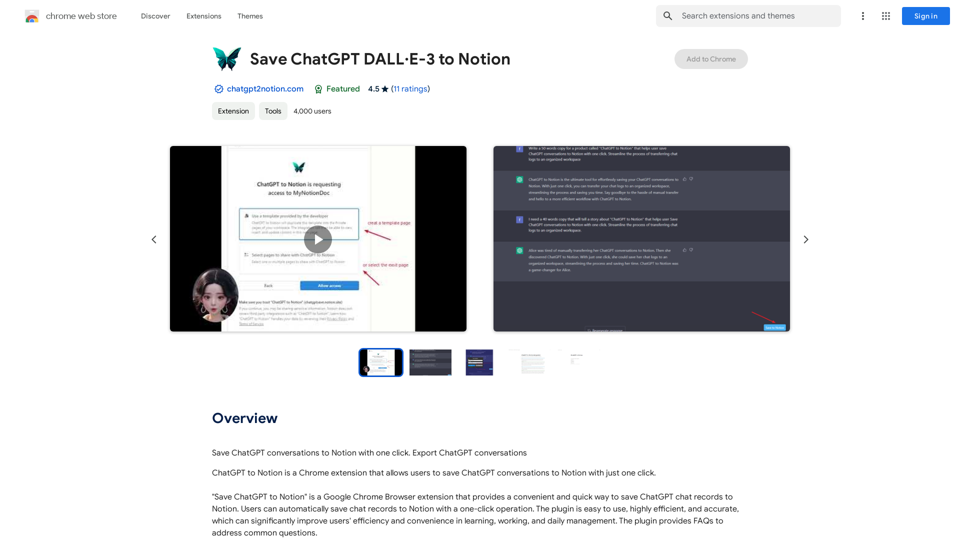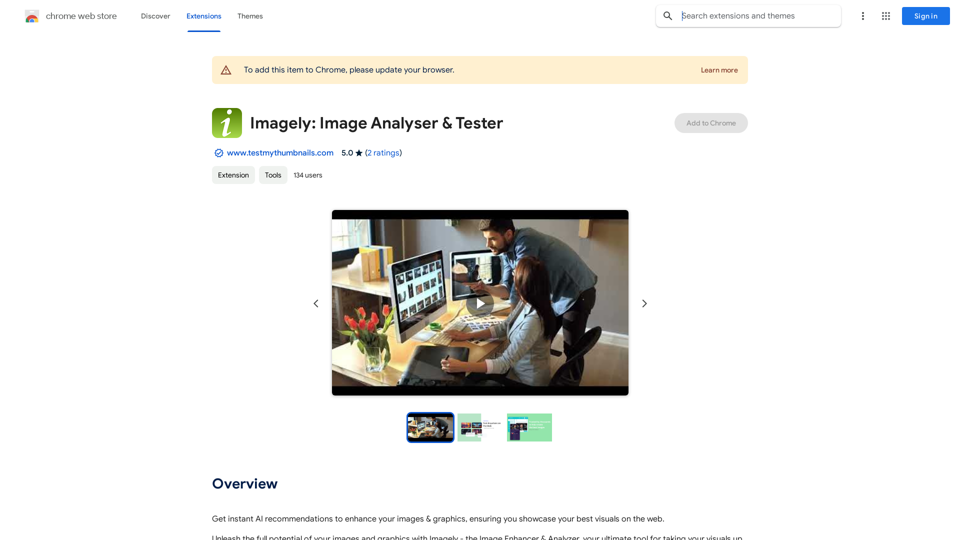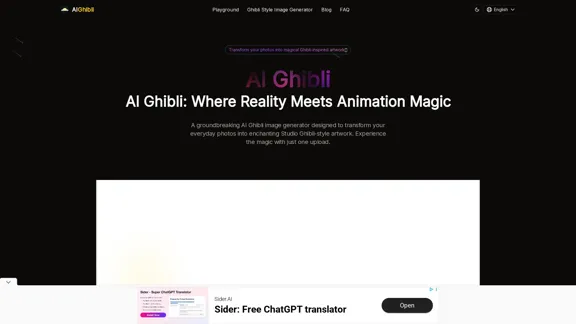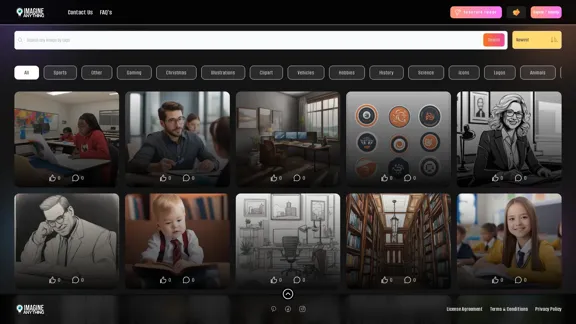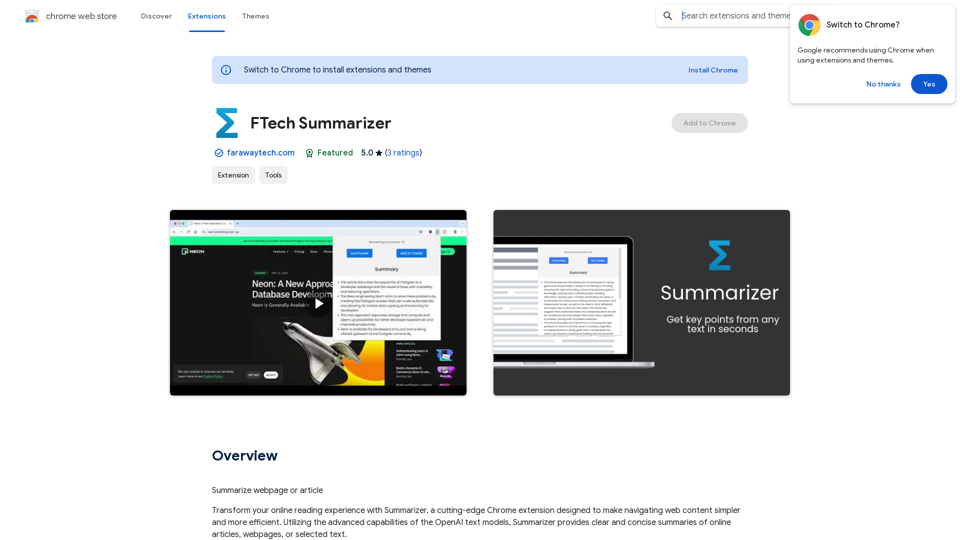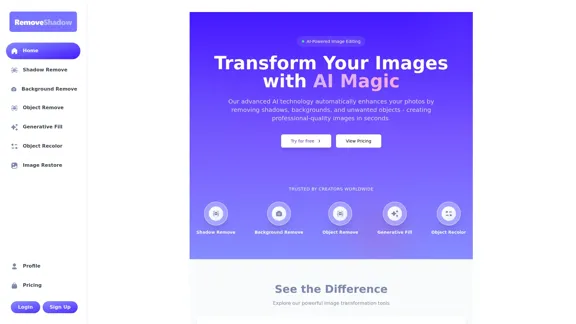Toggle Terminalは、自然言語処理を通じてデータ分析を変革する革新的なプラットフォームです。複雑なデータに対して、簡単な会話形式のクエリを使用してユーザーが操作できる機能を提供します。機関グレードの分析エンジン、包括的なナレッジグラフ、LLM駆動のインターフェースを組み合わせることで、Toggle Terminalはデータ分析を民主化し、技術的な専門知識に関係なくユーザーがアクセスできるようにします。
トグル・ターミナル – 自然言語でデータを生き生きとさせる
,, . , , .
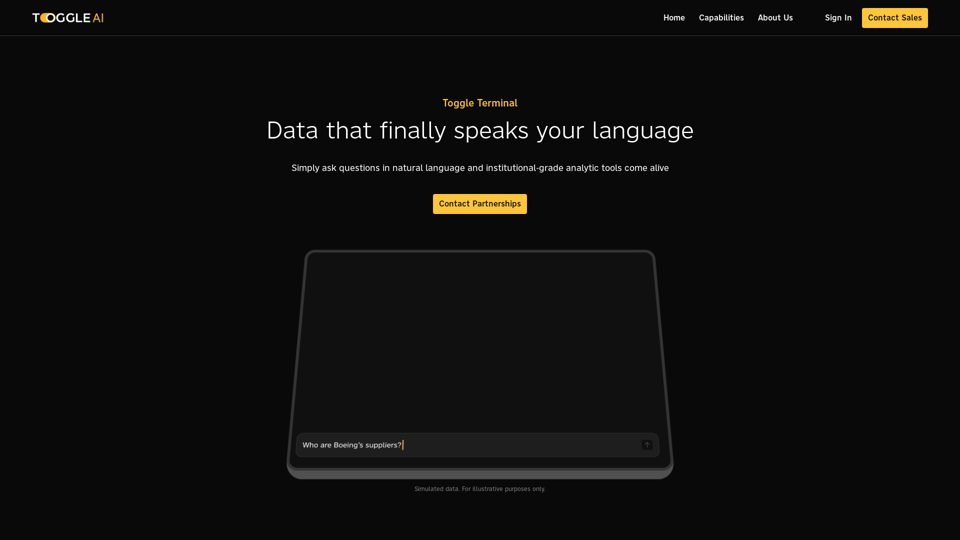
紹介
機能
機関グレードの分析エンジン
Toggle Terminalは、ユーザーに以下を可能にする強力な分析ツールを提供します:
- 市場仮説のテスト
- 証券のスクリーニング
- 組織間の隠れた関係の探索
- 複雑なクエリに対する即時のデータに基づく回答の取得
包括的なナレッジグラフ
プラットフォームのナレッジグラフは以下を提供します:
- 情報の強力なマップ
- エクスポージャー、サプライヤー、地理的位置の発見
- 投資家やポートフォリオマネージャーが見落としがちな関連性の特定
LLM駆動のインターフェース
Toggle Terminalの直感的なインターフェースの特徴:
- 自然言語処理機能
- 平易な言葉で質問する能力
- ユーザーのクエリに対する即時のデータに基づく応答
ユーザーフレンドリーな体験
プラットフォームは使いやすさを重視して設計されています:
- 広範な技術知識は不要
- シンプルな質問と回答の形式
- 高度な分析ツールへの即時アクセス
柔軟な価格オプション
Toggle Terminalは以下を提供します:
- さまざまなニーズと予算に合わせた価格プラン
- ユーザーのためのカスタマイズ可能なオプション
FAQ
Toggle Terminalを使用するためにデータサイエンティストである必要がありますか?
いいえ、Toggle TerminalでAIの力を活用するためにデータサイエンティストである必要はありません。このプラットフォームは、さまざまなレベルの技術的専門知識を持つ個人がアクセスできるよう、ユーザーフレンドリーに設計されています。
Toggle Terminalを始めるにはどうすればよいですか?
Toggle Terminalの開始は簡単です:
- プラットフォームにアクセスする
- 平易な言葉で質問する
- 即時のデータに基づく回答を受け取る
Toggle Terminalの価格オプションは何ですか?
Toggle Terminalは、さまざまなニーズと予算に合わせた価格オプションを提供しています。価格プランの詳細については、Toggle Terminalチームに直接お問い合わせいただくことをお勧めします。
Toggle Terminalの使用を最大限に活用するにはどうすればよいですか?
Toggle Terminalを最大限に活用するには:
- プラットフォームの機能に慣れるために、簡単な質問から始める
- ナレッジグラフを活用して、組織間の隠れた関連性を明らかにする
- 複雑なクエリと即時の回答にはLLM駆動のインターフェースを活用する
最新のトラフィック情報
月間訪問数
0
直帰率
0.00%
訪問あたりのページ数
0.00
サイト滞在時間(s)
0.00
グローバルランキング
8584838
国別ランキング
-
最近の訪問数
トラフィック源
- ソーシャルメディア:0.00%
- 有料リファラル:0.00%
- メール:0.00%
- リファラル:0.00%
- 検索エンジン:0.00%
- ダイレクト:0.00%