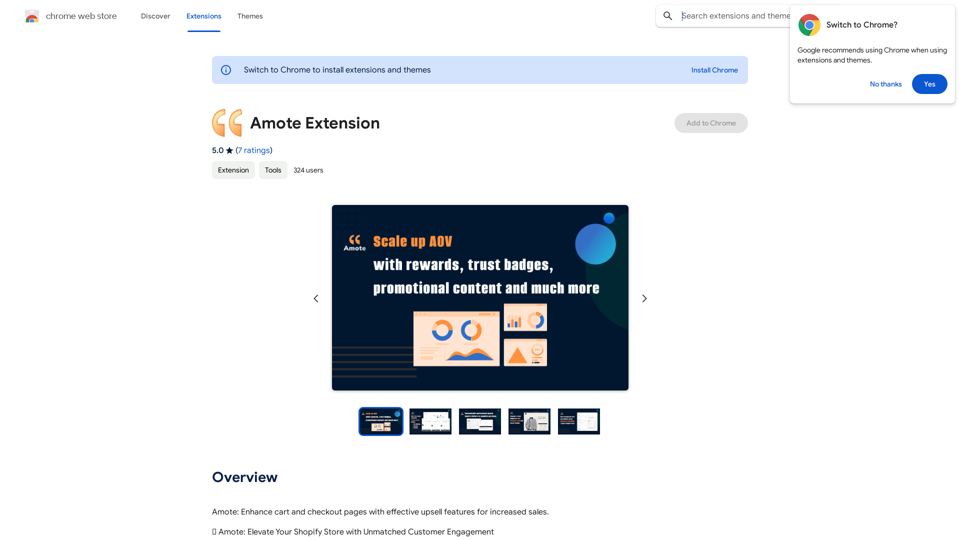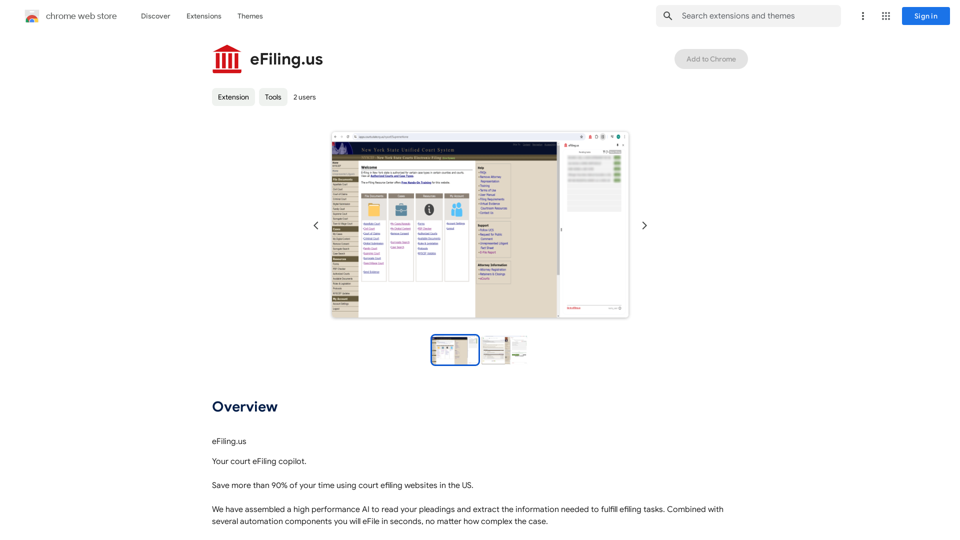AI Ease offers a free AI photo editing platform that streamlines the editing process with a variety of powerful tools. Users can enhance images, remove backgrounds, and generate new visuals effortlessly. The platform is designed for both casual users and professionals, providing high-quality results with minimal effort.
Free AI Photo Editor: Simplify Photo Editing Online - AI Ease
Simplify and automate your photo editing with AI Ease. Experience a variety of AI photo editing tools to enhance every aspect of your images for free.
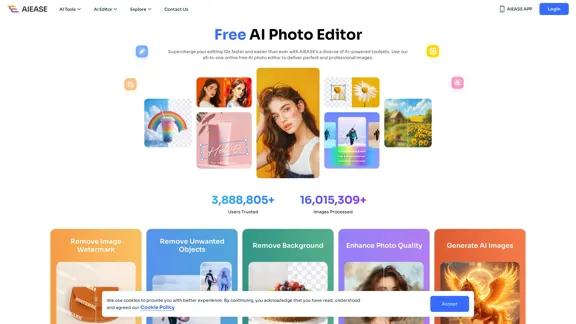
Introduction
Feature
-
Diverse AI Tools
AI Ease includes a wide range of tools such as background remover, photo enhancer, watermark remover, object remover, AI headshot generator, and more, catering to various editing needs.
-
Background Removal
The background remover tool allows users to eliminate unwanted backgrounds quickly and accurately, providing a transparent background in just three seconds.
-
Watermark Removal
Users can easily remove watermarks from images with a single click, thanks to advanced detection technology that preserves the image quality.
-
Object Removal
The object remover feature enables users to erase unwanted elements from images seamlessly, utilizing AI algorithms to maintain the background integrity.
-
Photo Enhancement
AI Ease offers photo enhancement tools that can unblur images, sharpen details, and upscale photos, improving overall quality with ease.
-
AI Image Generation
Users can generate unique images from text prompts using the AI image generator, which supports over 20 art styles for creative projects.
-
Mobile Accessibility
The platform is available on both iOS and Android, allowing users to edit photos on the go.
How to Use?
- Sign up for a free account on AI Ease to access all tools.
- Start by selecting the specific tool you want to use, such as background remover or photo enhancer.
- Upload your image and follow the prompts to apply the desired edits.
- Preview the changes before downloading the final image.
- Explore various tools to find the best fit for your editing needs.
FAQ
What is AI Ease?
AI Ease is an online photo editing platform that provides a suite of AI-driven tools for enhancing and editing images efficiently and for free.
Is it free to use AI Ease's AI photo editing tools?
Yes, all tools on AI Ease are available for free, allowing users to edit images without any cost.
Is it safe to use AI Ease to edit images?
Yes, AI Ease prioritizes user data security and allows users to manage their accounts and editing history safely.
Can I use AI Ease's AI photo editor for commercial use?
Yes, users can utilize the processed or AI-generated images for commercial purposes as per AI Ease's terms of service.
Price
- Free Plan: $0/month
The price is for reference only, please refer to the latest official data for actual information.
Evaluation
- AI Ease provides a robust set of tools that significantly enhance the photo editing experience, making it accessible for users of all skill levels.
- The platform's efficiency in background removal and object editing is particularly impressive, saving users time and effort.
- While the toolset is extensive, some advanced features may require further refinement to meet professional standards.
- The user interface is intuitive, but additional tutorials or guides could enhance the user experience for beginners.
- Overall, AI Ease is a valuable resource for anyone looking to improve their photo editing capabilities without incurring costs.
Related Websites
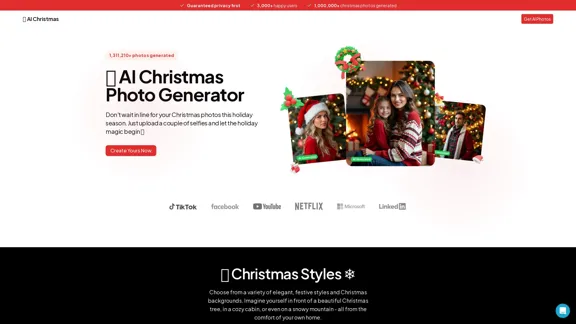
AI Christmas Photo Generator | The Best Christmas AI Generator
AI Christmas Photo Generator | The Best Christmas AI GeneratorDon't wait in line for your Christmas photos this holiday season. Just upload a couple of selfies and let the holiday magic begin 💫
295
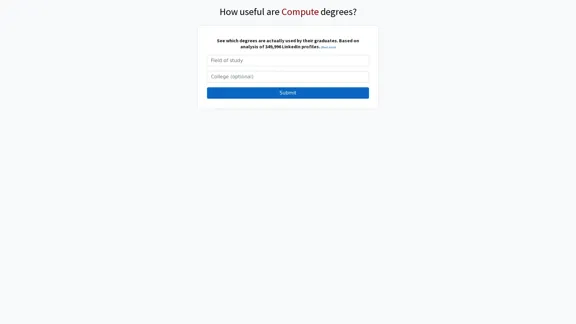
Here is the translation into English: See which degrees are actually used by their graduates. Based on analysis of 349,996 LinkedIn profiles.
0
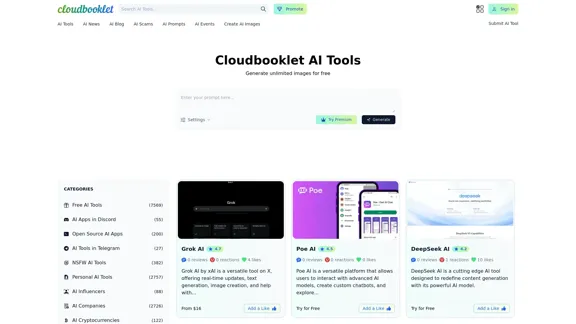
Cloudbooklet AI is the free and most popular source to find and use all the artificial intelligence tools and AI news. Follow us to stay updated in AI.
167.63 K
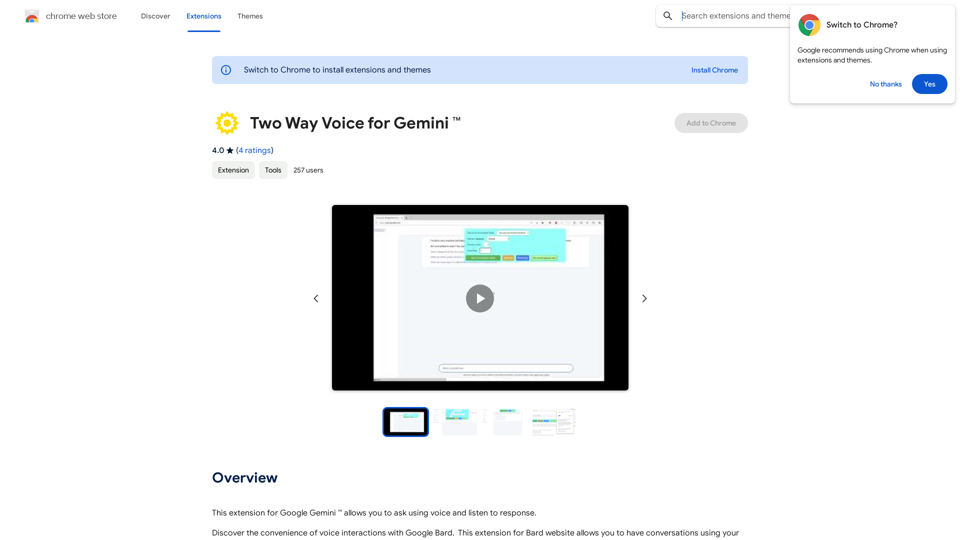
This extension for Google Gemini™ lets you ask questions using your voice and listen to the answers.
193.90 M
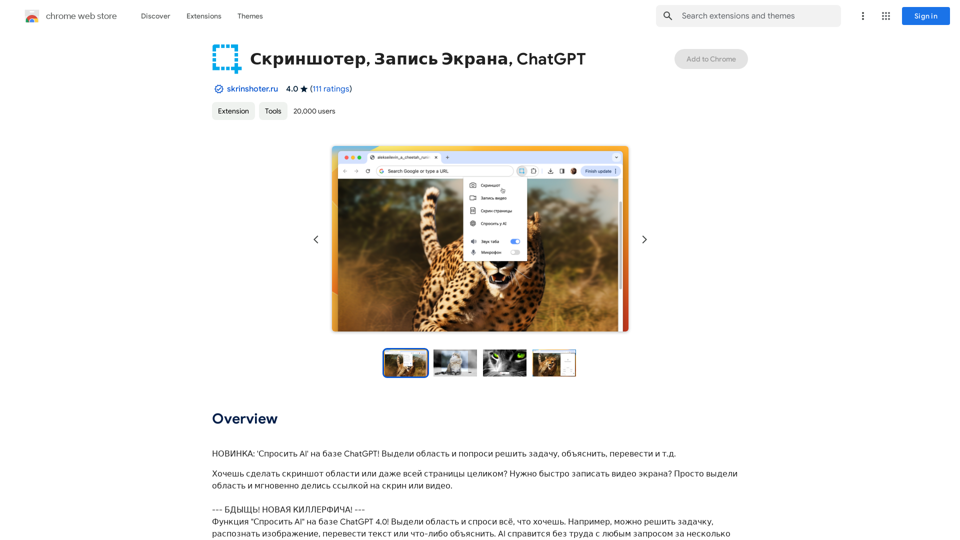
NEW FEATURE: 'Ask AI' based on ChatGPT! Highlight an area and ask it to solve a problem, explain, translate, and more!
193.90 M
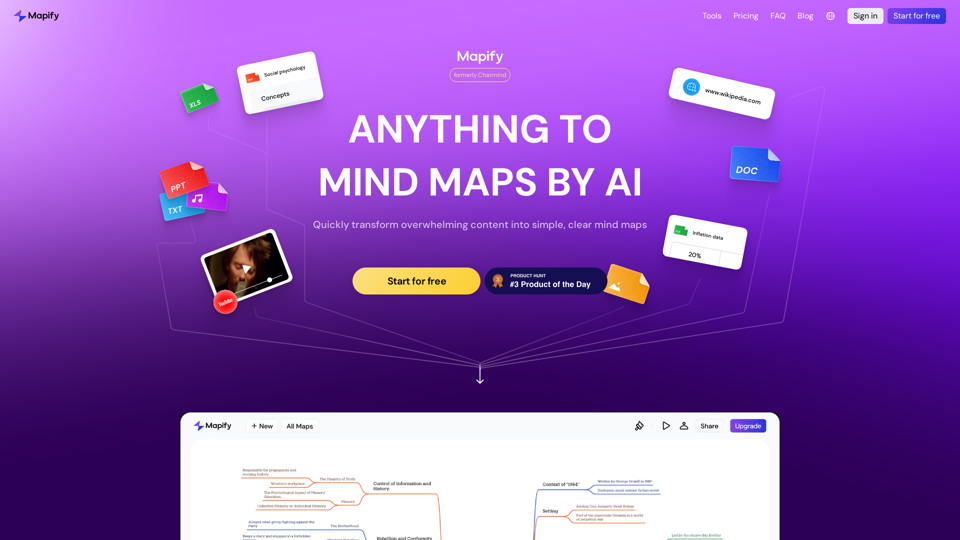
Mapify: Transform Anything to Mind Maps by AI, formerly Chatmind
Mapify: Transform Anything to Mind Maps by AI, formerly ChatmindMapify, upgraded from Chatmind by the Xmind Team, is a free online mind mapping and brainstorming tool powered by AI. It can summarize PDF, Word, PowerPoint, YouTube, long text, and images into mind maps in just a few minutes.
1.15 M