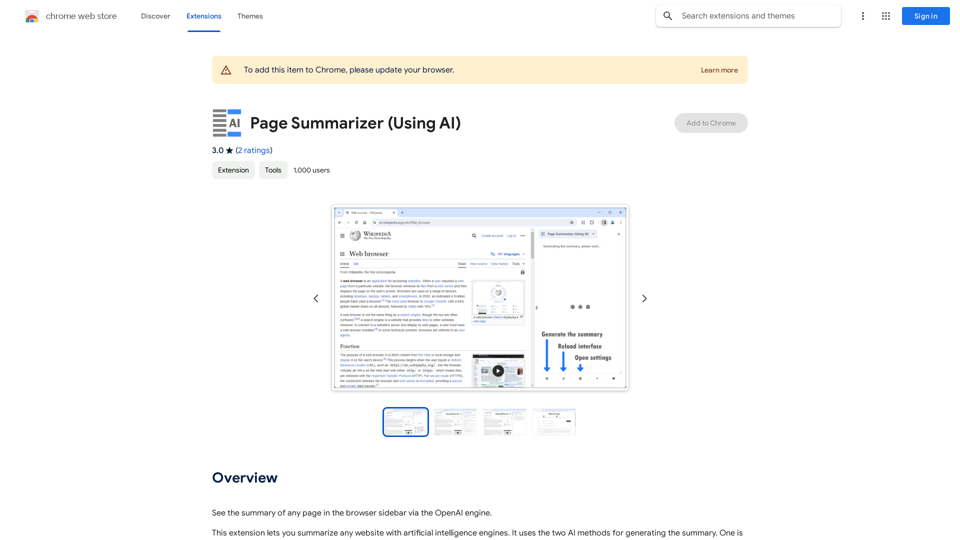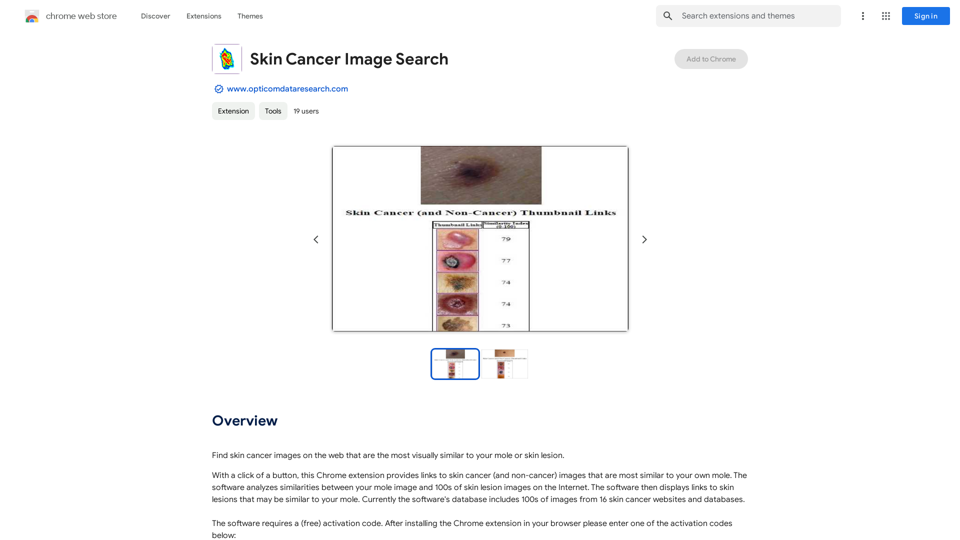FLUX Redux is a professional AI image generation tool developed by Black Forest Labs, designed to transform creative workflows. This enterprise-grade solution utilizes advanced AI algorithms to provide precise image variation generation and style transformation, catering to creative professionals, enterprise studios, and development teams. With a focus on quality and consistency, FLUX Redux enhances the creative process while maintaining the integrity of the original vision.
FLUX Redux - A Professional Tool for Generating AI Images
FLUX Redux is an enterprise-level AI image processing tool that provides advanced features for generating variations, restyling, and enhancing images.

Introduction
Feature
-
Advanced Neural Processing Engine
FLUX Redux employs a sophisticated neural processing engine trained on millions of professional-grade images, ensuring exceptional quality and consistency in image outputs.
-
4K Output Resolution
The tool supports high-resolution outputs, providing images in 4K quality while preserving the original characteristics.
-
99.9% Accuracy Rate
With a remarkable accuracy rate, FLUX Redux guarantees that the generated images closely match user specifications.
-
500+ Style Presets
Users can choose from over 500 style presets, allowing for extensive customization and creative expression.
-
10x Faster Processing
The processing capabilities of FLUX Redux are significantly faster, enabling real-time feedback and immediate results.
-
Enterprise Integration
FLUX Redux seamlessly integrates with existing workflows through a comprehensive API, compatible with major creative software suites.
-
Professional Output Control
The tool offers advanced controls for precise image manipulation, ensuring consistent and high-quality results.
How to Use?
- Familiarize yourself with the FLUX Redux interface to maximize its capabilities.
- Explore the various style presets to find the best fit for your project.
- Utilize the API documentation for seamless integration into your existing workflows.
- Take advantage of batch processing features for large projects to save time.
- Regularly check for updates to access new features and improvements.
FAQ
What is FLUX Redux?
FLUX Redux is an AI-powered image generation tool designed for creative professionals and enterprises, offering advanced image processing capabilities.
How does FLUX Redux work?
FLUX Redux utilizes advanced AI algorithms and a neural processing engine to generate high-quality image variations and transformations based on user inputs.
Can FLUX Redux be integrated into existing workflows?
Yes, FLUX Redux offers a comprehensive API that allows for seamless integration with existing creative software and workflows.
What types of projects can benefit from FLUX Redux?
FLUX Redux is suitable for a wide range of projects, including graphic design, marketing materials, and any creative work requiring high-quality image processing.
What licensing options are available for FLUX Redux?
FLUX Redux offers flexible licensing options, including a developer plan for small teams and a professional plan for enterprise-grade solutions.
Price
-
FLUX Redux [dev]: Ideal for developers and small teams, includes full API access and basic support.
-
FLUX Redux [pro]: Enterprise-grade solution with premium features, including 24/7 support and custom integration assistance.
The price is for reference only, please refer to the latest official data for actual information.
Evaluation
- FLUX Redux excels in delivering high-quality image outputs with impressive accuracy and speed, making it a valuable tool for creative professionals.
- The extensive style presets and advanced controls provide users with significant flexibility in their creative processes.
- However, the complexity of the tool may require a learning curve for new users, particularly those unfamiliar with AI image processing.
- While the integration options are robust, ongoing support and updates are crucial for maintaining user satisfaction and adapting to evolving creative needs.
- Overall, FLUX Redux stands out as a leading solution in AI image processing, though continuous improvements in user experience and accessibility could enhance its appeal further.
Related Websites
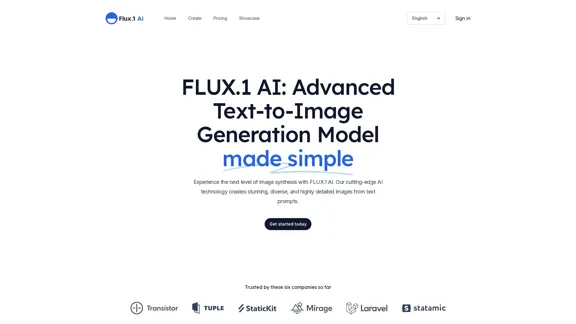
FLUX.1 AI: Advanced Text-to-Image Generation Model
FLUX.1 AI: Advanced Text-to-Image Generation ModelExperience the next level of image synthesis with FLUX.1 AI. Our cutting-edge AI technology creates stunning, diverse, and highly detailed images from text prompts.
152
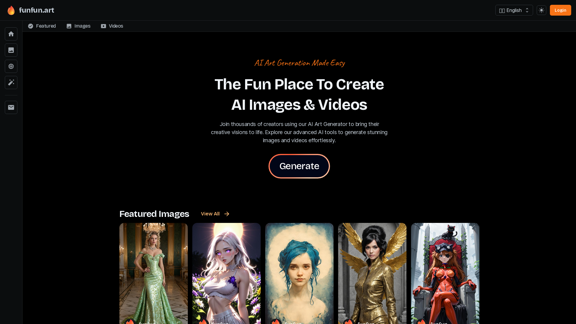
The Exciting Destination for Generating AI Images & Videos
The Exciting Destination for Generating AI Images & VideosJoin thousands of creators using our AI Art Generator to bring their creative visions to life. Explore our advanced AI tools to generate stunning images and videos effortlessly.
409.36 K
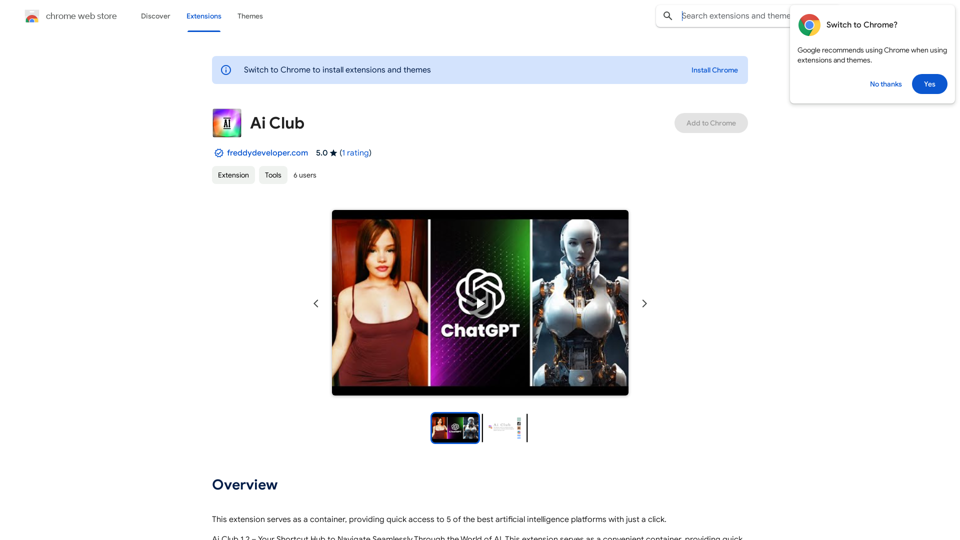
This extension acts as a container, giving you quick access to 5 of the top artificial intelligence platforms with a single click.
193.90 M
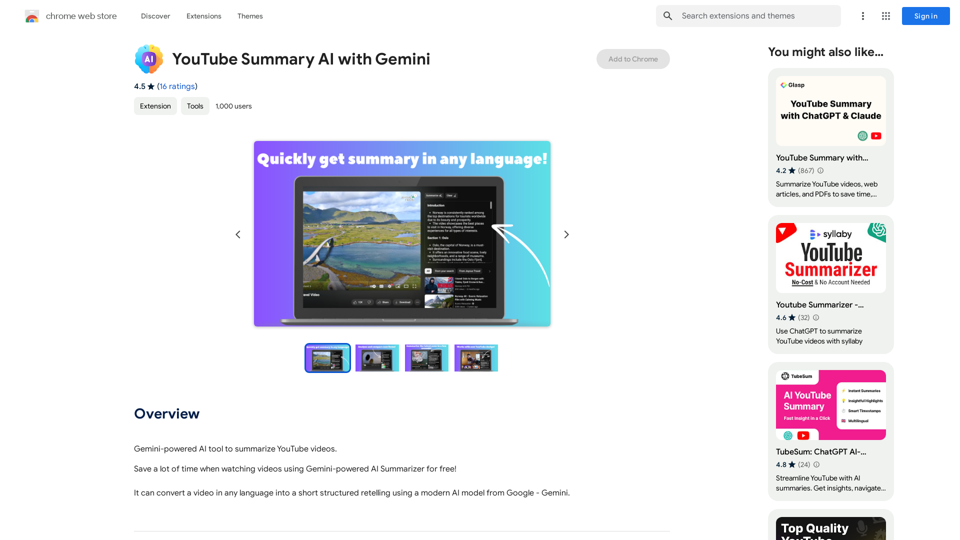
YouTube Summary AI with Gemini Gemini, Google's powerful new AI, is making waves in the world of YouTube. Imagine a future where YouTube videos automatically generate concise and informative summaries. That's exactly what Gemini aims to achieve. By leveraging its advanced language understanding capabilities, Gemini can analyze video content and extract key points, creating summaries that capture the essence of the video. This means viewers can quickly grasp the main ideas without having to watch the entire video. Gemini's potential applications extend beyond simple summaries. It could also be used to: * Generate captions: Automatically create accurate captions for videos, making them accessible to a wider audience. * Translate videos: Break down language barriers by translating videos into different languages. * Create interactive experiences: Enable viewers to engage with videos in new and innovative ways through interactive summaries and quizzes. Gemini's arrival on YouTube promises to revolutionize the way we consume and interact with video content.
YouTube Summary AI with Gemini Gemini, Google's powerful new AI, is making waves in the world of YouTube. Imagine a future where YouTube videos automatically generate concise and informative summaries. That's exactly what Gemini aims to achieve. By leveraging its advanced language understanding capabilities, Gemini can analyze video content and extract key points, creating summaries that capture the essence of the video. This means viewers can quickly grasp the main ideas without having to watch the entire video. Gemini's potential applications extend beyond simple summaries. It could also be used to: * Generate captions: Automatically create accurate captions for videos, making them accessible to a wider audience. * Translate videos: Break down language barriers by translating videos into different languages. * Create interactive experiences: Enable viewers to engage with videos in new and innovative ways through interactive summaries and quizzes. Gemini's arrival on YouTube promises to revolutionize the way we consume and interact with video content.AI tool powered by Gemini that summarizes YouTube videos.
193.90 M
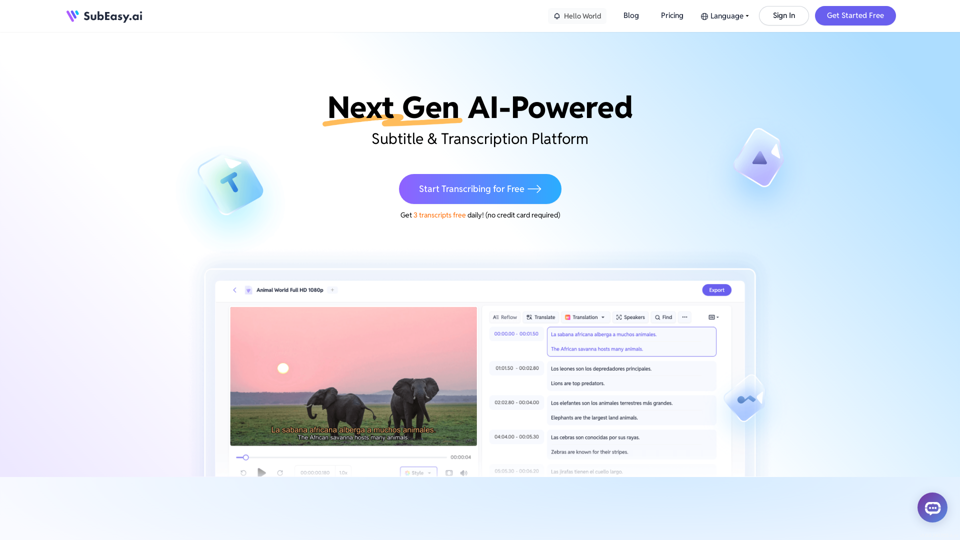
SubEasy: AI Powered Audio Transcription & Video Subtitles
SubEasy: AI Powered Audio Transcription & Video SubtitlesSubEasy.ai提供具有无与伦比的准确性的人工智能自动转录和翻译服务,跨越100种语言的上下文感知AI翻译。现在注册!
422.02 K
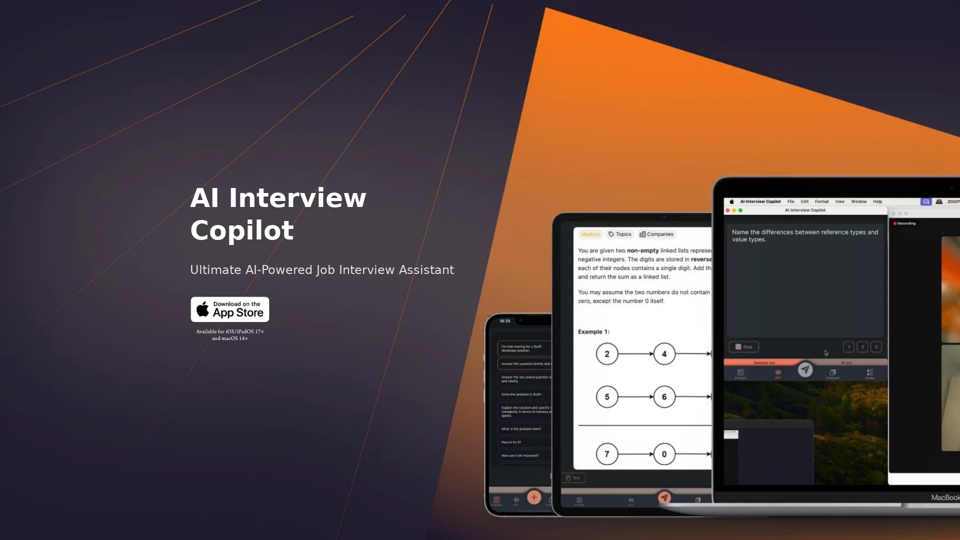
AI Interview Copilot: Cracking the Coding Interview for Real
AI Interview Copilot: Cracking the Coding Interview for RealAn application designed to generate real-time answers to job interview questions, solve algorithmic problems, assist with live coding, and offer advice
211