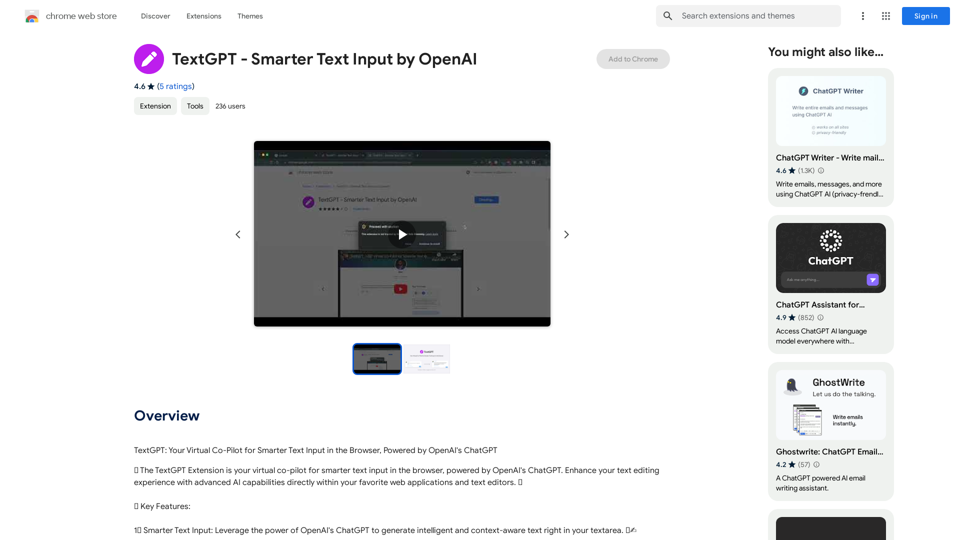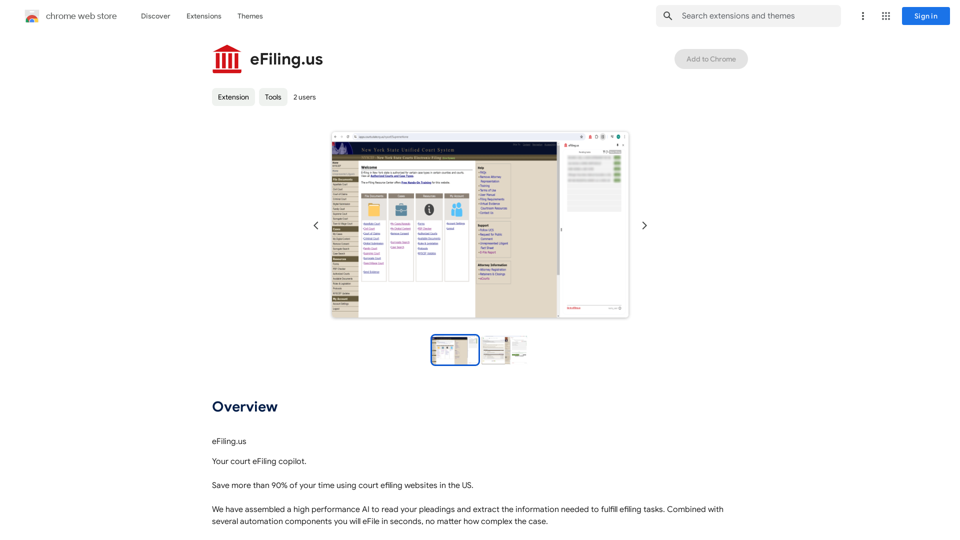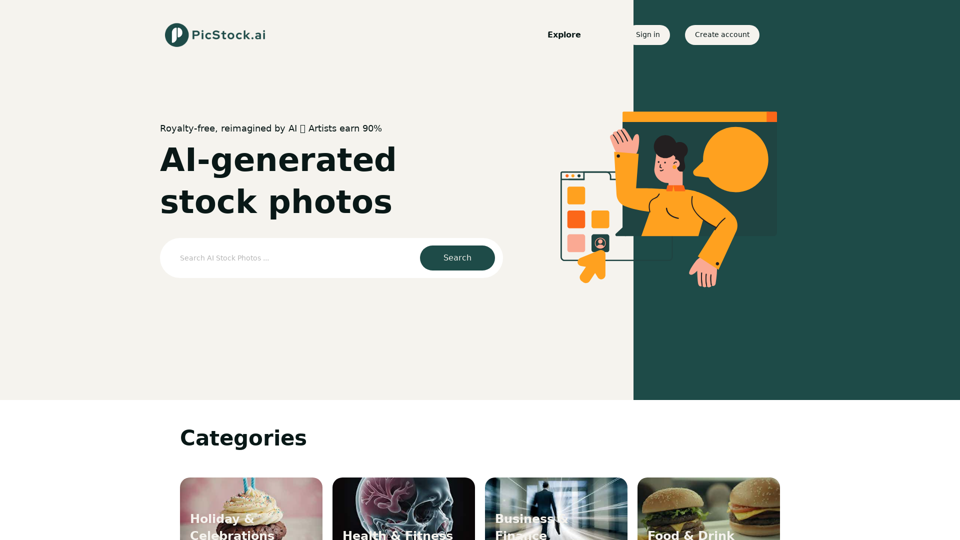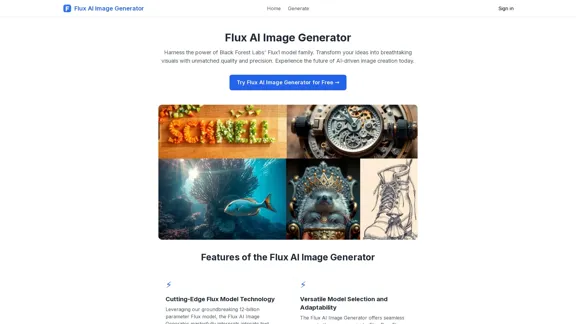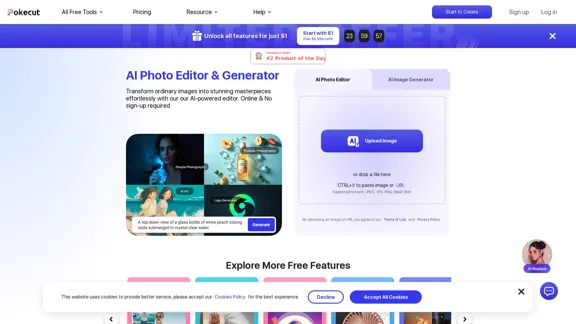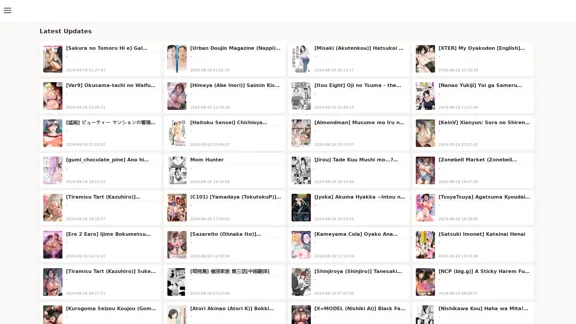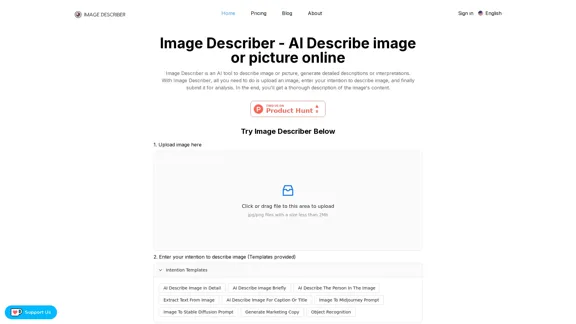Topaz Labs 提供一套由 AI 驅動的照片和影片編輯工具,旨在實現專業級的效果。他們的產品專注於使用尖端的人工智慧技術來增強、銳化和放大圖像和影片。擁有數百萬用戶和數十億處理過的檔案,Topaz Labs 已經確立了自己作為 AI 驅動媒體編輯解決方案的領導地位。
Topaz Labs | 由人工智能驅動的專業級照片和視頻編輯。
由深度學習驅動的照片和視頻增強軟件,為您提供最佳的圖像品質,包括降噪、銳化、放大等功能。
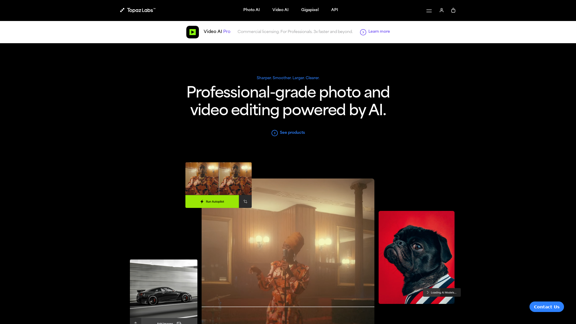
介紹
功能
先進的 AI 驅動編輯工具
- Photo AI™ 3:通過 AI 驅動的銳化、放大、降噪、去模糊和紋理增強來完善每張照片
- Video AI™ 5:提供「電影級超能力」,包括穩定、慢動作、銳化和 8K 放大
- Gigapixel™ 7:AI 驅動的圖像放大工具,用於高品質放大
安全的本地處理
- 設備上處理確保數據隱私和安全
- 無需將敏感內容上傳到外部伺服器
- 快速處理時間,提高工作流程效率
軟體整合和獨立應用程式
- 為流行的編輯軟體如 Photoshop、After Effects 和 DaVinci Resolve 提供插件
- 用於批次處理的獨立應用程式
硬體優化
- 針對各種硬體進行優化,包括:
- Apple Silicon
- Nvidia GPUs
- AMD GPUs
專業級結果
- 被各行各業的專業人士使用
- 適用於打印、展示和分享高品質媒體
靈活的定價選項
- 部分產品提供個人版和專業版
- Photo AI™ 3 定價為 199 美元
常見問題
是什麼讓 Topaz Labs 產品與眾不同?
Topaz Labs 產品因其在照片和影片編輯中使用先進的 AI 技術而脫穎而出。他們提供專業級工具,可以以卓越的效果增強、銳化和放大媒體,同時確保安全的本地處理。
Topaz Labs 產品可以與其他編輯軟體整合嗎?
是的,Topaz Labs 為流行的編輯軟體如 Photoshop、After Effects 和 DaVinci Resolve 提供插件。此外,他們還提供獨立的應用程式用於批次處理。
Topaz Labs 產品有試用版嗎?
雖然在提供的內容中沒有明確提到,但許多軟體公司都提供試用版。最好查看 Topaz Labs 網站或聯繫他們的支援以獲取有關試用版可用性的信息。
Topaz Labs 如何確保數據隱私和安全?
Topaz Labs 通過提供本地處理功能來優先考慮數據隱私和安全。這意味著用戶可以在自己的設備上處理他們的媒體,無需將敏感內容上傳到外部伺服器。
Topaz Labs 產品適合業餘和專業用戶嗎?
是的,Topaz Labs 產品適合廣泛的用戶群。雖然他們提供適用於各行業的專業級結果,但這些工具的設計既適合業餘愛好者,也適合專業編輯人員使用。
最新流量資訊
月訪問量
3.12 M
跳出率
37.45%
每次訪問瀏覽頁數
4.57
訪問時長(s)
188.61
全球排名
15538
國家排名
United States 11947
最近訪問量
流量來源
- 社交媒體:2.28%
- 付費推薦:0.44%
- 郵件:0.06%
- 推薦:4.04%
- 搜索引擎:44.36%
- 直接訪問:48.82%