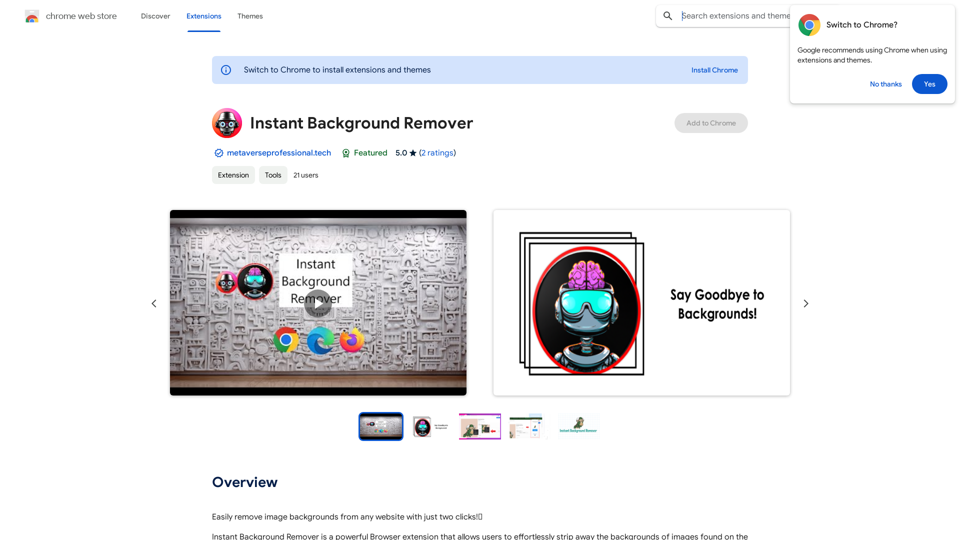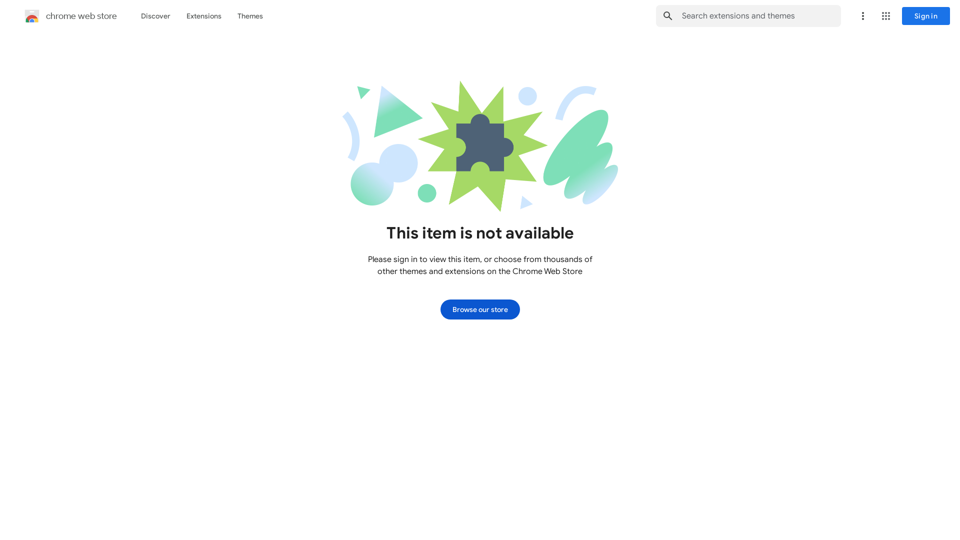Perchance AI is a free, open-source generative AI tool that creates images from text descriptions and graphics from user prompts. It offers unique features like NSFW imagery, personalized styles, and an easy-to-use interface, making it accessible for beginners. The tool allows users to customize layouts and provides transparency through its open-source code.
AI Character Generator (free, no sign-up, unlimited)―Perchance AI
AI text to image generator. Generate AI art from text, completely free, online, no login or sign-up, no daily credit limits/restrictions/gimmicks, and it's fast. Other AI art generators often have annoying daily credit limits and require sign-up, or are slow - this one doesn't. Use this AI to generate high quality art, photos, cartoons, drawings, anime, thumbnails, profile pictures, and more. Create original characters, anime characters, AI villains, fanfiction artwork, and pretty much anything else. It's an AI-based image generator that uses the Stable Diffusion text-to-image model. No watermark, no signup/login, unlimited images. Type words, make pics.
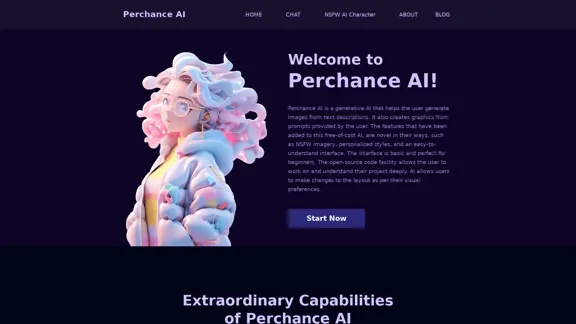
Introduction
Feature
-
Free and Open-Source
- No cost to users
- Open-source code available for customization and deep project understanding
-
Generator Plugins
- Wide variety of plugins for bot instructions
- Browser and social application extensions
- Includes text-to-image, AI-text, comments, and pattern plugins
-
NSFW Image Generation
- Unique feature not commonly found in other AI tools
- Explores a wide range of ideas without limitations
-
Bot Data Creation
- Generates templates for bot instructions on platforms like X and Discord
- Simplifies the process of feeding data to bots
-
Anti-Description Feature
- Adds restrictions and creates boundaries for more precise results
- Helps manage user expectations
-
Content Writing Assistance
- Offers script writing, visual descriptions, caption generation, and plot descriptions
- Generates plot lines for stories, series, and movies based on input keywords
-
Character Generation
- Creates detailed character profiles for various scenarios
- Supports role-playing and creative writing
-
Versatile Input Acceptance
- Processes data in multiple forms: text, images, prompts, and various dimensions
How to Use?
-
Explore the generator plugins to find the most suitable ones for your project.
-
When using the NSFW image generation feature, be mindful of content guidelines and ethical considerations.
-
Utilize the anti-description feature to refine and focus your generated content.
-
Experiment with different input formats to achieve the best results for your specific needs.
-
Take advantage of the open-source nature of Perchance AI to customize and improve the tool for your projects.
FAQ
Is Perchance AI safe to use?
Perchance AI is not cryptographically secure and should not be used in contexts where security is a concern.
Is Perchance AI free to use?
Yes, Perchance AI is a free AI character generator that can be accessed by anyone without cost.
What language does Perchance AI use?
Perchance AI is written in commonly known languages: HTML, JavaScript, and CSS.
How does Perchance AI compare to ChatGPT?
While ChatGPT is considered an overall better AI tool, Perchance AI outperforms it in image generation and cost of usage, as it's free.
Can Perchance AI help create storylines?
Yes, Perchance AI can help create storylines and plotlines using its image generation capabilities.
Can Perchance AI assist in creating instructions for Discord bots?
Yes, it can generate data to feed bots on various platforms, including Discord.
Evaluation
-
Perchance AI offers a unique combination of features, particularly its free and open-source nature, which sets it apart from many other AI tools in the market.
-
The inclusion of NSFW image generation capabilities is a double-edged sword. While it provides creative freedom, it also raises ethical concerns and potential misuse risks.
-
The tool's versatility in accepting various input formats and generating diverse content types is impressive, making it suitable for a wide range of creative projects.
-
The simplicity of the interface and the availability of open-source code make it accessible to both beginners and advanced users, fostering a community of developers and creators.
-
However, the lack of cryptographic security is a significant drawback, limiting its use in professional or sensitive contexts.
-
The bot data creation feature is innovative and practical, especially for users working with multiple platforms and requiring automated content generation.
-
While Perchance AI offers many advantages, users should be aware of its limitations compared to more advanced AI tools, especially in terms of language processing and general knowledge tasks.
-
The tool's focus on character and scenario generation makes it particularly valuable for writers, game developers, and content creators in the entertainment industry.
Related Websites
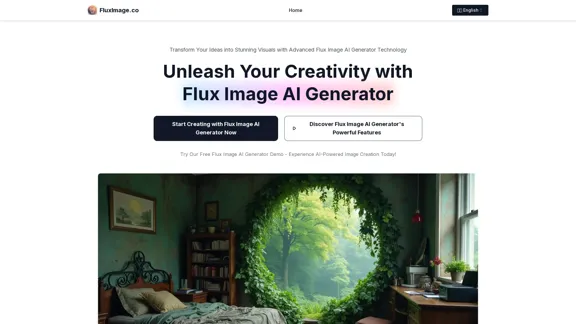
Flux Image AI Generator Online Free | FluxImage.co
Flux Image AI Generator Online Free | FluxImage.coCreate captivating images and videos with Flux Image AI Generator, the state-of-the-art AI image generation tool available for free online
2.35 K
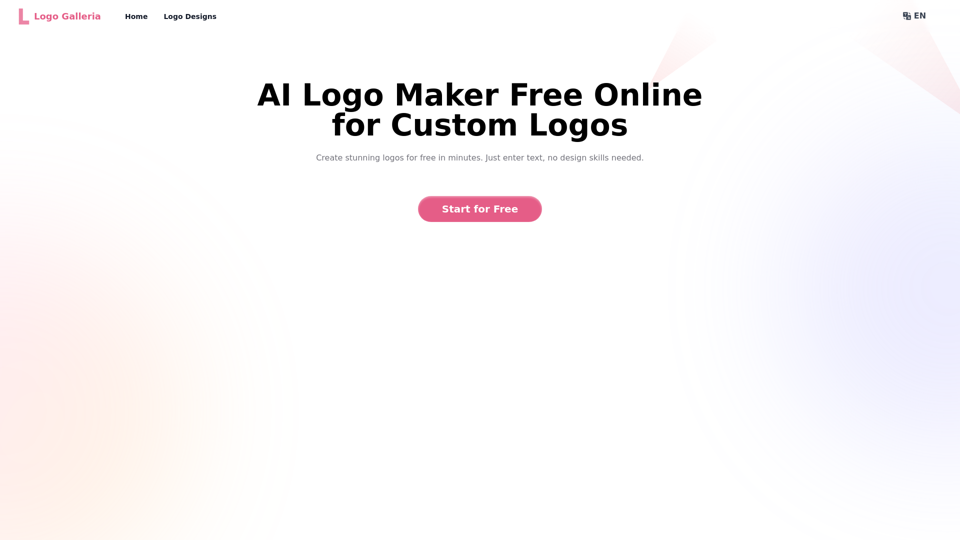
Discover how our AI logo maker can generate unique, professional logos quickly and affordably. With AI logo maker free online features, customizable designs, and watermark-free options, Logo Galleria offers the best solutions for startups, YouTube channels, and more.
15.21 K
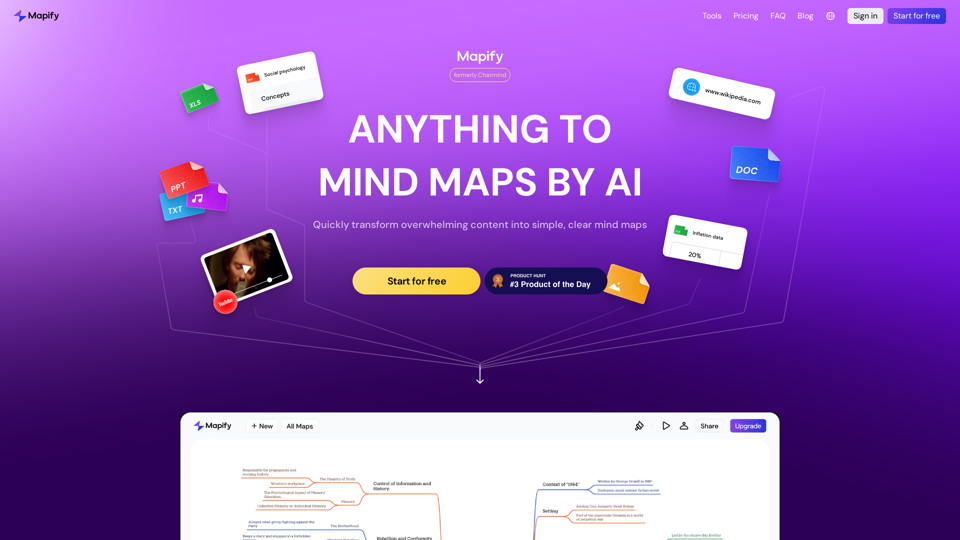
Mapify: Transform Anything to Mind Maps by AI, formerly Chatmind
Mapify: Transform Anything to Mind Maps by AI, formerly ChatmindMapify, upgraded from Chatmind by the Xmind Team, is a free online mind mapping and brainstorming tool powered by AI. It can summarize PDF, Word, PowerPoint, YouTube, long text, and images into mind maps in just a few minutes.
1.15 M
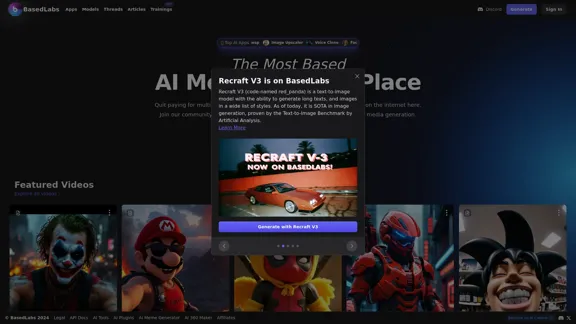
BasedLabs is your go-to source for AI video and tools. Join our community of thousands of AI enthusiasts and creators.
771.42 K
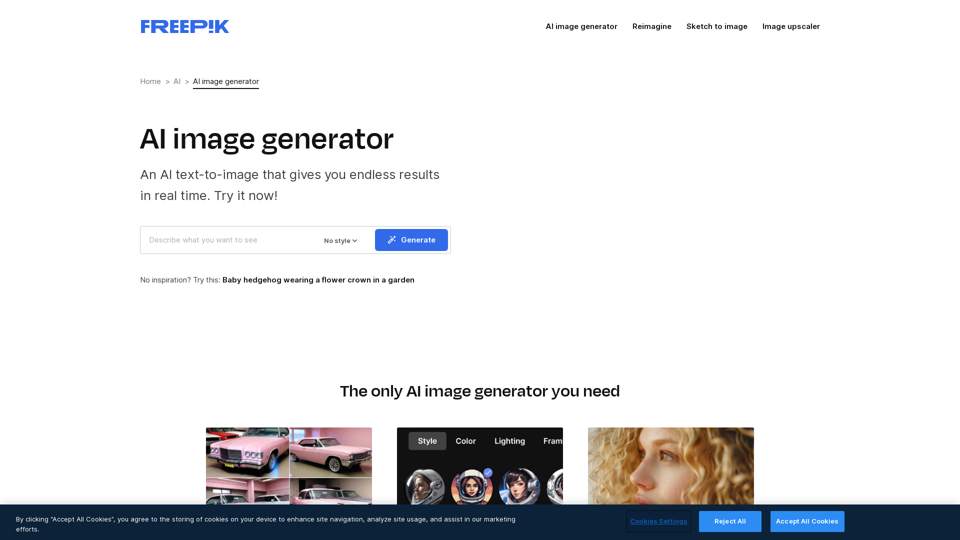
AI Image Generator - Free Text to Image | Freepik Generate stunning images from text prompts with our AI-powered tool. No design skills needed!
AI Image Generator - Free Text to Image | Freepik Generate stunning images from text prompts with our AI-powered tool. No design skills needed!Real-time Text-to-Image AI Tool: Convert Your Ideas into Images and Illustrations Instantly!
98.96 M
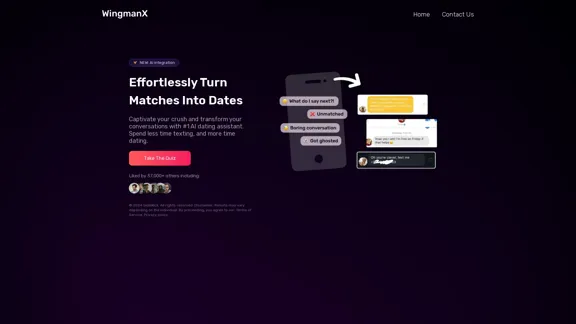
#1 AI Dating Assistant for Rizz Pick Up Lines - WingmanX
#1 AI Dating Assistant for Rizz Pick Up Lines - WingmanXBe visible on Tinder, Hinge, Bumble with WingmanX. Attract any woman, get instant replies, and say goodbye to wasted matches. Boost your dating success.
4.90 K