WingmanX is an AI-powered dating assistant designed to help users improve their online dating experience. It offers AI-generated pick-up lines and conversation starters to enhance users' "rizz" (charisma) and increase their chances of turning matches into actual dates. The tool aims to streamline the texting process, allowing users to focus more on real-life interactions.
#1 AI Dating Assistant for Rizz Pick Up Lines - WingmanX
Be visible on Tinder, Hinge, Bumble with WingmanX. Attract any woman, get instant replies, and say goodbye to wasted matches. Boost your dating success.
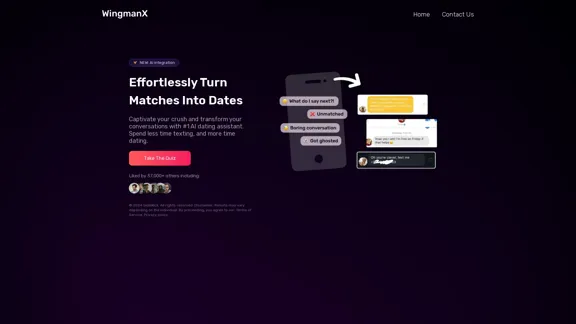
Introduction
Feature
- AI-generated pick-up lines and conversation starters
- Personalized assistance through a quiz system
- Integration with popular dating platforms
- Time-saving solution for online dating
- Continuous improvement through AI technology
- User-friendly interface for easy navigation
- Compatibility with various devices and platforms
FAQ
What is WingmanX?
WingmanX is an AI dating assistant that helps users create engaging conversations and improve their chances of success in online dating.
How does WingmanX work?
Users take a quiz to personalize their experience, and the AI generates tailored pick-up lines and conversation starters based on their preferences and dating goals.
Is WingmanX compatible with all dating apps?
While specific compatibility information is not provided, WingmanX is designed to work with popular dating platforms to enhance users' online dating experiences.
Can WingmanX guarantee success in dating?
Results may vary depending on the individual, as stated in the disclaimer. WingmanX is a tool to assist and improve chances, but success ultimately depends on various factors.
Evaluation
-
WingmanX offers a unique solution to a common problem in online dating - initiating and maintaining engaging conversations. The AI-powered assistance can be particularly helpful for users who struggle with crafting witty or interesting messages.
-
The quiz feature suggests a level of personalization, which is a positive aspect as it tailors the AI's suggestions to individual users' needs and preferences.
-
The tool's focus on saving time and increasing efficiency in online dating could be appealing to busy professionals or those who find the texting phase of online dating tedious.
-
However, there are potential drawbacks to consider. Over-reliance on AI-generated content might lead to less authentic interactions or hinder the development of natural conversation skills.
-
The effectiveness of the tool may vary significantly between users, and there's a risk that conversations initiated through AI assistance might feel artificial or lack genuine connection.
-
Privacy concerns could arise regarding the handling of personal data and dating preferences, especially given the sensitive nature of dating information.
-
While WingmanX can be a useful aid, users should be cautious about becoming too dependent on AI for their dating interactions and should strive to develop their own communication skills alongside using the tool.
Related Websites
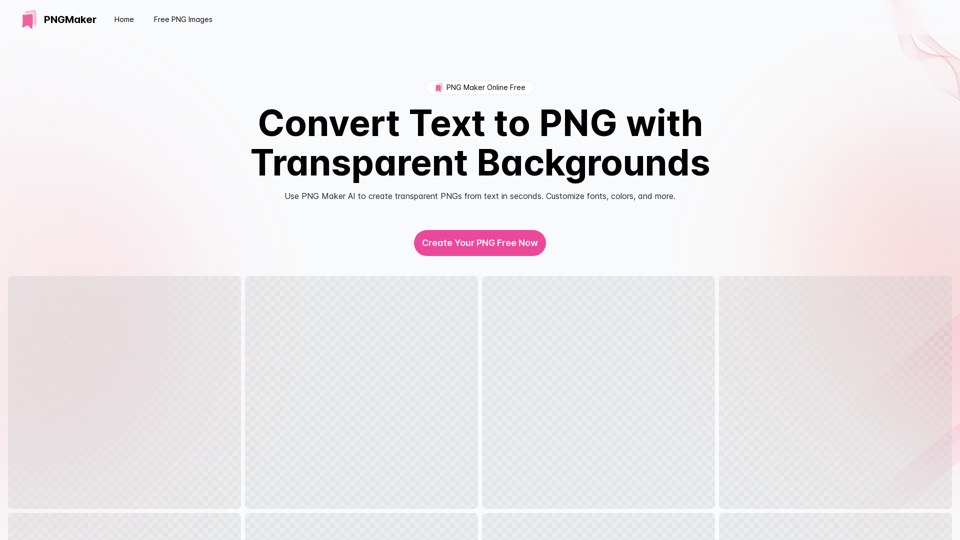
PNG Maker Online Free: Convert Text to PNG with Transparent Backgrounds
PNG Maker Online Free: Convert Text to PNG with Transparent BackgroundsEffortlessly create high-quality PNG images using PNG maker. Our png maker online free tool transforms text to PNG with customizable options. Ideal for web designers and content creators needing a transparent PNG maker.
121.14 K
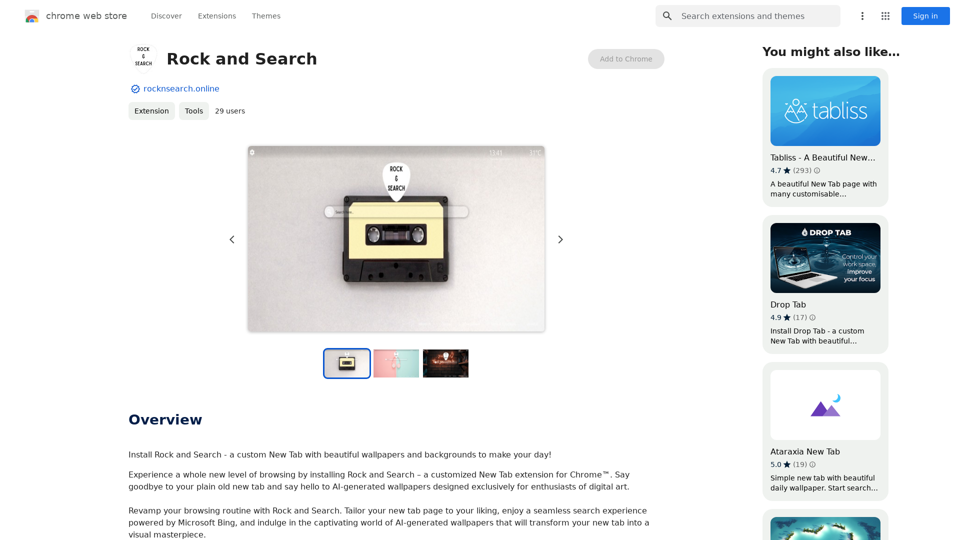
Install Rock and Search - a custom New Tab with beautiful wallpapers and backgrounds to brighten your day!
193.90 M
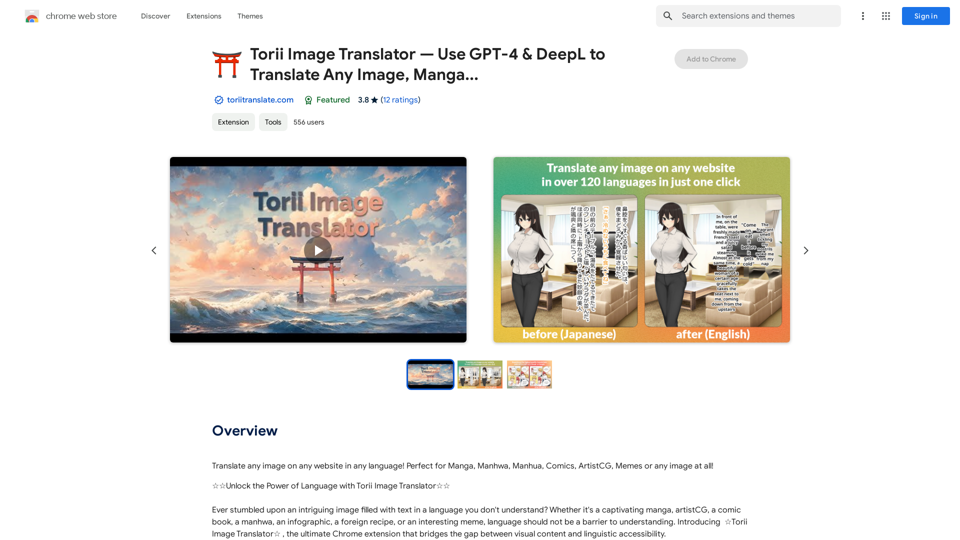
Torii Image Translator — Use GPT-4 & DeepL to Translate Any Image, Manga...
Torii Image Translator — Use GPT-4 & DeepL to Translate Any Image, Manga...Translate any image on any website into any language! Perfect for Manga, Manhwa, Manhua, Comics, ArtistCG, Memes, or any image at all!
193.90 M
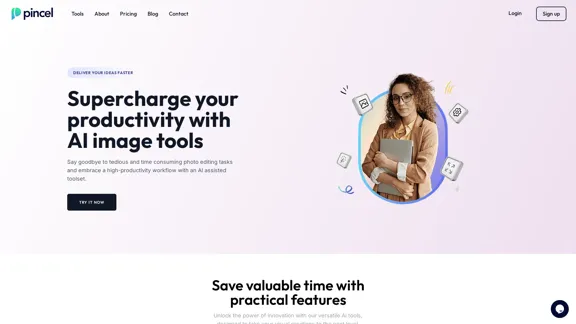
Transform your photos effortlessly with Pincel, the intelligent and user-friendly online image editing application. Perfect your images, one brush stroke at a time.
562.68 K
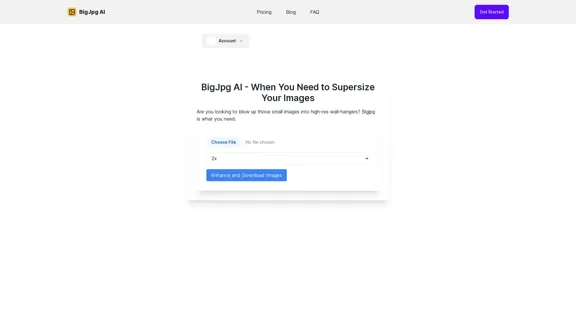
BigJPG AI: The excellent image upscaler. It enlarges photos beyond limits, delivering crystal-clear results. User-friendly BigJPG creates print-quality enlargements.
62.56 K
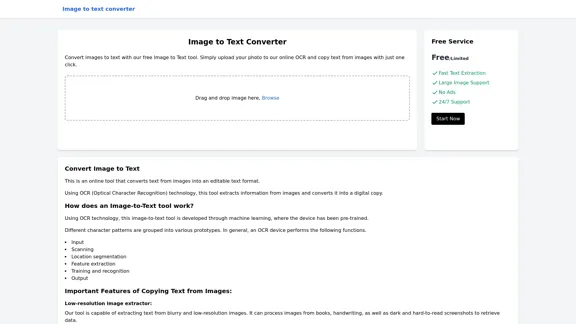
Image to text converter, converting image text to text, how to extract text from an image.
Image to text converter, converting image text to text, how to extract text from an image.Transform images with text into editable, searchable content instantly. Our advanced AI technology extracts text from any image with remarkable accuracy, supporting multiple languages and document types. Simply upload your picture, and watch as handwritten notes, printed documents, screenshots, and signs are converted to crisp, copyable text in seconds.
0
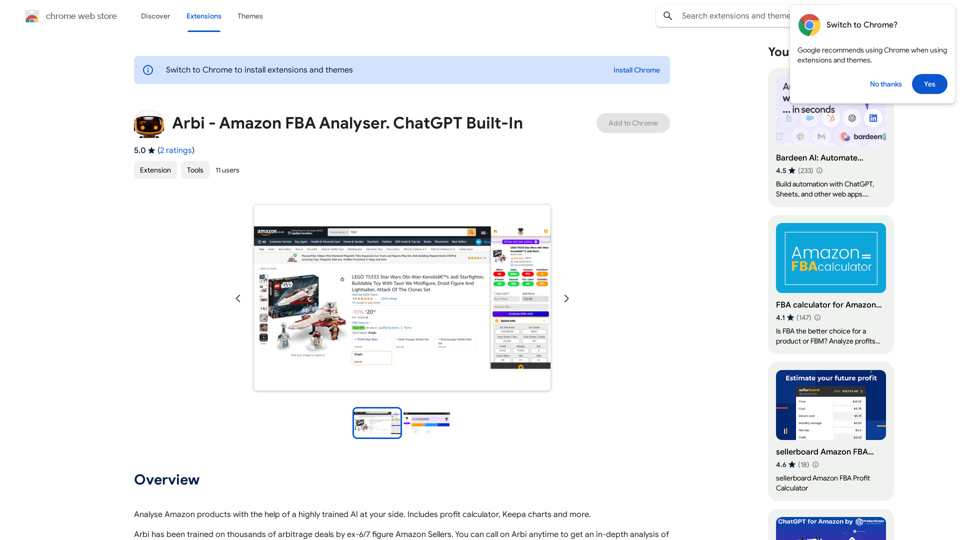
Analyze Amazon products with the help of a powerful AI assistant. Features include a profit calculator, Keepa charts, and more.
193.90 M
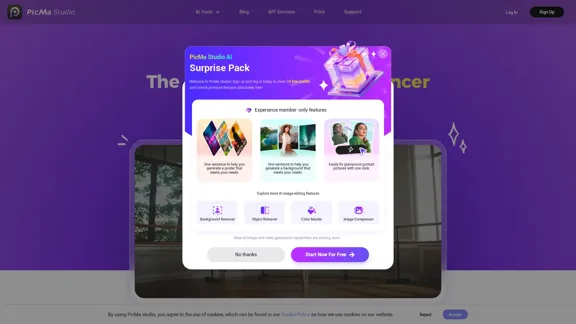
PicMa Photo Enhancer - One Click AI Photo Quality Enhancer
PicMa Photo Enhancer - One Click AI Photo Quality EnhancerPicMa AI enhances photo resolution and image quality. Unblur, restore old photos, and colorize black and white images instantly. Try our tool for free.
65.77 K