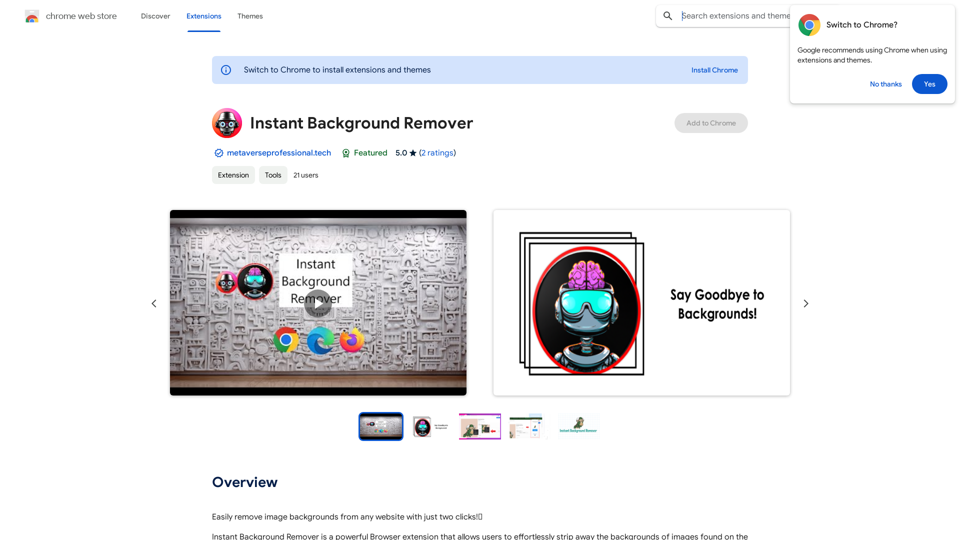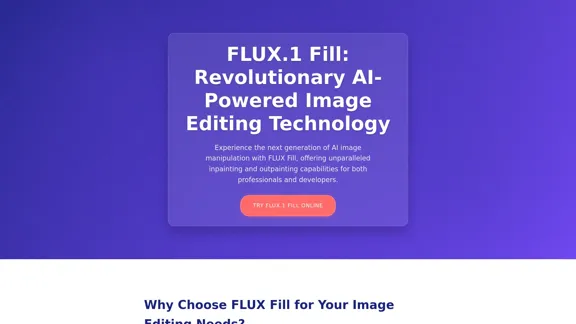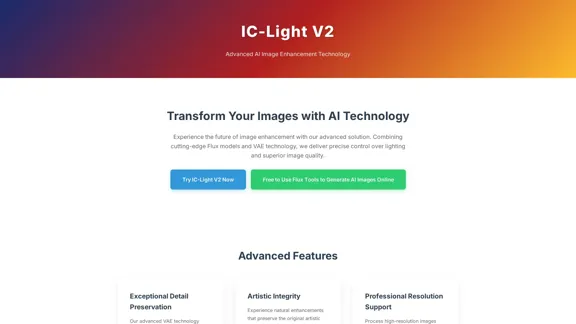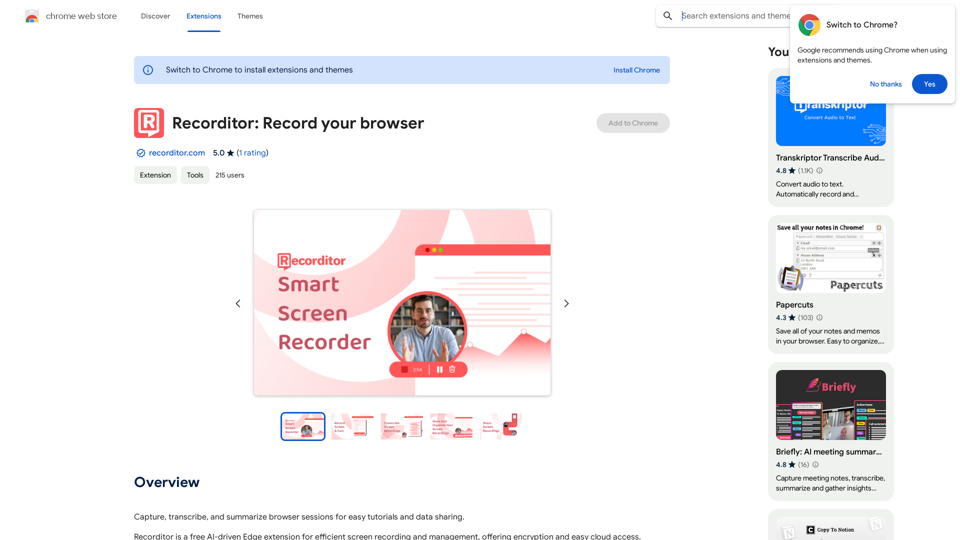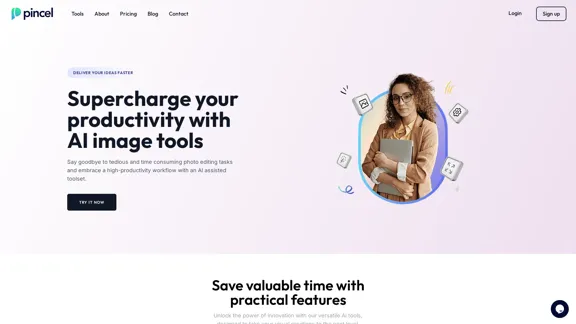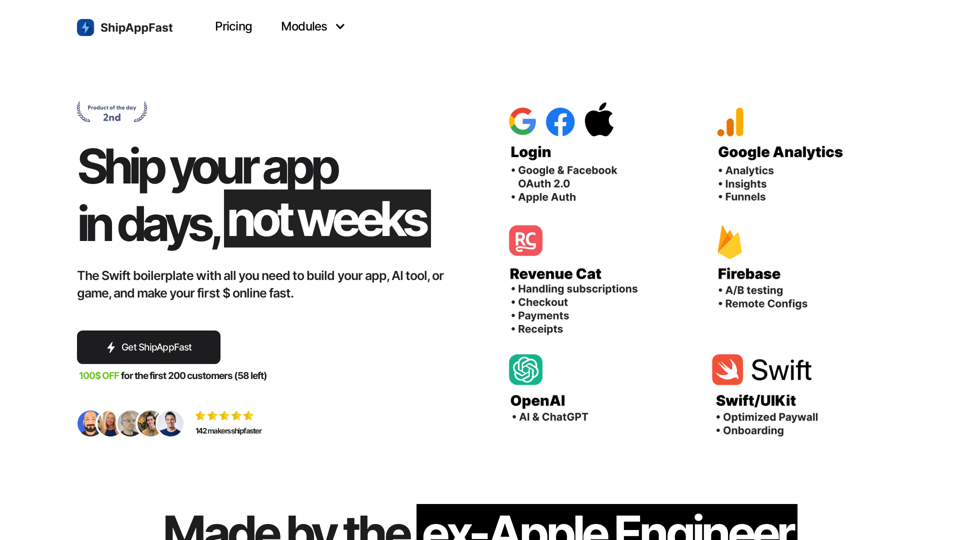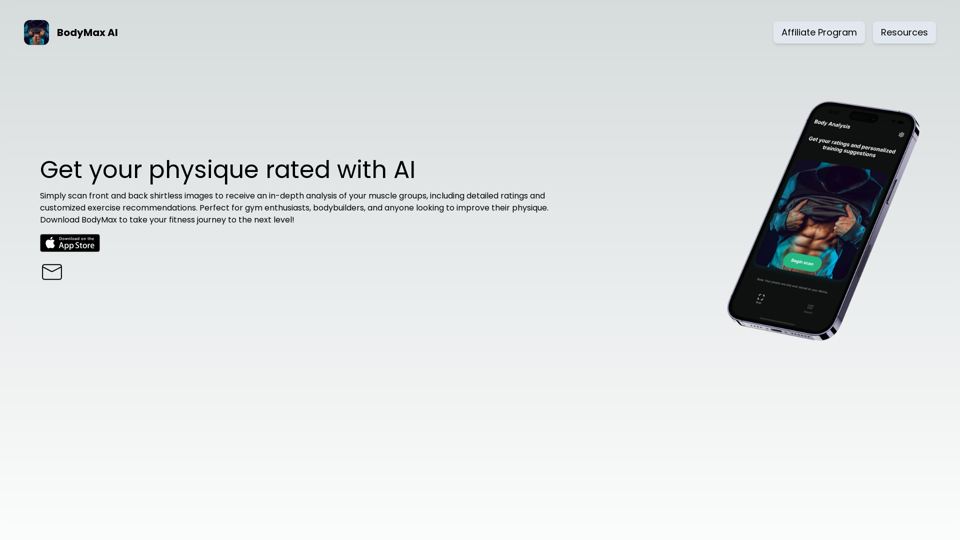Shutterstockは、膨大なストックメディア資産のライブラリーへのアクセスを提供する主要なオンラインプラットフォームです。何百万もの画像、写真、ベクター、動画、音楽を提供するサブスクリプションベースのサービスを展開しています。このプラットフォームは、企業、デザイナー、コンテンツクリエイターに費用対効果の高いソリューションを提供し、様々なクリエイティブニーズに対応しています。
ストック画像、写真、ベクター、動画、音楽 | Shutterstock
Shutterstock から最高のロイヤリティフリー画像をダウンロードしましょう。写真、ベクター、イラストなどが含まれています。わかりやすい価格設定とシンプルなライセンスをお楽しみください。
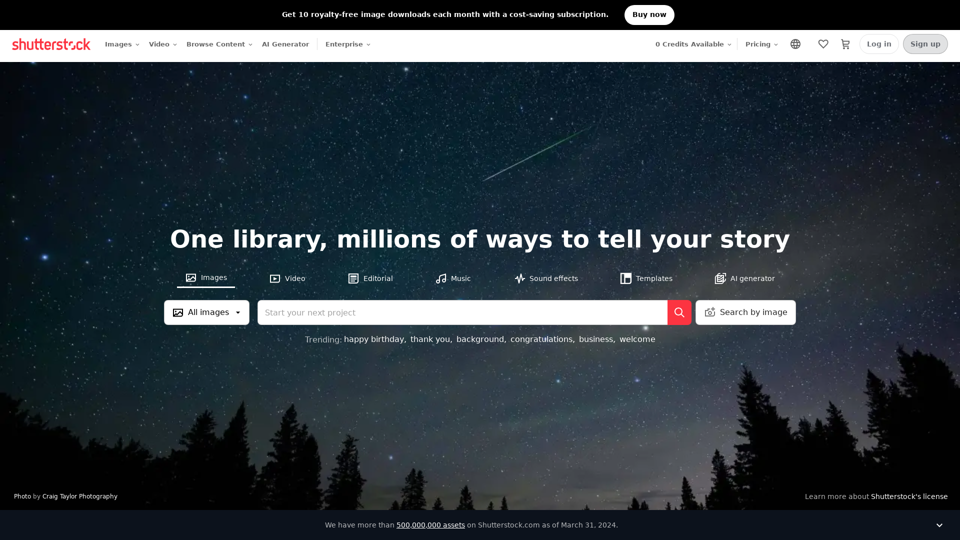
紹介
機能
広範な資産ライブラリー
- 2024年3月31日時点で5億点以上の資産が利用可能
- 画像、写真、3Dオブジェクト、ベクターイラスト、AI生成コンテンツを含む
- 豊富な動画と音楽のライブラリー
柔軟なサブスクリプションモデル
- 毎月10点のロイヤリティフリー画像ダウンロードが可能な費用節約型サブスクリプション
- 多様なストーリーテリングのニーズに対応する何百万もの資産へのアクセス
多様なコンテンツタイプ
- ストック画像と写真
- ベクターイラスト
- 動画素材
- 音楽トラック
- 3Dオブジェクト
- AI生成コンテンツ
ユーザーフレンドリーなプラットフォーム
- 資産の閲覧とダウンロードが簡単なインターフェース
- 企業から個人クリエイターまで、様々なユーザーに適している
FAQ
Shutterstockとは何ですか?
Shutterstockは、膨大なストック画像、写真、ベクター、動画、音楽のライブラリーへのアクセスを提供する主要なオンラインプラットフォームです。毎月10点のロイヤリティフリー画像ダウンロードが可能な費用節約型サブスクリプションを提供し、多様なクリエイティブニーズに対応しています。
Shutterstockはどのように利用できますか?
ユーザーは、画像、動画、音楽を含む何百万もの方法でストーリーを語るためのアクセスを提供するサブスクリプションで、Shutterstockの膨大な資産ライブラリーを利用できます。このプラットフォームは、様々なクリエイティブプロジェクトやコンテンツ制作のニーズをサポートするように設計されています。
Shutterstockではどのような種類の資産が利用できますか?
Shutterstockは以下を含む幅広い資産を提供しています:
- ストック画像と写真
- ベクターイラスト
- 動画素材
- 音楽トラック
- 3Dオブジェクト
- AI生成コンテンツ
Shutterstockの費用はいくらですか?
Shutterstockは、何百万もの資産へのアクセスを提供する手頃な価格のサブスクリプションプランを提供しています。具体的な価格詳細はウェブサイトで確認できますが、毎月10点のロイヤリティフリー画像ダウンロードが可能な費用節約型サブスクリプションを提供しています。
Shutterstockには何点の資産がありますか?
2024年3月31日時点で、Shutterstockのライブラリーには5億点以上の資産が利用可能であり、ユーザーに膨大な創造的リソースを提供しています。
最新のトラフィック情報
月間訪問数
71.43 M
直帰率
40.60%
訪問あたりのページ数
3.91
サイト滞在時間(s)
175.18
グローバルランキング
542
国別ランキング
India 363
最近の訪問数
トラフィック源
- ソーシャルメディア:0.60%
- 有料リファラル:0.82%
- メール:0.04%
- リファラル:3.27%
- 検索エンジン:58.72%
- ダイレクト:36.54%
関連ウェブサイト
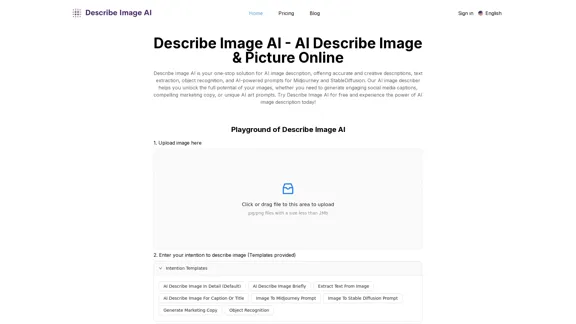
AI画像説明: AIを使用してオンラインの画像を正確に説明します。当社の画像説明ツールは、画像の説明文、AI画像説明、テキスト抽出、ソーシャルメディアのキャプション、MidjourneyやStableDiffusion用のプロンプトを生成します。無料トライアル実施中!
5.16 K