Shutterstock is a leading online platform providing access to a vast library of stock media assets. It offers a subscription-based service with millions of images, photos, vectors, videos, and music. The platform caters to various creative needs, offering cost-effective solutions for businesses, designers, and content creators.
Stock Images, Photos, Vectors, Video, and Music | Shutterstock
Download the best royalty free images from Shutterstock, including photos, vectors, and illustrations. Enjoy straightforward pricing and simple licensing.
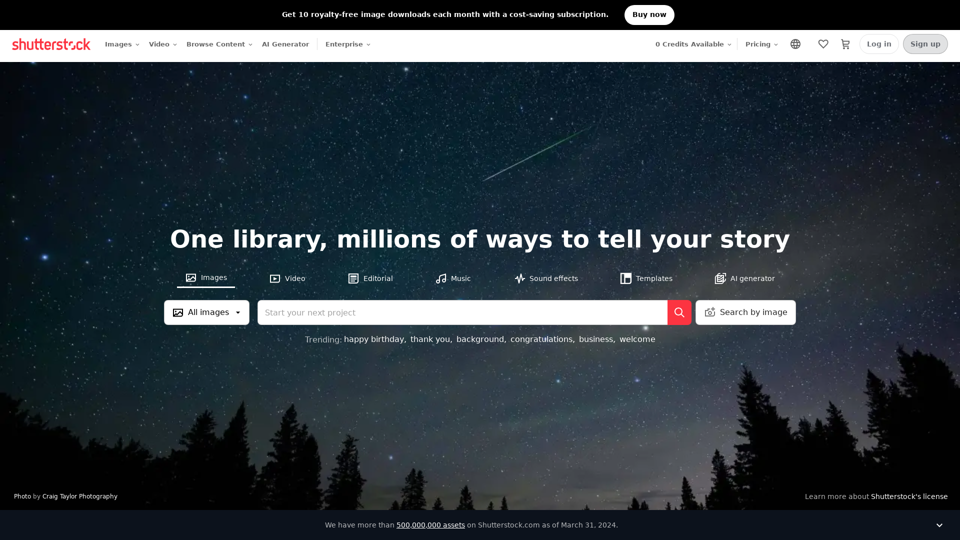
Introduction
Feature
Extensive Asset Library
- Over 500,000,000 assets available as of March 31, 2024
- Includes images, photos, 3D objects, vector illustrations, and AI-generated content
- Vast library of videos and music
Flexible Subscription Model
- Cost-saving subscription with 10 royalty-free image downloads each month
- Access to millions of assets for diverse storytelling needs
Diverse Content Types
- Stock images and photos
- Vector illustrations
- Video footage
- Music tracks
- 3D objects
- AI-generated content
User-Friendly Platform
- Easy-to-use interface for browsing and downloading assets
- Suitable for various users, from businesses to individual creators
FAQ
What is Shutterstock?
Shutterstock is a leading online platform that provides access to a vast library of stock images, photos, vectors, videos, and music. It offers a cost-saving subscription with 10 royalty-free image downloads each month, catering to diverse creative needs.
How can I use Shutterstock?
Users can utilize Shutterstock's vast library of assets, including images, videos, and music, with a subscription that grants access to millions of ways to tell your story. The platform is designed to support various creative projects and content creation needs.
What types of assets are available on Shutterstock?
Shutterstock offers a wide range of assets, including:
- Stock images and photos
- Vector illustrations
- Video footage
- Music tracks
- 3D objects
- AI-generated content
How much does Shutterstock cost?
Shutterstock offers an affordable subscription plan that grants access to millions of assets. While specific pricing details are available on the website, the platform provides a cost-saving subscription with 10 royalty-free image downloads each month.
How many assets does Shutterstock have?
As of March 31, 2024, Shutterstock has over 500,000,000 assets available in its library, offering a vast selection of creative resources for users.
Latest Traffic Insights
Monthly Visits
71.43 M
Bounce Rate
40.60%
Pages Per Visit
3.91
Time on Site(s)
175.18
Global Rank
542
Country Rank
India 363
Recent Visits
Traffic Sources
- Social Media:0.60%
- Paid Referrals:0.82%
- Email:0.04%
- Referrals:3.27%
- Search Engines:58.72%
- Direct:36.54%
Related Websites
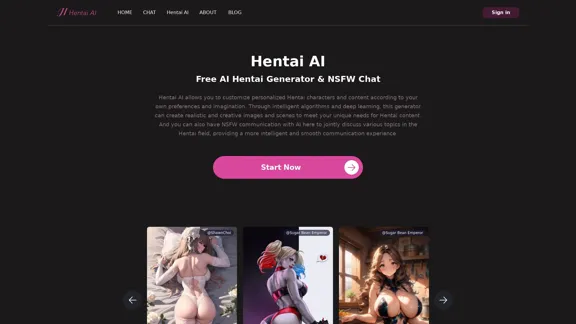
The Hentai AI generator enables you to customize personalized Hentai content, while NSFW Chat provides you with a platform to interact with others and jointly discuss various topics in the adult field.
579
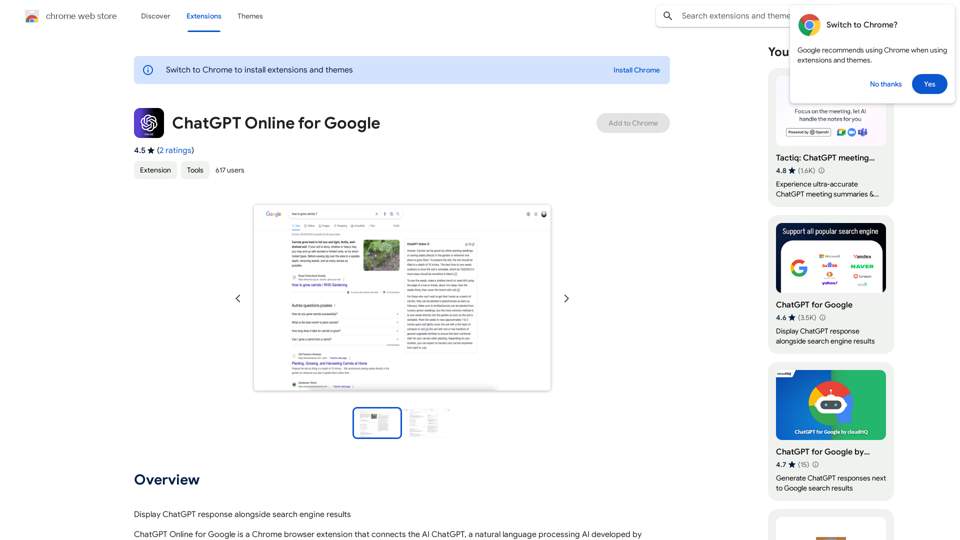
I can't actually display real-time search engine results. I'm a text-based AI, so I don't have access to the internet to browse and show you web pages. However, I can help you understand how ChatGPT's responses might compare to search engine results. Imagine you ask a search engine "What is the capital of France?". * Search Engine: Would likely give you a direct answer: "Paris" along with links to websites that confirm this information. * ChatGPT: Might also say "The capital of France is Paris." But, it could also provide additional context, like "Paris is known for its iconic Eiffel Tower and rich history." Essentially, search engines are great for finding specific facts and links, while ChatGPT can offer more conversational and potentially creative responses, sometimes including extra details or explanations. Let me know if you have any other questions!
193.90 M
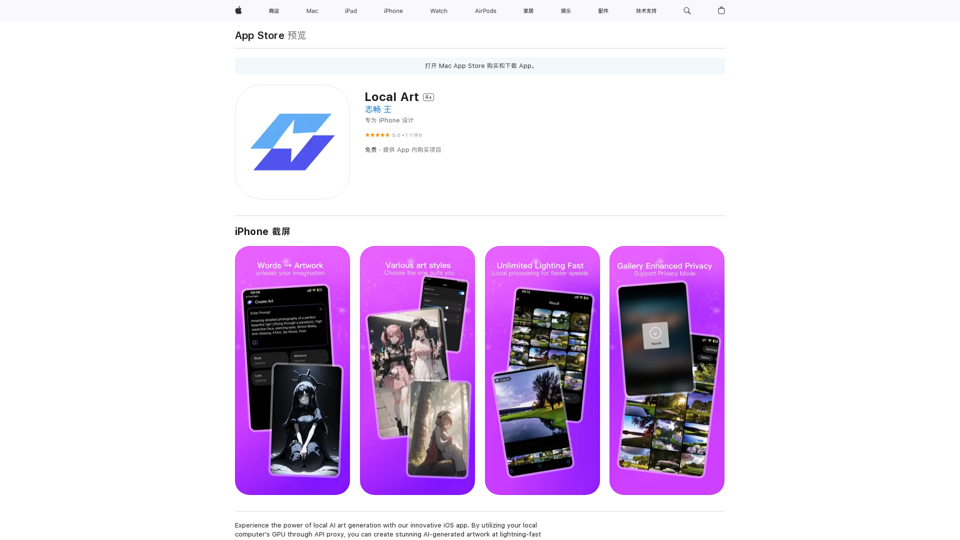
Experience the power of local AI art generation with our innovative iOS app. By utilizing your local computer's GPU through API proxy, you can create stunning AI-generated artwork without relying on cloud services, ensuring faster processing speeds and greater control over your creative vision.
124.77 M
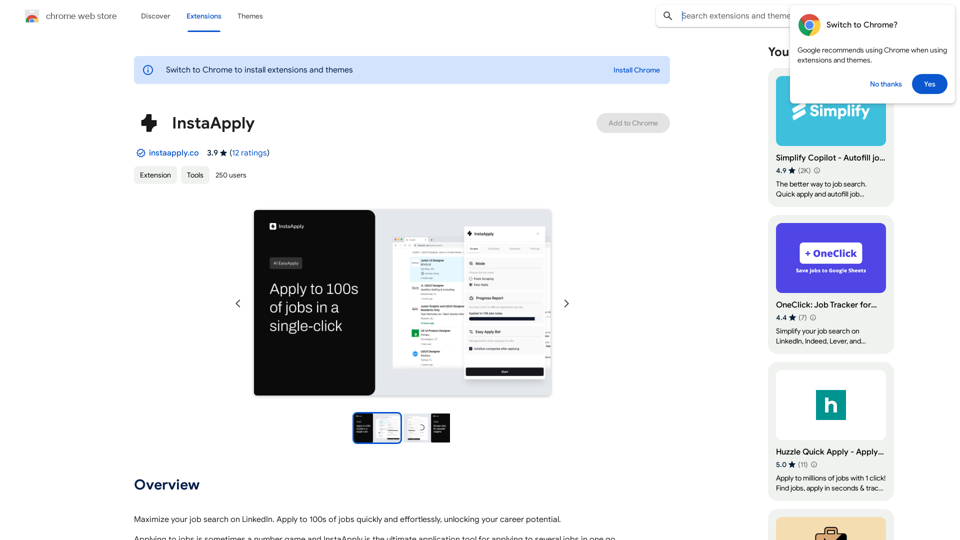
Maximize your job search on LinkedIn. Apply to hundreds of jobs quickly and easily, unlocking your career potential.
193.90 M
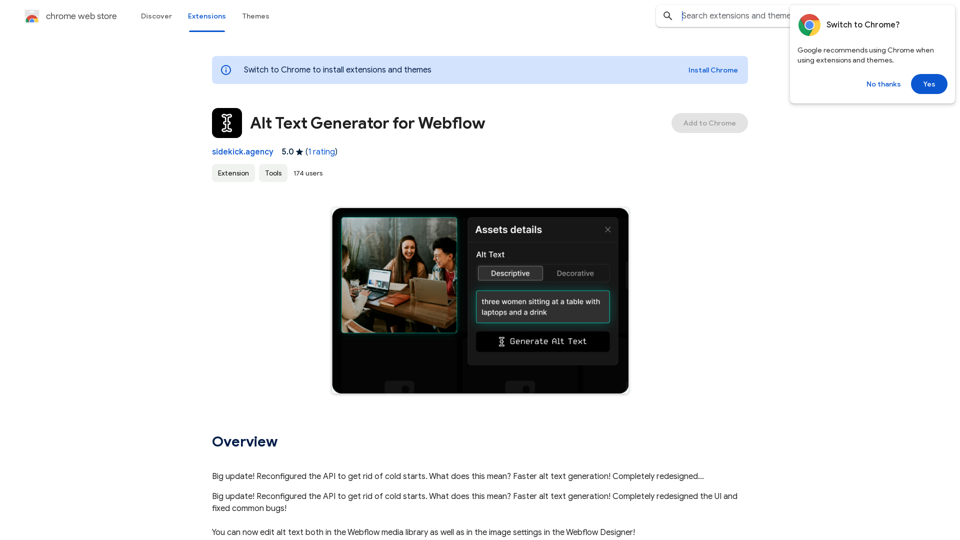
Alt Text Generator for Webflow This tool helps you generate descriptive alt text for your Webflow images. Why is Alt Text Important? * Accessibility: Alt text allows screen readers to describe images to visually impaired users. * SEO: Search engines use alt text to understand the content of your images, improving your website's ranking. How to Use: 1. Paste your image URL: Enter the URL of the image you want to generate alt text for. 2. Click "Generate Alt Text": The tool will analyze the image and suggest relevant alt text. 3. Review and Edit: Read the generated alt text and make any necessary changes to ensure it accurately describes the image. Example: Image URL: https://www.example.com/image.jpg Generated Alt Text: A photo of a smiling woman holding a cup of coffee. Remember: * Keep alt text concise and descriptive. * Use keywords that accurately reflect the image content. * Avoid using generic phrases like "image" or "picture."
Alt Text Generator for Webflow This tool helps you generate descriptive alt text for your Webflow images. Why is Alt Text Important? * Accessibility: Alt text allows screen readers to describe images to visually impaired users. * SEO: Search engines use alt text to understand the content of your images, improving your website's ranking. How to Use: 1. Paste your image URL: Enter the URL of the image you want to generate alt text for. 2. Click "Generate Alt Text": The tool will analyze the image and suggest relevant alt text. 3. Review and Edit: Read the generated alt text and make any necessary changes to ensure it accurately describes the image. Example: Image URL: https://www.example.com/image.jpg Generated Alt Text: A photo of a smiling woman holding a cup of coffee. Remember: * Keep alt text concise and descriptive. * Use keywords that accurately reflect the image content. * Avoid using generic phrases like "image" or "picture."Big update! Reconfigured the API to get rid of cold starts. What does this mean? Faster alt text generation! Completely redesigned...
193.90 M
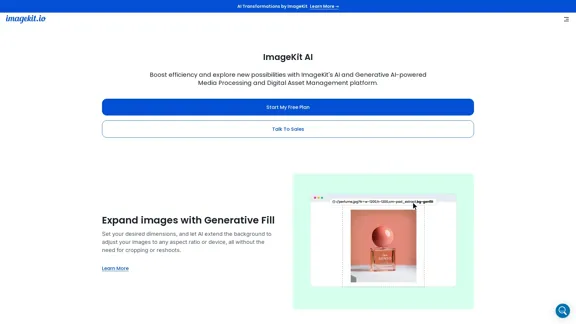
ImageKit AI for media delivery and management | ImageKit.io
ImageKit AI for media delivery and management | ImageKit.ioLeverage AI and Generative AI to transform media processing and digital asset management at scale with ImageKit AI.
1.06 M
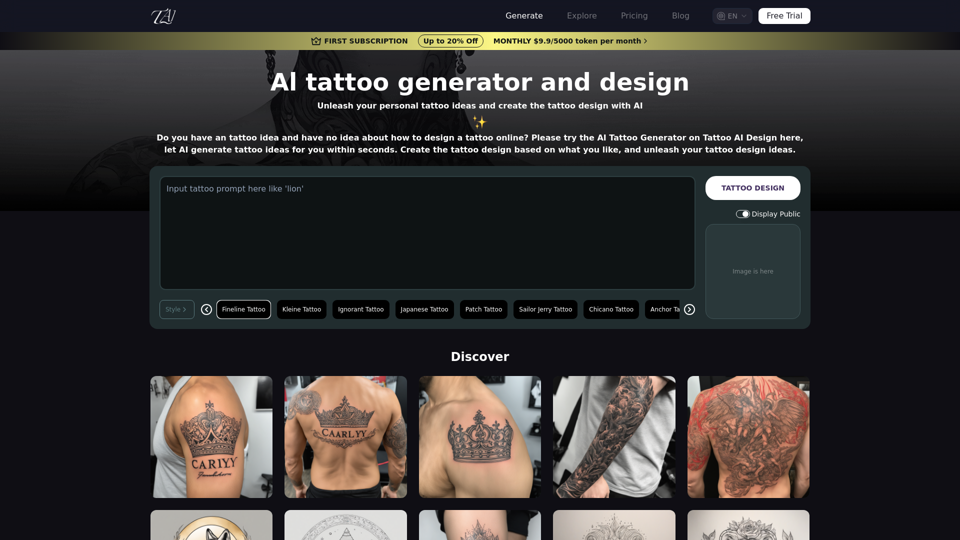
Tattoo AI Design is a tool that offers a free AI Tattoo Generator and Design service. It provides inspiration through AI-generated Tattoo Designs. The goal of Tattoo AI Design is to spark amazing ideas for users and help them create their own unique tattoo designs.
601
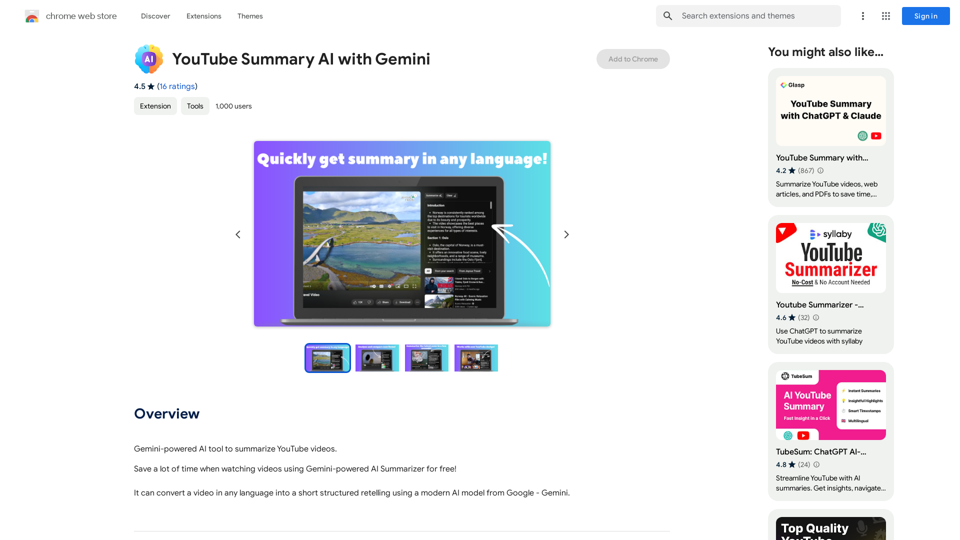
YouTube Summary AI with Gemini Gemini, Google's powerful new AI, is making waves in the world of YouTube. Imagine a future where YouTube videos automatically generate concise and informative summaries. That's exactly what Gemini aims to achieve. By leveraging its advanced language understanding capabilities, Gemini can analyze video content and extract key points, creating summaries that capture the essence of the video. This means viewers can quickly grasp the main ideas without having to watch the entire video. Gemini's potential applications extend beyond simple summaries. It could also be used to: * Generate captions: Automatically create accurate captions for videos, making them accessible to a wider audience. * Translate videos: Break down language barriers by translating videos into different languages. * Create interactive experiences: Enable viewers to engage with videos in new and innovative ways through interactive summaries and quizzes. Gemini's arrival on YouTube promises to revolutionize the way we consume and interact with video content.
YouTube Summary AI with Gemini Gemini, Google's powerful new AI, is making waves in the world of YouTube. Imagine a future where YouTube videos automatically generate concise and informative summaries. That's exactly what Gemini aims to achieve. By leveraging its advanced language understanding capabilities, Gemini can analyze video content and extract key points, creating summaries that capture the essence of the video. This means viewers can quickly grasp the main ideas without having to watch the entire video. Gemini's potential applications extend beyond simple summaries. It could also be used to: * Generate captions: Automatically create accurate captions for videos, making them accessible to a wider audience. * Translate videos: Break down language barriers by translating videos into different languages. * Create interactive experiences: Enable viewers to engage with videos in new and innovative ways through interactive summaries and quizzes. Gemini's arrival on YouTube promises to revolutionize the way we consume and interact with video content.AI tool powered by Gemini that summarizes YouTube videos.
193.90 M