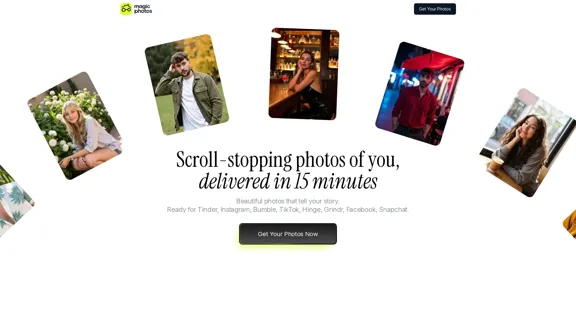Live Caption with Translation (ChatGPT) is a Chrome extension that offers real-time transcription and translation for live audio and video streams. Powered by ChatGPT's AI technology, this tool enhances audience interaction by providing instant transcriptions, translations, and summaries of live content.
Live captions with translation (ChatGPT)
Live audio/video streaming with subtitles and translation, Live captions powered by ChatGPT
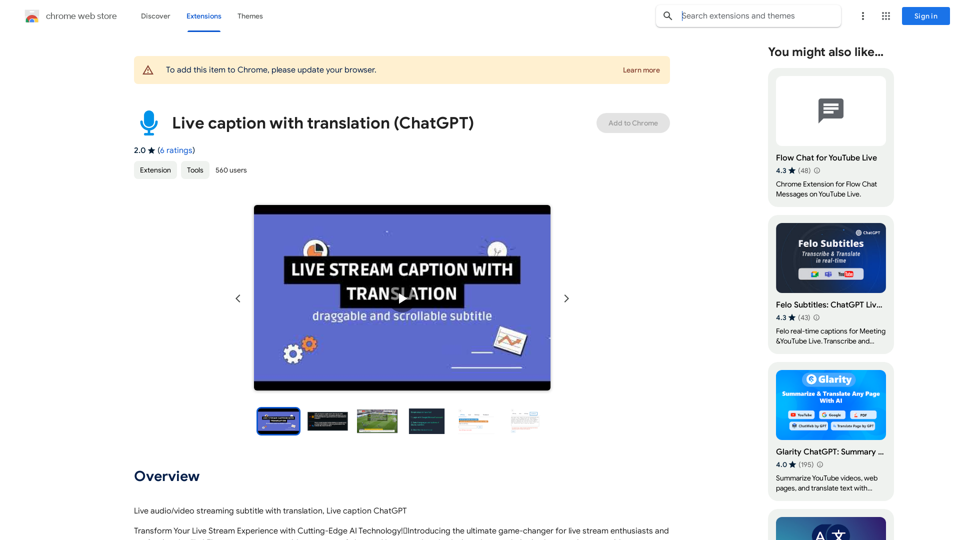
Introduction
Feature
Real-Time Transcription & Summarization
- AI-powered transcription of live streams with high accuracy
- Instant summaries of key highlights for quick catch-ups
Seamless Translation
- Real-time translation supporting multiple languages
- Enables global audience engagement regardless of language barriers
Downloadable Content
- Option to download complete transcriptions, summaries, translations, and audio files
- Ensures content accessibility and easy sharing
Lightning Mode & Accurate Mode
- Lightning Mode for fast performance
- Accurate Mode for highest level of detail (Powered by Nvidia GPU and ChatGPT models)
Nvidia GPU Acceleration
- Utilizes Nvidia's GPU technology for rapid processing
- Delivers high-performance streaming experience
Lightweight and User-Friendly
- Easy installation and configuration
- Efficient design suitable for users of all levels
FAQ
How do I use Live Caption with Translation (ChatGPT)?
The extension can be easily used by installing it and following the prompts. It's designed to be user-friendly and accessible for all users.
What pricing options are available?
The extension offers in-app purchases for upgrading to premium features and extended access.
Does the extension work with Netflix?
Unfortunately, the extension may not work with all websites, including Netflix. The team is working on extending compatibility to more websites.
How can I troubleshoot issues with the extension?
For assistance with troubleshooting, users can contact the support team directly at [email protected].
Related Websites
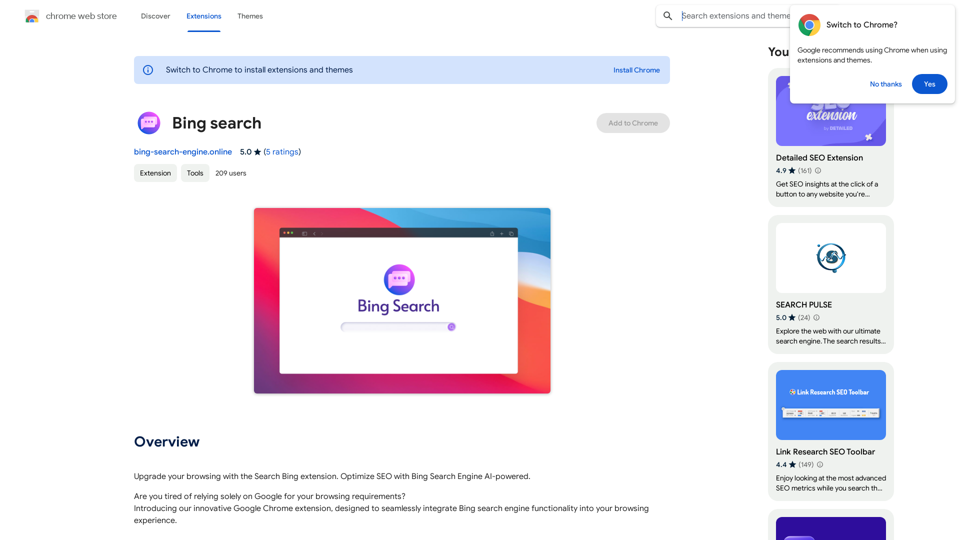
Upgrade your browsing with the Bing Search extension. Optimize your SEO with Bing's AI-powered search engine.
193.90 M
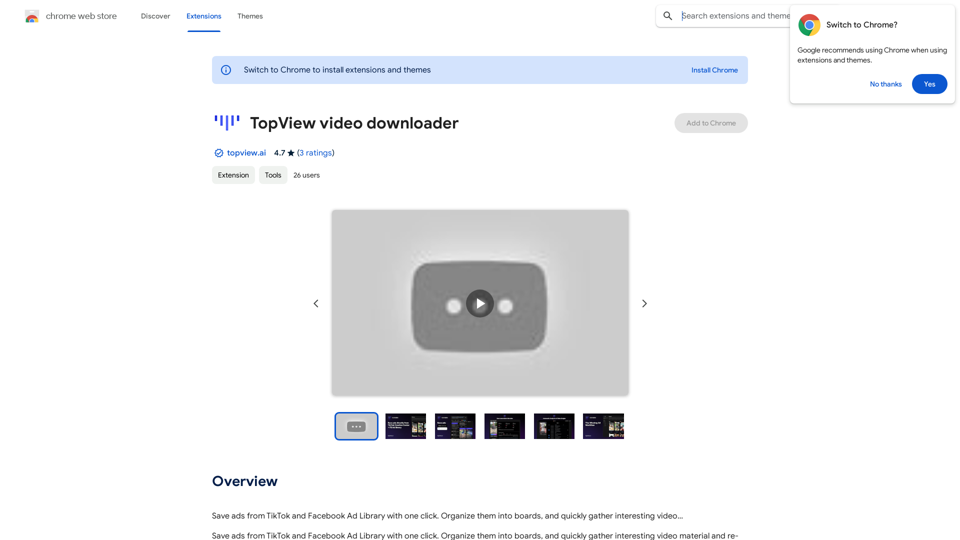
Save ads from TikTok and Facebook Ad Library with one click. Organize them into boards, and quickly gather interesting videos.
193.90 M
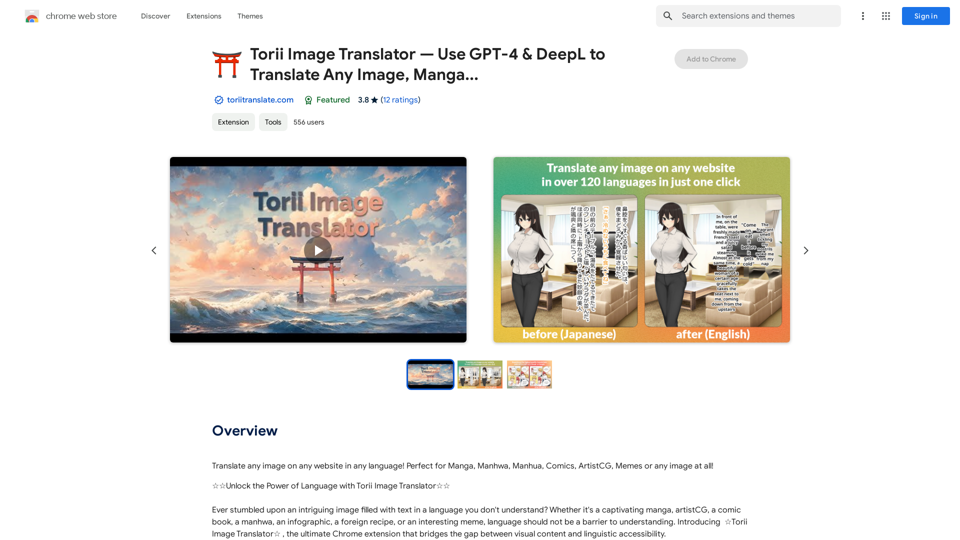
Torii Image Translator — Use GPT-4 & DeepL to Translate Any Image, Manga...
Torii Image Translator — Use GPT-4 & DeepL to Translate Any Image, Manga...Translate any image on any website into any language! Perfect for Manga, Manhwa, Manhua, Comics, ArtistCG, Memes, or any image at all!
193.90 M
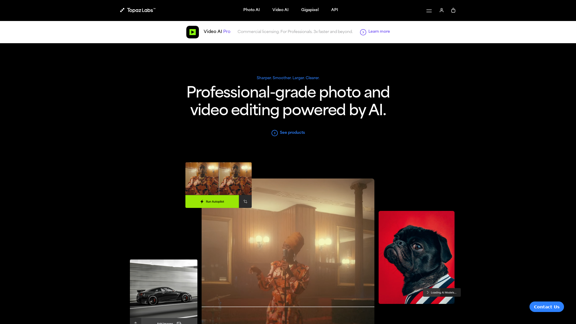
Topaz Labs | Professional-level photo and video editing powered by AI.
Topaz Labs | Professional-level photo and video editing powered by AI.Deep learning-powered photo and video enhancement software delivers the highest image quality available for noise reduction, sharpening, upscaling, and additional improvements.
3.12 M
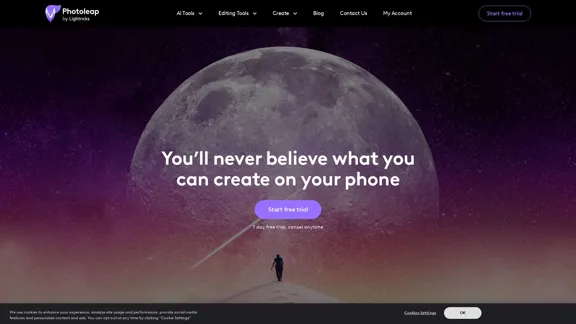
Photoleap - Creative & powerful photo editing app by Lightricks
Photoleap - Creative & powerful photo editing app by LightricksUse the comprehensive photo editor Photoleap for incredible creations on your iPhone: Alter backgrounds, eliminate objects, design collages, and apply filters & effects. Start a 7-day free trial now.
196.20 K
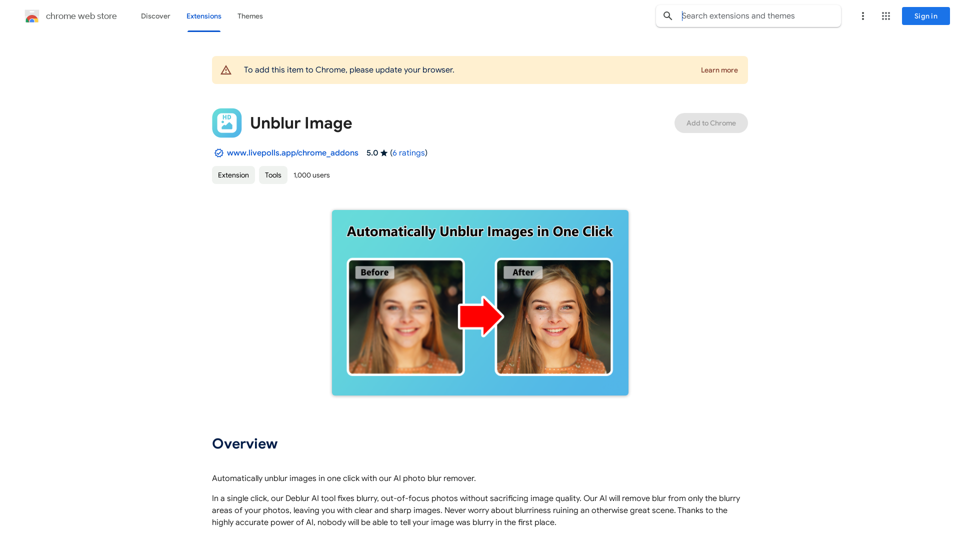
Unblur Image Unblur image refers to the process of removing blur or haze from an image to make it sharper and clearer. This technique is often used to enhance the quality of images that have been affected by camera shake, motion blur, or other factors that cause blur.
Unblur Image Unblur image refers to the process of removing blur or haze from an image to make it sharper and clearer. This technique is often used to enhance the quality of images that have been affected by camera shake, motion blur, or other factors that cause blur.Automatically unblur images in one click with our AI photo blur remover.
193.90 M
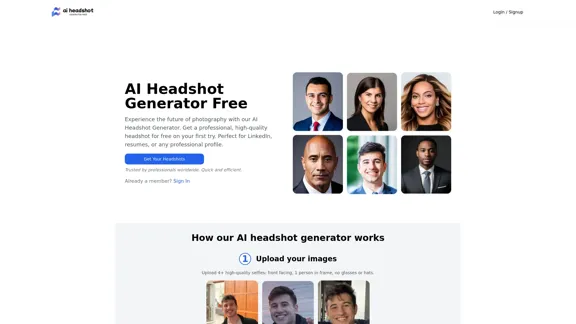
Create stunning, professional headshots for free with our AI Headshot Generator. Perfect for LinkedIn and resumes. Try it now!
0