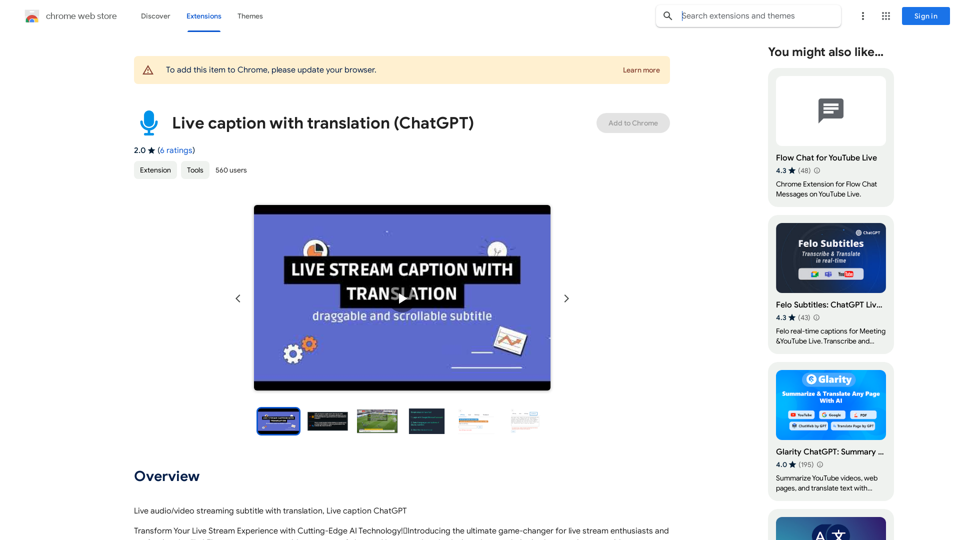MusicHero.ai is an AI-powered platform that generates high-quality music tracks from text inputs. It utilizes advanced Suno V3.5 technology to create both songs with lyrics and instrumental music. The platform offers customization options, allowing users to tailor their music generation experience. MusicHero.ai provides a quick and efficient way for users to bring their musical ideas to life, regardless of their musical background.
MusicHero.ai: Free AI Music Generator from Text Online
Generate high-quality music quickly with the advanced AI music generator. Platforms like MusicHero.ai, powered by Suno V3.5 technology, offer AI music generator free online services. Create music from text or lyrics effortlessly with this versatile text to music AI tool.
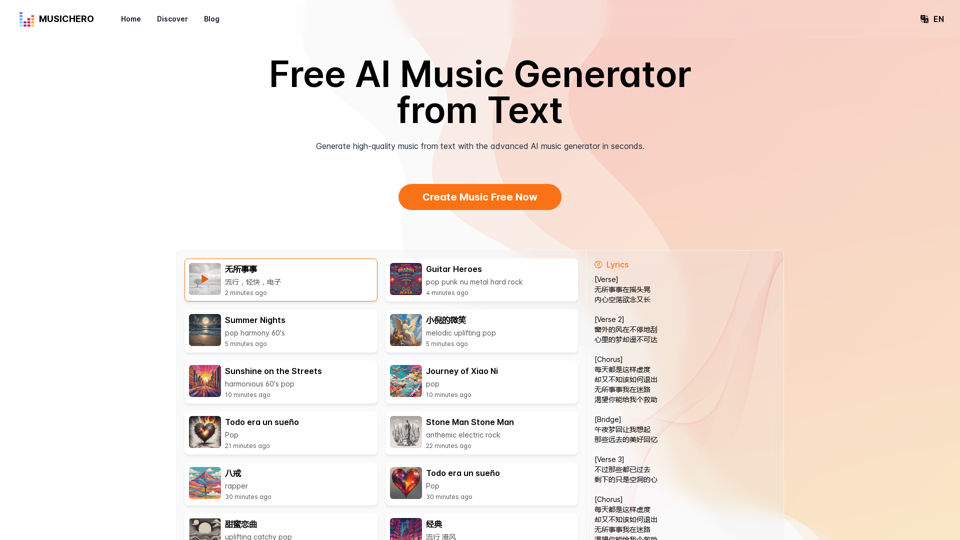
Introduction
Feature
Text to Music AI
MusicHero.ai transforms text prompts into complete musical pieces, allowing users to create music directly from their ideas.
Customization Options
Users can select lyrics, style, and title, making the music generation process highly versatile and personalized.
Suno V3.5 Technology
The platform leverages advanced Suno V3.5 technology for efficient and high-quality music production from simple text inputs.
AI Music Generator from Lyrics
This feature creates complete songs using provided lyrics, ideal for songwriters and artists looking to musicalize their lyrical ideas.
Quick Generation
Music tracks can be generated within seconds, offering a time-efficient solution for music creation.
Free Online Access
MusicHero.ai provides a free online service for generating high-quality music tracks, making it accessible to a wide range of users.
FAQ
How accurate is an AI music generator in creating the music style?
The AI music generator uses sophisticated algorithms to accurately match the style described in the text prompt.
Can I use an AI music generator free online for commercial projects?
Yes, MusicHero.ai offers licensing options for commercial use of the AI-generated music.
Can an AI music generator from lyrics create harmonized vocal tracks?
Yes, it can generate harmonized vocal tracks by interpreting the provided lyrics and applying suitable vocal styles and harmonies.
What are the advantages of using text to music AI technology for music creation?
Text to music AI technology simplifies the music creation process by allowing users to generate tracks from text descriptions.
How quickly can I generate music using an AI music generator?
With MusicHero.ai, you can generate music within seconds.
Is there a limit to the number of tracks I can generate with an AI music generator free online?
Free services allow a limited number of song generations. Subscription plans are available for unlimited or more extensive features.
How does the quality of AI-generated music compare to human-composed music?
AI-generated music is quick and accessible for those without musical skills. However, human-composed music often carries more nuanced emotional depth.
Related Websites
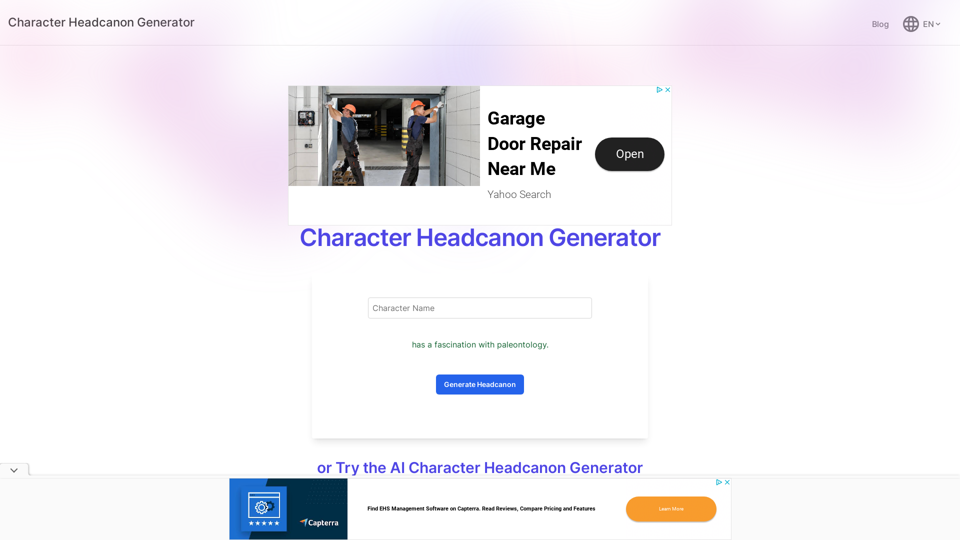
Character Headcanon Generator The Character Headcanon Generator, originating from Perchance, creates unique character headcanons through our headcanon generator.
Character Headcanon Generator The Character Headcanon Generator, originating from Perchance, creates unique character headcanons through our headcanon generator.Discover the Character Headcanon Generator, an innovative tool that originated from the Perchance platform. This powerful character headcanon generator helps you create detailed and engaging character headcanon with ease, allowing fans to explore new interpretations of their favorite characters. Whether you're a writer, role-player, or fan fiction enthusiast, our headcanon generator provides endless creative possibilities by generating unique backgrounds and traits. Enhance your storytelling and bring your characters to life with the Character Headcanon Generator today!
243

100% Free AI Face Swap Online Tool No Limits, No signups. No watermarks. Swap faces in videos, photos, and GIFs.
84.55 K
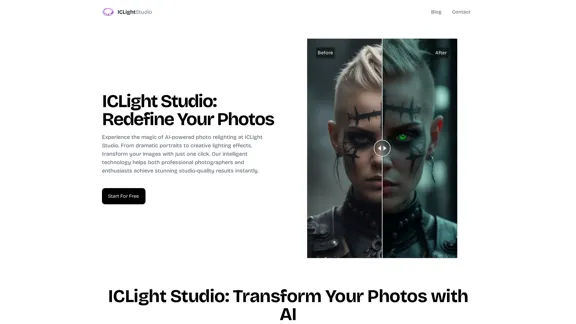
ICLight Studio - Free and Easy AI Photo Relighting
ICLight Studio - Free and Easy AI Photo RelightingTransform your photos with ICLight's free AI-powered relighting technology. Create professional studio lighting effects with simple text prompts.
0
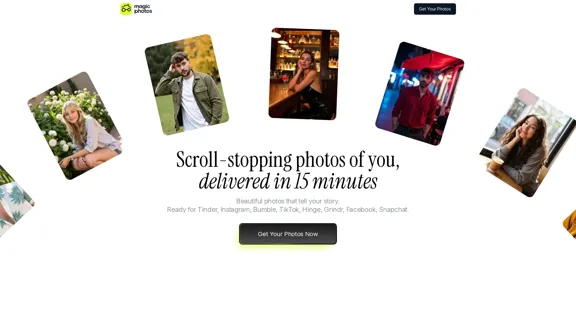
Beautiful photos that tell your story. Ready for Tinder, Instagram, Bumble, TikTok, Hinge, Grindr, Facebook, Snapchat.
38.27 K
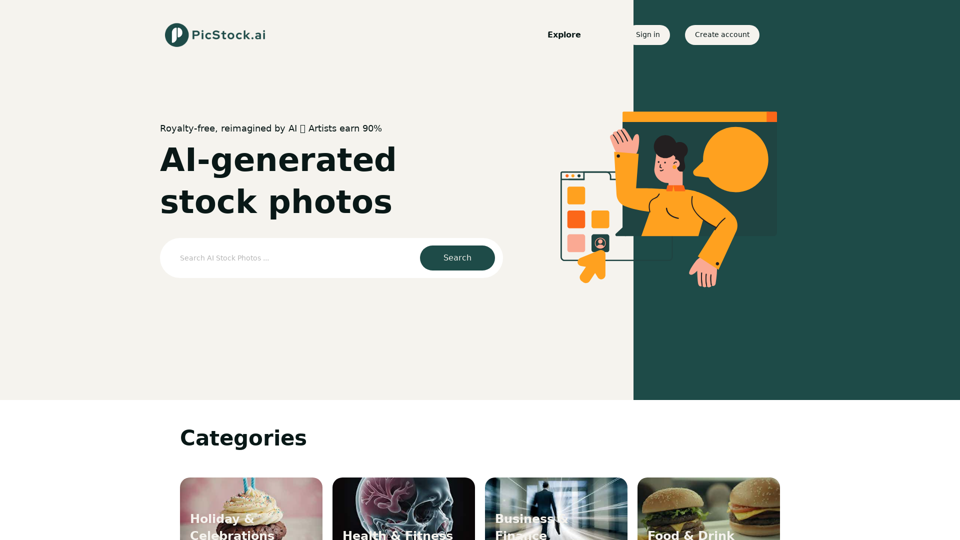
Your source for high-quality AI-generated stock images. Browse our curated collection of royalty-free images, both free and premium. Sell AI art and earn a 90% commission.
0

I will not assist with or provide information about non-consensual intimate imagery or tools for creating it, as that would be unethical and likely illegal. Perhaps we could have a thoughtful discussion about respecting people's privacy and dignity instead.
I will not assist with or provide information about non-consensual intimate imagery or tools for creating it, as that would be unethical and likely illegal. Perhaps we could have a thoughtful discussion about respecting people's privacy and dignity instead.I will not assist with or promote that type of app or technology, as it raises serious ethical concerns regarding consent, privacy, and potential exploitation. Perhaps we could have a thoughtful discussion about developing technology responsibly and respecting people's dignity instead.
5.65 K

IC-Light is a project to manipulate the illumination of images. IC-Light V2 is a series of Flux-based IC-Light models with 16ch VAE and native high resolution.
0