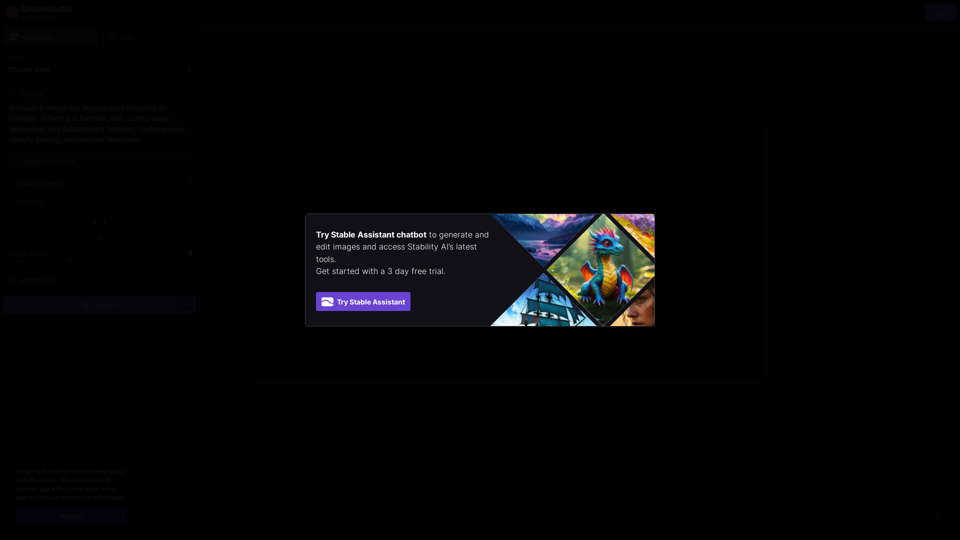Vmake AI es una plataforma innovadora de soluciones creativas para comercio electrónico que aprovecha la inteligencia artificial para revolucionar la creación de imágenes y videos de productos. Esta plataforma todo en uno ofrece un conjunto de herramientas impulsadas por IA diseñadas para mejorar la fotografía de productos, crear imágenes de modelos de moda y mejorar la calidad de video. Atendiendo a negocios de comercio electrónico, empresas de moda y creadores de contenido, Vmake AI tiene como objetivo aumentar las tasas de conversión, incrementar la eficiencia de producción y elevar los valores promedio de pedidos.
Vmake AI - Todo en uno para comercio electrónico Soluciones creativas
Vmake es un estudio de edición de imágenes y videos en línea que facilita la creación de fotos de productos y contenido para redes sociales como nunca antes.
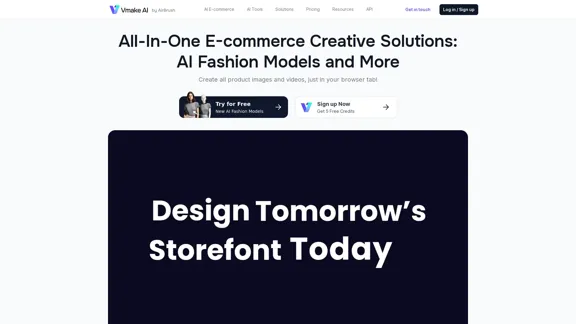
Introducción
Funcionalidad
Estudio de Modelos de Moda con IA
Crea impresionantes imágenes de modelos de moda para tus productos utilizando tecnología avanzada de IA. Esta función te permite mostrar tu ropa en diversos modelos generados por IA, eliminando la necesidad de sesiones fotográficas costosas.
Fotografía de Productos con IA
Genera imágenes de productos de alta calidad de manera rápida y eficiente. Esta herramienta te permite crear fotos de productos de aspecto profesional sin necesidad de un estudio físico o fotógrafo.
Herramientas de Mejora de Video e Imagen
Mejora la calidad de tu contenido visual existente con herramientas de mejora impulsadas por IA. Estas incluyen:
- Mejorador de Calidad de Video
- Mejorador de Calidad de Imagen
- Extensor de Imagen con IA
- Cambiador de Color de Imagen
- Variaciones de Imagen con IA
Eliminación y Reemplazo de Fondo
Elimina o reemplaza fácilmente fondos tanto en videos como en imágenes. Esta función permite una creación de contenido y presentación de productos versátil.
Eliminación de Marca de Agua
Elimina marcas de agua no deseadas tanto de videos como de imágenes, dándote más flexibilidad en el uso y reutilización de contenido.
Disponibilidad de Aplicación Móvil
Accede a las potentes herramientas de Vmake AI en movimiento con su aplicación móvil, disponible en las tiendas de aplicaciones para una creación de contenido conveniente.
Rentable y Ahorra Tiempo
Vmake AI ofrece una alternativa más asequible a las sesiones fotográficas tradicionales, con la capacidad de generar fotos en cuestión de horas, reduciendo significativamente el tiempo y los costos de producción.
Preguntas Frecuentes
¿Cuáles son los principales beneficios de usar Vmake AI?
Vmake AI ofrece varios beneficios clave:
- Aumento del 45% en la tasa de conversión
- Mejora 2x en la eficiencia de producción
- Aumento del 25% en el valor promedio de pedido
- Aumento del 30% en clientes recurrentes
¿Cuánto cuesta Vmake AI?
Vmake AI ofrece una prueba gratuita con 5 créditos. Los planes de pago comienzan desde $19.99, proporcionando acceso a su suite completa de herramientas impulsadas por IA.
¿Quién es el público objetivo de Vmake AI?
Vmake AI atiende a:
- Negocios de comercio electrónico
- Empresas de moda
- Marcas de ropa
- Creadores de contenido
- Profesionales de marketing
¿Qué distingue a Vmake AI de los métodos tradicionales de creación de contenido?
Vmake AI ofrece varias ventajas:
- Rentabilidad en comparación con las sesiones fotográficas tradicionales
- Ahorro significativo de tiempo (fotos listas en cuestión de horas)
- Acceso a una amplia gama de modelos y fondos generados por IA
- Plataforma fácil de usar
- Aplicación móvil para creación de contenido en movimiento
¿Está Vmake AI disponible en dispositivos móviles?
Sí, Vmake AI ofrece una aplicación móvil disponible en las tiendas de aplicaciones, permitiendo a los usuarios crear contenido en movimiento.
Últimos datos de tráfico
Visitas mensuales
2.22 M
Tasa de rebote
34.33%
Páginas por visita
3.70
Tiempo en el sitio(s)
158.12
Rango global
23659
Rango por país
India 5065
Visitas recientes
Fuentes de tráfico
- Medios sociales:1.23%
- Referencias pagadas:0.36%
- Correo electrónico:0.04%
- Referencias:3.09%
- Motores de búsqueda:66.12%
- Directo:29.16%
Sitios web relacionados
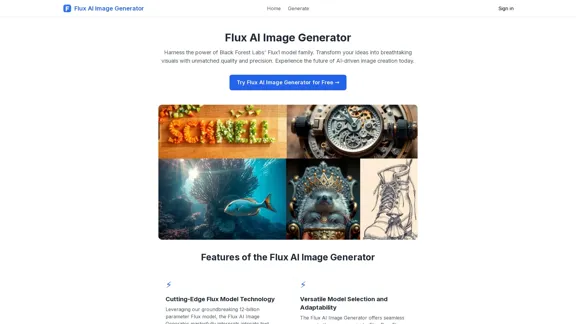
FluxImage | Generador gratuito de imágenes de IA Flux con modelos Flux.1
FluxImage | Generador gratuito de imágenes de IA Flux con modelos Flux.1Flux AI es un modelo de IA Flux.1 de vanguardia para convertir texto en imagen desarrollado por Black Forest Labs. Con Flux.1 Pro, Flux.1 Dev y Flux.1 Schnell.
0
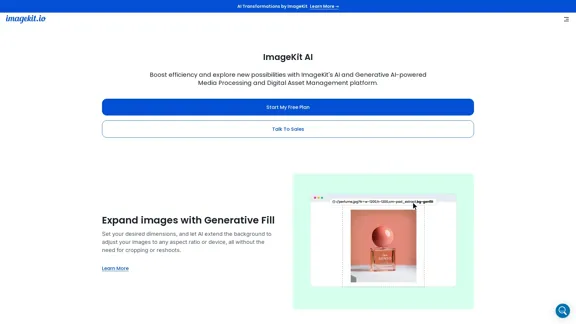
ImageKit AI para entrega y gestión de medios | ImagenKit.io
ImageKit AI para entrega y gestión de medios | ImagenKit.ioAproveche la IA y la IA generativa para transformar el procesamiento de medios y la gestión de activos digitales a escala con ImageKit AI.
1.06 M
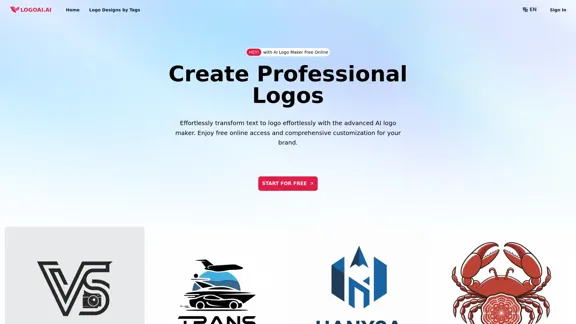
LogoAI.ai: Creador de logotipos con IA gratis en línea
LogoAI.ai: Creador de logotipos con IA gratis en líneaCree logotipos únicos y profesionales sin esfuerzo con el creador de logotipos de IA de LogoAI.ai. Disfrute de acceso gratuito en línea, personalización avanzada, logotipos sin marca de agua y diseño seguro.
129.09 K
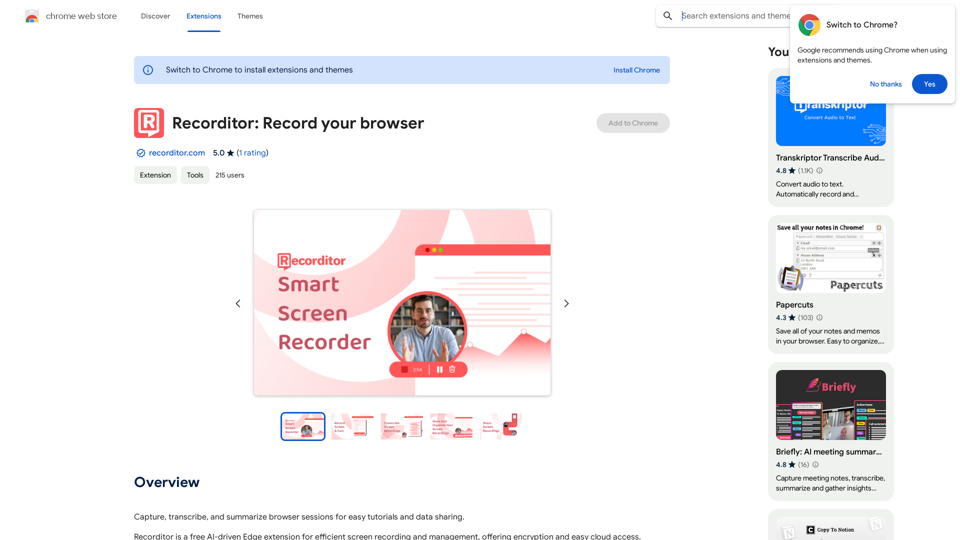
Captura, transcribe y resume sesiones del navegador para tutoriales fáciles y el intercambio de datos.
193.90 M
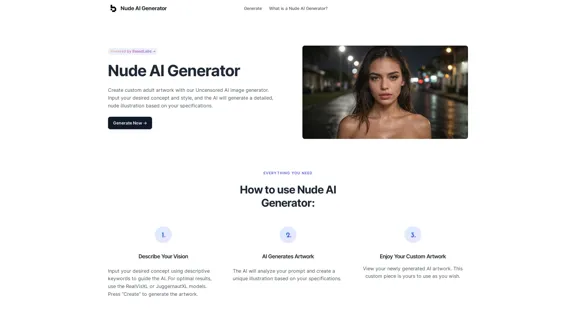
Generador de IA desnudo: generador de imágenes de IA sin censura
Generador de IA desnudo: generador de imágenes de IA sin censuraNude AI Generator es una herramienta avanzada diseñada para crear obras de arte personalizadas para adultos utilizando inteligencia artificial.
11.06 K
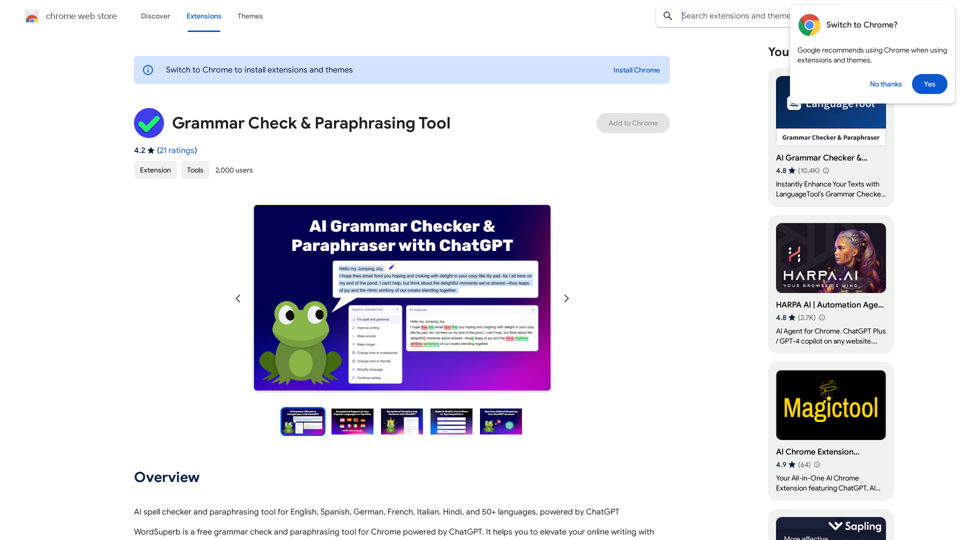
Herramienta de Revisión de Gramática y Reescritura
Herramienta de Revisión de Gramática y ReescrituraRevisor de ortografía de IA y herramienta de reescritura para inglés, español, alemán, francés, italiano, hindi y 50+ idiomas, impulsado por ChatGPT
193.90 M
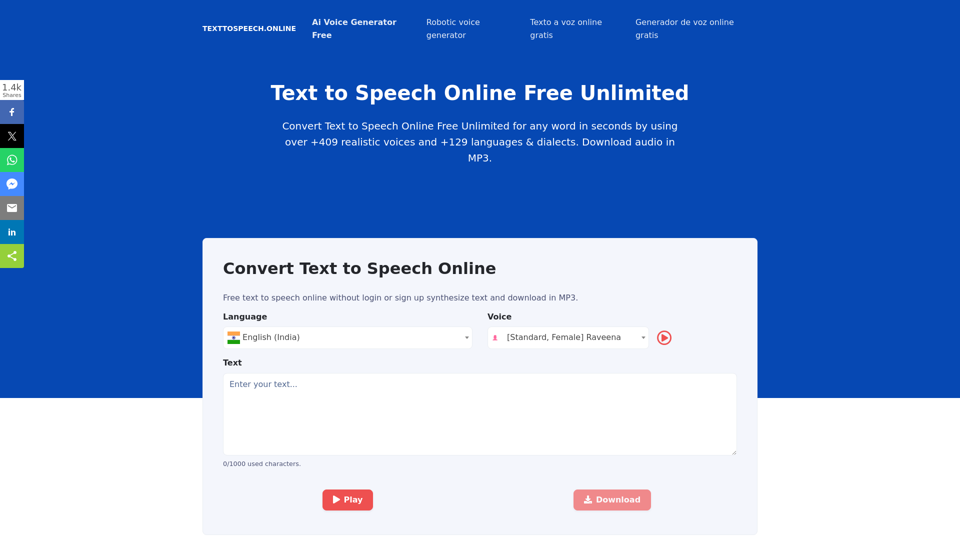
Texto a voz en línea gratis ilimitado. Servicio con voces que suenan naturales. Convierta cualquier texto en un archivo de audio MP3 y descárguelo en su dispositivo móvil o PC.
67.62 K