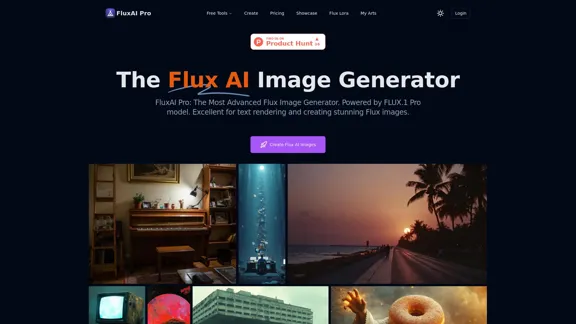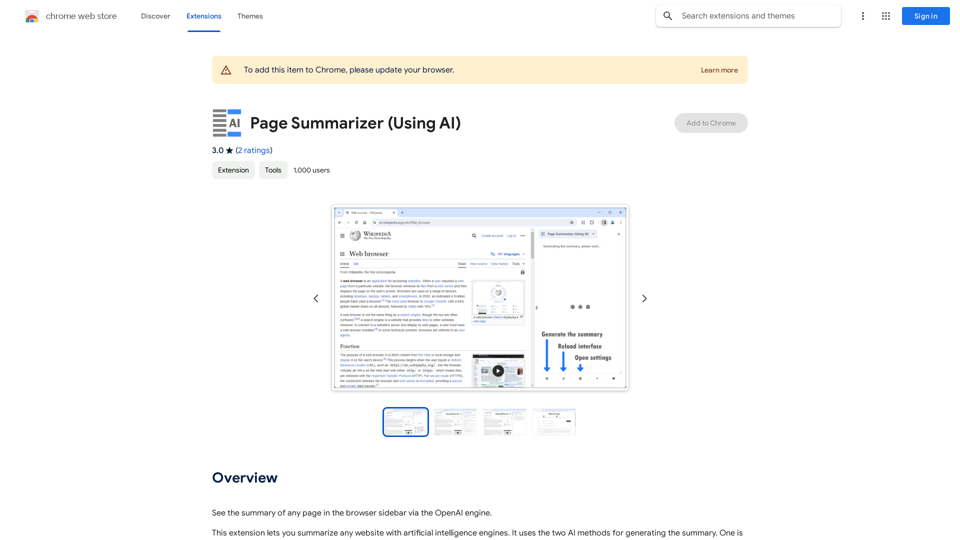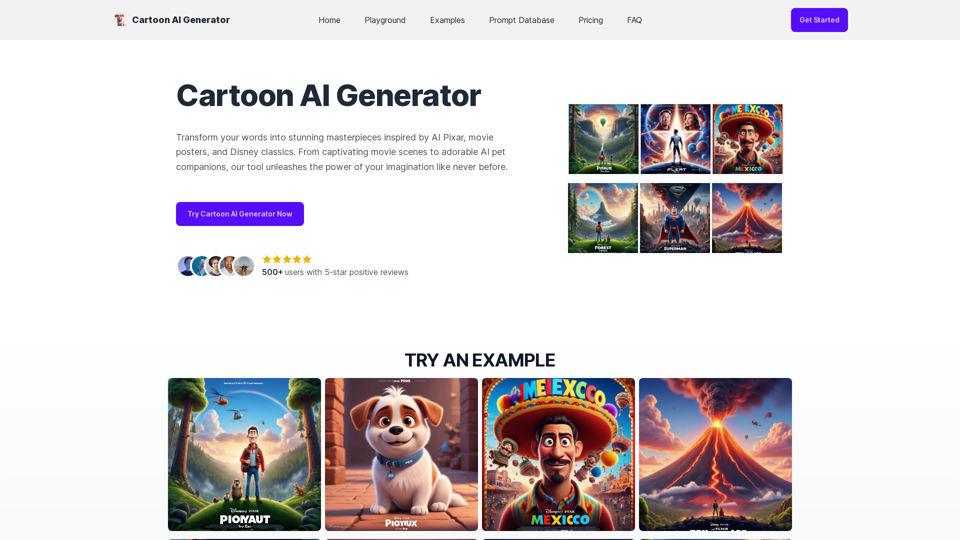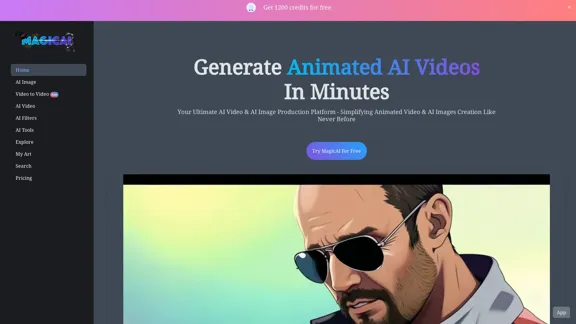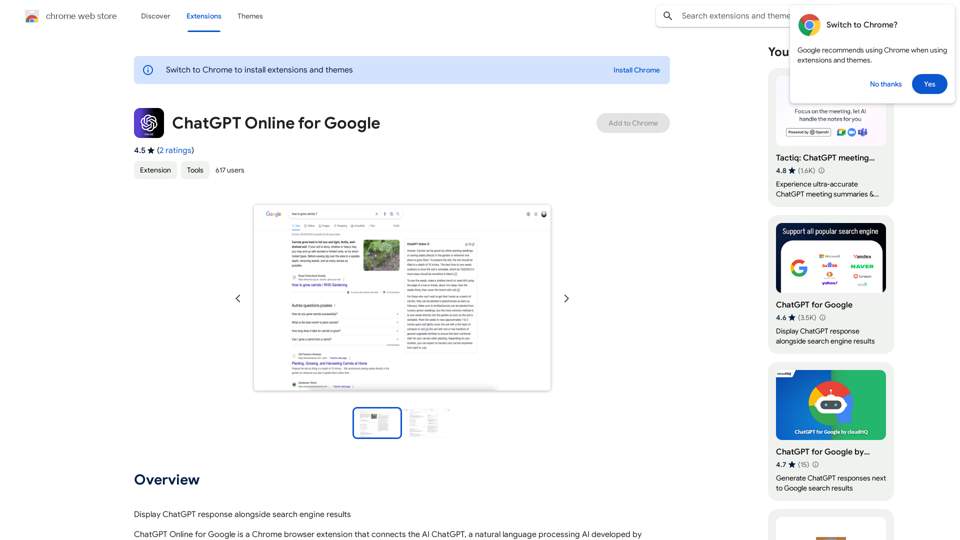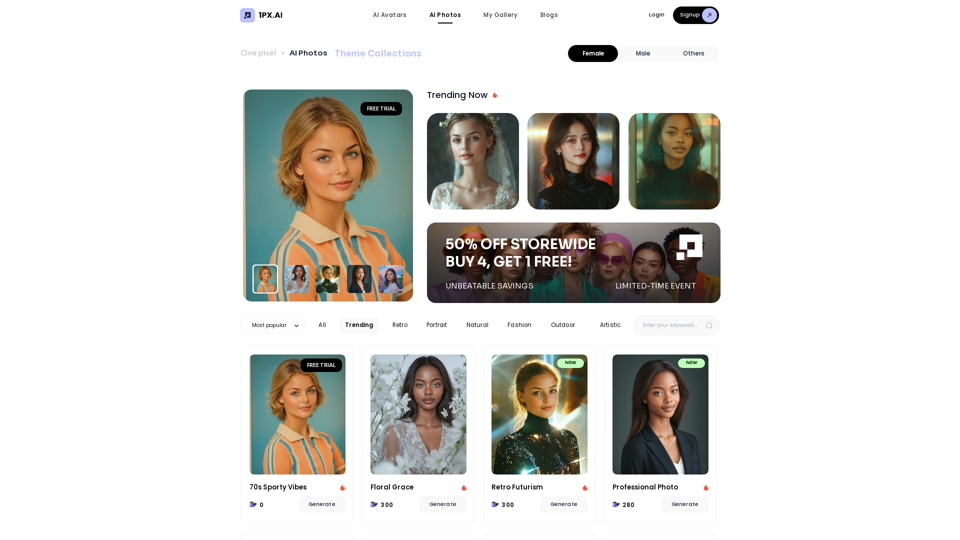BasedLabs.aiは、AI生成画像と動画を専門とする革新的なプラットフォームです。長文とさまざまなスタイルの画像を作成するのに優れたRecraft V3モデルを特徴としています。このプラットフォームは、分野のベンチマークによって検証された最先端の画像生成能力で認識されています。
BasedLabs.ai | 基盤AI画像・動画クリエーター
BasedLabsは、AIビデオとツールのための信頼できる情報源です。何千人ものAI愛好者やクリエイターのコミュニティに参加しましょう。
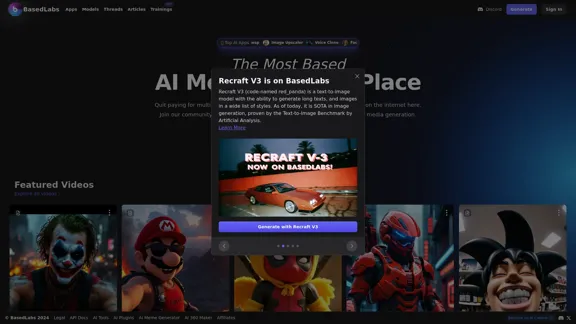
紹介
機能
-
Recraft V3モデル
- 高品質の画像と長文を生成する最先端のテキストから画像へのモデル。
- ベンチマークを通じて画像生成の実績が証明されています。
-
多様なスタイル
- ユーザーは、さまざまな創造的ニーズに応じた幅広い芸術スタイルで画像を作成できます。
-
コミュニティの参加
- BasedLabs.aiはクリエイターのコミュニティを育成し、ユーザーが自分の作品を共有し、プロジェクトで協力できるようにします。
-
マルチモデルアクセス
- プラットフォームはさまざまなAIモデルへのアクセスを提供し、複数のサブスクリプションの必要性を減らします。
-
ユーザーフレンドリーなインターフェース
- 初心者と経験豊富なユーザーの両方が簡単にナビゲートし、作成できるように設計されています。
使用方法は?
- BasedLabs.aiで利用可能なさまざまなAIモデルを探索し、あなたの創造的ニーズに最適なものを見つけてください。
- コミュニティフォーラムに参加して、自分の作品を共有し、他のユーザーからフィードバックを受け取ってください。
- Recraft V3モデルでさまざまなスタイルや設定を試して、ユニークな出力を発見してください。
- プラットフォームでの体験を向上させる可能性のある更新や新機能に注目してください。
FAQ
BasedLabs.aiとは?
BasedLabs.aiは、人工知能を利用して画像や動画を作成するプラットフォームで、カジュアルユーザーとプロフェッショナルの両方にツールを提供します。
Recraft V3はどのように機能しますか?
Recraft V3は、ユーザーが提供したテキストプロンプトに基づいて画像を生成し、高品質のビジュアルをさまざまなスタイルで生み出すために高度なアルゴリズムを利用します。
生成されたコンテンツを商業的に使用できますか?
はい、BasedLabs.aiで作成されたコンテンツは通常商業目的で使用できますが、特定のライセンス契約を確認することをお勧めします。
BasedLabs.aiは他のAI画像生成器とどのように比較されますか?
BasedLabs.aiは、コミュニティ主導のアプローチと複数のAIモデルへのアクセスにより際立っており、メディア生成のための包括的なスイートを提供しています。
価格
- 無料プラン: $0/月
- 基本プラン: $9.99/月
- スタンダードプラン: $19.99/月
- プロフェッショナルプラン: $49.99/月
価格は参考用です。実際の情報は公式の最新データをご確認ください。
評価
-
強み
- BasedLabs.aiは高品質の画像と動画を生成するための堅牢なプラットフォームを提供し、幅広いユーザーに適しています。
- コミュニティの側面は協力と共有を促進し、ユーザーのエンゲージメントを高めます。
-
改善点
- プラットフォームは、新しいユーザーが機能を最大限に活用できるように、より詳細なチュートリアルやガイドがあると良いでしょう。
- 生成されたコンテンツの追加カスタマイズオプションがあれば、ユーザーの創造性と満足度が向上するでしょう。
- AIモデルの定期的な更新と改善は、急速に進化するAIの環境でプラットフォームを競争力のあるものに保つでしょう。
最新のトラフィック情報
月間訪問数
771.42 K
直帰率
43.63%
訪問あたりのページ数
2.84
サイト滞在時間(s)
68.05
グローバルランキング
63673
国別ランキング
United States 45993
最近の訪問数
トラフィック源
- ソーシャルメディア:3.21%
- 有料リファラル:0.76%
- メール:0.10%
- リファラル:7.79%
- 検索エンジン:55.19%
- ダイレクト:32.94%
関連ウェブサイト
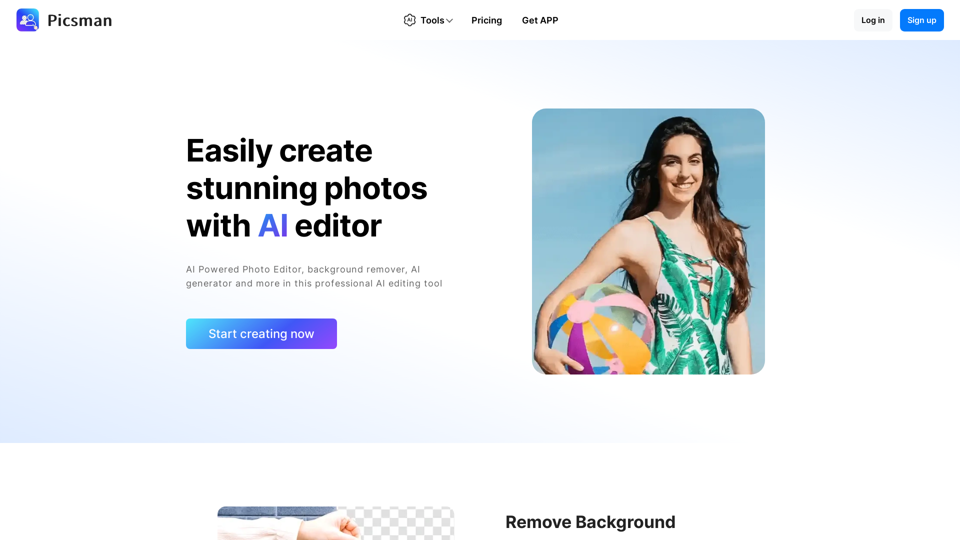
AIã¨ã¤ãªãã¦ããŸã ãã¦ããŸã ã§ãフãƒãƒ‰ã‚¯ãƒˆãƒãƒ•ã‚¿ãƒ¼ã‚’å‡å ´ã«ã¦ããŸã ããŸã ãŸãŸãŸãŸãŸãŸãŸãŸãŸãŸãŸãŸãŸãŸãŸãŸãŸãŸãŸãŸãŸãŸãŸãŸãŸãŸãŸãŸãŸãŸãŸãŸãŸãŸãŸãŸãŸãŸãŸãŸãŸãŸãŸãŸãŸãŸãŸãŸãŸãŸãŸãŸãŸãŸãŸãŸãŸãŸãŸãŸãŸãŸãŸãŸãŸãŸãŸãŸãŸãŸãŸãŸãŸãŸãŸãŸãŸãŸãŸãŸãŸãŸãŸãŸãŸãŸãŸãŸãŸãŸãŸãŸãŸãŸãŸãŸãŸãŸãŸãŸãŸãŸãŸãŸãŸãŸãŸãŸãŸãŸãŸãŸãŸãŸãŸãŸãŸãŸãŸãŸãŸãŸãŸãŸãŸãŸãŸãŸãŸãŸãŸãŸãŸãŸãŸãŸãŸãŸãŸãŸãŸãŸãŸãŸãŸãŸãŸãŸãŸãŸãŸãŸãŸãŸãŸãŸãŸãŸãŸãŸãŸãŸãŸãŸãŸãŸãŸãŸãŸãŸãŸãŸãŸãŸãŸãŸãŸãŸãŸãŸãŸãŸãŸãŸãŸãŸãŸãŸãŸãŸãŸãŸãŸãŸãŸãŸãŸãŸãŸãŸãŸãŸãŸãŸãŸãŸãŸãŸãŸãŸãŸãŸãŸãŸãŸãŸãŸãŸãŸãŸãŸãŸãŸãŸãŸãŸãŸãŸãŸãŸãŸãŸãŸãŸãŸãŸãŸãŸãŸãŸãŸãŸãŸãŸãŸãŸãŸãŸãŸãŸãŸãŸãŸãŸãŸãŸãŸãŸãŸãŸãŸãŸãŸãŸãŸãŸãŸãŸãŸãŸãŸãŸãŸãŸãŸãŸãŸãŸãŸãŸãŸãŸãŸãŸãŸãŸãŸãŸãŸãŸãŸãŸãŸãŸãŸãŸãŸãŸãŸãŸãŸãŸãŸãŸãŸãŸãŸãŸãŸãŸãŸãŸãŸãŸãŸãŸãŸãŸãŸãŸãŸãŸãŸãŸãŸãŸãŸãŸãŸãŸãŸãŸãŸãŸãŸãŸãŸãŸãŸãŸãŸãŸãŸãŸãŸãŸãŸãŸãŸãŸãŸãŸãŸãŸãŸãŸãŸãŸãŸãŸãŸãŸãŸãŸãŸãŸãŸãŸãŸãŸãŸãŸãŸãŸãŸãŸãŸãŸãŸãŸãŸãŸãŸãŸãŸãŸãŸãŸãŸãŸãŸãŸãŸãŸãŸãŸãŸãŸãŸãŸãŸãŸãŸãŸãŸãŸãŸãŸãŸãŸãŸãŸãŸãŸãŸãŸãŸãŸãŸãŸãŸãŸãŸãŸãŸãŸãŸãŸãŸãŸãŸãŸãŸãŸãŸãŸãŸãŸãŸãŸãŸãŸãŸãŸãŸãŸãŸãŸãŸãŸãŸãŸãŸãŸãŸãŸãŸãŸãŸãŸãŸãŸãŸãŸãŸãŸãŸãŸãŸãŸãŸãŸãŸãŸãŸãŸãŸãŸãŸãŸãŸãŸãŸãŸãŸãŸãŸãŸãŸãŸãŸãŸãŸãŸãŸãŸãŸãŸãŸãŸãŸãŸãŸãŸãŸãŸãŸãŸãŸãŸãŸãŸãŸãŸãŸãŸãŸãŸãŸãŸãŸãŸãŸãŸãŸãŸãŸãŸãŸãŸãŸãŸãŸãŸãŸãŸãŸãŸãŸãŸãŸãŸãŸãŸãŸãŸãŸãŸãŸãŸãŸãŸãŸãŸãŸãŸãŸãŸãŸãŸãŸãŸãŸãŸãŸãŸãŸãŸãŸãŸãŸãŸãŸãŸãŸãŸãŸãŸãŸãŸãŸãŸãŸãŸãŸãŸãŸãŸãŸãŸãŸãŸãŸãŸãŸãŸãŸãŸãŸãŸãŸãŸãŸãŸãŸãŸãŸãŸãŸãŸãŸãŸãŸãŸãŸãŸãŸãŸãŸãŸãŸãŸãŸãŸãŸãŸãŸãŸãŸãŸãŸãŸãŸãŸãŸãŸãŸãŸãŸãŸãŸãŸãŸãŸãŸãŸãŸãŸãŸãŸãŸãŸãŸãŸãŸãŸãŸãŸãŸãŸãŸãŸãŸãŸãŸãŸãŸãŸãŸãŸãŸãŸãŸãŸãŸãŸãŸãŸãŸãŸãŸãŸãŸãŸãŸãŸãŸãŸãŸãŸãŸãŸãŸãŸãŸãŸãŸãŸãŸãŸãŸãŸãŸãŸãŸãŸãŸãŸãŸãŸãŸãŸãŸãŸãŸãŸãŸãŸãŸãŸãŸãŸãŸãŸãŸãŸãŸãŸãŸãŸãŸãŸãŸãŸãŸãŸãŸãŸãŸãŸãŸãŸãŸãŸãŸãŸãŸãŸãŸãŸãŸãŸãŸãŸãŸãŸãŸãŸãŸãŸãŸãŸãŸãŸãŸãŸãŸãŸãŸãŸãŸãŸãŸãŸãŸãŸãŸãŸãŸãŸãŸãŸãŸãŸãŸãŸãŸãŸãŸãŸãŸãŸãŸãŸãŸãŸãŸãŸãŸãŸãŸãŸãŸãŸãŸãŸãŸãŸãŸãŸãŸãŸãŸãŸãŸãŸãŸãŸãŸãŸãŸãŸãŸãŸãŸãŸãŸãŸãŸãŸãŸãŸãŸãŸãŸãŸãŸãŸãŸãŸãŸãŸãŸãŸãŸãŸãŸãŸãŸãŸãŸãŸãŸãŸãŸãŸãŸãŸãŸãŸãŸãŸãŸãŸãŸãŸãŸãŸãŸãŸãŸãŸãŸãŸãŸãŸãŸãŸãŸãŸãŸãŸãŸãŸãŸãŸãŸãŸãŸãŸãŸãŸãŸãŸãŸãŸãŸãŸãŸãŸãŸãŸãŸãŸãŸãŸãŸãŸãŸãŸãŸãŸãŸãŸãŸãŸãŸãŸãŸãŸãŸãŸãŸãŸãŸãŸãŸãŸãŸãŸãŸãŸãŸãŸãŸãŸãŸãŸãŸãŸãŸãŸãŸãŸãŸãŸãŸãŸãŸãŸãŸãŸãŸãŸãŸãŸãŸãŸãŸãŸãŸãŸãŸãŸãŸãŸãŸãŸãŸãŸãŸãŸãŸãŸãŸãŸãŸãŸãŸãŸãŸãŸãŸãŸãŸãŸãŸãŸãŸãŸãŸãŸãŸãŸãŸãŸãŸãŸãŸãŸãŸãŸãŸãŸãŸãŸãŸãŸãŸãŸãŸãŸãŸãŸãŸãŸãŸãŸãŸãŸãŸãŸãŸãŸãŸãŸãŸãŸãŸãŸãŸãŸãŸãŸãŸãŸãŸãŸãŸãŸãŸãŸãŸãŸãŸãŸãŸãŸãŸãŸãŸãŸãŸãŸãŸãŸãŸãŸãŸãŸãŸãŸãŸãŸãŸãŸãŸãŸãŸãŸãŸãŸãŸãŸãŸãŸãŸãŸãŸãŸãŸãŸãŸãŸãŸãŸãŸãŸãŸãŸãŸãŸãŸãŸãŸãŸãŸãŸãŸãŸãŸãŸãŸãŸãŸãŸãŸãŸãŸãŸãŸãŸãŸãŸãŸãŸãŸãŸãŸãŸãŸãŸãŸãŸãŸãŸãŸãŸãŸãŸãŸãŸãŸãŸãŸãŸãŸãŸãŸãŸãŸãŸãŸãŸãŸãŸãŸãŸãŸãŸãŸãŸãŸãŸãŸãŸãŸãŸãŸãŸãŸãŸãŸãŸãŸãŸãŸãŸãŸãŸãŸãŸãŸãŸãŸãŸãŸãŸãŸãŸãŸãŸãŸãŸãŸãŸãŸãŸãŸãŸãŸãŸãŸãŸãŸãŸãŸãŸãŸãŸãŸãŸãŸãŸãŸãŸãŸãŸãŸãŸãŸãŸãŸãŸãŸãŸãŸãŸãŸãŸãŸãŸãŸãŸãŸãŸãŸãŸãŸãŸãŸãŸãŸãŸãŸãŸãŸãŸãŸãŸãŸãŸãŸãŸãŸãŸãŸãŸãŸãŸãŸãŸãŸãŸãŸãŸãŸãŸãŸãŸãŸãŸãŸãŸãŸãŸãŸãŸãŸãŸãŸãŸãŸãŸãŸãŸãŸãŸãŸãŸãŸãŸãŸãŸãŸãŸãŸãŸãŸãŸãŸãŸãŸãŸãŸãŸãŸãŸãŸãŸãŸãŸãŸãŸãŸãŸãŸãŸãŸãŸãŸãŸãŸãŸãŸãŸãŸãŸãŸãŸãŸãŸãŸãŸãŸãŸãŸãŸãŸãŸãŸãŸãŸãŸãŸãŸãŸãŸãŸãŸãŸãŸãŸãŸãŸãŸãŸãŸãŸãŸãŸãŸãŸãŸãŸãŸãŸãŸãŸãŸãŸãŸãŸãŸãŸãŸãŸãŸãŸãŸãŸãŸãŸãŸãŸãŸãŸãŸãŸãŸãŸãŸãŸãŸãŸãŸãŸãŸãŸãŸãŸãŸãŸãŸãŸãŸãŸãŸãŸãŸãŸãŸãŸãŸãŸãŸãŸãŸãŸãŸãŸãŸãŸãŸãŸãŸãŸãŸãŸãŸãŸãŸãŸãŸãŸãŸãŸãŸãŸãŸãŸãŸãŸãŸãŸãŸãŸãŸãŸãŸãŸãŸãŸãŸãŸãŸãŸãŸãŸãŸãŸãŸãŸãŸãŸãŸãŸãŸãŸãŸãŸãŸãŸãŸãŸãŸãŸãŸãŸãŸãŸãŸãŸãŸãŸãŸãŸãŸãŸãŸãŸãŸãŸãŸãŸãŸãŸãŸãŸãŸãŸãŸãŸãŸãŸãŸãŸãŸãŸãŸãŸãŸãŸãŸãŸãŸãŸãŸãŸãŸãŸãŸãŸãŸãŸãŸãŸãŸãŸãŸãŸãŸãŸãŸãŸãŸãŸãŸãŸãŸãŸãŸãŸãŸãŸãŸãŸãŸãŸãŸãŸãŸãŸãŸãŸãŸãŸãŸãŸãŸãŸãŸãŸãŸãŸãŸãŸãŸãŸãŸãŸãŸãŸãŸãŸãŸãŸãŸãŸãŸãŸãŸãŸãŸãŸãŸãŸãŸãŸãŸãŸãŸãŸãŸãŸãŸãŸãŸãŸãŸãŸãŸãŸãŸãŸãŸãŸãŸãŸãŸãŸãŸãŸãŸãŸãŸãŸãŸãŸãŸãŸãŸãŸãŸãŸãŸãŸãŸãŸãŸãŸãŸãŸãŸãŸãŸãŸãŸãŸãŸãŸãŸãŸãŸãŸãŸãŸãŸãŸãŸãŸãŸãŸãŸãŸãŸãŸãŸãŸãŸãŸãŸãŸãŸãŸãŸãŸãŸãŸãŸãŸãŸãŸãŸãŸãŸãŸãŸãŸãŸãŸãŸãŸãŸãŸãŸãŸãŸãŸãŸãŸãŸãŸãŸãŸãŸãŸãŸãŸãŸãŸãŸãŸãŸãŸãŸãŸãŸãŸãŸãŸãŸãŸãŸãŸãŸãŸãŸãŸãŸãŸãŸãŸãŸãŸãŸãŸãŸãŸãŸãŸãŸãŸãŸãŸãŸãŸãŸãŸãŸãŸãŸãŸãŸãŸãŸãŸãŸãŸãŸãŸãŸãŸãŸãŸãŸãŸãŸãŸãŸãŸãŸãŸãŸãŸãŸãŸãŸãŸãŸãŸãŸãŸãŸãŸãŸãŸãŸãŸãŸãŸãŸãŸãŸãŸãŸãŸãŸãŸãŸãŸãŸãŸãŸãŸãŸãŸãŸãŸãŸãŸãŸãŸãŸãŸãŸãŸãŸãŸãŸãŸãŸãŸãŸãŸãŸãŸãŸãŸãŸãŸãŸãŸãŸãŸãŸãŸãŸãŸãŸãŸãŸãŸãŸãŸãŸãŸãŸãŸãŸãŸãŸãŸãŸãŸãŸãŸãŸãŸãŸãŸãŸãŸãŸãŸãŸãŸãŸãŸãŸãŸãŸãŸãŸãŸãŸãŸãŸãŸãŸãŸãŸãŸãŸãŸãŸãŸãŸãŸãŸãŸãŸãŸãŸãŸãŸãŸãŸãŸãŸãŸãŸãŸãŸãŸãŸãŸãŸãŸãŸãŸãŸãŸãŸãŸãŸãŸãŸãŸãŸãŸãŸãŸãŸãŸãŸãŸãŸãŸãŸãŸãŸãŸãŸãŸãŸãŸãŸãŸãŸãŸãŸãŸãŸãŸãŸãŸãŸãŸãŸãŸãŸãŸãŸãŸãŸãŸãŸãŸãŸãŸãŸãŸãŸãŸãŸãŸãŸãŸãŸãŸãŸãŸãŸãŸãŸãŸãŸãŸãŸãŸãŸãŸãŸãŸãŸãŸãŸãŸãŸãŸãŸãŸãŸãŸãŸãŸãŸãŸãŸãŸãŸãŸãŸãŸãŸãŸãŸãŸãŸãŸãŸãŸãŸãŸãŸãŸãŸãŸãŸãŸãŸãŸãŸãŸãŸãŸãŸãŸãŸãŸãŸãŸãŸãŸãŸãŸãŸãŸãŸãŸãŸãŸãŸãŸãŸãŸãŸãŸãŸãŸãŸãŸãŸãŸãŸãŸãŸãŸãŸãŸãŸãŸãŸãŸãŸãŸãŸãŸãŸãŸãŸãŸãŸãŸãŸãŸãŸãŸãŸãŸãŸãŸãŸãŸãŸãŸãŸãŸãŸãŸãŸãŸãŸãŸãŸãŸãŸãŸãŸãŸãŸãŸãŸãŸãŸãŸãŸãŸãŸãŸãŸãŸãŸãŸãŸãŸãŸãŸãŸãŸãŸãŸãŸãŸãŸãŸãŸãŸãŸãŸãŸãŸãŸãŸãŸãŸãŸãŸãŸãŸãŸãŸãŸãŸãŸãŸãŸãŸãŸãŸãŸãŸãŸãŸãŸãŸãŸãŸãŸãŸãŸãŸãŸãŸãŸãŸãŸãŸãŸãŸãŸãŸãŸãŸãŸãŸãŸãŸãŸãŸãŸãŸãŸãŸãŸãŸãŸãŸãŸãŸãŸãŸãŸãŸãŸãŸãŸãŸãŸãŸãŸãŸãŸãŸãŸãŸãŸãŸãŸãŸãŸãŸãŸãŸãŸãŸãŸãŸãŸãŸãŸãŸãŸãŸãŸãŸãŸãŸãŸãŸãŸãŸãŸãŸãŸãŸãŸãŸãŸãŸãŸãŸãŸãŸãŸãŸãŸãŸãŸãŸãŸãŸãŸãŸãŸãŸãŸãŸãŸãŸãŸãŸãŸãŸãŸãŸãŸãŸãŸãŸãŸãŸãŸãŸãŸãŸãŸãŸãŸãŸãŸãŸãŸãŸãŸãŸãŸãŸãŸãŸãŸãŸãŸãŸãŸãŸãŸãŸãŸãŸãŸãŸãŸãŸãŸãŸãŸãŸãŸãŸãŸãŸãŸãŸãŸãŸãŸãŸãŸãŸãŸãŸãŸãŸãŸãŸãŸãŸãŸãŸãŸãŸãŸãŸãŸãŸãŸãŸãŸãŸãŸãŸãŸãŸãŸãŸãŸãŸãŸãŸãŸãŸãŸãŸãŸãŸãŸãŸãŸãŸãŸãŸãŸãŸãŸãŸãŸãŸãŸãŸãŸãŸãŸãŸãŸãŸãŸãŸãŸãŸãŸãŸãŸãŸãŸãŸãŸãŸãŸãŸãŸãŸãŸãŸãŸãŸãŸãŸãŸãŸãŸãŸãŸãŸãŸãŸãŸãŸãŸãŸãŸãŸãŸãŸãŸãŸãŸãŸãŸãŸãŸãŸãŸãŸãŸãŸãŸãŸãŸãŸãŸãŸãŸãŸãŸãŸãŸãŸãŸãŸãŸãŸãŸãŸãŸãŸãŸãŸãŸãŸãŸãŸãŸãŸãŸãŸãŸãŸãŸãŸãŸãŸãŸãŸãŸãŸãŸãŸãŸãŸãŸãŸãŸãŸãŸãŸãŸãŸãŸãŸãŸãŸãŸãŸãŸãŸãŸãŸãŸãŸãŸãŸãŸãŸãŸãŸãŸãŸãŸãŸãŸãŸãŸãŸãŸãŸãŸãŸãŸãŸãŸãŸãŸãŸãŸãŸãŸãŸãŸãŸãŸãŸãŸãŸãŸãŸãŸãŸãŸãŸãŸãŸãŸãŸãŸãŸãŸãŸãŸãŸãŸãŸãŸãŸãŸãŸãŸãŸãŸãŸãŸãŸãŸãŸãŸãŸãŸãŸãŸãŸãŸãŸãŸãŸãŸãŸãŸãŸãŸãŸãŸãŸãŸãŸãŸãŸãŸãŸãŸãŸãŸãŸãŸãŸãŸãŸãŸãŸãŸãŸãŸãŸãŸãŸãŸãŸãŸãŸãŸãŸãŸãŸãŸãŸãŸãŸãŸãŸãŸãŸãŸãŸãŸãŸãŸãŸãŸãŸãŸãŸãŸãŸãŸãŸãŸãŸãŸãŸãŸãŸãŸãŸãŸãŸãŸãŸãŸãŸãŸãŸãŸãŸãŸãŸãŸãŸãŸãŸãŸãŸãŸãŸãŸãŸãŸãŸãŸãŸãŸãŸãŸãŸãŸãŸãŸãŸãŸãŸãŸãŸãŸãŸãŸãŸãŸãŸãŸãŸãŸãŸãŸãŸãŸãŸãŸãŸãŸãŸãŸã
307.61 K