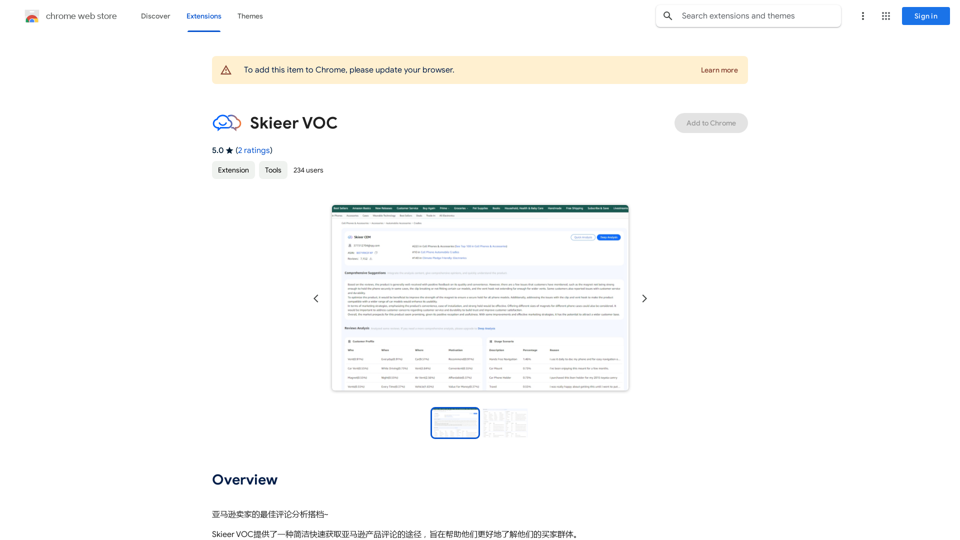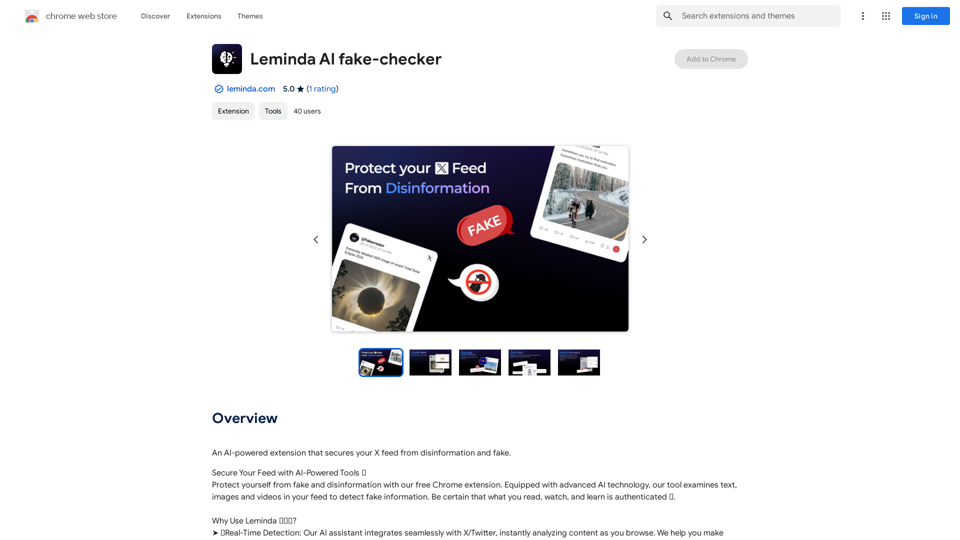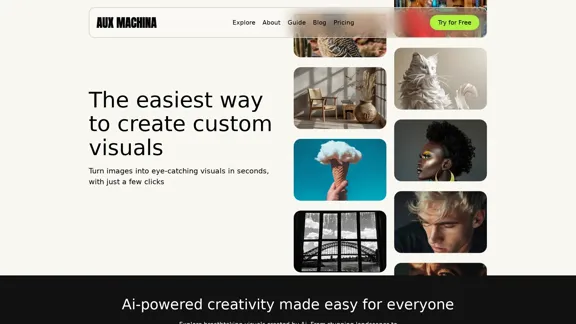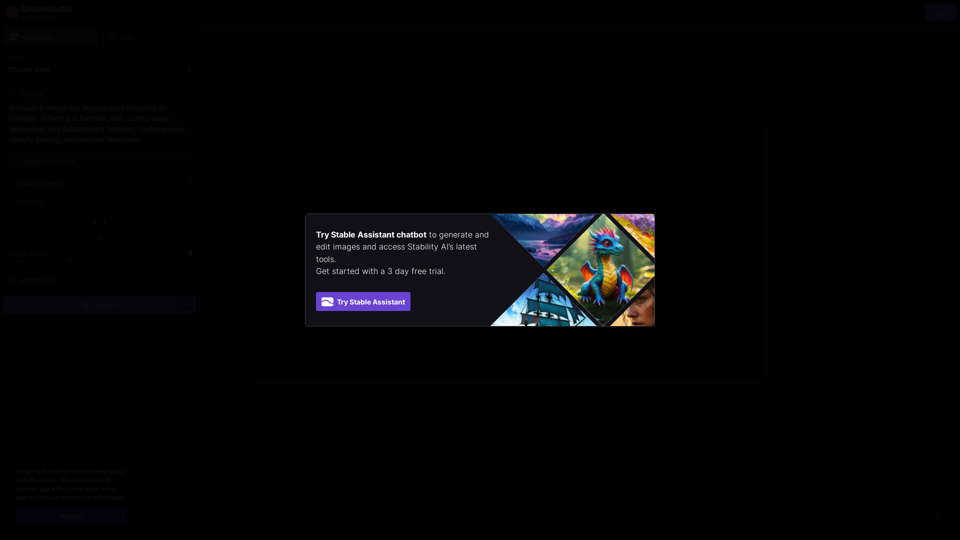ArtiverseHub is a comprehensive AI-driven platform that offers access to a wide range of AI technologies for artistic creation. It integrates multiple AI models, including popular ones like MidJourney, DALL-E 3, Leonardo, and Stable Diffusion, to cater to various artistic needs. The platform is designed to be user-friendly, allowing both free and subscription-based access to its diverse array of AI-powered tools for image generation and other artistic tasks.
ArtiverseHub - AI Art Generator
Unleash your creativity with ArtiverseHub's online AI art generator. Enjoy support for multiple platforms including DALL-E (ChatGPT), Leonardo.ai, Stability.ai, and several others.
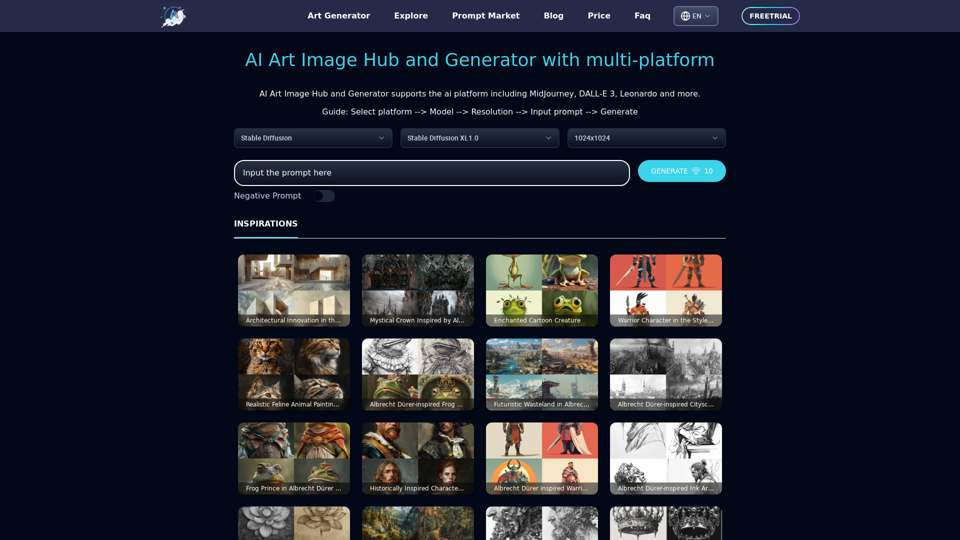
Introduction
Feature
Multi-AI Model Integration
ArtiverseHub incorporates a variety of AI models, including:
- MidJourney
- DALL-E 3
- Leonardo
- Stable Diffusion This integration allows users to access multiple AI technologies in one platform.
Versatile Image Generation
Users can create images in various styles and categories:
- Anime
- Animal
- Character
- Art
- Car
- And more
Free Access
ArtiverseHub offers free access to its AI art generator, allowing users to explore and utilize a wide range of AI models and styles without cost.
Subscription Benefits
While free access is available, subscribing to the platform provides:
- Additional benefits
- Extended access beyond free usage limits
Privacy Protection
ArtiverseHub prioritizes user privacy:
- User information is not used for training data
- Users can delete their accounts at any time
- All user data is removed upon account deletion
Affordable Subscription Options
For users who require more extensive access beyond the free tier, ArtiverseHub offers affordable subscription products.
FAQ
What types of AI models does ArtiverseHub offer?
ArtiverseHub provides a diverse range of AI models for various artistic applications, including:
- Anime generation
- Animal imagery
- Character creation
- General art
- Car design
- And many more
How can I use ArtiverseHub without a subscription?
Every user can access ArtiverseHub's AI art generator for free, which includes:
- Use of multiple AI models
- Access to various artistic styles
- Creation of images in different categories
When should I consider subscribing to ArtiverseHub?
Consider subscribing to ArtiverseHub if:
- Free usage limits no longer meet your needs
- You heavily rely on the platform for your artistic projects
- You require extended access to AI models and features
Is my data safe on ArtiverseHub?
ArtiverseHub takes user privacy seriously:
- Your information is not used for training purposes
- You have the option to delete your account at any time
- All your data is removed when you delete your account
Related Websites
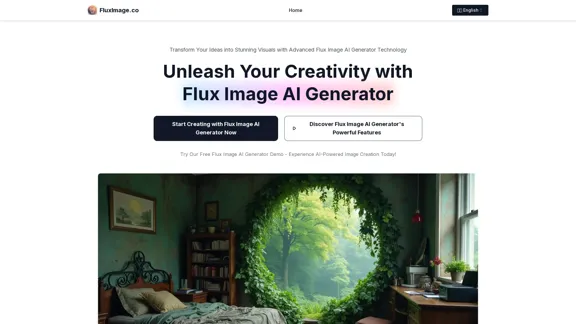
Flux Image AI Generator Online Free | FluxImage.co
Flux Image AI Generator Online Free | FluxImage.coCreate captivating images and videos with Flux Image AI Generator, the state-of-the-art AI image generation tool available for free online
2.35 K
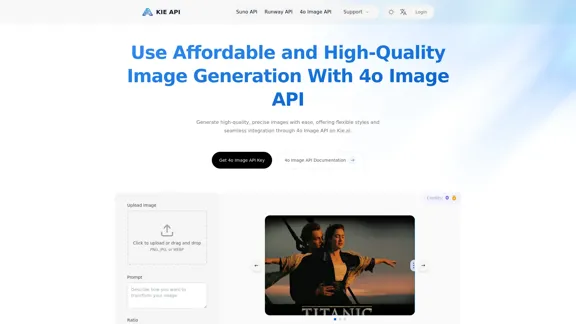
Kie.ai's 4o Image API: Cost-effective, Reliable, and Very Accurate AI Image Creation
Kie.ai's 4o Image API: Cost-effective, Reliable, and Very Accurate AI Image CreationKie.ai’s 4o Image API offers affordable, stable, and highly accurate AI image generation, enabling creators to easily produce high-quality visuals. It provides reliable and efficient solutions for various creative projects, including text-to-image and image-to-image transformations, as well as a range of visual styles.
356.51 K
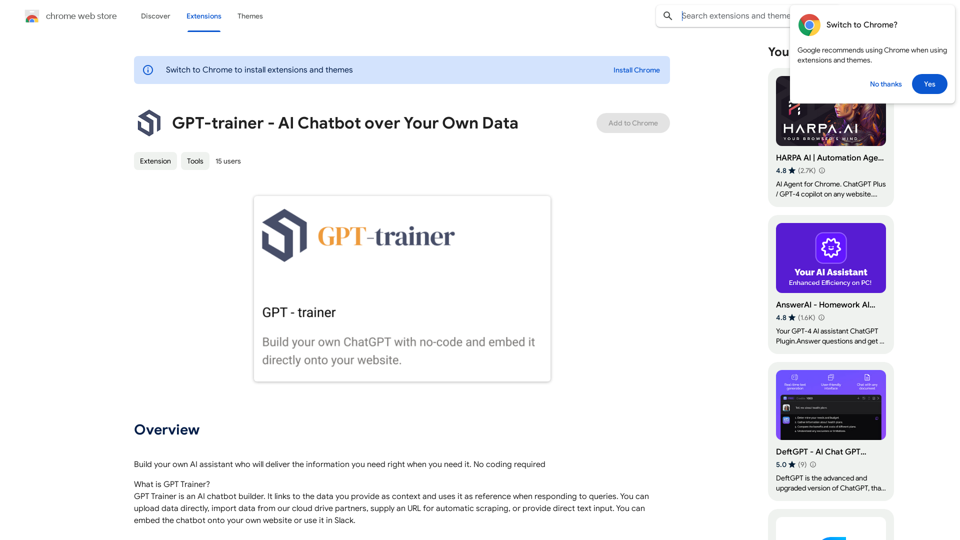
Create your own AI helper that gives you the information you need, whenever you need it. You don't need to know how to code!
193.90 M
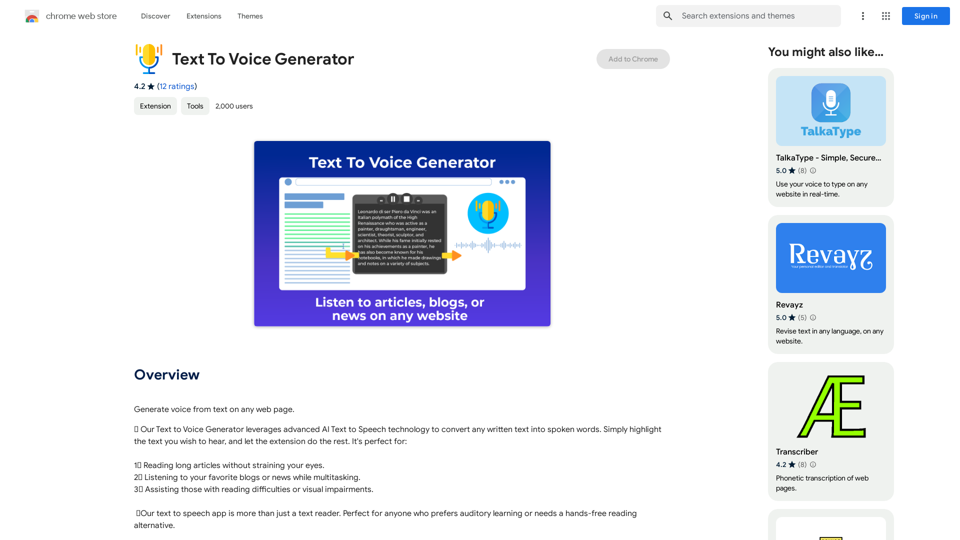
Text to Voice Generator ========================== A text-to-voice generator, also known as a text-to-speech (TTS) system, is a software that converts written text into a spoken voice output. This technology has been widely used in various applications, including virtual assistants, audiobooks, and language learning platforms. How it Works --------------- The process of generating voice from text involves several steps: 1. Text Analysis: The input text is analyzed to identify the language, syntax, and semantics. 2. Phonetic Transcription: The text is converted into a phonetic transcription, which represents the sounds of the spoken language. 3. Prosody Generation: The phonetic transcription is then used to generate the prosody, or rhythm and intonation, of the spoken voice. 4. Waveform Generation: The prosody and phonetic transcription are combined to generate the audio waveform, which is the final spoken voice output. Types of Text-to-Voice Generators ----------------------------------- There are two main types of text-to-voice generators: Rule-Based Systems These systems use a set of predefined rules to generate the spoken voice output. They are often limited in their ability to produce natural-sounding voices and may sound robotic. Machine Learning-Based Systems These systems use machine learning algorithms to learn from large datasets of spoken voices and generate more natural-sounding voices. They are often more advanced and can produce high-quality voice outputs. Applications of Text-to-Voice Generators ----------------------------------------- Text-to-voice generators have a wide range of applications, including: Virtual Assistants Virtual assistants, such as Siri and Alexa, use text-to-voice generators to respond to user queries. Audiobooks Text-to-voice generators can be used to create audiobooks from written texts, making it easier for people to access written content. Language Learning Language learning platforms use text-to-voice generators to provide pronunciation guidance and practice exercises for learners. Accessibility Text-to-voice generators can be used to assist people with disabilities, such as visual impairments, by providing an auditory interface to written content.
Text to Voice Generator ========================== A text-to-voice generator, also known as a text-to-speech (TTS) system, is a software that converts written text into a spoken voice output. This technology has been widely used in various applications, including virtual assistants, audiobooks, and language learning platforms. How it Works --------------- The process of generating voice from text involves several steps: 1. Text Analysis: The input text is analyzed to identify the language, syntax, and semantics. 2. Phonetic Transcription: The text is converted into a phonetic transcription, which represents the sounds of the spoken language. 3. Prosody Generation: The phonetic transcription is then used to generate the prosody, or rhythm and intonation, of the spoken voice. 4. Waveform Generation: The prosody and phonetic transcription are combined to generate the audio waveform, which is the final spoken voice output. Types of Text-to-Voice Generators ----------------------------------- There are two main types of text-to-voice generators: Rule-Based Systems These systems use a set of predefined rules to generate the spoken voice output. They are often limited in their ability to produce natural-sounding voices and may sound robotic. Machine Learning-Based Systems These systems use machine learning algorithms to learn from large datasets of spoken voices and generate more natural-sounding voices. They are often more advanced and can produce high-quality voice outputs. Applications of Text-to-Voice Generators ----------------------------------------- Text-to-voice generators have a wide range of applications, including: Virtual Assistants Virtual assistants, such as Siri and Alexa, use text-to-voice generators to respond to user queries. Audiobooks Text-to-voice generators can be used to create audiobooks from written texts, making it easier for people to access written content. Language Learning Language learning platforms use text-to-voice generators to provide pronunciation guidance and practice exercises for learners. Accessibility Text-to-voice generators can be used to assist people with disabilities, such as visual impairments, by providing an auditory interface to written content.Generate Voice from Text on Any Web Page With the advancement of technology, it is now possible to generate voice from text on any web page. This feature is particularly useful for people who prefer listening to content rather than reading it. Here's how you can do it: #Method 1: Using Browser Extension You can use a browser extension like Read Aloud or SpeakIt! to generate voice from text on any web page. These extensions are available for both Google Chrome and Mozilla Firefox browsers. #Method 2: Using Online Tools There are several online tools available that can convert text to speech. Some popular tools include NaturalReader, Voice Dream Reader, and Google Text-to-Speech. You can copy and paste the text from any web page into these tools to generate voice. #Method 3: Using Screen Reader If you are using a Windows operating system, you can use the built-in Narrator screen reader to generate voice from text on any web page. For Mac users, you can use VoiceOver. By using any of these methods, you can easily generate voice from text on any web page and enjoy a more convenient and accessible reading experience.
193.90 M