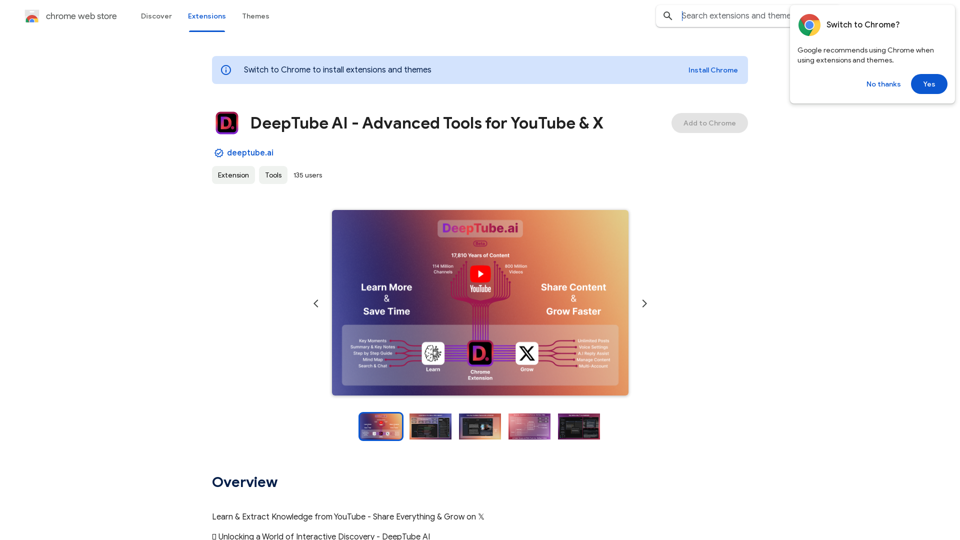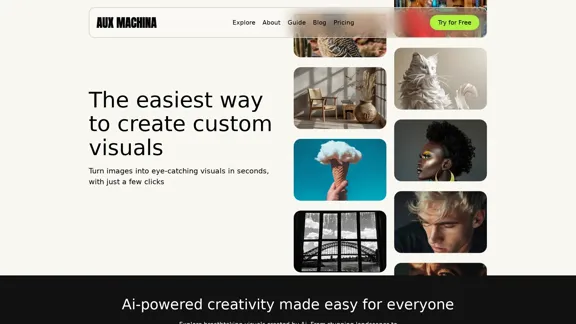FLUX Canny is an advanced edge-guided AI image generation tool that transforms sketches and edge maps into stunning artwork while maintaining precise structural control. It leverages state-of-the-art edge detection algorithms to provide professional-quality results, making it suitable for various creative projects.
FLUX Canny - Advanced AI Tool for Image Generation with Edge Guidance
FLUX Canny - A professional edge-guided AI image generation tool. Transform sketches into stunning artwork with precise structural control.
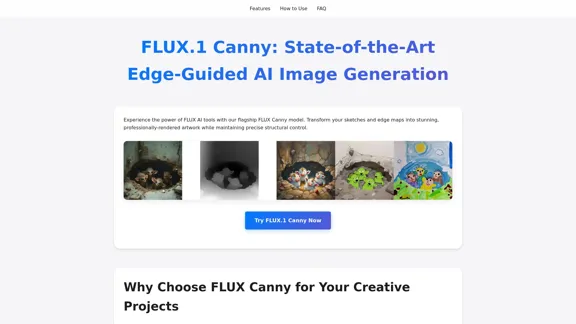
Introduction
Feature
-
Professional Edge Detection
Utilizes advanced Canny edge detection algorithms for superior structural conditioning.
-
Precision Control
Allows users to maintain exact composition while enriching images with details and textures.
-
Style Transfer
Seamlessly applies artistic styles while preserving the original structural elements of the images.
-
Time-Saving Features
Reduces workflow time by up to 60% through automated edge detection and intelligent image processing.
-
Quality Assurance
Ensures consistent, high-quality results across all projects, meeting professional standards.
-
Workflow Integration
Compatible with various software like Adobe Creative Suite, Blender, Unity, and Unreal Engine for seamless integration into existing workflows.
How to Use?
- Upload your source image or sketch.
- Adjust edge detection parameters as needed.
- Enter your text prompt to guide the transformation.
- Generate your transformed artwork and review the results.
FAQ
What is FLUX Canny?
FLUX Canny is an AI image generation tool that uses edge detection to maintain structural integrity while transforming images based on text prompts.
How does FLUX Canny compare to other AI image tools?
FLUX Canny leads the industry in structural conditioning, offering superior edge preservation and detail generation compared to similar tools.
Can I use FLUX Canny for commercial projects?
Yes, the FLUX Canny Pro version allows for commercial use, while the Dev version is limited to non-commercial use.
What types of images work best with FLUX Canny?
FLUX Canny excels with sketches, architectural drawings, and images where maintaining structural elements is crucial.
Price
- FLUX Canny Pro: Commercial usage rights and advanced features.
- FLUX Canny Dev: Non-commercial use with a research-friendly license.
The price is for reference only, please refer to the latest official data for actual information.
Evaluation
- FLUX Canny effectively generates high-quality images while preserving structural integrity, making it a valuable tool for creative professionals.
- The integration capabilities with popular software enhance its usability across various industries.
- However, the learning curve may be steep for beginners, requiring time to master the advanced features and techniques.
- Continuous updates and feature enhancements are necessary to keep pace with evolving industry standards and user expectations.
Related Websites
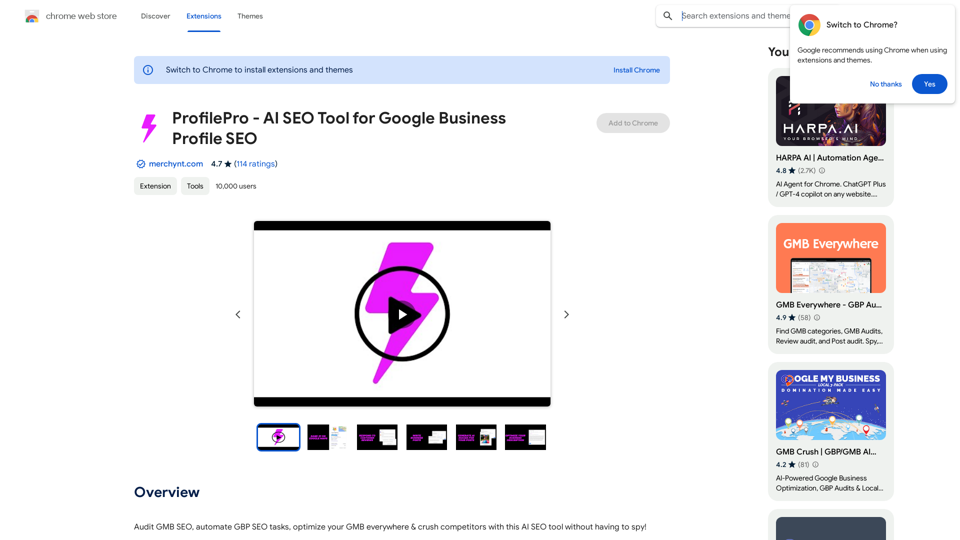
ProfilePro - AI SEO Tool for Google Business Profile SEO
ProfilePro - AI SEO Tool for Google Business Profile SEOAudit Google My Business SEO, automate Google Business Profile SEO tasks, optimize your Google My Business everywhere and outperform competitors with this AI SEO tool without having to spy!
193.90 M

Undress AI App - Create Deepnude Images for FREE | Undresser.AI Undress
Undress AI App - Create Deepnude Images for FREE | Undresser.AI UndressIntroducing Undresser.AI undress, the ultimate AI-powered app for creating stunning nude photos in seconds. With our advanced deepnude AI technology, you can easily turn any image into a realistic nude. Experience the best in photo nudification with Undresser.AI, where AI meets artistry.
31.13 K
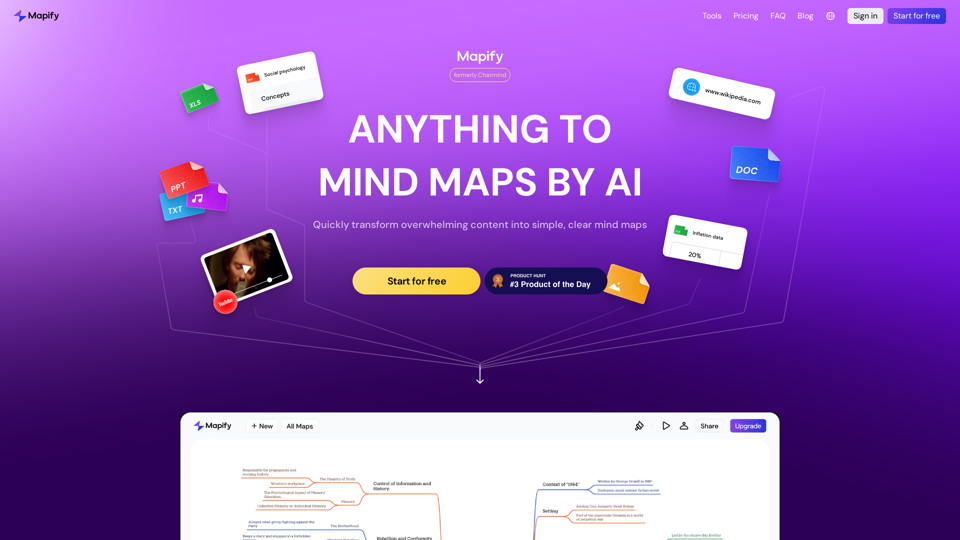
Mapify: Transform Anything to Mind Maps by AI, formerly Chatmind
Mapify: Transform Anything to Mind Maps by AI, formerly ChatmindMapify, upgraded from Chatmind by the Xmind Team, is a free online mind mapping and brainstorming tool powered by AI. It can summarize PDF, Word, PowerPoint, YouTube, long text, and images into mind maps in just a few minutes.
1.15 M
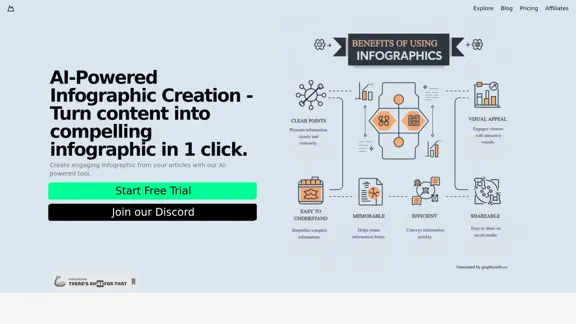
Discover our AI-powered Infographic maker, infographic generator online ,infographics,infographic of infographics, infographic, infographic examples,piktochart, text to infographic,infographic of infographics
3.33 K

100% Free AI Face Swap Online Tool No Limits, No signups. No watermarks. Swap faces in videos, photos, and GIFs.
84.55 K
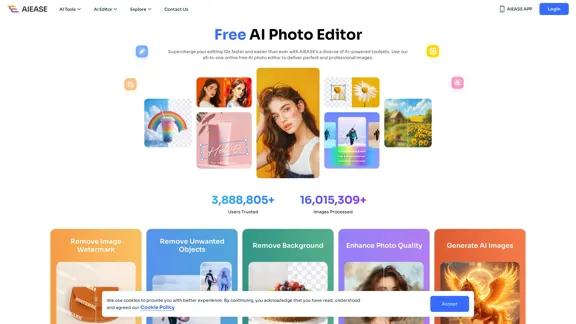
Free AI Photo Editor: Simplify Photo Editing Online - AI Ease
Free AI Photo Editor: Simplify Photo Editing Online - AI EaseSimplify and automate your photo editing with AI Ease. Experience a variety of AI photo editing tools to enhance every aspect of your images for free.
2.46 M