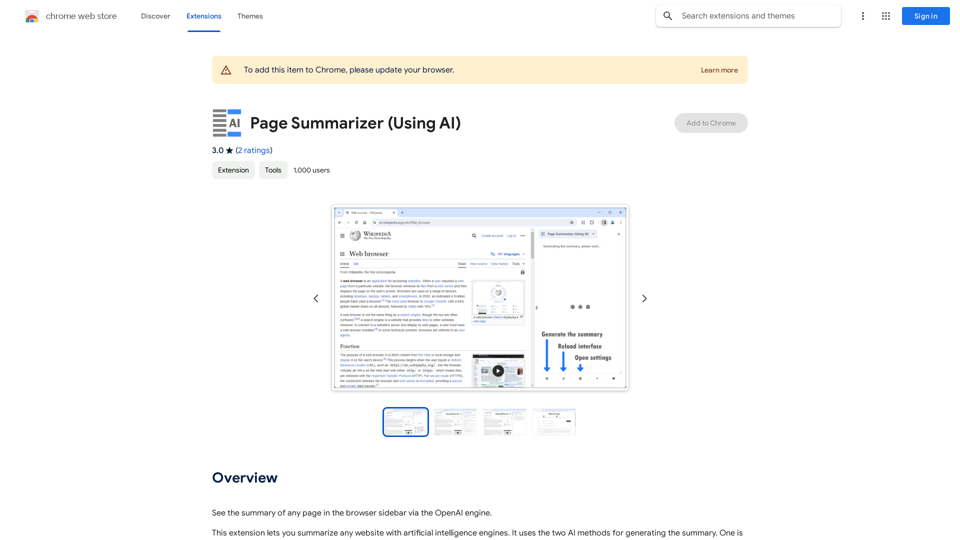FLUX Canny is an advanced edge-guided AI image generation tool that transforms sketches and edge maps into stunning artwork while maintaining precise structural control. It leverages state-of-the-art edge detection algorithms to provide professional-quality results, making it suitable for various creative projects.
FLUX Canny - Advanced AI Tool for Image Generation with Edge Guidance
FLUX Canny - A professional edge-guided AI image generation tool. Transform sketches into stunning artwork with precise structural control.
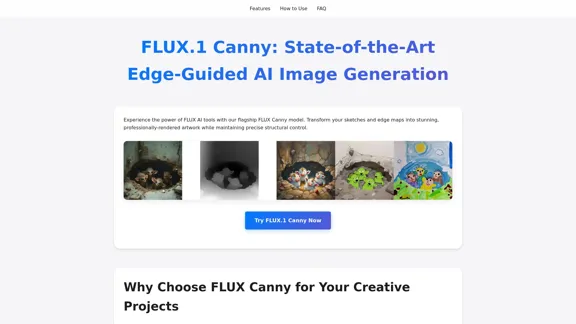
Introduction
Feature
-
Professional Edge Detection
Utilizes advanced Canny edge detection algorithms for superior structural conditioning.
-
Precision Control
Allows users to maintain exact composition while enriching images with details and textures.
-
Style Transfer
Seamlessly applies artistic styles while preserving the original structural elements of the images.
-
Time-Saving Features
Reduces workflow time by up to 60% through automated edge detection and intelligent image processing.
-
Quality Assurance
Ensures consistent, high-quality results across all projects, meeting professional standards.
-
Workflow Integration
Compatible with various software like Adobe Creative Suite, Blender, Unity, and Unreal Engine for seamless integration into existing workflows.
How to Use?
- Upload your source image or sketch.
- Adjust edge detection parameters as needed.
- Enter your text prompt to guide the transformation.
- Generate your transformed artwork and review the results.
FAQ
What is FLUX Canny?
FLUX Canny is an AI image generation tool that uses edge detection to maintain structural integrity while transforming images based on text prompts.
How does FLUX Canny compare to other AI image tools?
FLUX Canny leads the industry in structural conditioning, offering superior edge preservation and detail generation compared to similar tools.
Can I use FLUX Canny for commercial projects?
Yes, the FLUX Canny Pro version allows for commercial use, while the Dev version is limited to non-commercial use.
What types of images work best with FLUX Canny?
FLUX Canny excels with sketches, architectural drawings, and images where maintaining structural elements is crucial.
Price
- FLUX Canny Pro: Commercial usage rights and advanced features.
- FLUX Canny Dev: Non-commercial use with a research-friendly license.
The price is for reference only, please refer to the latest official data for actual information.
Evaluation
- FLUX Canny effectively generates high-quality images while preserving structural integrity, making it a valuable tool for creative professionals.
- The integration capabilities with popular software enhance its usability across various industries.
- However, the learning curve may be steep for beginners, requiring time to master the advanced features and techniques.
- Continuous updates and feature enhancements are necessary to keep pace with evolving industry standards and user expectations.
Related Websites
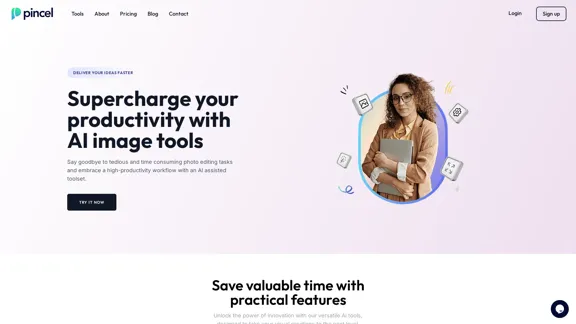
Transform your photos effortlessly with Pincel, the intelligent and user-friendly online image editing application. Perfect your images, one brush stroke at a time.
562.68 K
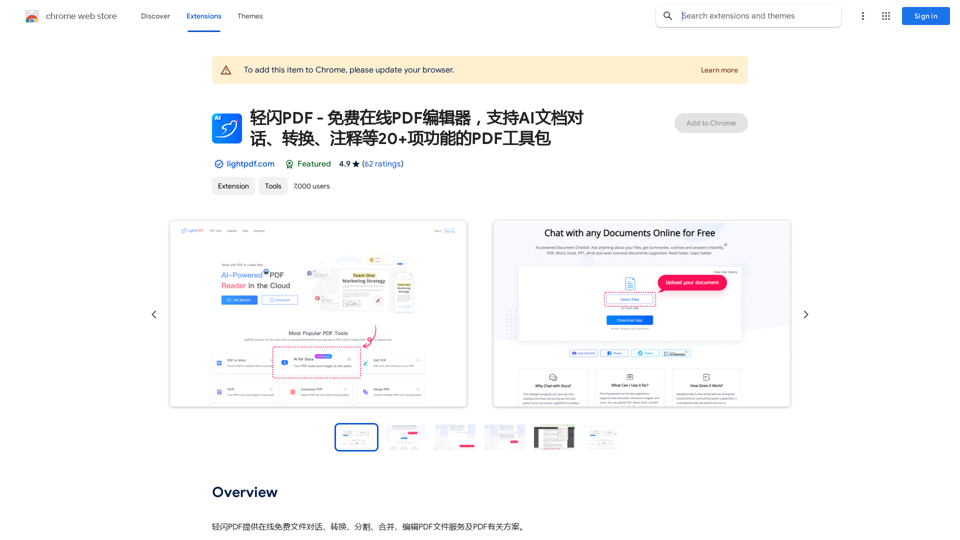
LightFlash PDF - A Free Online PDF Editor, Supporting 20+ Functions Including AI Document Dialogue, Conversion, Annotation, and More PDF Toolkits
LightFlash PDF - A Free Online PDF Editor, Supporting 20+ Functions Including AI Document Dialogue, Conversion, Annotation, and More PDF Toolkits轻闪PDF provides online free file conversion, splitting, merging, and editing services for PDF files, as well as PDF-related solutions.
193.90 M
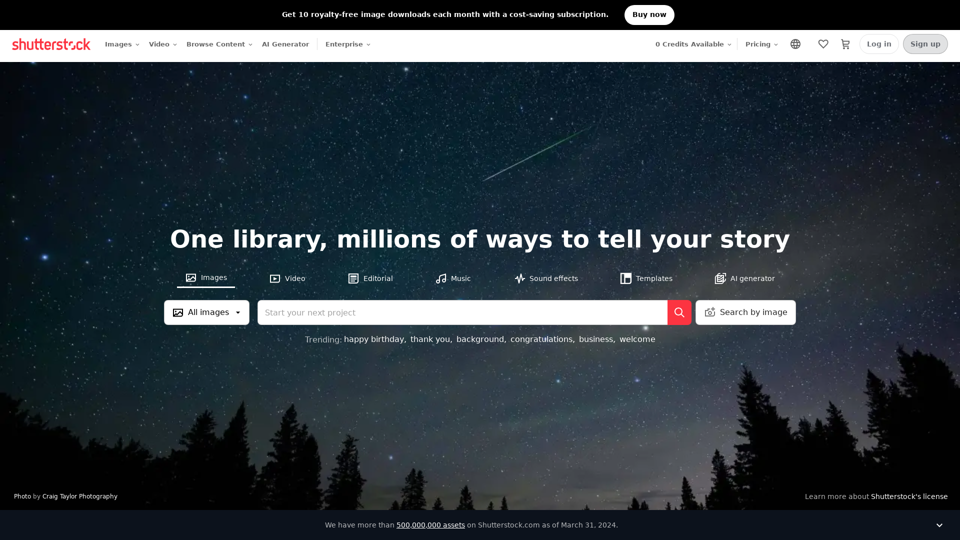
Stock Images, Photos, Vectors, Video, and Music | Shutterstock
Stock Images, Photos, Vectors, Video, and Music | ShutterstockDownload the best royalty free images from Shutterstock, including photos, vectors, and illustrations. Enjoy straightforward pricing and simple licensing.
71.43 M
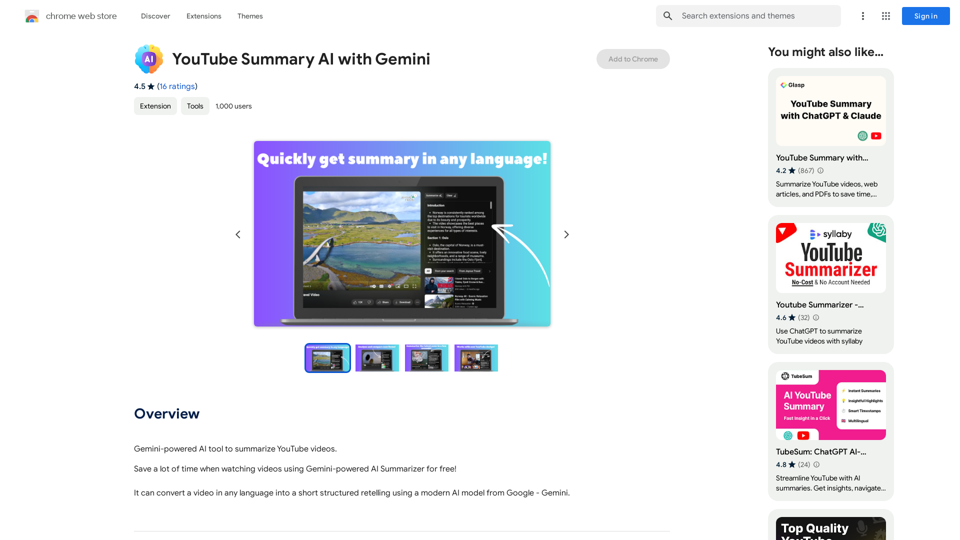
YouTube Summary AI with Gemini Gemini, Google's powerful new AI, is making waves in the world of YouTube. Imagine a future where YouTube videos automatically generate concise and informative summaries. That's exactly what Gemini aims to achieve. By leveraging its advanced language understanding capabilities, Gemini can analyze video content and extract key points, creating summaries that capture the essence of the video. This means viewers can quickly grasp the main ideas without having to watch the entire video. Gemini's potential applications extend beyond simple summaries. It could also be used to: * Generate captions: Automatically create accurate captions for videos, making them accessible to a wider audience. * Translate videos: Break down language barriers by translating videos into different languages. * Create interactive experiences: Enable viewers to engage with videos in new and innovative ways through interactive summaries and quizzes. Gemini's arrival on YouTube promises to revolutionize the way we consume and interact with video content.
YouTube Summary AI with Gemini Gemini, Google's powerful new AI, is making waves in the world of YouTube. Imagine a future where YouTube videos automatically generate concise and informative summaries. That's exactly what Gemini aims to achieve. By leveraging its advanced language understanding capabilities, Gemini can analyze video content and extract key points, creating summaries that capture the essence of the video. This means viewers can quickly grasp the main ideas without having to watch the entire video. Gemini's potential applications extend beyond simple summaries. It could also be used to: * Generate captions: Automatically create accurate captions for videos, making them accessible to a wider audience. * Translate videos: Break down language barriers by translating videos into different languages. * Create interactive experiences: Enable viewers to engage with videos in new and innovative ways through interactive summaries and quizzes. Gemini's arrival on YouTube promises to revolutionize the way we consume and interact with video content.AI tool powered by Gemini that summarizes YouTube videos.
193.90 M
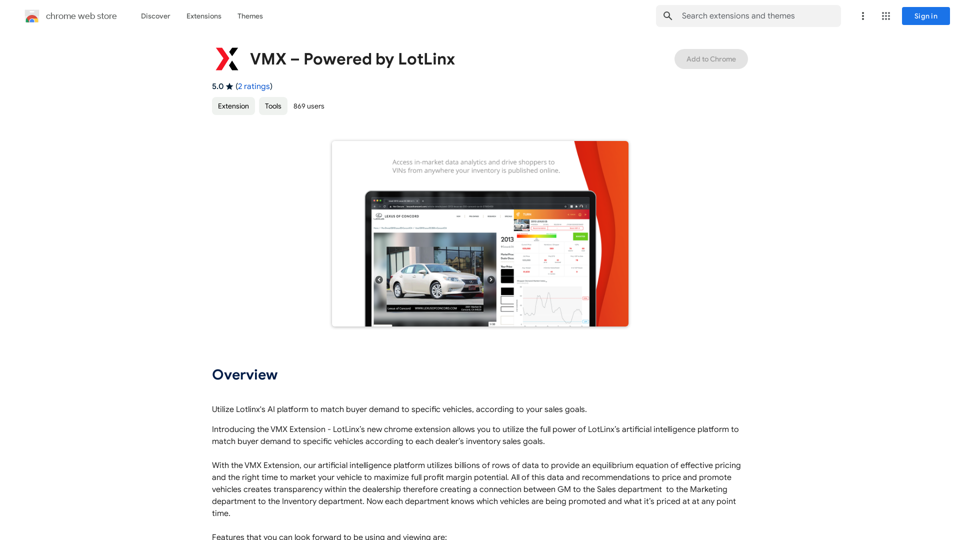
Utilize Lotlinx's AI platform to match buyer demand to specific vehicles, according to your sales goals.
193.90 M
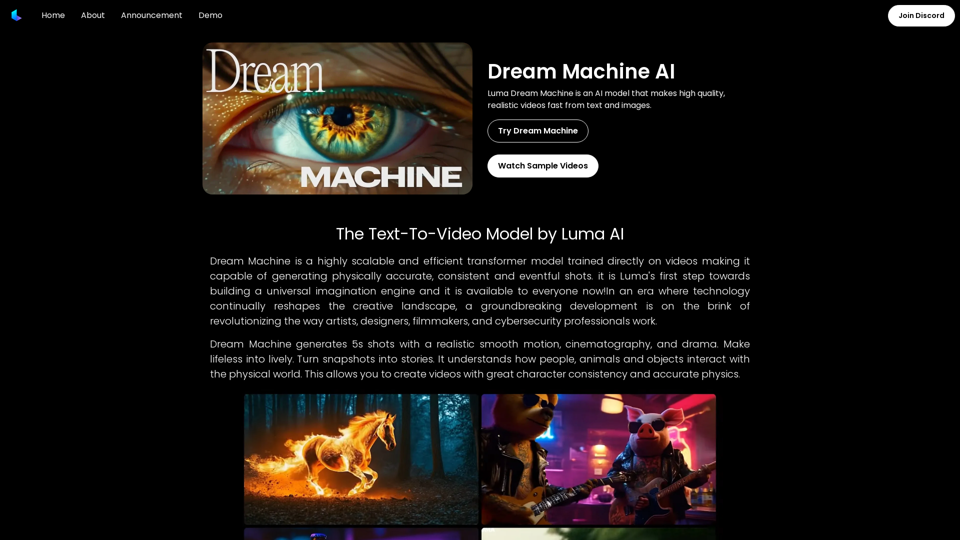
Dream Machine AI: Try Luma AI Video Generator for Free
Dream Machine AI: Try Luma AI Video Generator for FreeTry Dream Machine AI Video Generator for Free Online. Dream Machine is a new text-to-video model by Luma Ai, able to create high-definition videos.
0