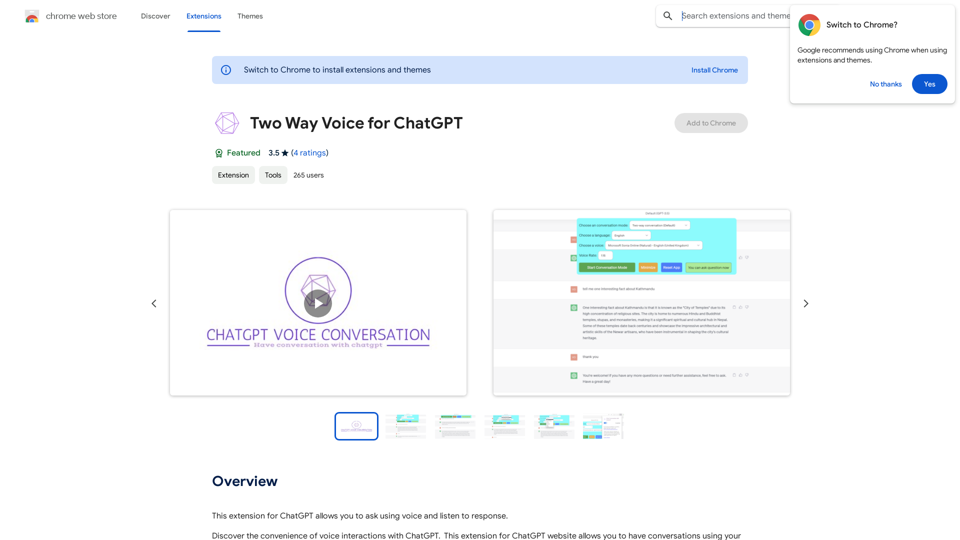Ghibli AI Image Generator allows users to transform text into enchanting Studio Ghibli-style artwork. By harnessing advanced AI technology, it captures the essence of Ghibli's aesthetic, making it accessible for anyone to create stunning visuals. The platform supports both text-to-image generation and image style transfer, catering to a wide range of creative needs.
Transform Text into Studio Ghibli Art
Create stunning Studio Ghibli style artwork using AI. Our text-to-image generator brings your imagination to life with the magical aesthetic of Ghibli animation.
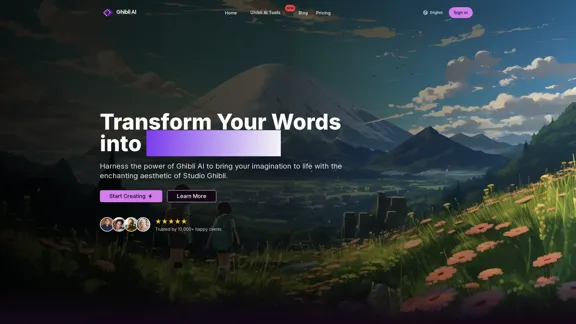
Introduction
Feature
-
Text-to-Image Generation
Ghibli AI converts written descriptions into breathtaking artwork, ensuring each piece reflects the authentic Ghibli style.
-
Image Style Transfer
Users can upload their photos and have them reimagined in the distinctive Studio Ghibli style, perfect for personal artwork or memorable moments.
-
High-Resolution Output
The platform generates professional-quality images with exceptional detail, suitable for printing and professional use.
-
Creative Control
Users can fine-tune their creations by adjusting colors, lighting, and character styles to achieve their desired Ghibli-inspired vision.
-
Advanced Customization
Ghibli AI offers advanced parameter adjustments, allowing users to modify cinematic lighting and brush stroke details for a more personalized touch.
-
Optimal Input Guidelines
The platform provides best practices for crafting text descriptions that help generate the envisioned artwork effectively.
How to Use?
- Start by uploading a photo you want to transform into Ghibli-style artwork.
- Use clear and descriptive text to guide the AI in generating the desired image.
- Experiment with different customization options to enhance your artwork.
- Review the community's artwork for inspiration and ideas on how to improve your creations.
FAQ
What makes Ghibli AI unique?
Ghibli AI stands out due to its ability to accurately capture the distinctive elements of Studio Ghibli's art style through advanced AI technology.
How do I start creating with Ghibli AI?
To begin, simply upload a photo or enter a text description on the Ghibli AI platform and follow the prompts to generate your artwork.
Can I use Ghibli AI artwork commercially?
Yes, the artwork generated by Ghibli AI can be used commercially, allowing for a wide range of applications.
How does Ghibli AI ensure quality results?
The AI system is designed to analyze and incorporate the unique characteristics of Ghibli art, ensuring high-quality outputs.
What image resolution does Ghibli AI support?
Ghibli AI supports high-resolution outputs, making the images suitable for various professional uses.
Is there a limit to how many images I can generate?
The platform does not specify a limit, allowing users to create as many images as they desire.
How long does it take to generate an image?
Image generation is typically quick, providing users with instant results after input.
Price
| Plan | Price |
|---|---|
| Free Plan | $0/month |
| Basic Plan | $9.99/month |
| Standard Plan | $19.99/month |
| Professional Plan | $49.99/month |
The price is for reference only, please refer to the latest official data for actual information.
Evaluation
- Ghibli AI effectively captures the enchanting aesthetic of Studio Ghibli, making it a valuable tool for artists and creators.
- The text-to-image generation and image style transfer features are intuitive and user-friendly, appealing to both novices and experienced users.
- However, the platform could benefit from additional tutorials or guides to help users maximize the potential of the customization options.
- While the high-resolution output is a significant advantage, users may find the pricing structure a bit steep for casual use.
- Overall, Ghibli AI is a powerful tool for creating unique artwork, but it may require a commitment to fully explore its capabilities.
Related Websites
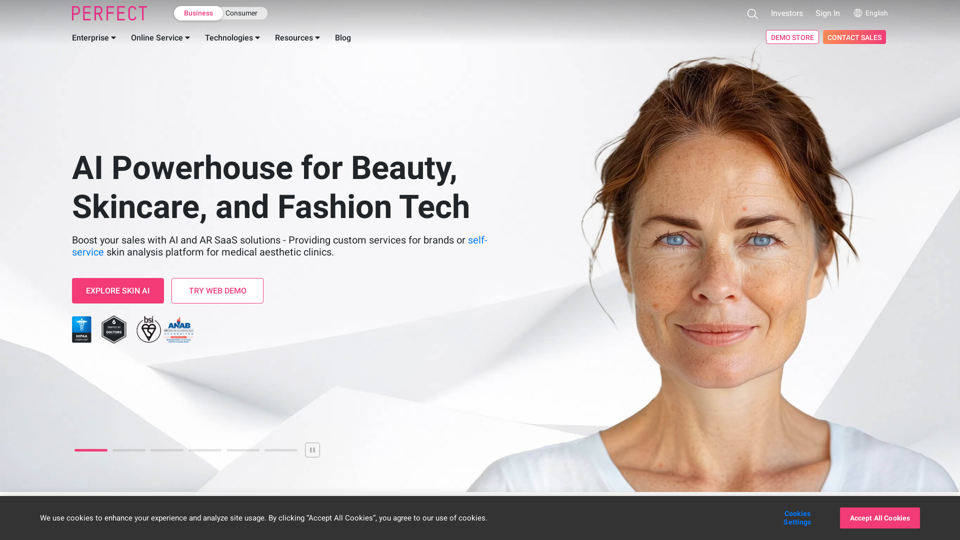
AI & AR Business Solutions for Skin, Beauty & Fashion
AI & AR Business Solutions for Skin, Beauty & FashionReimagine AI with YouCam: Elevate Your Brand by Cropping Complete Beauty Tech & Fashion Tech Solutions. Digitally transform your business with AI & AR ecommerce experiences.
7.10 M
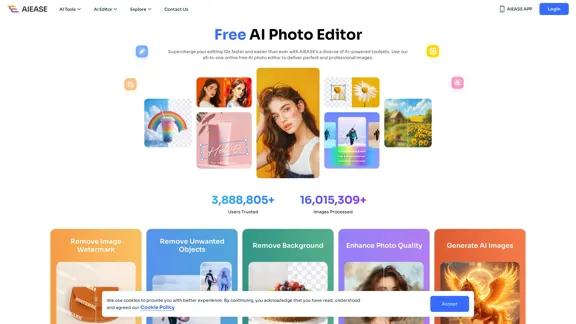
Free AI Photo Editor: Simplify Photo Editing Online - AI Ease
Free AI Photo Editor: Simplify Photo Editing Online - AI EaseSimplify and automate your photo editing with AI Ease. Experience a variety of AI photo editing tools to enhance every aspect of your images for free.
2.46 M
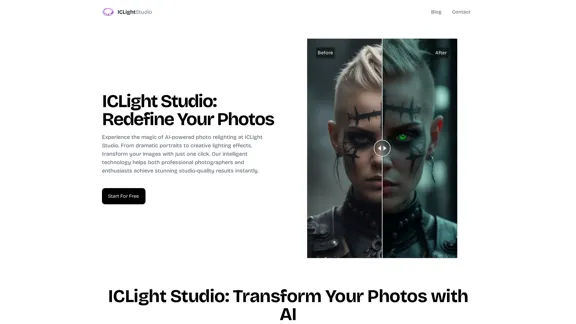
ICLight Studio - Free and Easy AI Photo Relighting
ICLight Studio - Free and Easy AI Photo RelightingTransform your photos with ICLight's free AI-powered relighting technology. Create professional studio lighting effects with simple text prompts.
0
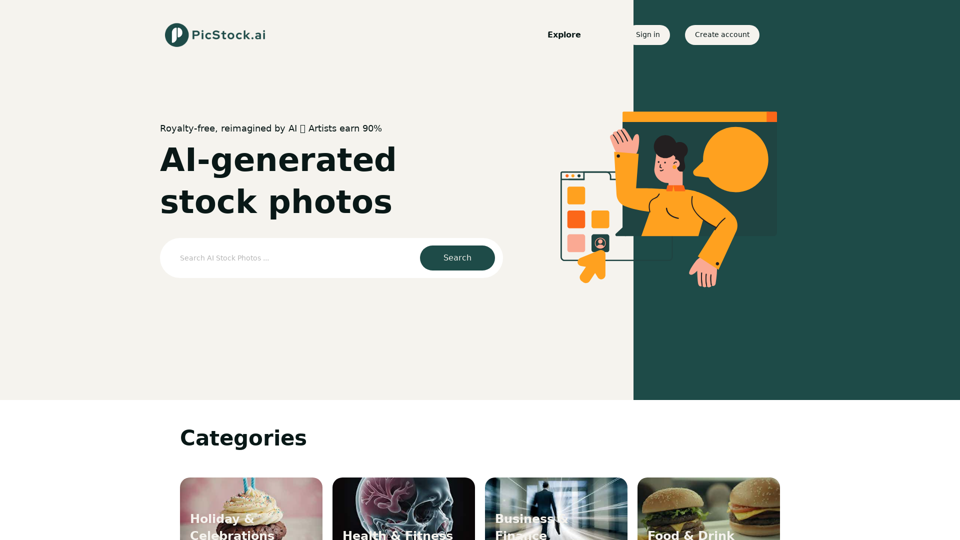
Your source for high-quality AI-generated stock images. Browse our curated collection of royalty-free images, both free and premium. Sell AI art and earn a 90% commission.
0
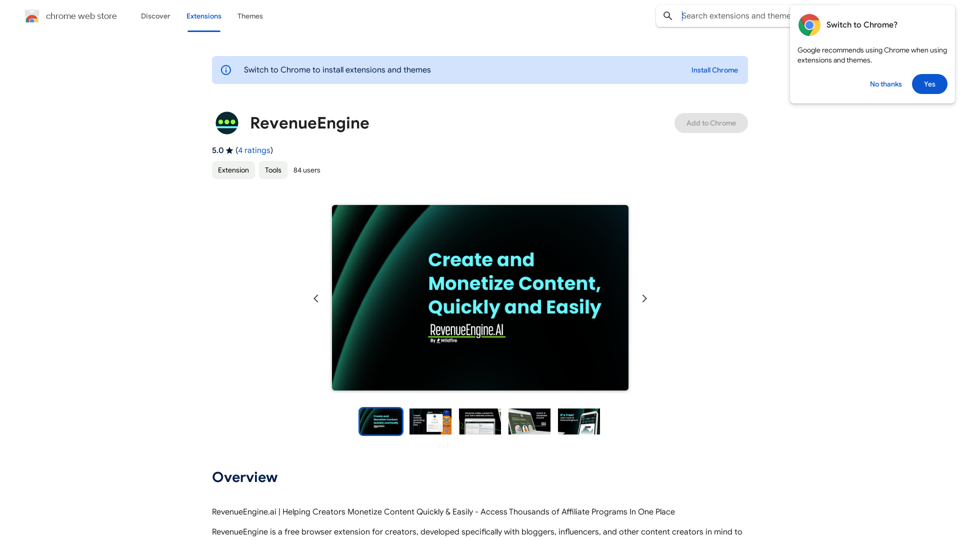
RevenueEngine.ai | Helping Creators Monetize Content Quickly & Easily - Access Thousands of Affiliate Programs In One Place
193.90 M
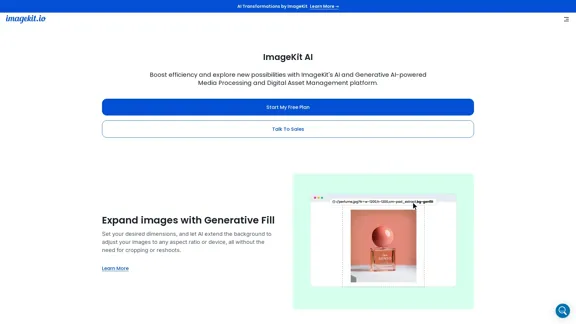
ImageKit AI for media delivery and management | ImageKit.io
ImageKit AI for media delivery and management | ImageKit.ioLeverage AI and Generative AI to transform media processing and digital asset management at scale with ImageKit AI.
1.06 M
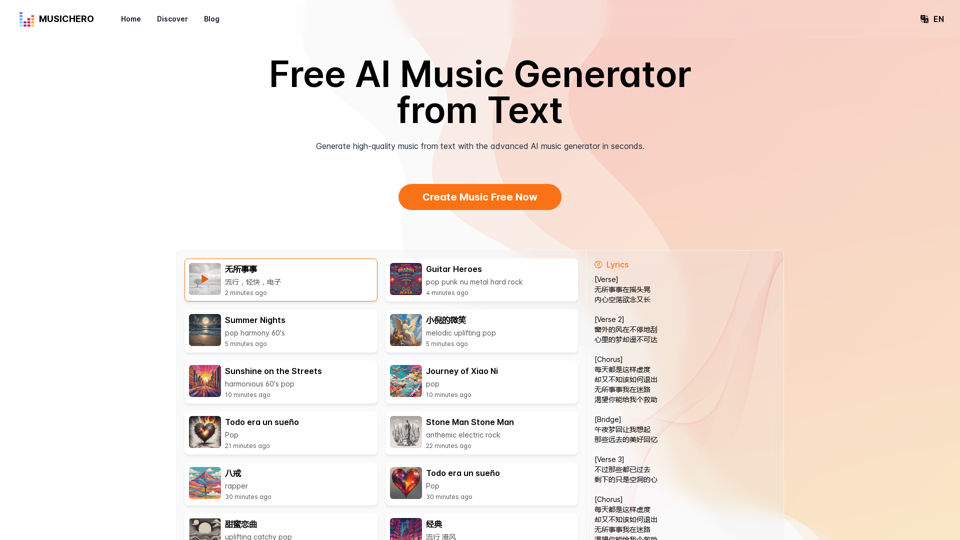
MusicHero.ai: Free AI Music Generator from Text Online
MusicHero.ai: Free AI Music Generator from Text OnlineGenerate high-quality music quickly with the advanced AI music generator. Platforms like MusicHero.ai, powered by Suno V3.5 technology, offer AI music generator free online services. Create music from text or lyrics effortlessly with this versatile text to music AI tool.
577.73 K